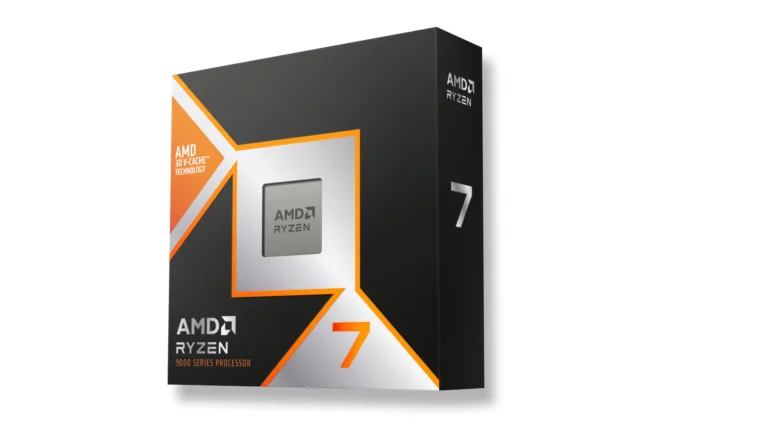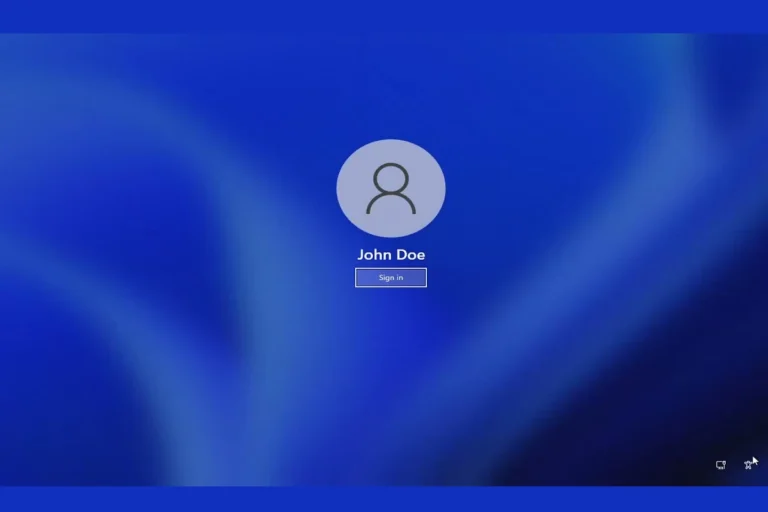Nvidia’s Deep Learning Super Sampling (DLSS) technology marks a significant advancement in gaming performance and visual quality. However, a key question arises: is it beneficial to use DLSS at 1080p, a resolution where many gamers seek the ideal balance between performance and quality? This article explores the practical implications of enabling DLSS at 1080p, drawing from technical analyses, gamer feedback, and specific examples to illuminate this modern gaming dilemma.
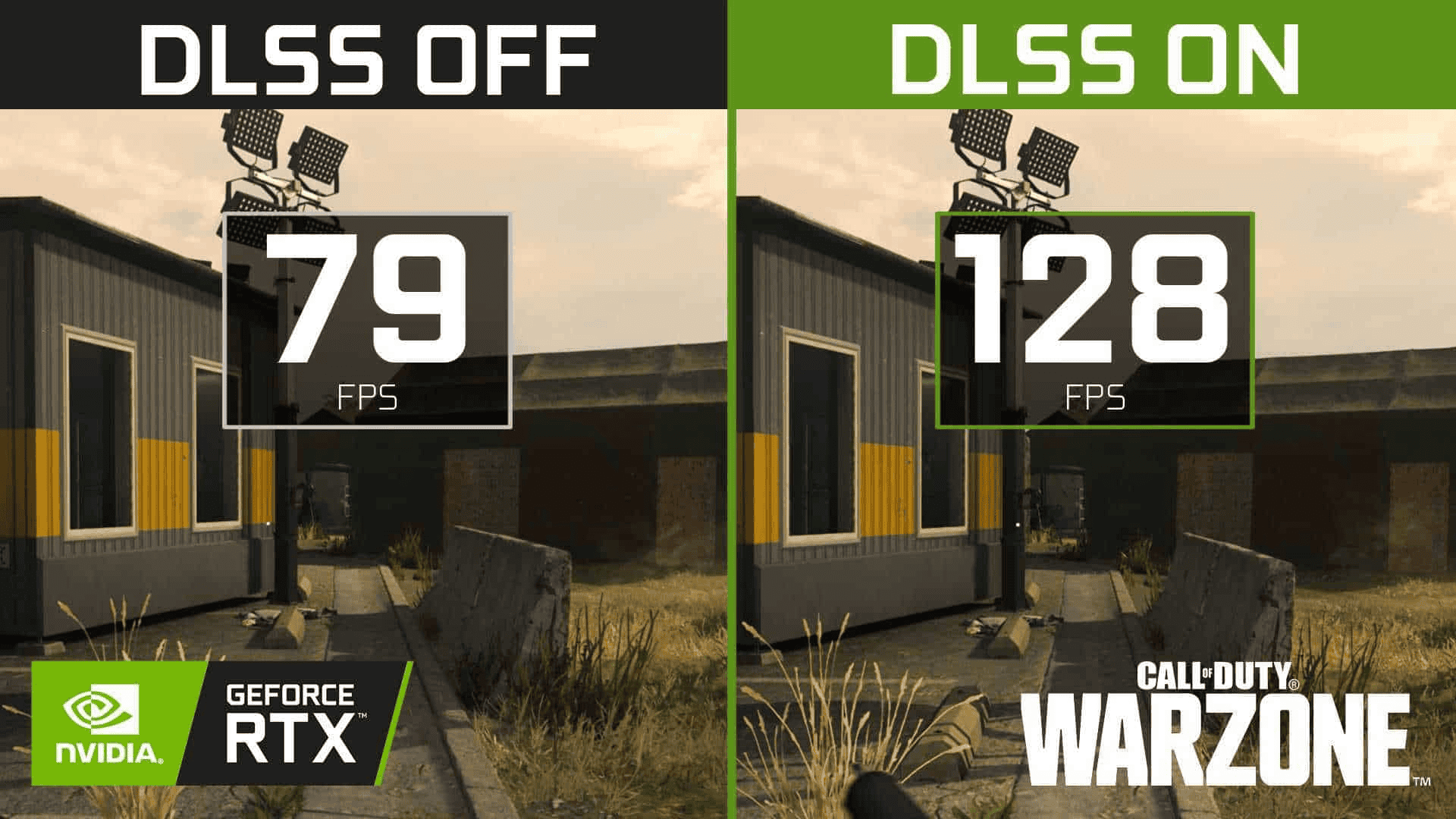
DLSS at 1080p: Is It Worth It?
NVIDIA DLSS (Deep Learning Super Sampling) has revolutionized how we think about gaming performance, especially at higher resolutions. But is it still worthwhile if you’re gaming at 1080p? The answer, like most things in tech, is nuanced. Let’s break down the benefits and drawbacks.
How DLSS Works
DLSS uses AI to upscale a lower-resolution image to your desired resolution, such as 1080p. This means your graphics card renders the game at a lower resolution (e.g., 720p), then DLSS reconstructs the image to 1080p using deep learning algorithms. This process can significantly boost your frame rate without a substantial loss in visual quality.
Benefits of DLSS at 1080p
- Increased Frame Rates: The most significant advantage is the performance boost. DLSS can give you a noticeable FPS increase, allowing you to enjoy smoother gameplay or crank up the graphics settings.
- Improved Image Quality in Some Cases: While primarily known for performance, DLSS can sometimes even enhance image quality compared to native 1080p, particularly in games with temporal anti-aliasing (TAA) enabled. DLSS can reduce shimmering and other artifacts, resulting in a cleaner image.
Drawbacks of DLSS at 1080p
- Potential for Blurring: Since DLSS upscales from a lower resolution, some games might exhibit slight blurring, especially in detailed textures or fast-moving scenes. This effect is generally less noticeable with newer versions of DLSS (like DLSS 3).
- Not All Games Support It: While DLSS adoption is growing, not every game supports it. You’ll need to check if your favorite titles are compatible.
- Limited Effectiveness Compared to Higher Resolutions: The benefits of DLSS are more pronounced at higher resolutions like 1440p or 4K. At 1080p, the upscaling factor is smaller, so the performance gains and image quality improvements might be less dramatic.
When DLSS Makes Sense at 1080p
- Lower-End GPUs: If you have a less powerful graphics card that struggles to achieve high frame rates at 1080p, DLSS can be a game-changer.
- Demanding Games: For graphically intensive games, DLSS can help you maintain a smooth frame rate without sacrificing visual fidelity.
- Competitive Gaming: In fast-paced competitive games, the extra frames provided by DLSS can give you a competitive edge.
DLSS Versions and Quality
Keep in mind that DLSS technology is constantly evolving. Newer versions, like DLSS 3, offer better image quality and performance than older versions. Also, DLSS typically has different quality modes (e.g., Quality, Balanced, Performance). Experiment with these modes to find the best balance between visual fidelity and frame rate for your preferences.
The Verdict
While DLSS might not be as essential at 1080p as it is at higher resolutions, it can still be a valuable tool for boosting performance and even improving image quality in some cases. If you have a compatible NVIDIA graphics card, it’s worth trying DLSS in your favorite games to see if it enhances your gaming experience.
Nvidia DLSS at 1080p
| Performance Mode | Internal Resolution | Image Quality | FPS Gain (approximate) | Suitability |
|---|---|---|---|---|
| Ultra Performance | 360p | Lower, may show artifacts | Highest | Low-end GPUs, competitive gaming where high FPS is key, less visually-demanding games |
| Performance | 540p | Noticeable softening, potential aliasing | High | Mid-range GPUs, balancing FPS and image quality |
| Balanced | 720p | Generally good image quality, some minor detail loss | Moderate | Most GPUs, good balance for most games |
| Quality | 900p | Very good image quality, close to native 1080p | Lower | High-end GPUs, prioritize image quality over max FPS |
| Auto | Varies dynamically | Automatically adjusts based on performance and image quality | Varies | Good overall option, but may not suit specific needs |
Notes:
- These are general guidelines, actual performance and image quality will vary depending on the specific game, GPU, and settings.
- The FPS gain is compared to native 1080p rendering.
- Lower internal resolutions are more susceptible to aliasing and ghosting artifacts.
- Some users may find image quality unacceptable at lower resolutions, even with higher FPS.
- Consider using DLDSR (Dynamic Super Resolution) to upscale from a higher internal resolution for potentially better image quality at 1080p output.
Additional things to consider:
- Your personal preference: How much image quality are you willing to sacrifice for better performance?
- The specific game you’re playing: Some games benefit more from DLSS than others.
- Your monitor: Using DLSS on a high-refresh-rate monitor may be less noticeable due to the faster frame rate.
What is DLSS and How Does It Work?
DLSS leverages artificial intelligence and deep learning to upscale lower-resolution images in real-time, aiming to deliver higher frame rates without noticeably sacrificing image quality. It operates by rendering the game at a lower resolution and then using AI to upscale the image to your target resolution, effectively giving you a performance boost while maintaining visual quality.
DLSS Modes and 1080p Gaming
DLSS offers several modes – Quality, Balanced, and Performance – each affecting internal rendering resolutions differently. At 1080p, Quality mode typically renders the game at 1440p before downscaling, Balanced mode matches the native display resolution, and Performance mode starts as low as 720p before upscaling. The choice between these modes influences the balance between performance gains and image quality.
The Impact of DLSS on Image Quality at 1080p
One of the primary concerns with any upscaling technology is the potential loss of image quality. However, DLSS has been praised for its ability to maintain, and in some cases, enhance visual fidelity. Advanced temporal feedback techniques and AI training allow DLSS to reconstruct detailed textures and clean edges effectively. In many instances, DLSS can even reduce aliasing and improve texture detail beyond native rendering capabilities.
Performance Enhancements with DLSS
The performance gains from DLSS can be substantial, often enabling 20-50% higher frame rates in games at 1080p. This boost allows gamers to enjoy more demanding settings or higher resolutions without dipping below their desired FPS threshold. For instance, enabling DLSS in titles like “Cyberpunk 2077” can dramatically improve frame rates, making advanced graphical features like ray tracing more accessible without compromising on smooth gameplay.
Gamer Experiences and Preferences
Feedback from the gaming community highlights a diverse range of experiences with DLSS at 1080p. Some gamers, particularly those with entry-level hardware, appreciate the ability to achieve higher frame rates and better graphical settings. Others, especially in competitive gaming scenarios, might prioritize the minimal input lag and raw pixel clarity offered by native 1080p rendering, even if it means sacrificing some of the performance benefits of DLSS.
DLSS at 1080p: A Case-by-Case Consideration
The decision to enable DLSS at 1080p ultimately depends on individual preferences, the specific game, and the hardware in use. For single-player, story-driven games where visual quality and smooth performance enhance the immersive experience, DLSS is a game-changer. In competitive settings, the slight potential for added input lag or a softer image might lead some to stick with native 1080p, although recent advancements in DLSS technology have minimized these concerns.
Summary of Facts
- DLSS uses AI to upscale lower-resolution images, aiming to improve performance without sacrificing quality.
- It offers Quality, Balanced, and Performance modes, affecting the trade-off between image quality and FPS gains.
- DLSS can maintain or even enhance visual fidelity at 1080p, with specific modes providing different levels of detail and performance improvements.
- Performance gains vary by game and GPU but can range from 20-50% or more, enabling higher settings or smoother gameplay.
- Gamer preferences on DLSS usage at 1080p vary, with considerations including the type of game, hardware limitations, and sensitivity to input lag or image quality changes.
FAQs
Is DLSS Worth It for 1080p Gaming?
Yes, for most gamers and scenarios, DLSS offers significant benefits in performance and can maintain high image quality, making it a valuable feature for 1080p gaming.
Does DLSS Reduce Image Quality at 1080p?
While DLSS may slightly soften the image in some cases, especially in Performance mode, it generally maintains excellent image quality, sometimes even surpassing native 1080p rendering.
Can DLSS Improve Competitive Gaming Performance at 1080p?
DLSS can boost frame rates in competitive games, though some gamers may opt to disable it to minimize input lag. However, the latest versions of DLSS significantly reduce latency, making it a viable option for competitive gaming.