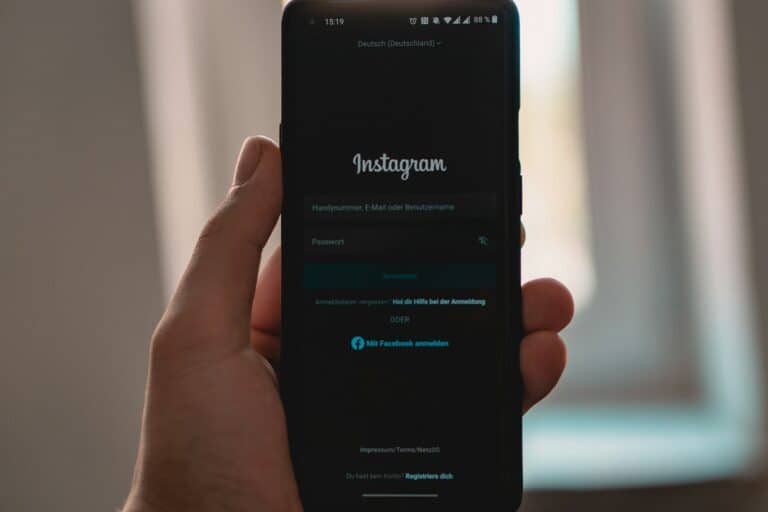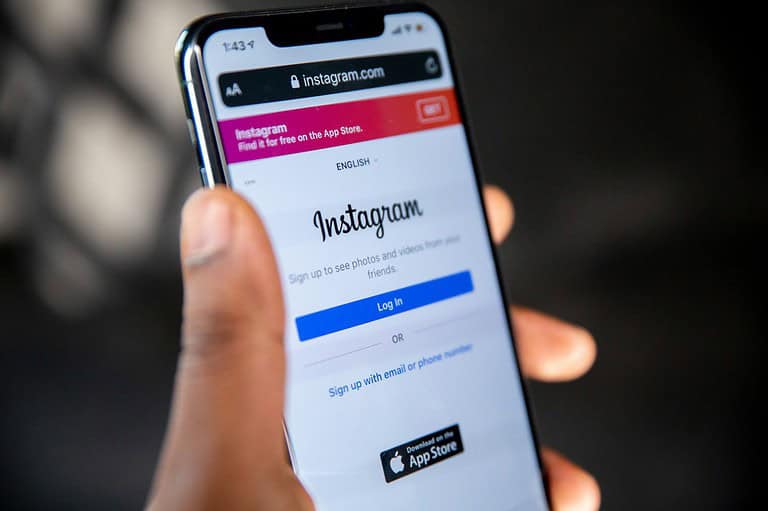Instagram filters add fun and creativity to photos and videos. They change colors, add effects, and make posts more eye-catching. To get a filter on Instagram, open the camera in the app and swipe left through the icons at the bottom until you reach Browse Effects.
You can pick from popular filters or look through different types. To find a specific filter, tap the small magnifying glass and type its name. You can also search for filters by category to find ones that match what you want.
If you can’t find the filter you’re looking for, try using third-party apps or Instagram’s built-in effects. These give you more options to make your posts stand out. With a bit of practice, you’ll be using filters like a pro in no time.
Transform Your Photos: A Beginner’s Guide to Instagram Filters
Want to add a touch of magic to your Instagram photos? Filters are a great way to enhance your images, create different moods, and express your unique style. If you’re new to Instagram filters, this guide will help you get started.
Accessing Filters
After taking a photo or selecting one from your library to upload on Instagram, you’ll see a row of filter options at the bottom of the screen. Swipe left or right to preview different filters.
Popular Filter Choices
Here are a few popular and versatile filters to try:
- Clarendon: Adds brightness and contrast, making your photos pop.
- Juno: Enhances warm tones and adds a subtle vintage feel.
- Gingham: Creates a soft, faded look with a hint of nostalgia.
- Lark: Brightens and desaturates reds, creating a light and airy feel.
- Lo-fi: Adds a gritty, urban vibe with increased saturation and shadows.
Adjusting Filter Strength
To fine-tune a filter’s intensity, tap on the filter name again after selecting it. A slider will appear, allowing you to adjust the filter strength to your liking.
Exploring Filter Categories
Tap the magnifying glass icon at the end of the filter row to explore a wider range of filters organized into categories. You’ll find filters for selfies, food, landscapes, and more.
Saving Your Favorite Filters
To quickly access your most-used filters, tap and hold a filter in the row, then drag it to reorder the list. You can also hide filters you don’t use by tapping Manage at the end of the filter row.
Using Filters on Videos
You can also apply filters to videos on Instagram. Simply select a video from your library or record a new one, then swipe through the filter options just like you would with a photo.
Experiment and Have Fun!
The best way to learn about Instagram filters is to experiment and see what works best for your photos and videos. Try different filters, adjust their strength, and explore the various categories to discover your favorites.
Tips for Using Instagram Filters
| Tip | Description |
|---|---|
| Start subtle | Begin with a low filter strength and gradually increase it until you achieve the desired look. |
| Consider the mood | Choose filters that complement the mood and subject of your photo or video. |
| Don’t overdo it | Sometimes, a little goes a long way. Avoid overusing filters, especially those with strong effects. |
| Try different filters | Experiment with various filters to find ones that suit your style and preferences. |
With a little practice and creativity, you can use Instagram filters to elevate your photos and videos, creating captivating content that stands out from the crowd.
Key Takeaways
- Instagram filters are found by swiping left in the camera mode
- Users can search for filters by name or browse categories
- Third-party apps offer more filter options if needed
Navigating Instagram Filters
Instagram filters let you change how your photos and videos look. You can make them brighter or add cool effects. Here’s how to find and use filters on Instagram.
Accessing the Camera and Stories Feature
Open the Instagram app on your phone. Tap the camera icon in the top left corner. This opens the camera view. You can take a new photo or video here. Or swipe up to pick one from your phone.
To use filters on a story, tap the “Your Story” button. This is at the top of the main screen. It looks like your profile picture with a plus sign.
The camera will open. Now you’re ready to add filters to your content.
Exploring and Applying Filter Options
Once you have a photo or video, you’ll see filter options at the bottom. Swipe left or right to try different filters. Each one changes the look of your image.
Tap a filter to apply it. Tap it again to adjust how strong it is. You can make it more or less intense.
Some popular filters are:
- Clarendon: Makes colors pop
- Juno: Warms up cool tones
- Lark: Brightens and adds a blue tint
Try a few to see what you like best.
Using Search and Browse Effects to Find Filters
Want more filter choices? Tap the smiley face icon next to the shutter button. This opens the Effects Gallery. Here you’ll find lots of fun filters and effects.
To search for a specific filter, tap the magnifying glass icon. Type in the name of a filter you want. Or search by type, like “funny” or “beauty”.
You can also browse by category. Scroll through options like “Trending” or “Selfie”. Tap any filter to try it out. If you like it, tap the “Try It” button to use it.
Save filters you love by tapping the bookmark icon. This adds them to your favorites for easy access later.
Creating and Utilizing Custom Filters
Instagram lets users make their own filters. These filters can add fun effects to photos and videos. Users can design filters and share them with others.
Designing with Spark AR Studio
Spark AR Studio is a free tool for making Instagram filters. It works on Mac and Windows computers. To start:
- Download Spark AR Studio
- Open the program
- Pick a template or start from scratch
- Add objects from the library
- Upload your own images or text
Spark AR Studio has many options. Users can make face filters, background effects, and more. The program offers tutorials to help new users.
Sharing and Adding Filters to Your Instagram Post
After making a filter, users can share it on Instagram. Here’s how:
- Submit the filter to Instagram for approval
- Once approved, the filter appears in your Effect Gallery
- Share the filter link with friends
- Use the filter in your own posts and stories
Custom filters can help brands stand out. They let followers interact with your content in new ways.
Exploring Filters Through Categories and Trending Sections
Instagram groups filters into categories. This makes it easy to find the right effect. Popular categories include:
• Beauty
• Selfie
• Color and Light
• Fun
The app also shows trending filters. These change often based on what’s popular. To find new filters:
- Open the camera in Instagram
- Swipe through effects at the bottom
- Tap “Browse Effects” to see more
- Check out the “Trending” section for popular choices
Users can save filters they like for quick access later. This helps express yourself in posts and stories.
Frequently Asked Questions
Instagram filters can add fun effects to your photos and videos. You can use them on stories, reels, and posts. Here’s what you need to know about finding and using filters.
How can I use face filters for my Instagram stories?
To use face filters on Instagram stories:
- Open Instagram and tap the camera icon
- Swipe through filter options at the bottom
- Tap a filter to try it out
- Take a photo or video with the filter applied
You can also search for more filters by tapping the filter name and browsing the Effect Gallery.
What steps are involved in downloading Instagram filters?
To download Instagram filters:
- Find a filter you like in a story or the Effect Gallery
- Tap the filter name
- Tap “Save Effect” to add it to your camera
Saved filters will show up in your filter tray when you open the Instagram camera.
How can iPhone users acquire new Instagram filters?
iPhone users can get new Instagram filters by:
- Opening the Instagram camera
- Swiping to the end of the filter tray
- Tapping “Browse Effects”
- Exploring the Effect Gallery
- Tapping “Try It” on filters they want to use
What is the process for finding filters on Instagram Reels?
To find filters for Instagram Reels:
- Start creating a new Reel
- Tap the “Effects” button
- Browse popular effects or search for specific ones
- Tap a filter to apply it to your Reel
You can also save Reels filters you like for future use.
Can you create your own Instagram filter, and if so, how?
Yes, you can make your own Instagram filter. To do this:
- Download Spark AR Studio on your computer
- Design your filter using the tools provided
- Test your filter in the app
- Submit your filter to Instagram for approval
Creating filters takes some technical skills but lets you make unique effects.
What is the method to search for filters with Instagram’s latest update?
With Instagram’s latest update, you can search for filters by:
- Opening the Instagram camera
- Tapping the magnifying glass icon
- Typing keywords for the filter you want
- Browsing the search results
- Tapping a filter to try it out
This makes it easy to find specific types of filters quickly.