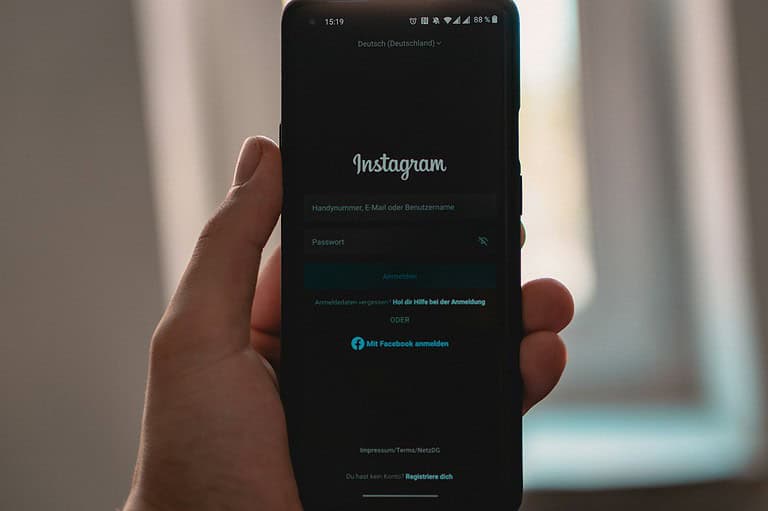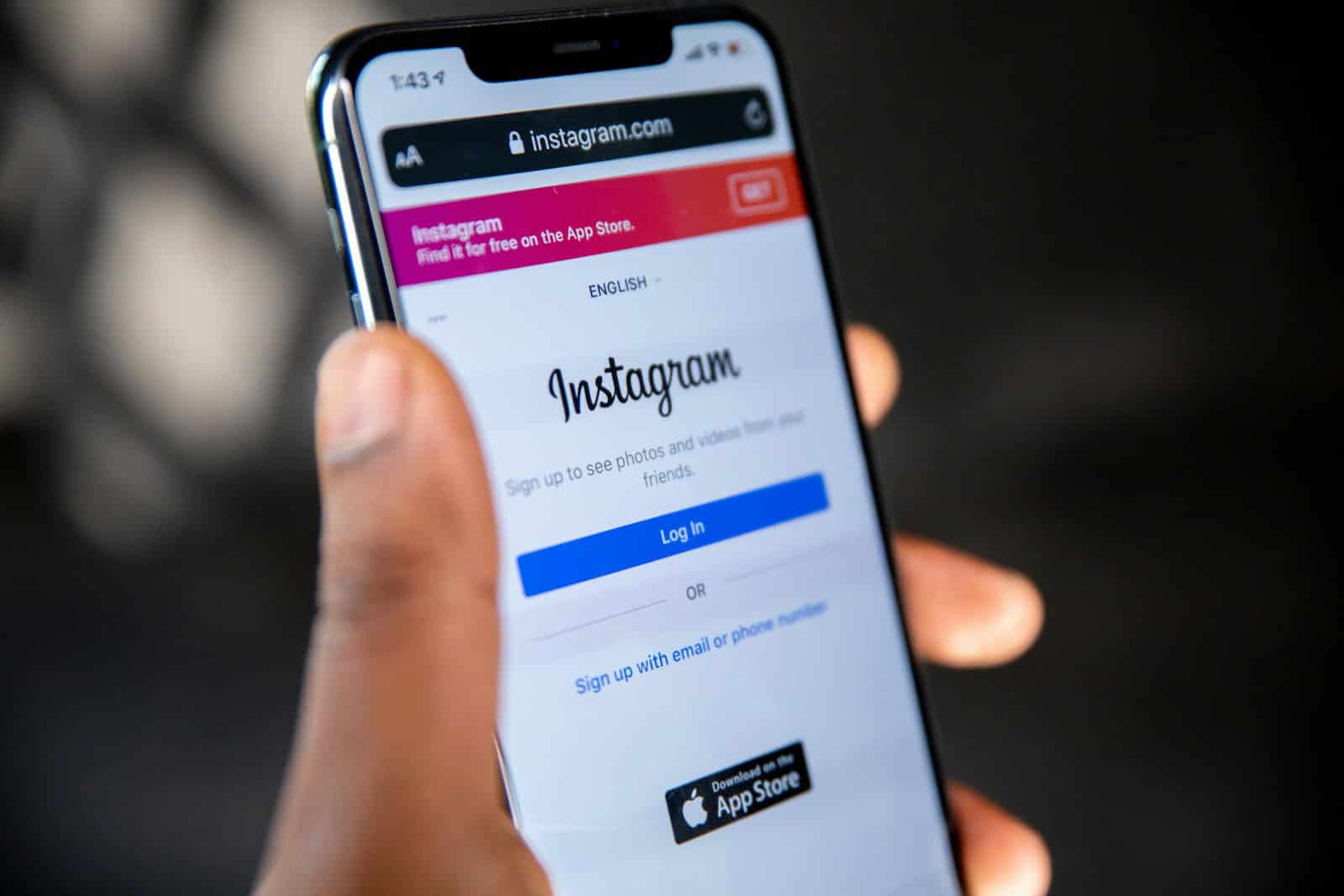
Instagram bios are your digital introduction to the world. Many users struggle with creating a clean, organized bio that stands out in the crowded social media landscape. To add line breaks in your Instagram bio, type your text in your phone’s notes app first, add the line breaks where you want them, copy the text, and then paste it into your profile. This simple trick helps you create a more readable and visually appealing bio.
A well-structured Instagram bio can make a significant difference in how potential followers perceive your account. Line breaks create visual breathing room that guides the reader’s eye through important information about you or your brand. They also allow you to organize different elements like your title, business focus, and contact details in a way that’s easy to scan quickly.
How to Add Line Breaks and Spaces in Your Instagram Bio
Instagram’s bio editor doesn’t make it obvious, but yes — you can add line breaks and custom spacing in your bio to create a cleaner, more organized look. Whether you’re trying to separate different roles (e.g., “Artist | Photographer | Designer”), add a blank line between elements, or format your contact info clearly, spacing can make a big difference in how professional or creative your profile looks.
Here’s how to do it properly:
1. Use the Notes App or Any Text Editor First
The Instagram app doesn’t play nice with line breaks typed directly into the bio box. If you try hitting “Enter” in the bio field on Instagram, it often just ignores it. Instead, open your phone’s Notes app, Google Docs, or any basic text editor.
- Type your bio exactly how you want it, with line breaks, spaces, and emojis if needed.
- Hit Return (Enter) where you want the new line.
- Double-check how the formatting looks in the text editor.
Once you’re satisfied:
- Copy the formatted text.
- Open Instagram, go to Edit Profile, and paste it into the Bio field.
Voilà — your line breaks and spacing should remain intact.
2. Avoid Extra Spaces at the Beginning of a Line
Instagram tends to strip out extra white space if it’s just blank spacing at the start of a line. For example, adding 5 spaces before a word often won’t show up the way you expect.
If you want a visual indent or a blank-looking line, here’s a trick:
- Use invisible characters or symbols like a period
.or a bullet•on a line by itself. Then style around that.
Example:
Designer & Illustrator
•
Lover of vintage fashion
This creates the illusion of spacing while still working within Instagram’s formatting rules.
3. Don’t Use HTML or Markdown — It Won’t Work
Unlike platforms like LinkedIn or Tumblr, Instagram doesn’t support HTML or markdown for styling. Tags like <br>, *, or _ won’t do anything. The only way to manipulate line spacing is through actual text formatting in a separate editor before pasting.
4. Consider Character Limits
Instagram bios have a 150-character limit, and every space, emoji, and line break counts. So if you’re using a lot of line breaks to space things out, be careful not to lose meaningful content.
To conserve space:
- Replace words with emojis (like 📍 instead of “Location”).
- Use vertical bars
|or slashes/instead of separate lines. - Keep links or handles concise.
5. Examples of Well-Spaced Instagram Bios
Minimalist Style:
Writer ✍️
NYC | LA
[email protected]
Creative Portfolio:
🎨 Artist | 📸 Photographer
👇 New project below 👇
www.yourlink.com
Personal Brand:
Coach. Speaker. Creator.
DM for collabs
⬇️ Watch my latest video ⬇️
Notice how each one uses short lines, spacing, and symbols to control the flow of attention.
6. Can You Do This from a Computer?
Yes. If you’re editing your bio from the Instagram web version, line breaks are a bit more consistent. Just press Shift + Enter (or Return on Mac) to insert a new line. But again — if it doesn’t look quite right, write and format your bio in a word processor, then paste it into Instagram.
Final Tips
- Preview your changes after saving. Sometimes spacing gets messed up — just go back and tweak it if needed.
- Emojis count as 2 characters in some cases, so be careful near the limit.
- Keep it simple. A clean, spaced-out bio often looks better than one that’s cluttered with hashtags or links.
Formatting your Instagram bio with intentional line breaks and spacing gives your profile a polished, thoughtful feel — whether you’re a business, content creator, or just someone who likes an aesthetic touch.
Key Takeaways
- Creating line breaks in Instagram bios improves readability and makes your profile appear more professional and organized.
- Using the notes app method or specialized line break generators provides the most reliable way to format your bio with proper spacing.
- Strategic bio formatting helps highlight important information and creates a stronger first impression with your target audience.
Understanding Instagram Bio Basics
Your Instagram bio is the first impression visitors have of your profile. It needs to be both informative and visually appealing to make an impact.
The Purpose of an Instagram Bio
An Instagram bio serves as your digital business card. It tells visitors who you are and what you do in a limited space.
A well-crafted bio can help potential followers decide whether to follow you. It should clearly communicate your brand identity or personal style.
Many successful Instagram users include keywords relevant to their niche to improve profile visibility. This works similar to SEO, helping users find profiles that match their interests.
The bio section also offers the only clickable link opportunity on Instagram (unless using Stories or paid promotions). This makes it valuable real estate for driving traffic to websites or other platforms.
Character Limits and Optimization
Instagram limits bios to 150 characters. This constraint requires users to be concise and strategic about what information to include.
Key elements to consider fitting within this limit:
- Name and username
- Professional title or description
- Brand tagline or personal motto
- Call to action for the link
- Contact information
Many users struggle with the character count restrictions when trying to format their bios attractively. Proper spacing helps maximize readability despite these constraints.
Using line breaks effectively can make the bio appear more organized, even with limited space. This improves scanning ability for visitors who typically spend only seconds reviewing profiles.
Emojis serve dual purposes in bios – they add personality while also functioning as visual dividers that can replace text characters.
Strategies for Effective Bio Layout
Creating a visually appealing Instagram bio requires thoughtful organization of text elements. A well-structured bio helps capture attention and communicate important information efficiently.
Incorporating Emojis
Emojis serve as powerful visual dividers in Instagram bios. They can separate different sections of information without requiring additional line breaks.
For professional accounts, using 2-3 relevant emojis is recommended to maintain a clean appearance. Businesses often place emojis at the beginning of each line to create a bulleted effect.
Consider these emoji placement strategies:
- Use emojis as bullet points (📍, •, ✨)
- Place emojis between phrases on the same line
- Create thematic separations with relevant symbols
The careful selection of emojis that match brand identity enhances recognition. Fashion brands might use 👗 or 👔, while food businesses could incorporate 🍕 or 🍰 to visually represent their offerings.
Using Line Breaks and Spacing
Line breaks create visual breathing room in an Instagram bio. Users can add spaces by using the “Return” key directly within the Instagram app when editing their profile.
For those experiencing difficulties with the app method, creating the bio in a notes app first often works better. The text can then be copied and pasted into Instagram while preserving the formatting.
Another effective technique involves using non-binding spaces before text to create separation. This method ensures the spacing appears consistently across different devices.
Strategic spacing creates a hierarchy of information:
- Name/title on top
- Brief description/tagline
- Key offerings or credentials
- Call to action or link reference
Influence of Word and Line Count
Instagram limits bios to 150 characters, making every word choice significant. Most effective bios contain between 30-100 characters spread across 3-5 lines.
Research suggests that bios with visual separation through line breaks receive better engagement than single-block text. This improved readability helps followers quickly scan and understand the profile’s purpose.
The ideal structure balances:
- First line: Name/brand positioning (15-25 characters)
- Second line: Core offering/expertise (20-30 characters)
- Third line: Unique value proposition (25-35 characters)
- Final line: Call to action (15-25 characters)
When counting words, aim for brevity—typically 20-25 words total achieves the best results. Each line should contain no more than 3-7 words for optimal visual impact and readability.
Enhancing Bio Contents
A well-structured Instagram bio does more than just look good. Strategic content placement with proper spacing helps users highlight important information and create a stronger first impression.
Implementing Hashtags and Keywords
Hashtags and keywords in your Instagram bio can significantly improve discoverability. Adding spaces between hashtags makes them more readable and professional-looking.
Users should include:
- Industry-specific hashtags (limit to 1-2)
- Branded hashtags unique to their business
- Keywords related to their expertise
When adding hashtags, place them on separate lines using the line break technique to maintain a clean appearance. This prevents the bio from looking cluttered or spam-like.
Many professionals use a notes app to draft their bio with proper spacing before copying it to Instagram. This method ensures hashtags and keywords appear exactly as intended.
Showcasing Niche and Specialization
Properly spaced bios allow users to clearly define their niche and specialization. Breaking information into separate lines helps followers quickly understand what sets the account apart.
Effective niche presentation includes:
- Core specialty on the first line
- Sub-specialties on following lines
- Credentials spaced appropriately
Using line break generators helps create distinct sections within the bio. This separation allows for better organization of different aspects of one’s expertise.
The visual breathing room between niche descriptions makes the information more digestible. Visitors can quickly scan and understand the account’s focus without feeling overwhelmed.
Driving Engagement with Call-to-Action
Strategic spacing enhances the visibility of calls-to-action (CTAs) in an Instagram bio. Properly formatted CTAs stand out when given their own line.
Effective CTA placement includes:
- Action verbs at the beginning (“Click,” “Visit,” “Shop”)
- Clear instructions about what to do
- Visual separation from other bio elements
Many successful accounts place their strongest CTA on the final line of their bio. This positioning creates a natural endpoint that directs users toward the desired action.
Adding emoji spacers before CTAs can further highlight these important elements. The contrast between text and emojis naturally draws the eye to the call-to-action.
Designing for Target Audience
Creating line breaks in your Instagram bio becomes more impactful when you design with your specific audience in mind. A well-structured bio with strategic spacing helps communicate your brand message effectively to the right people.
Understanding Audience Demographics
When planning your Instagram bio layout, consider who you’re trying to reach. Different age groups, professions, and interest communities respond to various formatting styles. For example, younger audiences might appreciate emojis with line breaks, while professional audiences may prefer clean, organized text sections.
Research shows that 53% of Instagram users are between 18-34 years old. This demographic typically responds well to visually appealing bios with clear spacing.
To better understand your specific followers:
- Check your Instagram Insights for demographic data
- Review which posts get the most engagement
- Note the time of day your audience is most active
This information helps determine how formal or casual your bio spacing should be and what information deserves its own line.
Crafting Targeted Messages
With limited bio space (150 characters), using line breaks effectively becomes crucial for conveying key messages. Each new line should highlight something specific about your brand or offering.
For businesses, consider structuring your bio with these dedicated lines:
- Brand tagline
- Product or service description
- Current promotion
- Call-to-action
For creators or influencers, focus on:
- Niche expertise
- Collaboration opportunities
- Content schedule
- Personal catchphrase
Test different arrangements to see what resonates with your followers. Track profile visits and website clicks after making changes to determine which layout performs best.
Conveying Brand Persona
Your Instagram bio spacing doesn’t just organize information—it reflects your brand personality. Minimal, clean spacing suggests professionalism, while more creative line breaks can convey playfulness.
Many successful accounts use strategic line breaks to create visual rhythm in their bios. Fashion brands often separate aesthetic elements with clean breaks, while food bloggers might use line breaks to categorize content types.
Consider these spacing techniques to reflect your brand:
- Centered text with breaks for important elements
- Italicized phrases on separate lines for emphasis
- Emoji + text combinations with consistent spacing patterns
Remember that mobile and desktop displays show bio spacing differently. Always preview your bio on multiple devices before finalizing the layout to ensure it looks professional to all your Instagram audience.
Technical Aspects of Instagram Bios
Instagram bio formatting has specific limitations and technical details that can help users create more attractive profiles. Understanding these technical elements can make your bio stand out from others.
Special Characters and Fonts
Instagram limits bios to 150 characters, which means every space and character counts. Users should check character counts before finalizing their bio to avoid unexpected cutoffs.
Special characters like emojis count as 2 characters each, reducing available space further. Many users don’t realize this and end up with truncated bios.
To create line breaks, users must press Enter twice in notes apps before copying to Instagram. Single line breaks often disappear when posted.
Custom fonts can make a bio distinctive, but not all fonts display correctly across all devices. Users should test fonts on multiple platforms before committing to them.
Utilizing Instagram Bio Tools
Several online tools help optimize Instagram bios. Line break generators like the IG Line Break Generator automatically format text with proper spacing.
These tools allow users to:
- Preview how line breaks will appear
- Count characters accurately
- Test different font combinations
- Add invisible break characters
When using a notes app method, typing the bio first in a notes application allows for easier editing. After perfecting the format, users can simply copy and paste into Instagram.
Some tools also offer templates with proper formatting already set up, saving time for users who struggle with Instagram’s formatting restrictions.
Content Ideas for Instagram Bios
Your Instagram bio is prime real estate for showcasing personality and connecting with followers. The right content can transform your profile from basic to engaging in just a few characters.
Highlighting Testimonials and Endorsements
Adding line breaks between testimonials creates a cleaner, more impactful bio. Businesses can feature short customer quotes that highlight product benefits or service quality.
For example:
“Changed my morning routine!” – @username
“Best purchase of 2024” – @anotherfan
Professionals might include recognition from industry leaders or publications. A photographer could display: “Featured in National Geographic” or “Award-winning wildlife captures.”
For maximum impact, keep testimonials brief and specific. Choose ones that reflect the brand’s core values or unique selling points.
Using symbols like “★” or “→” before each testimonial creates visual separation when spacing isn’t consistent. This approach works especially well when endorsements come from recognizable names in the industry.
Promotional Content and Offers
Promotions in bios drive immediate action when properly formatted with line breaks. Current offers should always appear near the top of the bio for visibility.
Effective promotional content includes:
- Limited-time discount codes
- Special event announcements
- Product launches with dates
- Exclusive bio-only offers
Many brands use eye-catching emoji combinations to draw attention to promotions. For example: “🔥 20% OFF WITH CODE: INSTA20 🔥”
Time-sensitive language creates urgency: “March only: Free shipping on all orders.” This encourages immediate action from profile visitors.
For seasonal businesses, updating promotional content quarterly keeps the bio fresh and relevant. Using proper formatting techniques ensures each offer stands out on its own line.
Creative Approaches with Humor and Quotes
Humorous bios create memorable first impressions. Short jokes or puns related to the industry help brands stand out from competitors.
A coffee shop might use: “Serving caffeine and sarcasm since 2015.” A pet groomer could try: “Making tails wag and humans jealous since 2020.”
Inspirational quotes also perform well when they align with brand values. Fitness accounts might include motivation like: “Every rep counts. Every day matters.”
Creative formatting tricks include:
- Using special characters as dividers (○ ● ○ ● ○)
- Creating mini ASCII art
- Implementing unexpected emoji combinations
Adding non-binding spaces before each line ensures the creative elements display properly. For maximum impact, humor should feel authentic to the brand voice rather than forced.
The most successful creative bios balance personality with professionalism, giving followers a reason to smile without sacrificing clarity about what the account offers.
Connecting Beyond Instagram
A well-structured Instagram bio serves as the gateway to your broader online presence. The proper spacing techniques you’ve learned can be applied strategically to highlight connections to other platforms and websites.
Linking to Landing Pages and Portfolios
Instagram offers just one precious clickable link in your bio. Make this link count by directing followers to your most valuable online asset. Many professionals use link-in-bio tools like Linktree or Beaconsite to overcome this limitation.
When formatting your bio, create a clear visual break before mentioning your link. Consider using arrows or emojis as attention-grabbing pointers.
📱 Fashion | Travel | Lifestyle
✨ New collection dropping soon
⬇️ Shop our exclusive pieces
Properly spaced calls-to-action increase click-through rates. Statistics show landing pages receive up to 75% more conversions when linked from a well-organized Instagram bio with clear visual spacing.
For portfolios, use brief descriptors with proper spacing to explain what visitors will find when they click.
Integrating Other Social Media Platforms
Adding proper spacing between social media handles creates visual separation that makes each platform instantly recognizable.
Facebook, Twitter, and other platform handles should each occupy their own line in your bio. Use consistent formatting with platform-specific emojis for quick visual scanning:
📘 Facebook: @yourbrandname
🐦 Twitter: @twitterhandle
🎵 TikTok: @tiktokname
This organized approach prevents your cross-platform promotion from appearing cluttered. Businesses report up to 40% higher cross-platform following when social handles are clearly spaced and formatted.
Consider using brackets or special characters as dividers between platforms for enhanced readability when line breaks aren’t enough. The platform-specific formatting helps followers immediately recognize where they can find your extended content ecosystem.
Frequently Asked Questions
Adding line breaks to an Instagram bio can be done in several ways depending on the device used. These methods range from using the return key directly in the app to pasting pre-formatted text from other applications.
What steps are required to add line breaks in an Instagram bio using an iPhone?
iPhone users can add line breaks to their Instagram bio by first tapping “Edit Profile” on their profile page. Next, they should tap on the “Bio” section to open the editing screen.
Once in the bio editing area, they can use the “Return” key directly within the Instagram app to create line breaks. This method has been working reliably for many users over the past year.
After adding the desired line breaks, users simply need to tap “Done” to save the changes to their bio.
Is there a way to insert line breaks in an Instagram bio through a copy and paste method?
Yes, users can create line breaks by typing their bio text in another app like Notes first. This method gives more control over formatting before transferring to Instagram.
Some users find success by separating lines with emojis between each line of text. The emoji acts as a visual separator while also forcing Instagram to recognize the line break.
Another effective technique involves using non-binding spaces or special characters that Instagram recognizes as line break indicators when pasted into the bio section.
How can users create a new line in their Instagram bio on Android devices?
Android users can add line breaks by opening their profile and tapping “Edit Profile.” Then they should select the “Bio” section to begin editing.
Once in the editing screen, users can try pressing the return or enter key on their keyboard. Some Android keyboards may require pressing and holding the return key to access the line break function.
If the direct method doesn’t work, Android users can also type their bio in another app like Samsung Notes or Google Keep, add the line breaks there, and then copy and paste the formatted text into Instagram.
Where can one find advice on spacing out an Instagram bio on forums like Reddit?
Reddit offers helpful discussions about Instagram formatting in subreddits dedicated to social media. The r/socialmedia subreddit contains threads specifically about line returns in Instagram bios.
Users share their successful techniques and workarounds for the platform’s formatting limitations. These discussions often include step-by-step instructions that other users have verified.
Community feedback on these forums helps identify which methods work most consistently across different devices and app versions.
What is the process to add spaces and line breaks in an Instagram bio as of 2022?
The most reliable method involves tapping “Edit Profile” and then selecting the “Bio” section. Users can then paste nonbinding spaces before text to create proper line breaks.
Some users find success with special character combinations that Instagram recognizes as line breaks. Invisible characters work particularly well for creating clean spacing.
Testing the bio appearance before finalizing is important, as Instagram sometimes displays formatting differently on the profile page than in the editing screen.
How can someone go to the next line in an Instagram comment while using Android?
When commenting on Instagram posts using Android, users can create line breaks by pressing and holding the return key on their keyboard. Some Android keyboards offer a specific line break option in this extended menu.
Another approach is to type the comment in another app first, including all desired line breaks, and then copy-paste the formatted text into the Instagram comment field.
Users should note that even when line breaks are added, Instagram may limit how many are displayed in comments to maintain a streamlined appearance in the comments section.