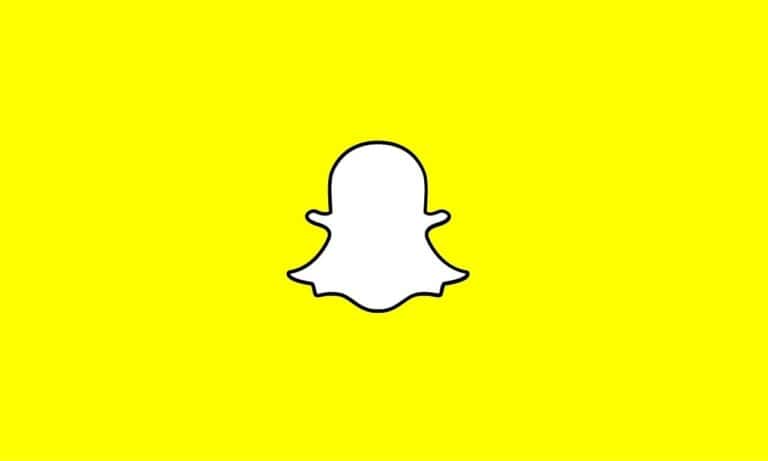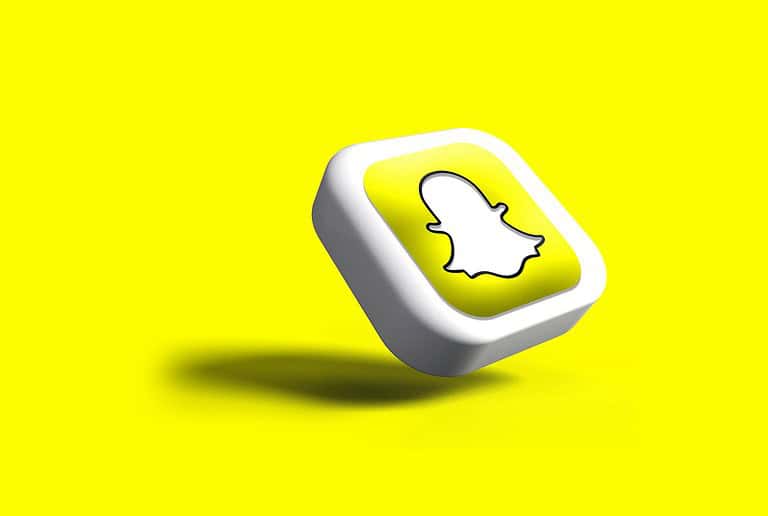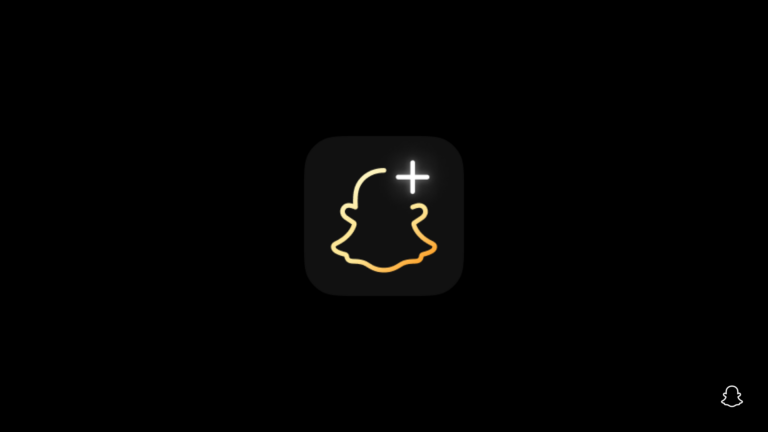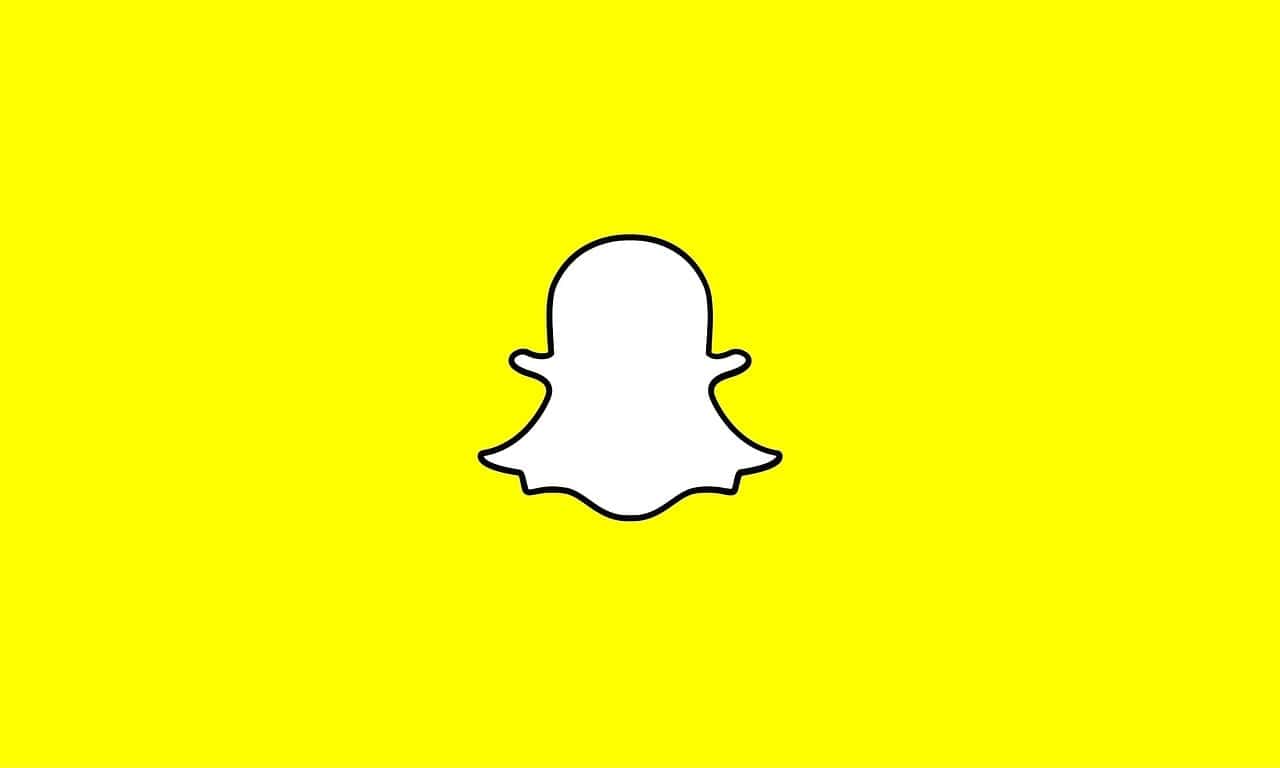
Snapchat does not provide a direct setting to hide your Snap Score from friends, but there are effective workarounds. Your Snap Score is only visible to people you have added as friends—and who have added you back. If you want to keep it private from someone, the only reliable method is to remove or block them.
Here’s a step-by-step guide on how to do that:
1. Remove the Friend
If you no longer want someone to see your Snap Score but don’t want to block them entirely, removing them from your friend list is the most subtle approach.
Steps:
- Open Snapchat and swipe right to access your Chat screen.
- Find the friend you want to remove.
- Tap and hold their name.
- Select Manage Friendship.
- Tap Remove Friend, then confirm.
Once removed, they will no longer be able to view your Snap Score or send you Snaps unless you add them back.
2. Block the Person
Blocking someone not only hides your Snap Score but also removes them from your friends list and prevents any future contact.
Steps:
- Go to your Chat screen.
- Tap and hold the person’s name.
- Choose Manage Friendship.
- Tap Block, then confirm.
This is the most secure method if you want to cut off all access to your account information.
3. Adjust Privacy Settings (Optional)
Although there’s no toggle to hide your Snap Score directly, you can minimize who interacts with you by limiting who can see your content or add you.
To update privacy settings:
- Open Snapchat and tap your profile icon.
- Tap the gear icon in the top-right corner.
- Scroll to Privacy Control.
- Review settings like Contact Me, View My Story, and See Me in Quick Add—set them to Friends or Only Me as needed.
4. Check Who Can See Your Score
To verify who can still see your Snap Score, go to their profile. If both of you are friends (you’ve added each other), the Score is visible just below your Bitmoji. If it’s not there, they either haven’t added you back—or you’ve successfully removed or blocked them.
Final Notes
Snapchat keeps Snap Score visibility tied directly to your mutual friend status. As of now, there is no official feature to hide your Score while remaining friends with someone. The only way to ensure privacy is to control who you remain connected with.
Key Takeaways
- Snapchat scores are only visible to users who are friends with each other on the platform.
- Removing someone as a friend or blocking them is currently the only way to hide your Snapchat score.
- Privacy concerns can be managed by being selective about friend connections on Snapchat.
Understanding the Snapchat Score
Snapchat scores serve as a key metric within the platform that tracks user activity and engagement. Many users are curious about how these numbers work and what they actually represent in the Snapchat ecosystem.
What Is a Snapchat Score?
A Snapchat score is a numerical value displayed on a user’s profile that reflects their overall activity on the app. This number appears below the user’s display name on their profile page. Every Snapchat user has a score that begins at zero when they first create their account.
The score functions as a cumulative tally of specific interactions performed within the app. It serves as a rough indicator of how active someone is on Snapchat. Users can view their own score by tapping their profile icon in the top left corner of the screen.
For privacy-conscious users, it’s worth noting that Snapchat doesn’t provide options to hide your score completely from friends. Your score remains visible to anyone who has added you as a friend on the platform.
Factors Contributing to Your Snapchat Score
Several actions contribute to increasing a Snapchat score:
- Sending snaps: Each snap sent adds one point
- Receiving snaps: Each snap opened adds one point
- Posting stories: Contributing content to your Story adds points
- Maintaining streaks: Consistent daily exchanges with friends
Interestingly, text messages sent through Snapchat do not affect the score. The algorithm primarily rewards visual content sharing through snaps. According to multiple reports, a user’s score increases even when they send snaps to others, regardless of whether recipients open them or not.
The exact formula Snapchat uses to calculate scores remains partially secret, with the company occasionally introducing bonus points and special activities that can boost scores.
The Importance of Snapchat Scores
Snapchat scores hold varying significance depending on how users engage with the platform. For casual users, the score might be merely a curiosity with little practical value. However, for more dedicated users, scores can represent:
- Social status: Higher scores sometimes indicate popularity or extensive networks
- Usage patterns: Scores reflect how actively someone uses the app
- Engagement level: They demonstrate commitment to the Snapchat platform
Many users check their friends’ scores to gauge activity levels or determine if someone might be more active with other contacts. Some users even participate in informal competitions to achieve higher scores than their friends.
Despite their prominence, Snapchat scores don’t affect the app’s functionality or unlock special features. They simply serve as a metric of platform participation.
Privacy Concerns Related to Snapchat Score
Snapchat scores can reveal more about user habits than many realize, creating potential privacy vulnerabilities. The visibility of these scores raises questions about data sharing and personal boundaries on the platform.
Why Hide Your Snapchat Score?
Many users prefer to keep their Snapchat score private for several legitimate reasons. A high score might indicate excessive platform usage, potentially revealing behavioral patterns to friends or acquaintances. This information could lead to unwanted judgments about how someone spends their time.
For professionals, a constantly increasing score might create impressions of distraction or lack of focus during work hours. Parents and educators may wish to maintain a low-profile presence without broadcasting their activity levels.
Some users report feeling social pressure when friends notice dramatic score increases, creating unwanted conversations about their online activities. As Quora users have noted, the inability to freeze or hide this metric frustrates many seeking more privacy control.
Potential Privacy Issues
Snapchat scores function as behavioral tracking metrics visible to friends, raising several privacy concerns. The score creates a permanent record of engagement that users cannot edit or remove, unlike other content that disappears.
Third parties might use score patterns to make assumptions about users’ daily habits, sleep schedules, or social behaviors. This becomes particularly problematic when considering that many users don’t fully understand what actions contribute to their score.
According to privacy experts at BrightCanary, parents should be especially aware that children’s scores can indicate excessive usage patterns. Unfortunately, Snapchat’s limited options for managing score visibility means users must take drastic measures like unfriending or blocking contacts to control who sees this information.
For optimal protection, users should regularly review their privacy settings and consider maintaining a private profile to limit unwanted exposure of their platform activity metrics.
Methods to Hide Your Snapchat Score
Snapchat doesn’t offer a direct option to completely hide your score, but there are several workarounds that can limit who sees this activity metric. These approaches use existing privacy features to control your information visibility.
Using Snapchat’s Privacy Settings
To manage who can view your Snapchat data, you’ll need to access the app’s privacy settings. Start by opening Snapchat and tapping your profile picture in the top left corner of the screen. This brings you to your profile page.
From there:
- Tap the gear icon in the top right to open Settings
- Scroll down to find “Privacy Controls”
- Select “Who Can…” options to adjust various privacy settings
Unfortunately, Snapchat does not currently provide a specific setting to hide your score completely. The score remains visible to friends, but you can control who becomes your friend.
Adjusting Who Can See Your Snapchat Score
Your Snapchat score is only visible to users you’ve added as friends. This means you can control score visibility by managing your friend list carefully.
To limit who sees your score:
- Go to your Friends list
- Remove people you don’t want viewing your score
- Adjust who can contact you in Privacy Settings
For specific users, you can block them temporarily if you don’t want them to see your score without permanently removing them. When you block someone, they cannot see any of your Snapchat information, including your score.
Remember that once you unblock or re-add someone, your score will become visible to them again.
Limiting Snapchat Score Visibility on Your Profile
Your profile is where friends can see your Snapchat score, which appears at the top below your display name. While you can’t hide the score display on your profile from friends, you can take steps to minimize who accesses this information.
Key approaches include:
- Setting your profile to private mode
- Using “My Friends” setting for all interactions
- Regularly reviewing and pruning your friends list
As demonstrated in tutorial videos, the most effective strategy is controlling who has friend status with you. Only accepted friends can see your score, so being selective about who you add provides the best control over score visibility.
This limitation is built into Snapchat’s design, as the platform does not currently offer options to make your score completely private while maintaining friendships.
Device-Specific Instructions
The process of hiding your Snapchat score varies slightly depending on the device you’re using. The core privacy methods work across platforms but require navigating through different menu layouts on Android versus iOS devices.
Hiding Snapchat Score on Android Devices
On Android, users can partially hide their Snapchat score by adjusting friendship settings. While Snapchat doesn’t offer a direct option to hide your score completely, you can limit who sees it.
To manage visibility on Android:
- Open the Snapchat app
- Tap on your profile icon in the top left corner
- Select the gear icon (Settings) in the top right
- Scroll down to “Who Can…” section
- Tap “Contact Me” and select “My Friends”
This ensures only added friends can view your Snap score. For existing connections, users can remove friends who shouldn’t see their score by holding their name in the friends list and selecting “Remove Friend.”
Some Android users report success with third-party privacy apps, but these aren’t recommended as they may violate Snapchat’s terms of service.
Hiding Snapchat Score on iPhone and iPad
Apple device users follow a similar process to restrict Snap score visibility. On iPhone and iPad, the interface is slightly different but achieves the same privacy goals.
Follow these steps on iOS devices:
- Launch Snapchat
- Tap your Bitmoji/profile picture in the top left
- Press the Settings icon (gear) in the top right corner
- Scroll to “Privacy Controls”
- Select “Who Can…” then “Contact Me”
- Choose “My Friends” to limit score visibility
Unfortunately, as confirmed by multiple sources, Snapchat doesn’t offer an option to completely hide or freeze your score on any device.
For added privacy on iOS, users can enable additional restrictions through Screen Time settings to limit app tracking behaviors, though this won’t directly affect Snap score visibility to friends.
Additional Tips and Considerations
While you cannot completely hide your Snapchat score, there are several workarounds and important factors to understand. These methods can help manage who sees your score and how your activity affects it.
Going into Airplane Mode
Airplane Mode offers a temporary way to use Snapchat without affecting your score. When you enable this feature on your phone, Snapchat cannot connect to its servers, preventing your actions from being recorded.
To use this method effectively:
- Open Snapchat and let it fully load
- Turn on Airplane Mode in your device settings
- Take snaps or view content as desired
- Important: Your actions won’t count toward your score until you reconnect
This technique is useful when you want to view snaps without increasing your score or showing activity. Remember that once you turn Airplane Mode off, any pending snaps will be sent and your score may update.
Some users report connectivity issues can temporarily freeze your score, similar to Airplane Mode.
Clearing Snapchat Cache
Regularly clearing your Snapchat cache can help maintain app performance and potentially address score-related glitches. While this won’t hide your score, it ensures the app displays information correctly.
To clear your cache:
- Tap your profile icon in the top left corner
- Select the gear icon to access Settings
- Scroll down to “Account Actions”
- Tap “Clear Cache” and confirm
Clearing cache removes temporary files but doesn’t delete important data like your conversations or saved memories. This process may help if your score appears stuck or isn’t updating properly.
Some users find their Snapchat score displays more accurately after refreshing the app’s cache. This maintenance step is recommended every few weeks for optimal performance.
Understanding the Impact of Being Unfriended
When someone unfriends you on Snapchat, they can no longer see your Snapchat score. This is one indirect way to hide your score from specific people without blocking them.
Key points to understand:
- If someone unfriends you, they’ll need to send a new friend request to reconnect
- Your score becomes visible again if you re-accept their friend request
- You can’t see when someone unfriends you, but you’ll notice they disappear from your friends list
This approach works both ways. If you remove someone as a friend, they won’t see your score anymore. However, they might notice they’ve been unfriended if they check their friend list.
Unlike blocking, unfriending is less obvious and allows the person to still send you messages, though they’ll be received as pending notifications.
Navigating the Snapchat Application
Understanding how to navigate through Snapchat’s interface is essential for managing your privacy. The app offers several ways to control what information others can see, including your Snap score.
Accessing Privacy Settings
To manage your Snapchat privacy, start by tapping your profile icon in the top-left corner of the screen. This opens your profile page, where several important settings can be found. Next, tap the gear icon in the top-right corner to access Settings.
In the Settings menu, scroll down to find the “Privacy Controls” section. This area contains multiple options for managing who can interact with you on the platform.
Snapchat doesn’t offer a direct option to hide your Snap score completely. However, users can only see your score if you’re friends with them. This means non-friends cannot view this information.
If you’re experiencing issues where your score is hidden by Snapchat+ advertisements, try clearing the app cache or reinstalling the application.
Managing Your Friends List and Snap Map
Your Friends List directly impacts who can see your Snap score. To manage this list, go to your profile and tap “My Friends.” From here, you can review all connections.
To remove someone as a friend:
- Locate their name in your Friends List
- Press and hold on their name
- Select “Manage Friendship”
- Choose “Remove Friend”
Once someone is removed, they can no longer see your Snap score, effectively hiding it from them.
For additional privacy, adjust your Snap Map settings by pinching the camera screen to open the map. Tap the gear icon in the top-right corner to enter “Ghost Mode,” which prevents others from seeing your location.
Remember that blocking someone also prevents them from viewing your score, providing another option for those seeking privacy.
Frequently Asked Questions
Many Snapchat users have questions about controlling their snap score visibility. The platform offers limited options for this feature, but understanding how privacy settings work can help manage who sees your activity metrics.
Can I make my Snapchat score invisible to certain friends?
Unfortunately, Snapchat doesn’t offer a direct feature to hide your snap score from specific friends. The only way to prevent certain people from seeing your score is to remove or block those friends you want to hide your score from.
When someone is removed from your friend list, they lose the ability to see your snap score. This is currently the only method available to selectively hide your score from specific users.
Is there a feature in Snapchat Plus to conceal my snap score from others?
Snapchat Plus does not currently offer a feature to hide or conceal your snap score. Despite the premium subscription offering various exclusive features, score privacy control is not among them.
Some users have reported issues with seeing their snap score due to Snapchat Plus advertisements, but this is a display issue rather than a privacy feature.
What does activating ghost mode do to my Snapchat score visibility?
Ghost mode on Snapchat only affects location visibility on the Snap Map feature. It does not hide or impact the visibility of your snap score in any way.
Your friends will still be able to see your snap score even when ghost mode is activated. These are separate features with different privacy controls.
Why am I unable to view someone else’s snap score, and does that mean they’ve hidden it?
If you cannot see someone’s snap score, it likely means they are not on your friend list. Snap scores are only visible between mutual friends on Snapchat.
Another possibility is that the person may have removed you as a friend or blocked you. Since there’s no official way to hide snap scores, not seeing someone’s score indicates a change in your connection status.
Are there any official methods to reduce an existing Snapchat score?
There are no official methods to reduce or reset your Snapchat score. Once points are added to your score, they cannot be removed through any feature provided by Snapchat.
The score continuously increases as you send and receive snaps. Snapchat does not offer any option to decrease or freeze your existing score value.
How does one prevent their Snapchat score from being seen without altering privacy settings?
The only way to prevent your Snapchat score from being seen without changing privacy settings is to completely stop using the app. When inactive, your score will remain static.
However, this doesn’t hide the score – it simply prevents it from increasing. As confirmed by multiple sources, Snapchat doesn’t provide any feature to hide your score from all friends while maintaining those connections.