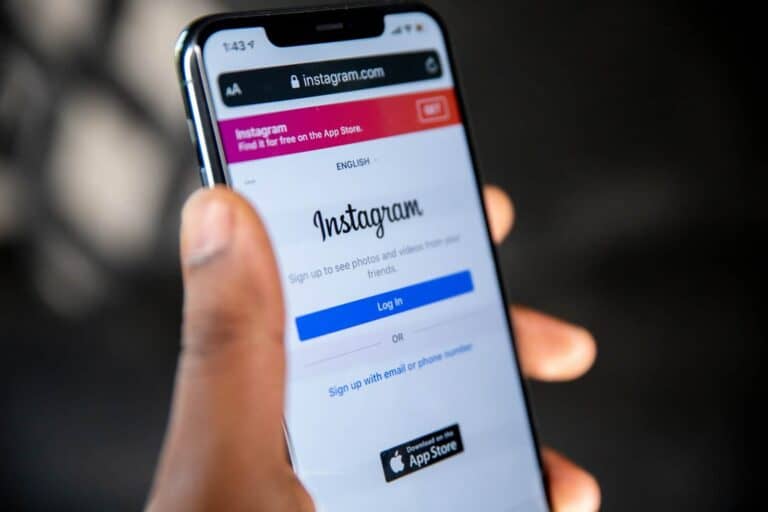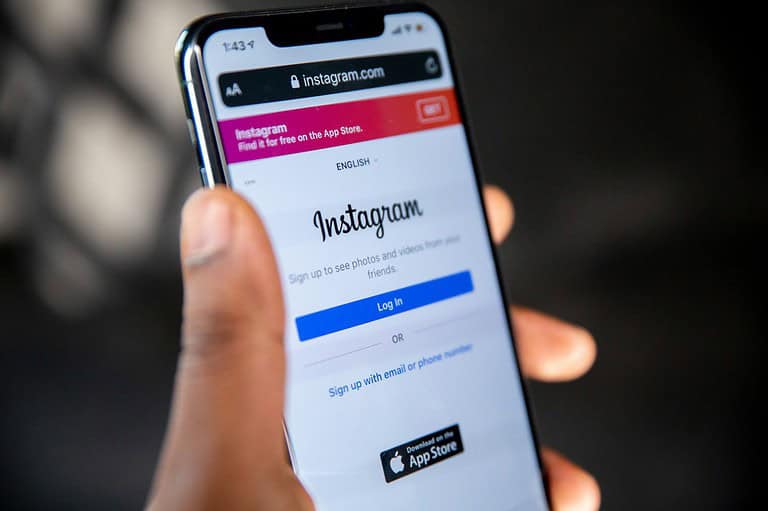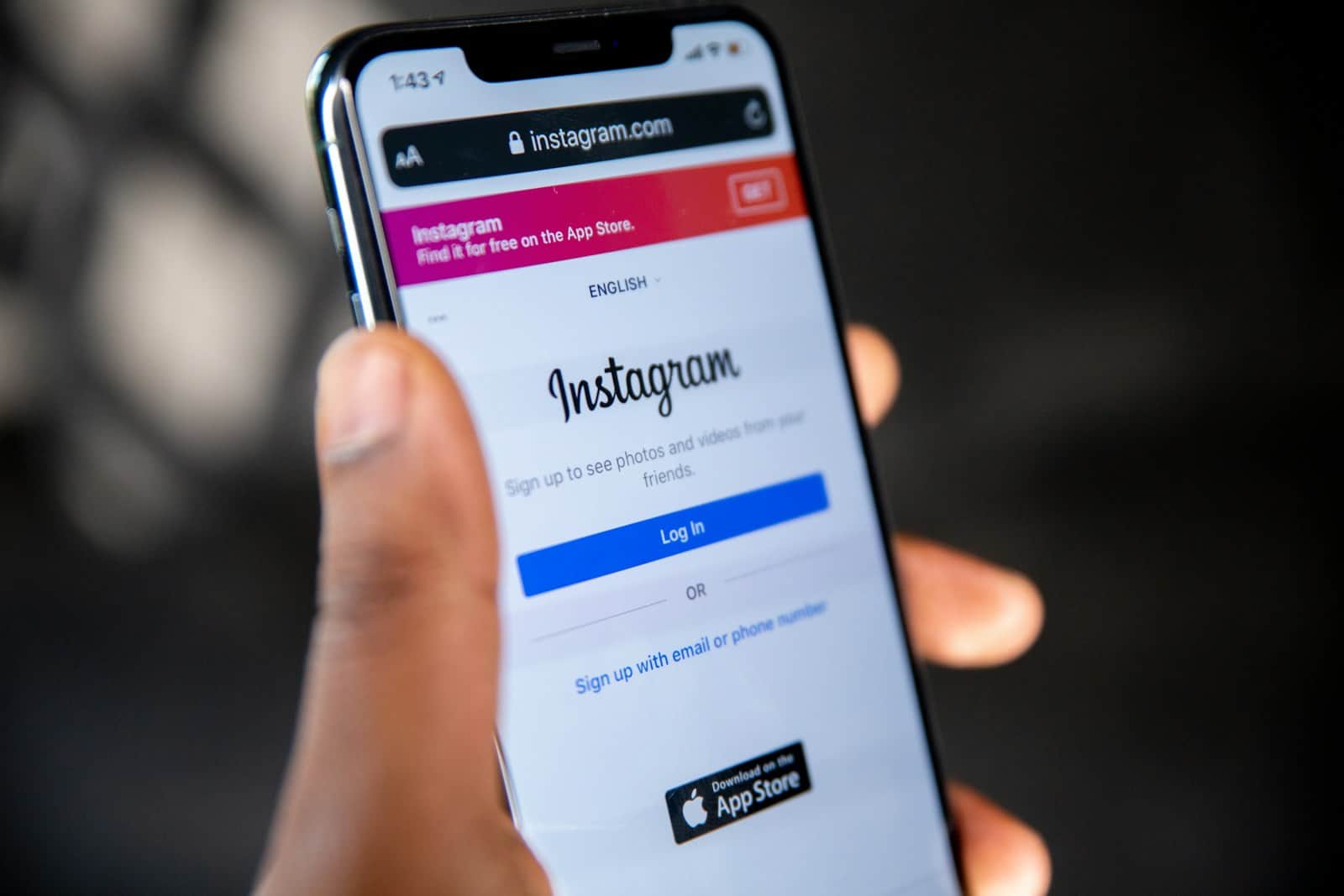
Instagram Stories offer a fun way to share moments with friends and followers. Adding tags to your Stories can make them more interactive and engaging. You can tag someone in an Instagram Story by using the mention sticker or typing “@” followed by their username. This creates a link to their profile and sends them a notification.
Tagging in Stories is easy and has many uses. You can give credit to a friend, share someone’s post, or highlight a brand you love. It’s a great tool for growing your network and boosting engagement on the platform.
Boosting Engagement with Instagram Story Tags
Why Tag Someone in Your Story?
Tagging someone in your Instagram Story is a great way to get their attention. It also lets your followers see who you’re with or what you’re doing. This can help you increase engagement with your stories and build relationships with other users.
How to Tag Someone
Tagging someone in your story is easy. You can do it in a few simple steps:
- Create your story. Take a photo or video, or upload one from your camera roll.
- Tap the sticker icon at the top of the screen.
- Select the @mention sticker.
- Start typing the username of the person you want to tag.
- Select the correct account from the list that appears.
- Tap Done.
- You can move and resize the tag sticker as needed.
- Share your story.
What Happens When You Tag Someone?
When you tag someone in your story, they will receive a notification. They will also be able to see your story in their Direct Messages. If their account is public, their followers may also see your story in their feed.
Tips for Tagging
- Only tag relevant people. Don’t just tag random people in your stories. This can be annoying and may lead to people unfollowing you.
- Use tags sparingly. Don’t tag people in every single story. This can also be annoying.
- Be mindful of privacy. If you’re tagging someone in a story that is personal or private, make sure you have their permission first.
Other Ways to Tag People in Stories
- You can also tag people by typing “@” followed by their username directly in your story.
- If you’re sharing a post to your story, you can tag the original poster by tapping their username on the post.
Troubleshooting
- If you can’t find someone’s username, make sure you’re spelling it correctly.
- If you’re unable to tag someone, they may have blocked you or have their privacy settings set to prevent tagging.
| Method | How to | Notes |
|---|---|---|
| Mention Sticker | Tap sticker icon > @mention sticker > Type username | Allows for customization of sticker appearance |
| Type Username | Type “@” followed by the username | Simple and quick |
| Share a Post | Tap the username on the post you are sharing | Automatically tags the original poster |
Key Takeaways
- Tagging in Instagram Stories can be done using the mention sticker or “@” symbol
- You can tag people after posting your Story
- There are ways to mention users without them knowing
Getting Started with Instagram Stories
Instagram Stories let users share photos and videos that vanish after 24 hours. They’re a fun way to connect with followers and friends. Tagging others in your Stories can boost engagement and reach.
Understanding Instagram Stories
Instagram Stories appear at the top of the app. They’re short posts that last one day. Users can add text, stickers, and filters to make them more fun. Stories are great for quick updates or behind-the-scenes content.
To view a Story, tap on a user’s profile picture with a colored ring. Swipe left or right to see more Stories. You can reply to Stories or send a direct message about them.
Stories don’t show up in the main Instagram feed. This makes them perfect for frequent posting without cluttering followers’ timelines.
Preparing to Tag Someone
Before tagging someone, make sure you have their Instagram username. You can find this by visiting their profile. It’s the name that starts with “@” at the top of their page.
Check if the person you want to tag allows mentions. Some users may have privacy settings that block tags.
Think about why you’re tagging someone. Is it to give credit? Share an experience? Or just to say hi? Having a clear purpose helps create better Stories.
Step-by-Step Guide to Tagging
Open the Instagram app and tap your profile picture or the “+” icon to create a new Story.
Take a photo or video, or choose one from your gallery.
Tap the sticker icon at the top of the screen.
Select the @Mention sticker.
Type the username of the person you want to tag.
Tap their name when it appears.
Move the tag to where you want it on your Story.
Tap “Send To” to share your Story.
You can also tag someone after posting by viewing your own Story and tapping the three dots menu.
Advanced Tagging Features and Privacy
Instagram offers ways to customize tags and control who sees them. Users can make tags more eye-catching and limit who gets notified.
Customizing Tags and Mentions
The Mention Sticker adds flair to tags. Users pick it from the sticker menu when making a story. They type a name and can move the sticker around. The sticker’s color and size can be changed. This makes tags stand out more.
Tags can also be added to videos in Instagram Reels. This helps credit others in short clips. To tag in Reels, users tap the “Tag People” option when posting.
For regular story tags, users can change the text color and size. This helps the tag fit the story’s look. Users can also hide tags behind other stickers or drawings for a cleaner look.
Managing Privacy and Notifications
Users control who can tag them in stories. In settings, they can choose to allow tags from everyone, just people they follow, or no one. This helps avoid unwanted tags.
For posted stories, users can remove tags they don’t want. They open the story, tap the three dots, and select “Remove Tag”. This takes the tag off without deleting the whole story.
Private accounts have more control. Their tags only show to approved followers. This keeps stories more private. Users with public accounts can make a “Close Friends” list for more private sharing.
Tagged users get notified unless they turn off tag notifications. This setting is found in the app’s notification controls. It lets users avoid too many alerts from tags.
Frequently Asked Questions
Instagram offers various ways to tag people in stories. Users can mention others directly in the story content or use special tagging features. The methods work on both iOS and Android devices.
What is the latest method for tagging individuals in Instagram stories as of 2024?
The newest way to tag people in Instagram stories is by using the @Mention sticker. After making a story, tap the sticker icon at the top. Choose @Mention from the options. Type the username and select the right person. This adds a visible tag to your story.
Can you tag a person in an Instagram story after you have already posted it?
Yes, you can tag someone after posting a story. Go to your profile and open the active story. Tap the three dots menu and select “Edit”. From there, you can add tags to your story even after it’s live.
How can you tag someone on an Instagram story in a way that does not show publicly?
To tag someone privately, use the “Send To” feature when posting your story. After creating the story, tap the “Send To” button. Choose the person you want to tag. Send it as a direct message. This tags them without showing it to all your followers.
What steps are involved in tagging someone in an Instagram story using an Android device?
On Android, start by making a new story. Tap the “Aa” text icon or the sticker icon. Type “@” followed by the username. Pick the right account from the list that pops up. Adjust the tag’s position on your story. Post it when you’re done.
How can you tag someone in an Instagram story so they’re able to repost?
To let someone repost your story, make sure your account is public. When you tag them, use the @mention feature or sticker. The tagged person will get a notification. They can then share your story to their own story with a single tap.
Is it possible to tag someone in Instagram Reels, and if so, how?
Yes, you can tag people in Reels. While making a Reel, tap “Tag People” at the bottom. Tap on the video where you want to add the tag. Type the username and select it. You can add multiple tags this way.