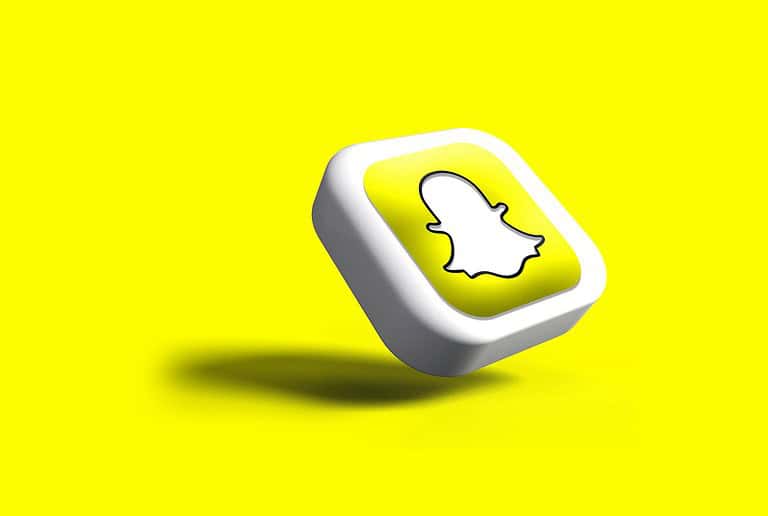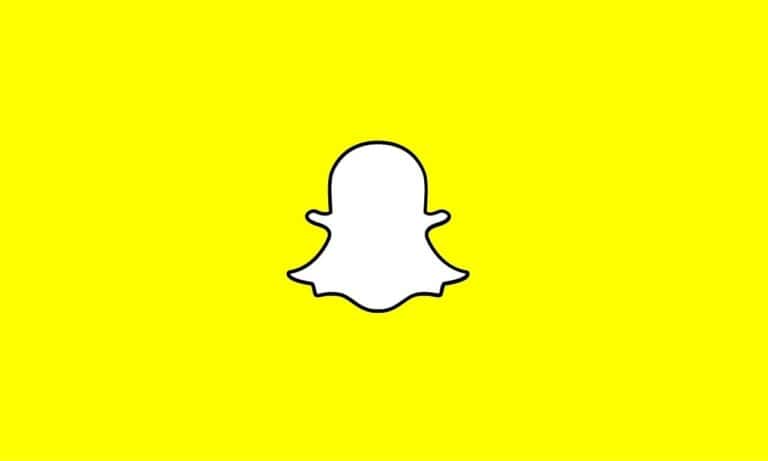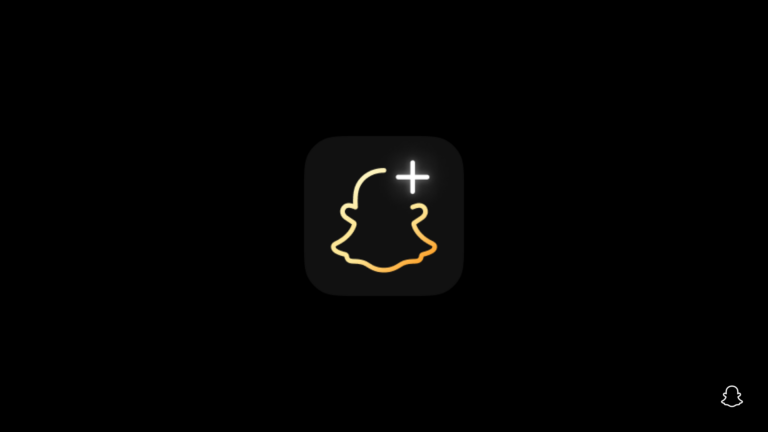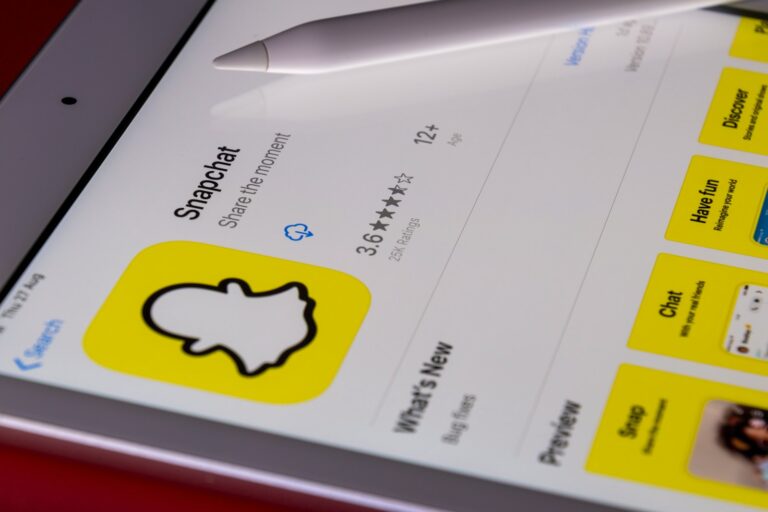Getting a message that your Snapchat account is permanently locked can be frustrating and confusing—especially if you rely on it to stay connected with friends or for business. Many users immediately search for ways to unlock it, but the reality is more nuanced.
This guide explains what a permanently locked Snapchat account means, why it happens, and your realistic options for recovery, while also clarifying common myths and scams.
What Does “Permanently Locked” Mean on Snapchat?
When Snapchat permanently locks an account, it means the platform has determined that the account violated Snapchat’s Terms of Service or Community Guidelines in a serious or repeated way.
Unlike a temporary lock, a permanent lock:
- Cannot be unlocked through the normal login process
- Is not fixed by waiting 24–48 hours
- Often results in data being inaccessible
Snapchat states that some permanently locked accounts cannot be recovered.
Common Reasons Snapchat Permanently Locks Accounts
Snapchat does not always specify the exact reason, but the most common causes include:
- Using third-party apps, plugins, or tweaks (e.g., Phantom, Snep+, emulators)
- Sending spam or mass friend requests
- Abusive behavior or harassment
- Sharing explicit, illegal, or prohibited content
- Being reported repeatedly by other users
- Attempting to bypass previous temporary locks
- Using VPNs or suspicious login behavior in some cases
Can You Unlock a Permanently Locked Snapchat Account?
Short Answer: Sometimes—but not always.
Snapchat allows appeals only in certain cases, such as:
- Mistaken enforcement
- Automated system errors
- False reports
If Snapchat confirms a serious policy violation, the lock is final.
Step-by-Step: How to Appeal a Permanently Locked Snapchat Account
This is the only legitimate method to try to unlock a permanently locked account.
Step 1: Go to Snapchat Support
Visit the official Snapchat support page and navigate to the account access section.
Choose:
“I see an error message saying my account is locked”
Step 2: Submit an Appeal (If Eligible)
If Snapchat determines your account is appealable, you’ll see an option to submit a request.
You’ll need to provide:
- Username
- Email address linked to the account
- Phone number (if connected)
- A brief explanation
✅ Be honest, polite, and concise
❌ Do not blame Snapchat or threaten legal action
Step 3: Wait for a Response
- Response times vary (usually a few days to a few weeks)
- You may receive:
- A confirmation the lock is permanent
- Instructions to unlock your account
- No response at all (common in final decisions)
📌 Submitting multiple appeals usually does not speed up the process.
What If Snapchat Says the Lock Is Final?
If Snapchat confirms that the account is permanently locked and cannot be recovered:
- The account cannot be restored
- Friends, memories, and data are usually lost
- The username cannot be reused
At this point, your only option is to create a new Snapchat account.
How to Create a New Account After a Permanent Lock
If you start over, take precautions:
- Use a new email address
- Avoid using the same device if possible (some bans are device-linked)
- Do not reuse phone numbers associated with the banned account
- Never install third-party Snapchat apps
- Follow Community Guidelines strictly
Beware of Scams Claiming to Unlock Snapchat Accounts
❌ There is no software, hack, or paid service that can unlock a permanently locked Snapchat account.
Avoid:
- “Snapchat unlock tools”
- Instagram or Telegram “recovery experts”
- Anyone asking for payment or login credentials
These are scams and often result in:
- Stolen accounts
- Identity theft
- Financial loss
How to Prevent Snapchat From Locking Your Account Again
If you’re using a new or recovered account:
- Use only the official Snapchat app
- Avoid rapid friend requests or messaging
- Don’t share prohibited or copyrighted content
- Enable two-factor authentication
- Keep login activity consistent (avoid frequent VPN switching)
Temporary vs Permanent Snapchat Locks (Quick Comparison)
| Feature | Temporary Lock | Permanent Lock |
|---|---|---|
| Can log back in later | ✅ Yes | ❌ No |
| Appeal possible | ✅ Sometimes | ✅ Limited |
| Waiting fixes it | ✅ Often | ❌ Never |
| Data recoverable | ✅ Usually | ❌ Usually lost |
Final Thoughts
If you’re searching for how to unlock a permanently locked Snapchat account, the most important thing to know is this:
Only Snapchat can unlock it—and only in rare cases.
Submitting a respectful appeal is your best and only legitimate option. If the decision is final, starting fresh and avoiding past mistakes is the safest path forward.