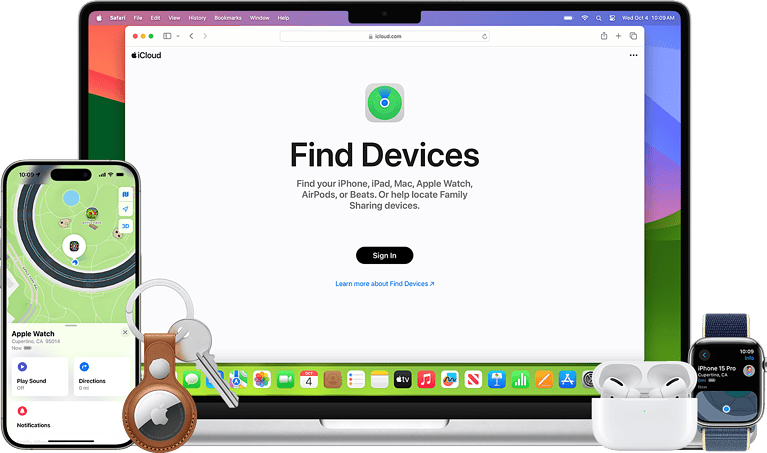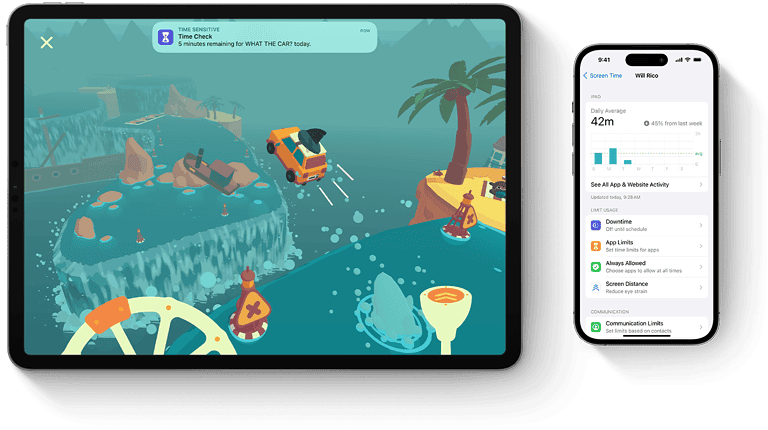iOS sideloading is a new feature that lets iPhone users install apps from outside the App Store. Apple added this option in iOS 17.4 for users in the European Union. It’s a big change from Apple’s past rules that only allowed apps from the official App Store.
iOS sideloading gives users more choices for getting apps, but it also comes with some risks. Apple has put safety measures in place to protect users who choose to sideload apps. These include checks to make sure apps are safe and giving users clear info about app sources.
This new feature is only for EU countries right now. Apple made the change to follow new EU laws about digital markets. It’s not clear if or when sideloading might come to other parts of the world.
Sideloading on iOS: A Comprehensive Guide
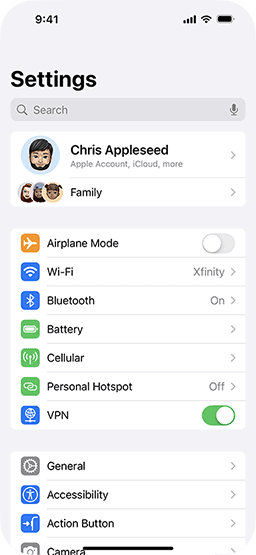
What is Sideloading?
Sideloading means installing apps on your iPhone or iPad from sources other than the official Apple App Store. This gives you access to apps that might not be available in the App Store or modified versions of existing apps.
Sideloading Methods on iOS
There are a few ways to sideload apps on iOS:
- Developer Tools: Apple provides tools like Xcode that allow developers to install apps on their own devices for testing purposes. This requires an Apple Developer account.
- Third-Party App Stores: Alternative app stores like AltStore and Sideloadly allow you to install apps without jailbreaking your device. These often use loopholes in Apple’s developer program.
- Jailbreaking: This method removes Apple’s restrictions, giving you complete control over your device and allowing you to install apps from any source. However, it can void your warranty and make your device less secure.
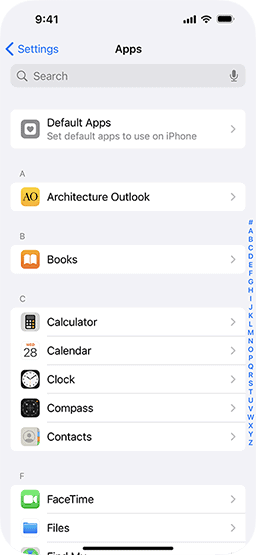
Risks and Benefits of Sideloading
Sideloading comes with both risks and benefits:
Benefits
- Access to exclusive apps: You can install apps not found in the App Store.
- Customization: Sideloading allows you to install modified versions of apps.
- Early access to new features: Developers often release beta versions of apps for sideloading.
Risks
- Security vulnerabilities: Sideloaded apps may contain malware or compromise your device’s security.
- Stability issues: Sideloaded apps can be unstable and cause crashes or data loss.
- Voided warranty: Sideloading, especially jailbreaking, can void your device’s warranty.
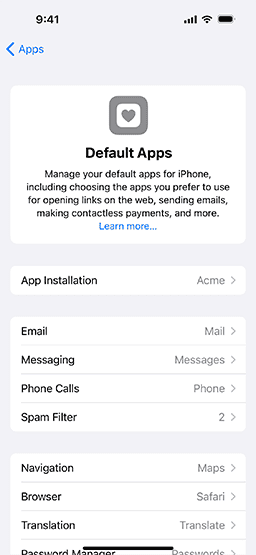
Apple’s Stance on Sideloading
Apple generally discourages sideloading, citing security and privacy concerns. They argue that the App Store’s strict review process ensures that apps are safe and reliable.
Sideloading and the Law
In some jurisdictions, sideloading is legal for personal use, while in others, it may be restricted or require specific licenses. It’s important to be aware of the laws in your region.
Comparing Sideloading Methods
| Method | Difficulty | Risk Level | Benefits |
|---|---|---|---|
| Developer Tools | High | Low (if used responsibly) | Official tools, good for developers |
| Third-Party App Stores | Medium | Moderate | Easy access to apps, no jailbreak required |
| Jailbreaking | Low | High | Full control over device, access to many apps |
This table provides a comparison of different sideloading methods on iOS. Each method has its own level of difficulty and risk, so it’s important to choose the one that best suits your needs and technical expertise.
Remember to sideload apps responsibly and be aware of the potential risks involved.
Key Takeaways
- iOS 17.4 lets EU users install apps from outside the App Store
- Apple added safety checks for sideloaded apps
- Sideloading gives more app choices but may have some risks
Understanding iOS Sideloading
iOS sideloading lets users install apps from outside the App Store. This practice raises questions about security, app diversity, and Apple’s control over its ecosystem.
Concept of Sideloading on iOS
Sideloading on iOS means putting apps on an iPhone without using the App Store. Users can get apps from other sources and install them directly. This opens up more app choices for iPhone owners.
Apple has strict rules about sideloading. They worry it could bring harmful apps to iPhones. But some users want more freedom to add any app they like.
With iOS 17.4, Apple started allowing sideloading in Europe. This change came from new laws there. Users need special checks to sideload apps. Apple still tries to keep iPhones safe while following the new rules.
Comparison with Android
Android phones have allowed sideloading for years. Users can turn on a setting to install apps from “unknown sources.” This gives Android users more app options than iPhone users typically have.
On Android, getting apps outside the Google Play Store is easy. Users just need to change a setting and download app files. iPhone users have had fewer choices until recently.
Android’s open approach has pros and cons. It offers more freedom but can also lead to security risks. Apple’s closed system aims to protect users but limits their choices.
Historical Context
Apple has long resisted sideloading on iPhones. They argued it would make iOS less secure and harm the user experience. For years, the only way to sideload was through jailbreaking, which Apple strongly discouraged.
In the past, some developers used special certificates to share apps outside the App Store. But Apple often revoked these certificates, making the apps stop working.
The push for sideloading grew stronger in recent years. Regulators and some users called for more open systems. Apple’s decision to allow sideloading in Europe marks a big shift in their approach to app distribution on iOS.
Frequently Asked Questions
iOS sideloading is a complex topic with many legal and technical aspects to consider. Users have questions about its status, risks, and implementation.
What is the current legal status of iOS sideloading in the European Union?
The EU has passed laws that may require Apple to allow sideloading on iOS devices. These rules aim to boost competition in digital markets. Apple has not yet made changes to enable sideloading in the EU.
How might the Digital Markets Act (DMA) affect Apple’s sideloading policies?
The DMA could force Apple to let users install apps from outside the App Store. This would be a big shift for iOS. Apple may need to create new ways for users to sideload apps safely.
What are the potential risks or benefits of sideloading apps on iOS devices?
Sideloading could give users more app choices. It might also lead to lower prices. But it could raise security risks if malicious apps bypass Apple’s checks. Users would need to be careful about what they install.
How does sideloading on iOS differ from app installation through the App Store?
App Store apps go through Apple’s review process. Sideloaded apps would not. Users would need to find and install these apps on their own. This gives more freedom but less built-in safety.
Is there an official method for sideloading applications onto iPhone or iPad devices?
Apple does not currently offer an official sideloading method for most users. Some tools exist for developers to test apps. But regular users can’t easily install apps from outside the App Store.
Can iOS users legally sideload apps without violating Apple’s terms of service?
Right now, sideloading apps would break Apple’s rules for most users. This could change if laws force Apple to allow it. Users should check the latest terms before trying to sideload apps.