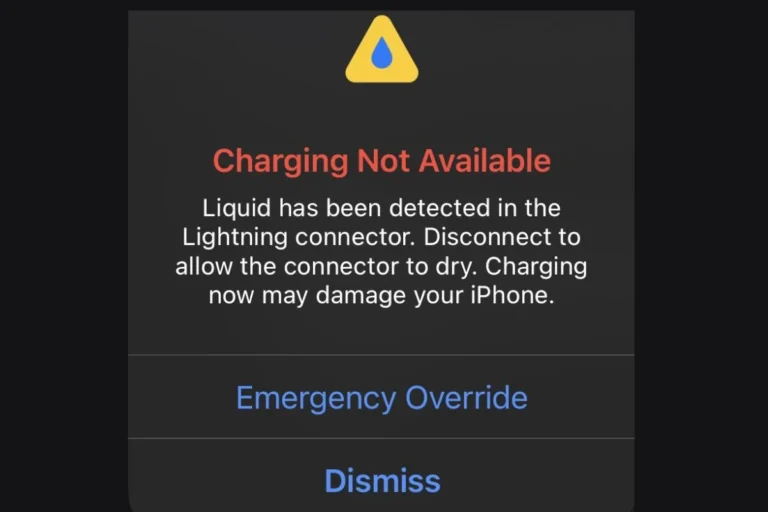Samsung smartphones pack a punch with features, some hidden beneath the surface. Unlocking these functionalities can enhance your phone experience, offering insights into hardware diagnostics, software details, and even network configurations.
Samsung’s Secret Codes List (Popular)
Here’s a table with Samsung’s secret codes:
| Code | Function |
|---|---|
| *#06# | Display IMEI number |
| ##4636## | Show phone information and battery statistics |
| ##7780## | Perform a factory reset (soft reset) |
| #0# | Access hardware diagnostic menu |
| *#1234# | Display current firmware version |
| 27673855# | Perform a factory reset (hard reset) |
| #272IMEI#* | Display or change CSC (Country Specific Code) |
| ##1472365## | Access GPS test settings |
| ##197328640## | Enter Service Mode main menu |
| ##0228## | View battery status (voltage, temperature, etc.) |
| ##0842## | Test device vibration and backlight |
| ##232338## | Show Wi-Fi MAC address |
| ##232337#*# | Show Bluetooth device address |
| ##232331## | Enter Bluetooth test mode |
| *#0283# | Audio loopback test |
| *#0782# | Real Time Clock (RTC) test |
| *#0588# | Proximity sensor test |
| *#0589# | Light sensor test |
| *#7353# | Quick Test Menu (perform various hardware tests) |
| *#0227# | Access calendar settings |
| *#32489# | View detailed software version information |
| *#2222# | Display hardware version information |
| #12580369# | View software and hardware information |
| ##786# | Service Mode control menu (may require a password) |
| *#9900# | Access System dump mode (for clearing logs and improving performance) |
Please note:
- Use these additional codes with caution. Some may have significant effects on your device or require specific knowledge to navigate.
- Compatibility and functionality of these codes can vary across different Samsung models and Android versions.
- Always create a backup of your important data before experimenting with any secret codes.
If you encounter any issues or unexpected behavior after using a code, consider contacting Samsung support or consulting online forums for further assistance.
Testing and Diagnostics
Samsung phones come with a series of codes to check various hardware components. These can be helpful for troubleshooting or simply learning more about your device.
- ##4636##*: Displays phone information, usage statistics, and battery details.
- ##0##: This code opens a diagnostic menu to test your screen, touch, sensors, and other components.
- #0673# or *#0289#: Use these to enter Audio Test mode or Melody Test mode.
Software and Firmware Information
These codes give you access to information about your phone’s software and firmware:
- #1234#: Shows your current firmware version.
- ##197328640##*: Enters Service Mode, where you can find more detailed information about your phone’s software.
Network and SIM-Related Codes
These codes can be useful for managing your SIM card and network settings:
- #7465625638#: Displays the phone lock status.
- #0111*0000000#: Unlocks your SIM card if it’s locked to a specific carrier (use with caution).
Other Useful Codes
- ##7780##*: Performs a factory reset without deleting user data.
- #272*IMEI#: Shows or changes the CSC (Country Specific Code) for your phone.
- ##232331##*: Tests your phone’s Bluetooth functionality.
Samsung Secret Code Table
| Code | Function |
|---|---|
| ##4636##* | Phone information and diagnostics |
| ##0## | Hardware test menu |
| #0673# / *#0289# | Audio/Melody Test mode |
| #1234# | Firmware version |
| ##197328640##* | Service Mode |
| #7465625638# | Phone lock status |
| #0111*0000000# | SIM unlock (use with caution) |
| ##7780##* | Factory reset (no data loss) |
| #272*IMEI# | Change CSC code |
| ##232331##* | Bluetooth test |
Disclaimer: Use these codes at your own risk. Some codes may not work on all Samsung devices or carriers. It’s always best to consult your phone’s manual or contact Samsung support before using any secret codes.
Complete List
- *#06# – Display IMEI number
- *#1234# – Display current firmware
- ##4636## – Diagnostic and general settings mode
- ##7780## or *#7780# – Factory soft reset
- *2767*3855# – Factory hard reset to ROM firmware default settings
- *2767*4387264636# – To display product code
- *#272imei# or #272HHMM#* – Display/change CSC code
- #1472365##* – GPS test settings
- ##197328640## – Service mode main menu
- #12580369# – SW & HW Info
- *#0228# – ADC Reading
- *#32489# – Ciphering Info
- *#232337# – Bluetooth Address
- *#232331# – Bluetooth Test Mode
- *#232338# – WLAN MAC Address
- *#232339# – WLAN Test Mode
- *#0842# – Vibra Motor Test Mode
- *#0782# – Real Time Clock Test
- *#0673# – Audio Test Mode
- *#0*# – General Test Mode
- *#2263# – RF Band Selection
- *#9090# – Diagnostic Configuration
- *#7284# – USB I2C Mode Control
- *#872564# – USB Logging Control
- *#4238378# – GCF Configuration
- *#0283# – Audio Loopback Control
- *#1575# – GPS Control Menu
- *#3214789650# – LBS Test Mode
- *#745# – RIL Dump Menu
- *#746# – Debug Dump Menu
- *#9900# – System Dump Mode
- *#44336# – Software Version Info
- *#0289# – Melody Test Mode
- *#2663# – TSP / TSK firmware update
- *#03# – NAND Flash S/N
- *#0589# – Light Sensor Test Mode
- *#0588# – Proximity Sensor Test Mode
- #2732832553282# – Data Create Menu
- #273283255663282# – Data Create SD Card
- #3282727336*# – Data Usage Status
- *#7594# – Remap Shutdown to End Call TSK
- *#34971539# – Camera Firmware Update
- *#526# – WLAN Engineering Mode
- *#528# – WLAN Engineering Mode
- *#7412365# or ##34971539## – Camera Firmware Menu
- *#80# – Unknown
- *#07# – Test History
- *#3214789# – GCF Mode Status
- *#272886# – Auto Answer Selection
- *#8736364# – OTA Update Menu
- *#301279# – HSDPA/HSUPA Control Menu
- *#7353# – Quick Test Menu
- *2767*4387264636# – Sellout SMS / PCODE view
- *#7465625# – View Phone Lock Status
- 7465625638*# – Configure Network Lock MCC/MNC
- 7465625638# – Insert Network Lock Keycode
- 7465625782*# – Configure Network Lock NSP
- 7465625782# – Insert Partial Network Lock Keycode
- 746562577*# – Insert Network Lock Keycode SP
- 746562577# – Insert Operator Lock Keycode
- 746562527*# – Insert Network Lock Keycode NSP/CP
- 746562527# – Insert Content Provider Keycode
Understanding Secret Codes for Samsung Devices
Samsung secret codes are like shortcuts to performing certain tasks or accessing specific information on a device. These codes, when entered into the phone’s dialer, prompt software and hardware actions, revealing a wealth of data or triggering utility processes.
What Are Samsung Secret Codes?
Samsung secret codes are a string of characters—usually involving asterisks (*) and pound signs (#)—that when typed into the phone dialer, activate hidden menus and features within Samsung’s Android software. They are like keys unlocking doors to the device’s system information and settings. These codes can give users quick access to check various components of their phone such as battery status, software version, and more.
How Secret Codes Interact With Samsung Software and Hardware
These secret codes work in tandem with Samsung’s system software, including One UI and the older TouchWiz interfaces. When a code is dialed, it communicates directly with the phone’s firmware to either display information or enter a specific mode such as service mode, engineering mode, or factory mode. For instance, entering *#0*# accesses the LCD test menu, while *#06# reveals the device’s IMEI number—a unique identifier for hardware.
Safety and Precautions When Using Secret Codes
While secret codes can be extremely useful, they must be used with caution. Inputting certain codes can result in changes to the phone’s software or hardware configuration, potentially leading to data loss or functionality issues. It is essential to understand the function of a code before using it and to avoid using codes from unverified sources, as they may lead to unwanted outcomes.
Comprehensive List of Samsung Secret Codes
Samsung devices offer a variety of secret codes that allow users to access hidden system features and diagnostics. These codes can be used to gain detailed system information, run diagnostic tests, and manage network and connectivity settings.
Codes for System Information
- To check IMEI (International Mobile Equipment Identity):
*#06# - For the serial number and software version:
*#1234# - To view battery status and RSSI reading:
*#0011# - For firmware info such as AP, CP, and CSC versions:
*#2663# - To know manufacturing date:
*#12580*369#
Codes for Diagnostic Tests
- For a quick test of the device’s features:
*#0*# - To conduct a vibration test:
*#0842# - For a camera firmware update:
*#34971539# - To perform a proximity sensor test:
*#0588# - To check for Bluetooth:
*#232331# - For a light sensor test, including a screen test:
*#0589#
Codes for Network and Connectivity
- For GSM/UMTS info (Network Lock, Network, etc.):
*#7465625# - To check Wi-Fi and WLAN MAC address:
*#232338# - To see current data about networks with network statistics:
*#3282*727336*# - For USB Settings and connectivity options:
*#0808# - For setting up and testing GPS:
*#1575#
Miscellaneous Functionality Codes
- To access hidden USB settings:
*#0808# - For the device’s hardware version:
*#2222# - To display product code:
*#272IMEI#(Replace ‘IMEI’ with the actual IMEI number you obtained earlier.) - To view the buyer code:
*#272*IMEI#(Replace ‘IMEI’ with the device’s actual IMEI number.) - For a full factory reset:
*#*#7780#*#*
The list above provides a selection of secret codes specific to Samsung devices, facilitating a deeper interaction with the phone’s system and components. Users should employ these codes responsibly, as certain actions may lead to data loss or affect the device’s performance.
How to Use and Implement Samsung Secret Codes
Samsung secret codes are special combinations of numbers and symbols that unlock advanced diagnostics and customization features not typically found in device settings. They serve as shortcuts for tech-savvy users to access unique functions and information about their smartphones.
Step-by-Step Guide to Entering Secret Codes
To use a Samsung secret code, one needs to open the phone’s dialer app, just as if making a call. Enter the specific code using the numeric keypad. For example, to retrieve a phone’s IMEI number, one would enter *#06#. After the code is typed in, if it is designed to auto-respond, the information or menu will appear instantly. Otherwise, pressing the call button may be necessary to activate the code.
Troubleshooting Common Issues
At times, entering a USSD code may not yield the expected results. In such cases, user should first confirm that the code is accurate and compatible with their Samsung device. If issues persist, restarting the phone or checking for software updates may resolve the problem. It’s also wise to consult official Samsung resources or tech forums for help. Entering codes incorrectly or using outdated codes can lead to errors, so caution is advised.
Customizing Your Samsung Experience With Codes
Secret codes allow users to tailor their Samsung phone experience. For instance, entering specific codes can launch the firmware and software information screen, change network connection settings, or access service mode for in-depth diagnostic configurations. However, these codes are intended for professionals or knowledgeable users, as they can modify essential aspects of the phone’s operation. Users should exercise care and ensure they know precisely what each code does before using it.
Frequently Asked Questions
Samsung smartphones are loaded with features, some of which aren’t immediately obvious. These hidden aspects can be accessed through specific codes entered into the phone dialer.
What codes can I dial to unlock hidden features on my Samsung device?
Users can enter codes such as *#06# to view their IMEI number or #0# to enter a diagnostic mode, opening up a range of hidden features and settings.
How can I access the hidden menu on my Samsung phone?
The hidden menu, often referred to as the service menu or engineer mode, can typically be accessed on Samsung devices by dialing #0#.
Is there a code to increase the storage on my Samsung smartphone?
No, there isn’t a code that can increase the physical storage capacity of a Samsung smartphone. Storage is a hardware feature, and cannot be expanded through software codes.
What is the purpose of #0# code on Samsung Phones?
The code #0# launches a diagnostic menu that allows users to perform various tests for the display, sensors, camera, and other hardware components to check for functionality.
Are there specific USSD codes for Samsung that reveal network information?
Yes, Samsung phoness use USSD codes like *#0011# to display detailed network information, which can help troubleshoot connectivity issues.
Can I perform a hardware test on my Samsung handset using secret codes?
Certainly, the #0# code mentioned earlier is a straightforward way to access the hardware module tests on a Samsung phone, enabling the user to verify the proper functioning of individual phone components.