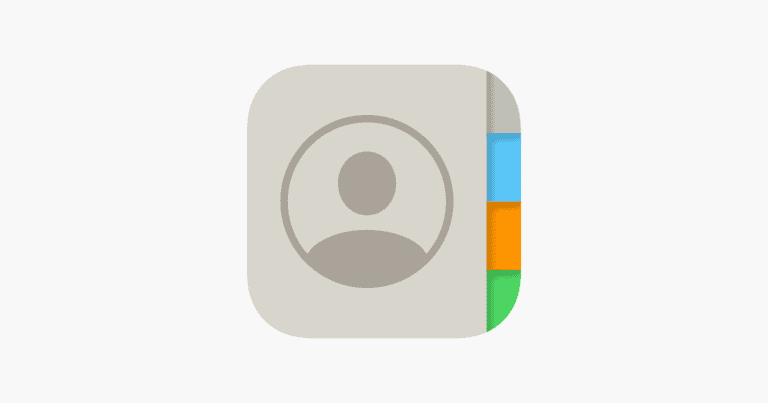Dropping your phone in the toilet can be a heart-stopping moment. Swift action is crucial to save your device from water damage. The most important step is to turn off your phone immediately and remove it from the water as quickly as possible.
Drying your phone is the next critical task. Avoid using rice, as it’s not the most effective method. Instead, use silica gel packets or crystal cat litter to absorb moisture. These materials draw water out of your device more efficiently than rice.
Time is of the essence when dealing with a wet phone. The longer water remains inside, the higher the risk of permanent damage. Remove any cases or covers, and if possible, take out the battery and SIM card. Gently wipe the phone with a soft, lint-free cloth to remove surface moisture.
Rescuing Your Phone from a Toilet Plunge
Dropping your phone in the toilet can be a panic-inducing moment. But don’t worry, acting quickly and following these steps can increase your chances of saving your device:
1. Retrieve Your Phone Immediately
The longer your phone stays submerged, the greater the risk of water damage. Fish it out as quickly as possible.
2. Power Off Your Phone
If your phone is still on, turn it off immediately. This will help prevent short circuits.
3. Remove External Components
- Take out the SIM card tray.
- If your phone has a removable battery, remove it as well.
- Detach any accessories like cases or screen protectors.
4. Dry the Exterior
Gently wipe down the phone’s exterior with a clean, absorbent cloth. Remove any visible water from all ports and openings.
5. Absorb Moisture
- Uncooked Rice: Bury your phone in a bowl of uncooked rice and leave it for at least 24-48 hours. The rice will help absorb moisture.
- Silica Gel Packets: If you have silica gel packets, place them in a sealed container with your phone.
- Commercial Desiccant Pouches: These are specifically designed for drying electronics and can be found online or at electronics stores.
6. Test Your Phone
After the drying period, reassemble your phone and try powering it on. If it works, check all functionalities, including the screen, speakers, and charging port.
7. If Your Phone Doesn’t Turn On
If your phone doesn’t turn on or shows signs of water damage, contact your carrier or the manufacturer for repair options.
Important Notes
- Avoid using a hairdryer: The heat can damage your phone’s internal components.
- Don’t put your phone in the freezer: This is a myth and can cause further damage.
- Act quickly: The sooner you start the drying process, the better your chances of saving your phone.
| Step | Description |
|---|---|
| Retrieve | Take your phone out of the toilet immediately. |
| Power Off | Turn off your phone to prevent short circuits. |
| Remove Components | Remove the SIM card tray, battery (if removable), and any accessories. |
| Dry the Exterior | Wipe down the phone’s exterior with a clean cloth. |
| Absorb Moisture | Use uncooked rice, silica gel packets, or commercial desiccant pouches to absorb moisture. Leave your phone in the drying agent for at least 24-48 hours. |
| Test | Power on your phone and test all functionalities. |
| Seek Professional Help | If your phone doesn’t turn on or has water damage, contact your carrier or the manufacturer. |
Protecting Your Phone from Water Damage
To minimize the risk of water damage in the future, consider these precautions:
- Waterproof Case: Invest in a waterproof case for added protection.
- Water-Resistant Pouch: Use a water-resistant pouch when near water.
- Careful Handling: Be mindful of your surroundings and avoid using your phone near water sources.
- Backup Regularly: Regularly back up your data to prevent data loss in case of water damage.
Key Takeaways
- Turn off the phone immediately and remove it from water quickly
- Use silica gel or crystal cat litter instead of rice for drying
- Act fast to minimize water damage and increase chances of recovery
Immediate Response to Water Exposure
Quick action is crucial when your phone falls into water. The steps you take in the first few moments can make a big difference in saving your device.
Assessing the Situation
Remove the phone from water immediately. Every second counts. Check if your phone is water-resistant or waterproof. Look for an IP rating on the device or in its manual. IP67 or IP68 ratings offer some protection against water damage.
Water-resistant phones can withstand splashes and brief immersion. Waterproof phones can survive longer underwater. But even waterproof phones have limits.
Don’t assume your phone is safe just because it has a high IP rating. Take action regardless of the phone’s water resistance level.
Turning Off Your Device
Power down your phone right away. This step is critical to prevent short-circuiting. Press and hold the power button until the screen goes dark.
If the phone won’t turn off normally, remove the battery if possible. Many modern phones have sealed batteries. In this case, keep trying to power down the device.
Avoid pressing other buttons or plugging in any cables. This could push water further into the phone or cause electrical damage.
Removing Components
Take out the SIM card and memory card if your phone has them. These small components can trap water inside the device.
Use the SIM ejector tool or a paperclip to open the SIM tray. Gently remove the cards and dry them with a soft cloth.
Check the charging port and headphone jack for water. Use a soft, lint-free cloth to absorb any visible moisture. Don’t insert anything into these openings.
Remove any case or cover from the phone. This allows air to circulate and helps the drying process.
Drying Your Phone
Quick action and proper techniques are crucial for saving a wet phone. Avoid common mistakes and focus on effective drying methods to maximize the chances of recovery.
Using Desiccants
Desiccants are powerful moisture-absorbing agents that can aid in drying out a wet phone. Silica gel packets are especially effective for this purpose. These small packets often come with electronics, shoes, or bags. Collect and store them for emergencies.
To use silica gel:
- Place the wet phone in an airtight container
- Surround it with silica gel packets
- Seal the container tightly
- Leave for 24-48 hours
Silica gel is more effective than uncooked rice, which is a common but less reliable method. For best results, use instant rice if silica gel is unavailable.
Avoiding Heat and Direct Sunlight
Heat can cause severe damage to wet electronic devices. Never use a hair dryer, oven, or microwave to dry your phone. These methods can:
- Warp internal components
- Damage the battery
- Melt adhesives
Keep the phone away from direct sunlight and radiators. Instead, place it in a cool, dry area with good air circulation. A fan can help increase airflow and speed up the drying process without applying harmful heat.
Wiping External Moisture
Act quickly to remove external moisture from your phone:
- Turn off the device immediately
- Remove the case and any accessories
- Take out the SIM card and memory card if possible
- Gently dry the exterior with a lint-free or microfiber cloth
Be thorough but gentle when wiping. Pay special attention to ports, buttons, and seams where water can accumulate. Avoid using cotton swabs or tissues, as they may leave fibers behind.
Do not attempt to shake water out of the phone, as this can spread moisture to dry areas. Patience is key – allow at least 24-48 hours for complete drying before attempting to power on the device.
Evaluating and Addressing Damage
After retrieving a phone from the toilet, assessing the extent of damage and exploring repair options are crucial steps. Quick action can make the difference between salvaging the device and needing a replacement.
Assessing Functional Issues
Start by carefully drying the phone’s exterior with a lint-free cloth. Remove the SIM card and memory card if possible. Do not attempt to turn on the device or charge it, as this can cause short circuits.
Place the phone in a bag of uncooked rice or silica gel packets for 24-48 hours to absorb moisture. After this period, try powering on the device.
Check for signs of water damage:
- Foggy camera lens
- Distorted screen display
- Unresponsive buttons
- Muffled speakers
Test basic functions like making calls, sending texts, and using apps. Note any issues for potential repair.
Seeking Professional Repair Services
If the phone shows signs of damage or doesn’t function properly, seek help from a professional repair service. Many electronics stores offer water damage repair services.
Authorized service centers for your phone’s brand are often the best choice. They have access to genuine parts and specialized tools.
Repair costs vary based on:
- Extent of water damage
- Phone model
- Parts that need replacement
Get a diagnosis and repair estimate before proceeding. Some repairs may cost as much as a new phone, so weigh the options carefully.
Considering Replacement and Insurance Options
If repair costs are high or the phone is severely damaged, replacement might be the best option. Check if your phone is still under warranty, though water damage may not be covered.
Review your phone insurance policy, if you have one. Many policies cover accidental water damage. File a claim promptly, as there may be time limits.
When shopping for a new phone, consider water-resistant models. Look for IP67 or IP68 ratings, which indicate better protection against water and dust.
Some manufacturers offer trade-in programs for damaged phones, potentially reducing the cost of a new device.
Frequently Asked Questions
Proper steps and precautions can often save a phone that has been submerged in water. Quick action and careful drying methods are key to maximizing the chances of recovery.
How can I dry my phone after it was submerged in water?
Remove the phone from water immediately. Turn it off and remove the battery if possible. Gently dry the exterior with a soft cloth. Place the device in a sealed container filled with uncooked rice or silica gel packets for 24-48 hours.
Can a phone be salvaged after being immersed in water?
Many phones can be saved if quick action is taken. Success depends on factors like water type, submersion duration, and drying method. Professional repair services may increase chances of recovery for severely water-damaged devices.
What immediate steps should be taken after a phone falls into water?
Remove the phone from water quickly. Power it off immediately. Remove the battery, SIM card, and memory card if possible. Gently shake out excess water. Do not attempt to turn it on or charge it.
How long should I leave a phone in rice if it gets wet?
Leave the phone in rice for at least 24-48 hours. Longer periods may be beneficial for thorough drying. Avoid checking the phone during this time to prevent introducing moisture.
Is it safe to use a phone that has been dropped in water if it appears to be working?
Using a water-damaged phone that seems functional can be risky. Hidden moisture may cause short circuits or corrosion. Have the device checked by a professional before regular use to prevent further damage.
What methods are effective for disinfecting a phone that has been in contact with toilet water?
Use isopropyl alcohol wipes to clean the phone’s exterior. Create a mixture of 60% water and 40% rubbing alcohol for thorough disinfection. Avoid getting liquid inside the phone. Let the device air dry completely before powering on.