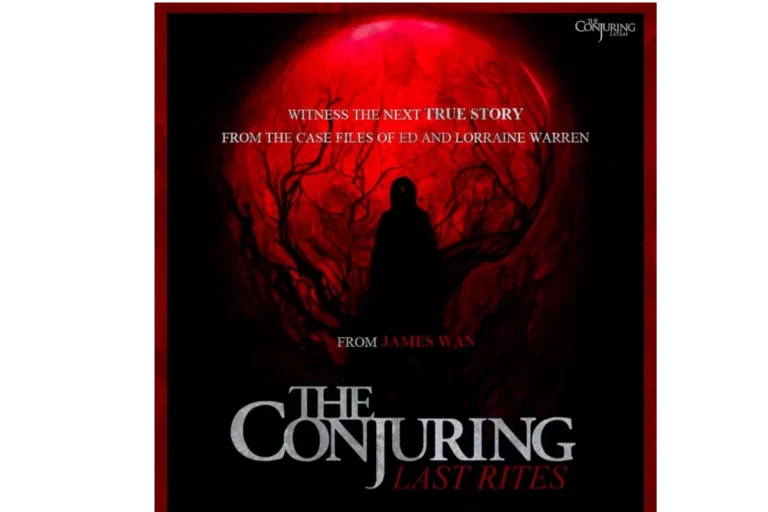After months of anticipation, A Minecraft Movie is finally heading to streaming—and fans won’t have to wait much longer. Warner Bros. Discovery has confirmed that the live-action adaptation of the iconic sandbox game will begin streaming exclusively on Max starting Friday, June 20, 2025, with a linear HBO premiere to follow on Saturday, June 21 at 8 p.m. ET.
From Theaters to Streaming
Originally released in theaters on April 4, 2025, A Minecraft Movie enjoyed a strong box office run, driven largely by its broad family appeal and the enduring popularity of the game itself. It then became available for digital purchase and rental on May 13, giving fans a chance to rewatch the adventure or catch it for the first time at home. Now, the final piece of its release strategy is in place with the launch on Max, making it accessible to subscribers across the U.S.
Notably, some regions will also be able to stream an American Sign Language (ASL) version of the film, furthering Max’s commitment to inclusive viewing.
What’s the Movie About?
Set in the pixelated universe of Minecraft, the film follows a teenage girl named Harper (Danielle Brooks) who teams up with the legendary Steve (played by Jack Black) and an eccentric band of adventurers, including Jason Momoa’s “Garbage Man”, to save the Overworld after the malevolent Ender Dragon escapes and begins a path of destruction. It’s a story that blends slapstick humor, action, and heartfelt moments with just enough Minecraft lore to keep longtime fans entertained.

The movie also introduces several fun nods to the game—like a surprise Chicken Jockey battle, crafting table montages, and signature mobs like Creepers and Endermen—without relying too heavily on fan service.
Cast and Crew
- Jack Black as Steve brings goofy charisma and physical comedy, channeling some of his Jumanji energy.
- Jason Momoa plays against type as the quirky Garbage Man, offering comic relief with chaotic energy.
- Emma Myers (Wednesday) and Jennifer Coolidge also appear, rounding out the ensemble with surprising heart.
- Directed by Jared Hess (Napoleon Dynamite), the movie embraces a self-aware tone that pokes fun at itself without losing its sincerity.
Review: Does It Actually Work?
Despite early skepticism, A Minecraft Movie mostly delivers. It’s not a game-changer in the way The LEGO Movie redefined toy-based films, but it’s entertaining, clever, and visually faithful to Minecraft’s aesthetic—voxel blocks, redstone mechanics, and all. The blend of live-action with CGI blocks may seem odd at first, but it finds a rhythm quickly.
Some jokes miss their mark, and pacing drags slightly in the second act, but the humor is generally accessible for both kids and adults. There’s also a deeper message about creativity, teamwork, and persistence—hallmarks of the Minecraft experience itself.
Rating: 7.5/10
While not a masterpiece, A Minecraft Movie is a solid family film and a fun ride for fans of the game. It doesn’t reinvent the formula, but it respects its source material and delivers enough charm, spectacle, and Easter eggs to satisfy its audience.
How to Watch
- Streaming Date: Friday, June 20, 2025
- Platform: Max (formerly HBO Max)
- Broadcast Date: Saturday, June 21, 8 p.m. ET on HBO
- ASL Version: Available in select regions
Whether you’re a longtime Minecraft player or just looking for a fun weekend movie, this one’s worth adding to your watchlist. Just don’t be surprised if your kids start asking for Creeper plushies and pickaxes afterward.
Technology for Kids
Finding ways to keep kids entertained while also introducing them to technology can be a challenge for many parents. Today’s digital world offers countless options that blend fun with learning opportunities. Technology can provide educational entertainment for children through virtual tours, online games, creative apps, and interactive tools that develop important skills while keeping them engaged.
When used appropriately, tech activities can help children develop problem-solving abilities, creativity, and digital literacy. From building virtual worlds to exploring global destinations from your living room, technology opens doors to experiences that weren’t possible for previous generations. Many parents are discovering that the right tech experiences can spark curiosity and encourage exploration in ways traditional toys cannot.
Key Takeaways
- Virtual tours and digital activities provide educational entertainment while developing essential tech skills.
- Play-based technology activities help children learn concepts like direction, movement, and scientific principles through interactive engagement.
- Balancing technology use with appropriate time limits ensures children benefit from digital tools while maintaining healthy development in other areas.
Educational Tech Toys
Tech toys offer fun ways for kids to learn while they play. These toys combine entertainment with education, helping children develop important skills in science, technology, engineering, and math.
Interactive STEM Kits
Electronic learning kits give children hands-on experience with science and engineering concepts. Products like snap circuits allow kids to build working electronic projects while learning about electricity and circuit design.
Robot building kits are particularly popular among elementary school children. These kits teach basic robotics principles and often include programmable features that grow with a child’s skills.
Science experiment kits with digital components add an exciting tech element to traditional chemistry and physics explorations. Many include tablet or smartphone connectivity that helps children document their findings.
Some kits focus on environmental science, featuring digital sensors to measure soil quality or water purity. These tools introduce children to real scientific equipment while fostering care for the environment.
Programming and Coding Tools
Coding toys designed specifically for children make computer programming accessible at young ages. Block-based coding platforms like Scratch Jr. help kids create simple games and animations without typing complex code.
Programmable robots such as Dash and Dot respond to commands children create, providing immediate feedback and encouraging problem-solving skills. These robots can follow paths, respond to voice commands, and interact with their environment.
Coding board games offer screen-free alternatives that teach computational thinking through physical play. These games use cards or pieces to represent coding concepts like loops and conditionals.
App-based coding programs provide guided lessons that build complexity as children master concepts. Many feature familiar characters from movies or TV shows to maintain interest while teaching valuable tech literacy skills.
Digital Creativity Platforms
Technology offers kids amazing tools to express themselves through art and music. Digital platforms transform tablets and computers into creative studios where children can experiment with colors, sounds, and designs.
Graphic Design and Art Apps
Kids can dive into digital art with user-friendly apps designed for young creators. Platforms like these offer endless possibilities for self-expression, from creating digital paintings to designing custom characters. Apps such as Procreate Pocket, Paint Sparkles, and Kids Doodle provide intuitive interfaces with colorful palettes and special effects.
These tools help children develop fine motor skills while exploring their artistic talents. Many apps include tutorials and templates to guide beginners through the creative process.
Parents can join in by participating in digital art sessions together, making it a bonding experience. The best part? No messy cleanup required after the creative session ends!
Music Composition Software
Children can become young composers with technology that makes music creation accessible and fun. Apps like GarageBand, Mussila, and Chrome Music Lab transform complex musical concepts into playful activities.
GarageBand and other music apps get creative juices flowing as kids experiment with different instruments, beats, and melodies. These platforms use colorful interfaces and visual cues to teach musical elements.
Kids can create original songs, remix existing tracks, or even compose soundtracks for their own stories. Some apps incorporate game elements to teach music theory fundamentals.
The emotional benefits are significant—music creation helps children express feelings they might struggle to put into words. Parents report increased confidence and focus in children who regularly engage with digital music tools.
Exploratory Activities with Tech
Technology opens up new worlds for children to explore and learn. These tech-driven adventures combine fun with educational value while encouraging kids to discover their surroundings in innovative ways.
Geocaching Adventures
Geocaching is a real-world treasure hunting game that uses GPS-enabled devices to find hidden containers called “geocaches.” This outdoor tech activity combines exploration with technology in a way that naturally engages children.
Children can use smartphones or GPS devices to locate caches hidden in parks, urban areas, or hiking trails. The activity helps develop spatial awareness as kids learn to read maps and navigate using coordinates.
Many geocaching apps offer different difficulty levels, making it suitable for various age groups. Younger children can start with easy finds in local parks, while older kids might tackle more challenging hunts.
The excitement of finding a physical treasure creates positive emotions associated with outdoor exploration. Parents can join in, making geocaching a family bonding experience that gets everyone moving outside.
Virtual Reality Expeditions
Virtual reality (VR) technology transports children to places they might never visit in person. Museums, historic sites, and natural wonders become accessible through virtual tours.
Children can explore the depths of the ocean, walk with dinosaurs, or travel to distant countries without leaving home. These immersive experiences stimulate curiosity about different cultures, history, and science.
Many educational VR applications include interactive elements that require problem-solving and critical thinking. Kids might need to complete tasks or answer questions as they explore virtual environments.
The emotional impact of “being there” creates stronger memory connections than simply reading about a place or topic. The sense of wonder and discovery helps maintain children’s interest in learning.
For families with limited travel opportunities, VR expeditions provide an affordable alternative to experience global landmarks and natural wonders. These virtual adventures can inspire real-world interests and future exploration goals.
Active Play Technology
Active play technology combines fun and physical activity with digital features to keep kids moving. These tech-based solutions help children develop coordination while enjoying screen time that encourages movement rather than passive sitting.
Interactive Play Mats
Interactive play mats use technology to create responsive surfaces that light up, make sounds, and react to a child’s movements. These colorful mats connect to apps or have built-in games that guide children through various activities.
Some mats feature dance patterns that children must follow, helping them develop rhythm and coordination. Others have educational games that teach numbers, letters, and colors while kids jump and step on different sections.
The best interactive play mats grow with children, offering different difficulty levels as they develop. Many models include multiplayer options, making them perfect for playdates or family game nights.
These tech-enhanced mats support emotional development through play while improving spatial awareness and gross motor skills. Children often don’t even realize they’re exercising while having fun.
Motion-Sensing Games
Motion-sensing technology transforms traditional video games into physically active experiences. Games like Just Dance, Ring Fit Adventure, and Wii Sports make movement fun and engaging for children of all ages.
These systems use cameras or controllers that detect body movements, requiring players to jump, swing, dance, or run in place. This technology creates an immersive experience where physical activity drives gameplay.
Many tech-assisted activities work particularly well during cold weather when outdoor play isn’t possible. They provide structured exercise that can help children burn energy while staying indoors.
Benefits of motion-sensing games include:
- Improved coordination and balance
- Enhanced spatial awareness as children navigate virtual environments
- Social skill development through multiplayer options
- Emotional regulation through healthy competition
Parents can join in too, making these technologies excellent options for family bonding through active play.
Storytelling and Photography
Combining photography with storytelling creates powerful learning experiences for children while building their tech skills. These activities help kids develop creativity and literacy while giving them a fun way to express themselves through visual mediums.
Digital Storybooks
Children can create their own digital storybooks using photos they take themselves. This activity encourages kids to capture a story with their photos and develop their narrative skills. Parents can help children organize their photos in sequence and add captions or dialogue to complete their stories.
Free apps like Book Creator and StoryJumper make it easy for kids to arrange photos and add text. These tools offer simple interfaces that even young children can navigate with minimal assistance.
The process of creating digital storybooks helps children develop literacy skills as they craft descriptions and dialogue to accompany their images. They learn to think about beginning, middle, and end of stories while building technology skills.
Kid-Friendly Cameras
Providing children with appropriate cameras encourages them to explore photography as both art and technology. Many manufacturers offer durable, child-friendly cameras with simple interfaces and protective cases designed to withstand drops.
When selecting a camera for kids, look for:
- Durability – shock-proof and water-resistant models
- Simplicity – intuitive controls and minimal buttons
- Storage capacity – enough memory for numerous photos
- Battery life – longer-lasting batteries for extended use
Children can learn colors and ABCs by photographing objects around the house or neighborhood. Parents can encourage kids to find items beginning with each letter or objects of specific colors.
Letting kids take photos themselves during family outings builds confidence and provides them with a creative outlet. This hands-on approach to technology makes learning feel like play.
Frequently Asked Questions
Parents often have specific concerns about how to use technology effectively with their children. The following questions address common issues from educational content to safety considerations.
What are some educational apps suitable for children’s entertainment?
Educational apps blend learning with fun for kids of all ages. Some top choices include ABCmouse for early reading and math, Duolingo for language learning, and Prodigy for math skills.
Khan Academy Kids offers free educational activities that teach reading, math, and creativity. PBS Kids provides games featuring favorite characters that reinforce concepts from their educational shows.
ScratchJr helps young children learn basic coding concepts through interactive storytelling. These apps make learning feel like playtime while building essential skills.
Which tech gadgets can enhance a child’s learning experience while being fun?
Kid-friendly tablets with protective cases provide access to educational apps and content. Many parents choose devices specifically designed for children with pre-installed parental controls.
Interactive STEM toys like robot building kits help children learn coding and engineering principles through hands-on play. Digital microscopes allow kids to explore the natural world and conduct simple science experiments.
Smart globes combine physical interaction with digital information about geography and cultures. These gadgets balance entertainment with valuable learning opportunities.
How can parents ensure screen time is productive for children?
Parents can establish clear guidelines about when and how technology is used. Creating a five-step daily routine helps children develop healthy technology habits.
Sitting with children during screen time transforms it into a shared learning experience. Parents can ask questions about what children are doing and help them process information.
Verizon recommends making a list together of all the ways screens are used, both positive and negative. This helps children understand the purpose behind screen time limits.
Are there interactive online platforms designed for children’s engagement and learning?
Virtual tours allow children to explore museums, zoos, and historical sites from home. Many cultural institutions offer virtual safaris and interactive exhibits specifically designed for young learners.
Platforms like Epic! provide digital libraries with thousands of children’s books. Some sites even feature celebrities reading children’s books aloud to make the experience more engaging.
Collaborative platforms like Minecraft Education Edition allow children to build and problem-solve together in a monitored environment. These spaces combine entertainment with skill development.
What are the safety considerations when allowing children to use technology?
Parental controls should be set up on all devices before giving children access. Most tablets, phones, and computers have built-in settings to restrict content and set time limits.
Regular conversations about internet safety help children understand potential risks. Teaching children to never share personal information online is essential.
Parents should position devices in common areas where screen activity can be monitored. Checking browser history and app usage regularly helps ensure children are using technology appropriately.
How can technology be balanced with physical activities in a child’s daily routine?
Setting clear boundaries between tech time and active play prevents excessive screen use. Many families use timers to signal when tech breaks should transition to physical activity.
Technology can actually encourage movement through fitness games and active video experiences. Dance games, virtual sports, and augmented reality applications get kids moving while using screens.
Outdoor technology like digital cameras or nature identification apps blend tech interests with outdoor exploration. This approach helps tech-loving children develop appreciation for physical activities.