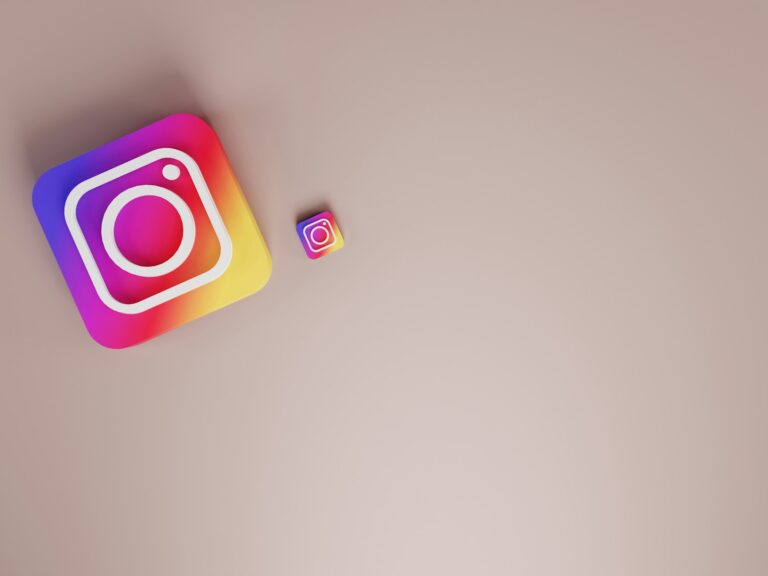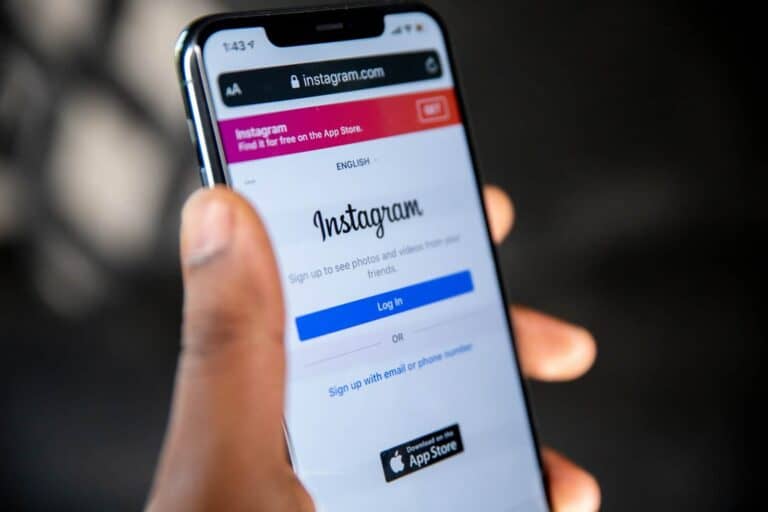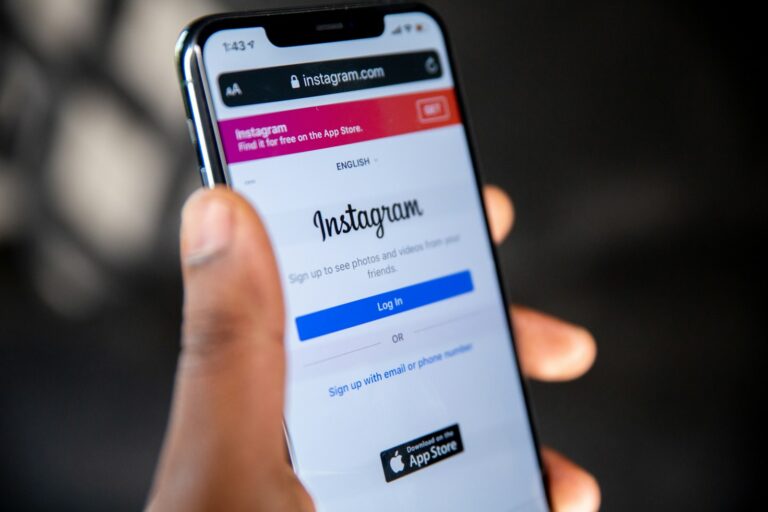Instagram’s popularity among teenagers has raised concerns for parents about online safety and responsible social media use. Parents can now monitor their teen’s Instagram activity through the app’s Family Center and supervision tools. These features allow parents to view time spent on the platform, set daily time limits, and receive updates on accounts their teen follows or blocks.
Setting up parental controls on Instagram is straightforward. Parents must create their own Instagram account and link it to their teen’s profile. This process involves sending an invitation from the teen’s account, which the parent can accept within 48 hours. Once connected, parents gain access to various monitoring options and safety settings.
Instagram has also implemented default privacy measures for teen accounts. New users under 16 (or 18 in some countries) are automatically set to private accounts. This means only approved followers can see their posts and interact with their content. Teens can change this setting, but supervised accounts require parental permission to do so.
Keeping an Eye Out: Ways to Monitor Your Teen’s Instagram Use
In today’s digital age, it’s natural for parents to want to keep an eye on their teen’s social media activity, especially on platforms like Instagram. While it’s important to respect their privacy, open communication and appropriate monitoring can help ensure their online safety and well-being. Here are some ways to monitor your teen’s Instagram use.
Open Communication and Trust
The foundation of any monitoring strategy is open and honest communication. Talk to your teen about the potential risks of social media and the importance of responsible online behavior. Establish clear expectations and guidelines for their Instagram use. Encourage them to come to you if they encounter any problems or uncomfortable situations online.
Follow Their Account
Following your teen’s Instagram account is a basic way to stay updated on their posts and activity. This allows you to see who they’re following, who’s following them, and what kind of content they’re sharing and interacting with.
Utilize Instagram’s Built-in Safety Features
Instagram offers several safety features that can help you monitor and manage your teen’s activity:
- Activity Dashboard: This feature provides insights into your teen’s daily and weekly time spent on Instagram. You can also set daily limits and schedule breaks.
- Privacy Settings: Help your teen set their profile to private, control who can see their posts and stories, and manage comments and direct messages.
- Reporting and Blocking: Encourage your teen to report any inappropriate content or accounts they encounter. They can also block users who are harassing or bullying them.
Third-Party Monitoring Apps
Several third-party apps are available that offer more advanced monitoring features. These apps can track your teen’s activity, provide alerts for certain keywords or phrases, and even limit their screen time. However, it’s essential to discuss the use of such apps with your teen beforehand to maintain trust and transparency.
Regular Check-ins and Conversations
Monitoring shouldn’t be a one-time activity. Have regular conversations with your teen about their Instagram use and any concerns they might have. Stay engaged and involved in their online life to foster a healthy and responsible approach to social media.
Tips for Monitoring Your Teen’s Instagram
| Tip | Description |
|---|---|
| Open communication | Establish trust and discuss responsible online behavior. |
| Follow their account | Stay updated on their posts and interactions. |
| Use Instagram’s safety features | Set time limits, manage privacy settings, and encourage reporting. |
| Consider third-party apps | Discuss the use of monitoring apps with your teen beforehand. |
| Regular check-ins | Have ongoing conversations about their online experiences. |
By combining these methods and maintaining open communication, you can strike a balance between respecting your teen’s privacy and ensuring their safety on Instagram.
Key Takeaways
- Instagram’s Family Center offers tools for parents to monitor teen activity
- Teen accounts default to private for enhanced safety
- Parental supervision requires both parent and teen to set up linked accounts
Understanding Instagram and Its Features
Instagram offers various tools and features for sharing content and interacting with others. Users can post photos and videos, follow accounts, and engage through likes and comments.
The Basics of Instagram
Instagram is a visual social media platform. Users create profiles to share photos and videos. The main feed displays posts from followed accounts. Users can like, comment on, and save posts. The Explore page shows content based on user interests and activity. Hashtags help categorize and discover content. Instagram also offers filters and editing tools for enhancing images before posting.
Privacy Settings and Account Types
Instagram provides options for account privacy. Public accounts are visible to all users. Private accounts require approval to follow and view content. Users can block or restrict other accounts. For teens, Instagram sets accounts to private by default. Parents can supervise teen accounts, approving changes to privacy settings. Instagram also offers tools to manage time spent on the app and control who can interact with posts.
Stories, Direct Messages, and Reels
Stories are temporary posts that disappear after 24 hours. They appear at the top of the feed and can include photos, videos, text, and interactive elements. Direct Messages (DMs) allow private conversations between users. Reels are short-form videos, similar to TikTok. Users can add music, effects, and text to Reels. These features encourage creativity and engagement on the platform.
Setting Up Parental Controls and Content Settings
Instagram offers tools for parents to monitor and manage their teen’s account activity. These features help create a safer online environment while respecting privacy.
How to Enable Parental Control
To set up parental supervision on Instagram, parents need to create their own account first. They can then link it to their teen’s account through the Family Center. This process involves sending an invitation from the parent’s account to the teen’s.
Once linked, parents can view their teen’s followers, following list, and time spent on the app. They also get notifications about new account connections.
Parental controls allow setting daily time limits and scheduling breaks. Parents can track their teen’s Instagram activity report, which shows account changes and new friend connections.
Managing Content Settings
Instagram automatically sets new teen accounts to private. This means only approved followers can see posts and stories. Parents should review these privacy settings with their teens.
Content controls let parents and teens filter out sensitive material. They can use keywords to block certain topics or accounts from appearing in search results and explore pages.
Age restrictions on some features protect younger users. Teens under 16 can’t receive messages from unknown adults. Location sharing is off by default for under-18 accounts.
Messaging Restrictions and Comment Control
Direct messaging has safety features for teen accounts. Only followers can send messages, and there are limits on how many messages can be sent to non-followers.
Parents can disable direct messaging completely if needed. They can also restrict when messages can be received, such as only during certain hours.
Comment controls let teens manage who can comment on their posts. Options include allowing comments from everyone, only followers, or a select group of people.
Teens can turn on comment filters to automatically hide offensive comments. They can also manually block specific words or phrases from appearing in comments on their posts.
Recognizing and Addressing Online Risks
Instagram can expose teens to various online dangers. Parents need to stay alert and take action to protect their children from potential harm.
Cyberbullying and Harassment
Cyberbullying is a serious threat on Instagram. It can involve mean comments, embarrassing photos, or exclusion from online groups. Parents should:
- Talk to teens about respectful online behavior
- Teach them how to block and report bullies
- Monitor their child’s mood for signs of distress
Encourage open communication. Let teens know they can come to you if someone is bothering them online. Document any instances of bullying for evidence if needed.
Dealing with Harmful Content and Self-Harm
Teens may encounter disturbing content on Instagram that promotes self-harm or risky behaviors. To address this:
- Use Instagram’s content controls and restrictions
- Discuss the dangers of self-harm and its online glorification
- Look for warning signs like sudden secretiveness about online activities
Educate teens on critical thinking skills to evaluate content. Help them understand that not everything they see online is healthy or realistic.
Eating Disorders and Suicidal Thoughts
Instagram can fuel body image issues and negative thoughts. To protect teens:
- Watch for changes in eating habits or extreme dieting
- Be aware of accounts promoting unrealistic body standards
- Learn the warning signs of suicidal thoughts
Promote positive self-image and healthy lifestyle choices. If you suspect your teen is struggling, seek professional help immediately. Consider limiting time spent on image-focused parts of Instagram.
Leveraging Instagram’s Safety Tools and Resources
Instagram offers tools and resources to help parents monitor and protect their teens’ online activities. These features enable safer social media usage and promote digital well-being.
Utilizing the Family Center
The Family Center on Instagram gives parents oversight of their teen’s account. Parents can view time spent on the app and set daily limits. They can also see who their teen follows and who follows them.
Family Center lets parents schedule breaks during study time or bedtime. It provides resources from experts on online safety and digital literacy. These include articles and videos on topics like cyberbullying and privacy settings.
To set up Family Center, both parent and teen need Instagram accounts. The teen must accept the parent’s supervision request. This promotes open communication about social media use.
Applying Screen Time and Sleep Mode
Screen Time tools help manage how long teens spend on Instagram. Parents can set daily time limits and receive notifications when limits are reached. This encourages healthier app usage habits.
Sleep Mode automatically turns off Instagram notifications at night. Parents can customize Sleep Mode hours to match their teen’s schedule. This reduces nighttime distractions and promotes better sleep habits.
These tools work alongside Instagram’s built-in “Take a Break” feature. It reminds users to step away from the app after set periods of scrolling. Using these features together creates a more balanced approach to social media use.
Frequently Asked Questions
Instagram offers various tools and settings for parents to monitor their teen’s account usage. These features aim to enhance safety while respecting privacy.
How can parental controls be activated on a teen’s Instagram account?
Parents can activate supervision through Instagram’s Family Center. The teen must send an invitation link to their parent. Once accepted, the parent has 48 hours to review and confirm the settings.
What are the current age-appropriate restrictions for Instagram use?
Instagram prohibits users under 13 from creating accounts. Teens aged 13-15 have stricter default privacy settings. Their accounts are automatically set to private, limiting who can interact with them.
What measures are in place to ensure Instagram’s safety for teenagers?
Instagram implements automatic protections for teen accounts. These include limits on who can contact teens and restrictions on visible content. Teens under 16 need parental permission to change these safety settings.
Are there ways for parents to supervise their child’s Instagram activities?
Yes, Instagram’s Family Center allows parents to monitor their teen’s account. This includes viewing time spent on the app and setting daily time limits. Parents can also see their teen’s followers and followed accounts.
What options are available for parents to view direct messages on Instagram?
Instagram does not provide direct access to teens’ private messages for privacy reasons. However, parents can see who their teen can interact with through direct messages using supervision tools.
How can a parent manage or monitor their teenager’s Instagram account?
Parents can use Instagram’s supervision tools to set content restrictions and manage privacy settings. They can also view their teen’s account activity, including new followers and accounts they follow.