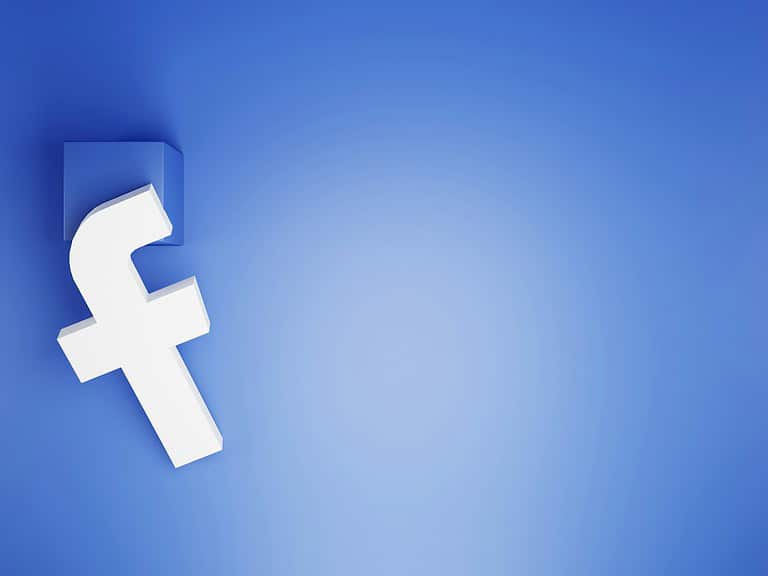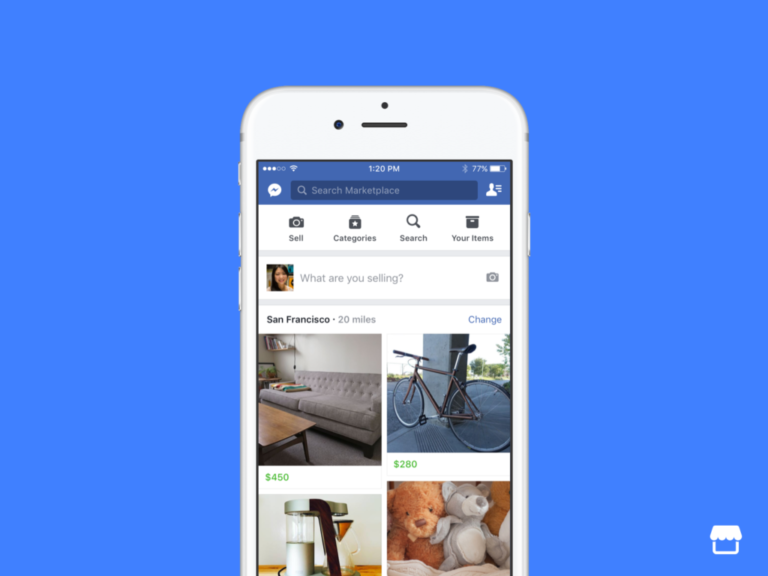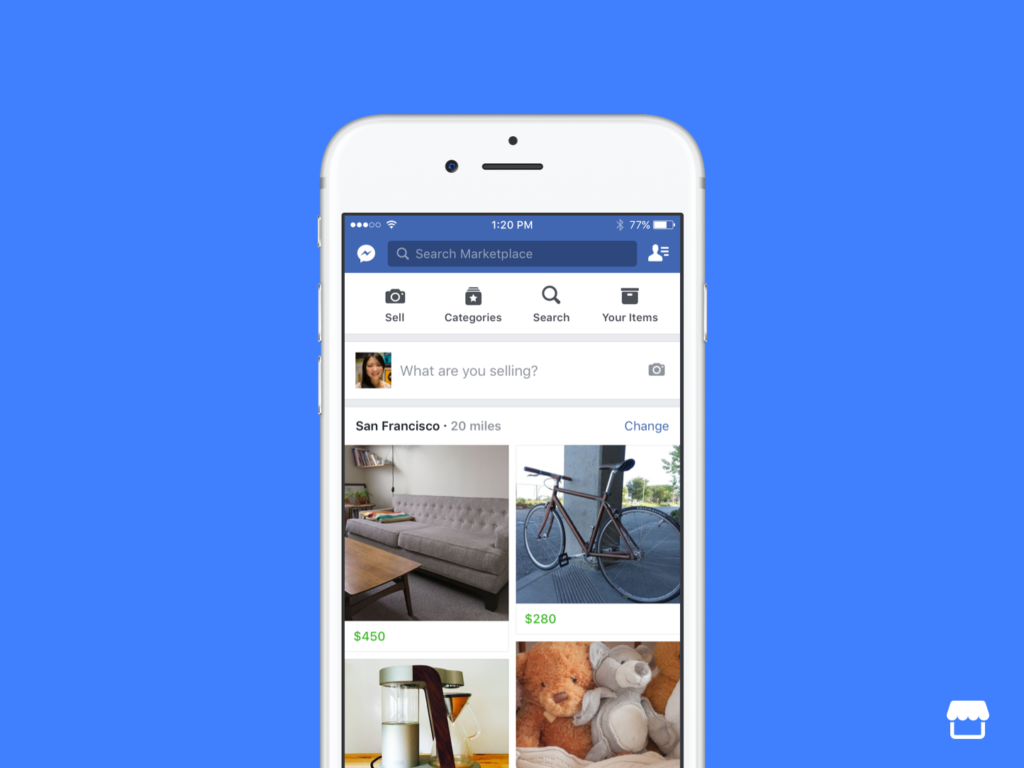
Facebook Marketplace offers a convenient platform for buying and selling items locally. Many people wonder if they can access this marketplace without creating a Facebook account. You can browse Facebook Marketplace listings without an account, but your options will be limited.
Accessing Facebook Marketplace without logging in is possible through public URLs or search engine results. This allows users to view listings and basic item details. However, features like messaging sellers, saving items, or creating listings require a Facebook account.
For those who prefer not to create a Facebook profile, third-party websites can provide access to Marketplace listings. These sites often aggregate public listings from Facebook Marketplace, offering an alternative way to browse items for sale in specific areas.
| Feature | Without Account | With Account |
|---|---|---|
| View listings | Yes | Yes |
| Contact sellers | No | Yes |
| Create listings | No | Yes |
| Save items | No | Yes |
Using Facebook Marketplace Without a Facebook Account
Facebook Marketplace is integrated into the Facebook platform, necessitating a Facebook account for access. The article discusses the reasons for this requirement, explores limited alternatives for those who want to avoid a full Facebook presence, and highlights the benefits and privacy considerations of creating a minimal account for Marketplace use. Additionally, it provides a list of other online marketplaces for those who prefer not to use Facebook. This information aims to help users understand their options for buying and selling online.
Can You Use Facebook Marketplace Without an Account?
The short answer is **no**. You cannot directly buy or sell on Facebook Marketplace without a Facebook account. Facebook Marketplace is integrated directly into the Facebook platform. It requires a Facebook profile to access its features. This is because Marketplace relies on Facebook’s existing infrastructure for user authentication, messaging, and community features.
Why Facebook Requires an Account
Requiring a Facebook account serves several purposes for Marketplace:
- User Identification and Verification: Accounts help verify users’ identities. This reduces the risk of scams and fraudulent activities.
- Messaging and Communication: Buyers and sellers communicate through Facebook Messenger, which requires a Facebook account.
- Community Features: Marketplace leverages Facebook’s social graph. This can show buyers if they have mutual friends with sellers, adding a layer of trust.
- Reporting and Moderation: Facebook’s reporting tools are tied to user accounts. This helps maintain a safe and trustworthy marketplace environment.
Alternatives if You Don’t Want a Full Facebook Account
If you don’t want a full Facebook profile but still want to use Marketplace, you have limited options:
- Create a minimal account: You could create a basic Facebook account with minimal personal information. This would allow you to access Marketplace. However, you would still have a Facebook presence.
- Use a friend or family member’s account (with permission): This is generally not recommended. It can create confusion and potential privacy issues. It’s best to have your own account if you intend to use Marketplace regularly.
Why a Minimal Account Might Be the Best Option
Creating a minimal Facebook account solely for Marketplace use offers several advantages:
- Direct access to Marketplace: You can directly buy and sell items.
- Communication with sellers/buyers: You can use Messenger to communicate effectively.
- Access to all features: You can use all of Marketplace’s features, including searching, browsing, and posting listings.
- Reduced risk of scams: Having an account allows for better verification and reporting.
Privacy Considerations with a Minimal Account
If you choose to create a minimal account, here are some privacy tips:
- Use a different email address: Don’t use your primary email address.
- Limit personal information: Only provide the necessary information for account creation.
- Adjust privacy settings: Review Facebook’s privacy settings to control who can see your profile and activity.
Other Online Marketplaces
If you are completely opposed to creating a Facebook account, several other online marketplaces are available:
- Craigslist: A classic online classifieds platform.
- eBay: A large online auction and shopping website.
- OfferUp: A mobile-first marketplace for local buying and selling.
- Nextdoor: A social networking service for neighborhoods, often used for local sales.
These platforms offer alternatives to Facebook Marketplace but may have different features, user bases, and safety measures.
Understanding Facebook Marketplace
Facebook Marketplace is a digital platform for buying and selling items locally. It offers a wide range of products and services while raising some privacy and security concerns for users.
Facebook Marketplace Overview
Facebook Marketplace launched in 2016 as a feature within the main Facebook app and website. It lets users browse, buy, and sell items in their local area. The platform covers diverse categories including furniture, electronics, clothing, and vehicles.
Users can search for specific items or browse by category. Listings show product photos, descriptions, prices, and seller locations. Buyers can contact sellers through Facebook Messenger to ask questions or arrange purchases.
For sellers, Marketplace provides a free way to list items and reach local buyers. Sellers can upload photos, set prices, and manage listings easily. The platform doesn’t handle payments directly – transactions happen between buyers and sellers.
Key benefits include:
- Large user base
- Free to use
- Local focus
- Integration with Facebook profiles
Privacy and Security Concerns
Using Facebook Marketplace raises some privacy and security issues. The platform links to users’ Facebook profiles, potentially exposing personal information. Scammers may try to exploit this to target victims.
Common scams include:
| Scam Type | Description |
|---|---|
| Fake listings | Nonexistent items listed to collect payments |
| Bait and switch | Different item provided than advertised |
| Overpayment | Fake checks sent for more than asking price |
To stay safe, users should:
- Meet in public places for exchanges
- Avoid sharing financial details
- Be wary of deals that seem too good
- Report suspicious listings or users
Facebook uses automated systems to detect scams but can’t catch everything. Users should exercise caution and trust their instincts when using the platform.
Browsing Marketplace listings without an account is possible, but communicating with sellers requires signing in. This limits some privacy risks for casual browsers.
Navigating Marketplace Without an Account
Facebook Marketplace offers ways to view listings without creating an account. Users can access items for sale through alternative methods while maintaining privacy.
Viewing Listings Anonymously
Browsing Facebook Marketplace without an account is possible through a web browser. Users can visit the Facebook website and click on the Marketplace section. This allows viewing of public listings without logging in.
The search bar lets people find specific items. Filters help narrow results by location, price, and category. Clicking on a listing shows more details about the item.
Photos, descriptions, and prices are visible to non-account holders. However, contacting sellers requires an account.
Using Third-Party Websites
Some websites aggregate Facebook Marketplace listings. These sites let users view Facebook Marketplace without an account. They pull data from Marketplace and display it on their own platforms.
| Website Feature | Benefit |
|---|---|
| No login needed | Privacy |
| Search function | Easy item finding |
| Multiple sources | More listings |
These sites often have their own search tools. Users can look for items across different platforms at once. This saves time and expands options.
Some third-party sites offer additional features. These may include price comparisons or seller ratings. Such tools help buyers make informed decisions.
Communicating with Sellers
Reaching out to sellers on Facebook Marketplace without an account requires alternative methods. These approaches allow potential buyers to stay informed about listings and make contact without a Facebook profile.
Contacting Sellers Indirectly
Communicating with sellers on Facebook Marketplace without an account presents challenges. Buyers must rely on indirect methods to express interest in items. One option is to ask a friend or family member with a Facebook account to message the seller on your behalf. This approach allows you to inquire about products and negotiate prices through a trusted intermediary.
Another method involves using temporary email services. These allow you to create a disposable email address to contact sellers who list their email in the item description. Be aware that not all sellers provide this information, limiting the effectiveness of this approach.
Some third-party websites aggregate Marketplace listings. These platforms sometimes offer contact forms that forward messages to sellers. While less direct, this method can open lines of communication for account-less buyers.
Setting Up Alerts for New Listings
Staying informed about new listings without a Facebook account is possible through several tools. RSS feed readers can track Marketplace categories of interest. Users set up feeds for specific items or locations, receiving notifications when new listings appear.
Email alert services offer another option. These tools scan Marketplace and send updates based on user-defined criteria. Buyers input keywords, price ranges, and locations to receive tailored alerts.
Browser extensions designed for Marketplace monitoring provide real-time updates. These add-ons scan listings and notify users of new items matching their preferences. While effective, users should verify the security of any extension before installation.
| Alert Method | Pros | Cons |
|---|---|---|
| RSS Feeds | Free, customizable | Requires separate reader |
| Email Alerts | Convenient, widespread | Potential spam issues |
| Browser Extensions | Real-time updates | Security concerns |
Exploring Alternatives to Facebook Marketplace
Facebook Marketplace isn’t the only option for buying and selling items online. Several other platforms offer similar services with unique features and benefits.
Other Online Marketplaces
eBay stands out as a global marketplace with a vast selection of items. It provides a secure platform for both buyers and sellers, with features like buyer protection and detailed seller ratings.
Craigslist remains a popular choice for local transactions. Its simple interface allows users to post and browse listings without creating an account. However, users should exercise caution and follow safety guidelines when meeting for in-person transactions.
| Platform | Account Required | Geographic Reach | Payment Options |
|---|---|---|---|
| eBay | Yes | Global | Various |
| Craigslist | No | Local | Cash preferred |
These platforms often have more flexible account requirements compared to Facebook Marketplace.
Local Community Sales Platforms
Nextdoor offers a neighborhood-focused approach to buying and selling. It connects users with others in their immediate area, fostering a sense of community.
Local buy/sell/trade groups on other social media platforms can be effective alternatives. These groups often have their own rules and moderation, which can provide a layer of security for transactions.
Community bulletin boards and local newspapers still serve as offline alternatives for those who prefer traditional methods. These options may be particularly useful in small towns or areas with limited internet access.
Users should familiarize themselves with local laws regarding secondhand sales and meet-ups for transactions. Safety should always be a top priority when engaging in person-to-person sales.
Frequently Asked Questions
Facebook Marketplace offers options for users without accounts to browse listings. Access methods and limitations vary depending on the user’s situation and needs.
Is it possible to view listings on Facebook Marketplace without having an account?
Yes, it is possible to view Facebook Marketplace listings without an account. Users can access Marketplace through third-party websites that aggregate listings from Facebook. These sites often have a dedicated Marketplace section.
What are the requirements for accessing Facebook Marketplace?
For full access, users typically need a Facebook account. However, basic browsing can be done without one. Some features may be restricted for non-account holders.
Can a deactivated Facebook account still access Marketplace features?
No, deactivated accounts cannot access Marketplace features. Users must reactivate their accounts to regain Marketplace access.
How does one browse Facebook Marketplace as a guest?
Guests can browse Marketplace by using a web browser and visiting the Facebook website. They can search for items and view listings without logging in.
What are the steps to create a Facebook account specifically for using Marketplace?
To create an account for Marketplace:
- Go to Facebook.com and click “Create New Account”
- Fill in required information
- Verify email or phone number
- Wait at least 7 days before accessing Marketplace
New accounts have certain restrictions to prevent scams.
Are there any limitations to using Facebook Marketplace without an account?
Yes, there are limitations. Users without accounts cannot:
- Message sellers directly
- Save listings
- Make offers on items
- List items for sale
These restrictions help maintain the platform’s security and user experience.
| Feature | With Account | Without Account |
|---|---|---|
| View Listings | Yes | Yes |
| Message Sellers | Yes | No |
| Save Items | Yes | No |
| Make Offers | Yes | No |
| Sell Items | Yes | No |