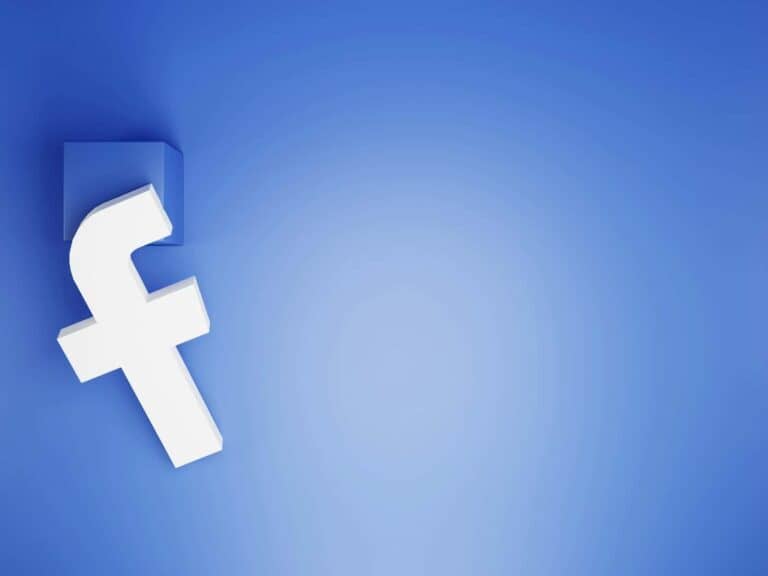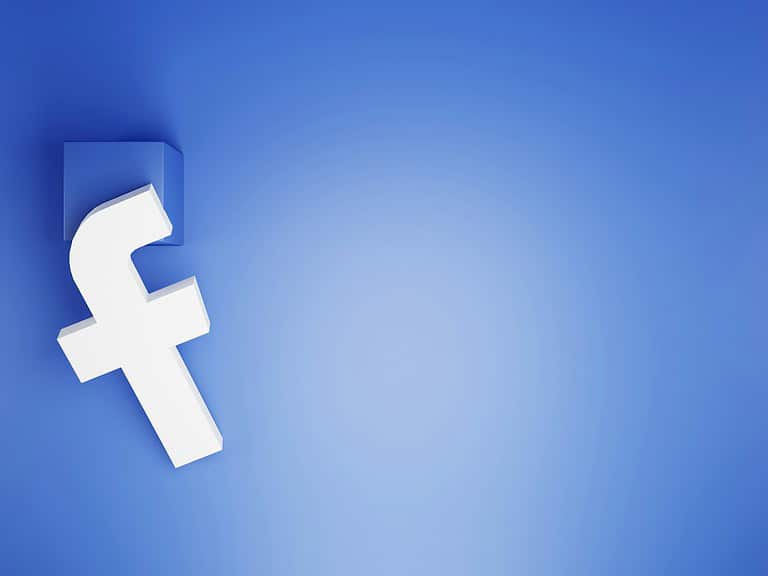If you’ve ever opened Facebook Messenger to see “This message was removed,” you’re not alone in wondering what the person sent before they changed their mind. Facebook’s unsend feature lets users delete messages from both ends of a conversation—but that doesn’t mean they’re always unrecoverable. While there’s no official method from Meta to retrieve deleted messages, there are some clever workarounds—especially for Android users—that can help you glimpse the original content.
Here’s everything you need to know about viewing unsent messages on Messenger, from built-in system tools to third-party notification savers.
Why Messages Can Still Be Seen After Being Unsent
Facebook introduced the “Unsend” feature in 2018 to give users more control over their conversations. Messages can be removed from both the sender’s and recipient’s chat windows—either within 10 minutes for older versions, or indefinitely now. But if you received a push notification before it was unsent, your phone may still store a copy in its notification log.
This creates a small window of opportunity. If you act quickly—or use the right tools—you might be able to recover or read that unsent message.
For Android Users: Most Reliable Methods
1. Enable Android Notification History
If you’re using Android 11 or newer, your phone likely includes a Notification History feature that can store previews of messages—even after they’re deleted from the app.
To enable it:
- Open Settings
- Go to Notifications > Advanced Settings
- Tap Notification History
- Toggle it On
From that point on, message previews that appear in your notification tray (including Messenger messages) will be logged—even if they’re later unsent. You won’t recover old messages retroactively, but you’ll be protected going forward.
2. Use Notification Saver Apps
Third-party apps can also help if you want more control or missed enabling Notification History. Apps like:
- Notisave
- Notification History Log
- FilterBox
These apps log all incoming notifications in real-time and archive them—often with timestamps and content previews. You’ll need to grant them permission to access notifications when setting them up.
Key Features:
- Saves notifications even if deleted
- Search function to find specific messages
- Long-term storage (some allow cloud backup)
Note: These apps won’t retrieve past messages—they only work going forward once installed and set up.
For iPhone Users: Limited but Possible
Unlike Android, iPhones don’t have a built-in notification log. However, if you saw a Messenger message as a notification and it hasn’t been cleared yet, you might still catch a glimpse:
- Swipe down from the top of the screen to open Notification Center
- If the Messenger notification is still there, the preview should be visible—even if the message is now unsent
Unfortunately, once you dismiss that notification or restart the phone, it’s gone for good. Apple’s tight control over system access also limits third-party apps from logging notification history.
Check Email Notifications (If Enabled)
Facebook can send you emails with previews of your Messenger messages—especially if you’ve enabled email notifications:
To check or enable:
- Open the Facebook app
- Tap Menu (three lines) > Settings & Privacy > Settings
- Go to Notifications
- Under Where You Receive Notifications, make sure Email is checked
If enabled, check your inbox (and spam folder) for message alerts that may have been generated before the sender deleted the content.
Log In On Multiple Devices
If you’re logged into Messenger on more than one device—say a phone and a tablet—there’s a slim chance the message remains visible on a second device if it hasn’t synced the deletion yet. While rare, it can happen if you open the message on a device that hasn’t refreshed its data in real time.
This method only works in the immediate seconds after the message is unsent, so it’s more of a fluke than a method—but worth mentioning.
Important Notes and Limitations
- Text only: Most methods only retrieve text-based messages. Photos, videos, voice notes, and stickers are typically gone forever once unsent.
- No retroactive recovery: If you didn’t have notification logging enabled when the message was received, there’s no way to retrieve it.
- Privacy boundaries: Always respect others’ intentions. If someone decides to remove a message, it’s likely for a reason—so use these tools responsibly.
Proactive Steps for the Future
If you want to safeguard against missing unsent messages:
- Enable Notification History now (Android)
- Install a notification logging app (Android)
- Turn on email notifications (Facebook app settings)
That way, you won’t miss what someone typed—whether they regret it or not.
While there’s no magic button to “undo” an unsend, the tools listed above give you the best shot at staying one step ahead of disappearing Messenger messages.
Key Takeaways
- Notification history and previews can show unsent messages if you received an alert before deletion.
- Third-party monitoring apps can capture and store Messenger messages before they’re unsent.
- Browser cache and device notification logs may contain records of deleted messages that can be retrieved with the proper tools.
Understanding Messenger and Unsent Messages
Facebook Messenger offers users the ability to remove messages after they’ve been sent, but this feature comes with some limitations. Understanding how the unsend function works can help users better manage their conversations and privacy.
The Basics of Facebook Messenger
Facebook Messenger serves as the messaging platform for Facebook’s social network, launched as a standalone app in 2011. The app allows users to send text messages, voice messages, make voice and video calls, share media, and more.
Today, Messenger has evolved into a comprehensive communication tool with over 1.3 billion users worldwide. It works across multiple devices including smartphones, tablets, and computers.
The platform offers features like message reactions, customizable chat themes, and extensive emoji support. Users can also create group chats, share their screen during video calls, and use the app for business communications.
Privacy settings in Messenger allow users to control who can contact them and how their information is shared. These controls have been enhanced following privacy concerns raised about Facebook’s platforms.
What Are Unsent Messages in Messenger
Unsent messages in Messenger refer to messages that were originally delivered but later removed by the sender. When a user sends a message and then chooses to “unsend” it, the message disappears from the conversation for both the sender and recipient.
This feature was introduced after controversy when it was revealed that Mark Zuckerberg had the ability to remove his messages from recipients’ inboxes, while regular users could not. To address this inequality, Facebook made the unsend feature available to all users.
When a message is unsent, Facebook replaces it with a notification saying “This message was unsent.” This alerts the recipient that content was removed, though they can no longer see what it contained.
There’s a time limit for unsending messages – currently 10 minutes after sending. This prevents users from erasing ancient conversation history but allows recovery from immediate mistakes.
The Unsend Feature Explained
The unsend feature in Messenger gives users a way to retract messages sent by mistake or that they later regret. To use this function, users simply press and hold on a message, then select the “Remove” option and choose “Unsend for Everyone.”
It’s important to understand that unsending doesn’t guarantee privacy. If the recipient has already seen the message before it was unsent, they’ve already viewed the content. Additionally, if they have notifications enabled, the message might appear in their notification history.
The feature has limitations by design. Facebook maintains some records of unsent messages for a period to monitor for policy violations and abuse. This helps prevent harassment where someone might send harmful content and immediately unsend it.
For users concerned about privacy, Messenger also offers “Secret Conversations” with end-to-end encryption and disappearing messages as alternatives to the unsend feature. These provide more comprehensive privacy controls for sensitive communications.
Legal and Ethical Considerations
Reading unsent messages raises important questions about privacy rights and proper use of messaging platforms. These considerations affect both personal relationships and potential legal situations.
Privacy Concerns with Unsent Messages
When someone unsends a message on Messenger, they expect it to be completely removed from the conversation. Attempting to recover these messages may violate the sender’s privacy expectations and Facebook’s terms of service.
Facebook designed the unsend feature to give users more control over their communications. Deliberately circumventing this feature through notification previews or third-party apps might breach the trust between users.
Users should consider whether their desire to read unsent messages outweighs the sender’s right to retract their communication. In some jurisdictions, intercepting private communications without consent could potentially violate privacy laws, even if the methods used are technically available.
Facebook’s data policies also restrict how message content can be accessed and by whom. The platform maintains strict protocols about data access that users agree to follow when creating accounts.
Potential Misuse of Unsend Feature
The ability to unsend messages can sometimes be misused to remove evidence of harassment, threats, or other problematic communications. In legal proceedings, deleting messages that might serve as evidence can be considered evidence destruction.
Courts may issue serious sanctions against individuals who deliberately remove potentially incriminating messages. Legal professionals advise clients to preserve all communications that might be relevant to ongoing or potential litigation.
For victims of harassment or abuse, documenting messages before they can be unsent becomes crucial. Taking screenshots of concerning communications serves as a precautionary measure to preserve evidence.
Some legal situations may require obtaining messages through official channels rather than through technical workarounds. This might involve:
- Formal requests to Facebook’s legal department
- Court orders for data preservation
- Working with law enforcement in serious cases
Users should always prioritize ethical behavior when dealing with digital communications, balancing their desire for information with respect for others’ privacy.
Technical Aspects of Retrieving Unsent Messages
Understanding the technical foundation behind message retrieval in Messenger helps explain why some recovery methods work and others don’t. The platform has specific protocols for handling message deletions that create both challenges and opportunities for users.
How Messenger Handles Unsent Messages
When a user deletes a message in Messenger, the app initiates a deletion request to Facebook’s servers. This request contains a unique message identifier that tells the server which message to remove. The message isn’t immediately erased from all systems – instead, it goes through a staged deletion process.
The Meta (Facebook) infrastructure handles this with a “soft delete” initially. This means the message is marked for removal but may still exist temporarily in various caches and backup systems. The deletion propagates across Facebook’s distributed database system, which explains why sometimes unsent messages remain visible briefly.
For security reasons, Messenger doesn’t maintain an accessible archive of deleted messages. This design choice protects user privacy but makes recovery challenging through official channels.
Data Types Involved in Messenger
Messenger works with several data structures that impact how messages can be retrieved:
Message Objects: The core data type containing:
- Message ID (unique identifier)
- Content (text, media, links)
- Timestamp
- Sender information
- Delivery/read status
Cache Data: Temporary storage on both devices and servers that may retain message information briefly after deletion.
Push Notification Packets: Compressed data bundles sent to devices containing message previews.
These data types are stored in different locations. Local device storage holds cached conversations, while cloud storage maintains the primary message database. When a message is unsent, the deletion command doesn’t always immediately reach all storage locations, creating technical opportunities for message recovery methods.
Notification History and Unsent Messages
Notification systems offer the most reliable technical pathway to retrieve unsent messages. When messages arrive, both Android and iOS create notification records containing message previews. These notifications exist independently from the Messenger app itself.
On Android devices, the notification log stores recent notifications in a separate system database. Users can access this history through settings or third-party notification history apps. The system retains these records even after the original messages are deleted.
iOS handles notifications differently, storing them in the Notification Center. The preview data persists until manually cleared or automatically removed based on time settings. Some iPhone models retain more extensive notification history than others.
Both platforms have limits to this approach:
- Notifications must be enabled for Messenger
- Only message previews (not full content) are typically available
- Older unsent messages won’t appear if notifications were already cleared
Recovery Methods for Unsent Messages
When someone unsends a message on Facebook Messenger, you can still recover it using several techniques depending on your device type and how quickly you act after the message disappears.
Using Notification History on Android Devices
Android users have a helpful advantage when it comes to retrieving unsent messages through their notification history. This built-in feature stores recent notifications, including message previews.
To access notification history on newer Android versions:
- Go to Settings
- Tap Notifications or Apps & Notifications
- Select Notification History
- Look for Messenger notifications containing the unsent message text
For older Android devices, users can try third-party apps like Notification History Log that capture and save notification data. These apps work well when installed before the message was unsent.
The notification method works best when you’ve enabled notification previews and when the message was recent. Many Android devices only store notifications for 24 hours.
iPhone Data Recovery Options
Apple’s iOS doesn’t offer built-in notification history like Android, but iPhone users have alternative recovery options.
One approach is checking if iCloud backups contain the unsent message data. If Messenger data was included in previous backups, restoring may recover the conversation.
Specialized iPhone recovery software can scan your device for deleted data, including Messenger conversations. Popular tools include:
- Dr.Fone – Offers iOS recovery with a user-friendly interface
- iMyFone D-Back – Specializes in Messenger recovery
- UltData – Can recover various types of deleted data
These applications work by connecting your iPhone to a computer and running a deep scan. The scanning process typically takes 10-30 minutes depending on how much data is stored on the device.
Third-Party Recovery Tools and Services
Beyond device-specific options, several third-party tools specialize in recovering unsent Facebook messages regardless of platform.
Web-based services like notification catchers can store message notifications when properly configured. These work by creating a duplicate repository of incoming message alerts.
Browser extensions for Chrome and Firefox offer another recovery avenue. These extensions work by:
- Creating local copies of message data
- Monitoring for message deletion events
- Preserving conversation history independently
Professional data recovery services provide the most thorough option but at higher cost. These services utilize specialized software and forensic techniques to extract data directly from device storage.
Most third-party tools require installation before messages are unsent, highlighting the importance of setting up recovery methods proactively rather than after messages disappear.
Step-by-Step Procedures
Facebook Messenger offers several ways to recover unsent messages through notification systems, message archives, and special conversation features. These methods can help users see messages that others have deleted or unsent.
Inspecting Outbox and Email Notifications
To recover unsent messages through notifications, users should first check their device notification history. On Android phones, they can access the notification log by adding the Settings widget to their home screen, then selecting “Notification Log.” This shows recently received notifications, including unsent Messenger messages.
Email notifications provide another recovery method. If notification emails are enabled, Facebook sends message alerts to the user’s registered email address. These emails contain the message content even if it’s later unsent in the app.
For iPhone users, checking the Outbox might help if the message was caught before delivery. Navigate to Settings > Notifications > Messenger and ensure notifications are enabled to capture future unsent messages.
Third-party notification history apps can also record and store Messenger notifications, including those containing unsent messages.
Steps to Retrieve Deleted Facebook Messages
Recovering deleted messages requires acting quickly. First, try using Messenger Lite, a simplified version of the app that sometimes retains messages deleted from the main app. Install Messenger Lite, log in, and check if the deleted conversation still appears.
Facebook’s download data feature provides another recovery option:
- Go to Facebook Settings > Your Facebook Information
- Select “Download Your Information”
- Choose “Messages” from the categories
- Select date range and format (HTML recommended)
- Click “Create File” and download when ready
For Android users, message backup apps might help if they were installed before the message deletion. These apps create local backups of conversations that can be restored later.
In some cases, asking the conversation partner for screenshots of the chat might be the simplest solution if the relationship allows for such a request.
Accessing Archived and Secret Conversations
Archived messages are often mistaken for deleted ones. To access archived conversations:
- Open the Messenger app
- Tap on your profile picture
- Select “Archived Chats”
- Browse through the list to find the conversation
Secret conversations use end-to-end encryption and have special recovery considerations. These messages can be set to disappear automatically after a certain time. To check for secret conversations:
- Open Messenger
- Tap on your profile picture
- Select “Secret Conversations”
- Review any active secret chats
Users should note that seeing unsent messages in secret conversations is particularly challenging since they’re designed for enhanced privacy. The notification method remains the most reliable way to recover content from these specialized chats.
Support and Troubleshooting
When facing issues with viewing unsent messages on Messenger, getting the right help can save you time and frustration. Technical experts can provide solutions for recovery attempts that aren’t working or explain platform limitations.
Contacting Tech Support for Messenger
Facebook offers several ways to reach their Tech Support team for Messenger issues. Users can report problems directly through the app by shaking their phone while Messenger is open or by following these steps:
- Open Messenger app
- Tap your profile picture
- Select “Report a Problem”
- Choose “Something Isn’t Working”
- Describe your unsent message issue
Response times vary, but users typically hear back within 24-48 hours. For faster assistance, the Facebook Help Center provides searchable solutions for common problems.
Tech Support can explain why retrieving unsent messages may be difficult due to privacy policies. They may also suggest workarounds like notification history checks.
Consulting Verified Experts on JustAnswer
For specialized help with Messenger issues, JustAnswer connects users with Verified Experts who have experience with message recovery. These professionals typically respond within minutes, not days.
JustAnswer experts can provide customized solutions based on:
- Your specific device (Android vs. iOS)
- The time elapsed since the message was unsent
- Technical alternatives when standard methods fail
The platform uses a secure payment system where users only pay if satisfied with the solution. Many experts on JustAnswer have helped users recover unsent messages through methods not widely discussed in public forums.
They can also explain the technical limitations of message recovery and suggest preventative measures for important conversations.
Frequently Asked Questions
Many users wonder about recovering unsent messages in Messenger across different devices and situations. These questions address common concerns about viewing content that someone has decided to remove from your conversation.
Is it possible to view messages that were unsent in Messenger on an iPhone?
Yes, iPhone users can sometimes view unsent Messenger messages by checking their notification history. If you received a notification before the message was unsent, you might still find it in your notification center.
Another option is to use mobile monitoring apps that sync notifications to keep track of incoming messages. These apps store notification content even after the original message disappears.
Screen recording or taking screenshots when messages arrive can also help preserve content before it might be unsent.
What steps are required to recover unsent messages in Messenger on Android devices?
Android users can check their notification history to see unsent messages that previously generated alerts. This works if notifications were enabled when the message was received.
Third-party notification history apps can help retrieve unsent messages on Android. These apps store notification data that can be accessed later.
Some Android devices have built-in notification logs that can be accessed through settings or developer options to find records of unsent messages.
Can unsent messages in Messenger be seen without using any third-party apps?
Checking notification history is the primary way to see unsent messages without additional apps. This only works if you received a notification before the message was removed.
Taking screenshots of conversations regularly can help preserve messages before they might be unsent. This is a simple preventative measure requiring no extra applications.
Some users report success asking the sender about the removed message, though this approach relies on their willingness to share the information.
Are there methods to retrieve unsent messages in Messenger on a Samsung device?
Samsung devices offer notification history features that can sometimes capture unsent messages. Users can check the notification log through device settings.
Samsung’s Good Lock app includes a module called NotiStar that stores notification history, potentially including unsent Messenger messages.
Smart Select and screen recording features on Samsung devices can be used to capture conversation content before it might be removed.
What techniques exist to see unsent messages on Messenger across different devices?
Email notifications can preserve message content across devices if you have email notifications enabled for Messenger. These emails remain even after messages are unsent.
Cloud backup services sometimes capture message data that can be recovered later. This varies depending on backup settings and timing.
Monitoring applications that work across platforms can track message activity and potentially preserve unsent content.
Does unsending a message on Messenger ensure it is completely invisible to the receiver?
No, unsending a message doesn’t guarantee complete invisibility. If the receiver has already seen the message or received a notification, they may still know its content.
An indicator showing “This message was unsent” remains in the chat, alerting the receiver that content was removed. This creates awareness that something was deleted.
Facebook’s servers may retain unsent message data internally for a period, even though it’s no longer visible in the conversation interface.