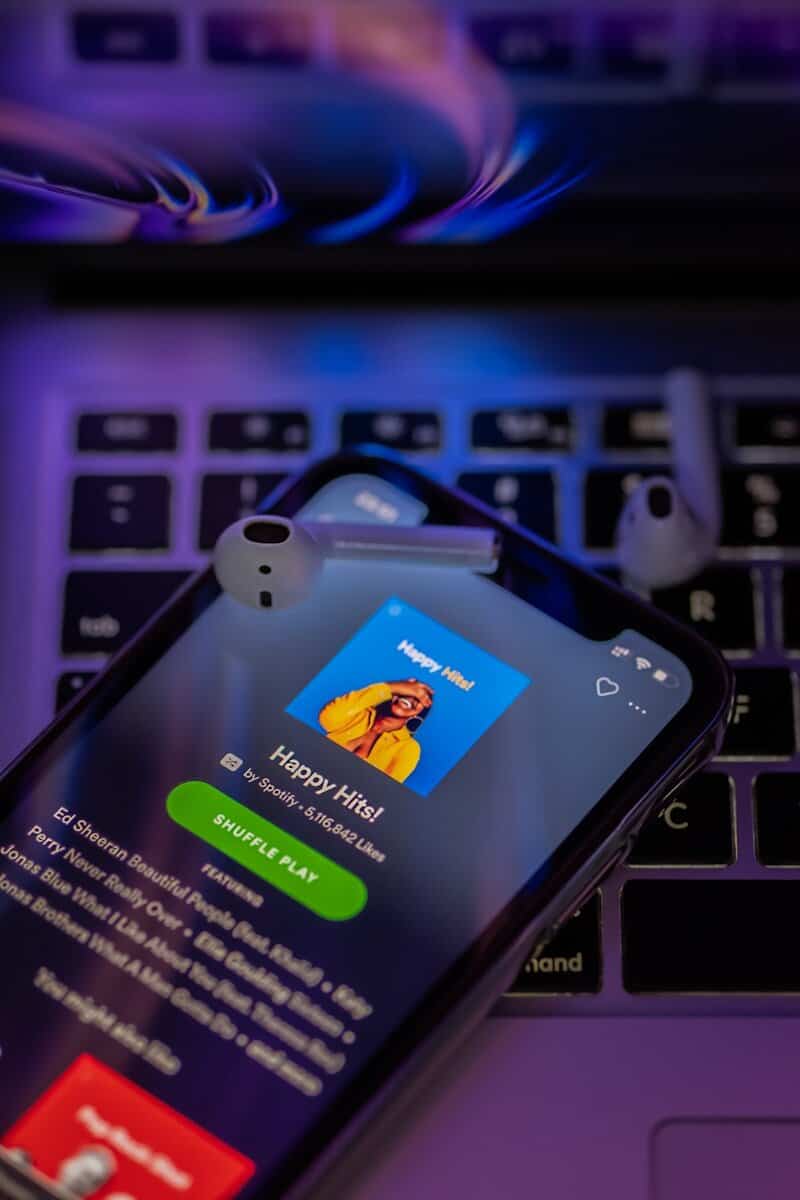
Have you ever wondered how many times your favorite song has been played on Spotify? Whether you’re a music lover or an artist tracking your success, knowing how to check stream counts can be valuable. Spotify shows this data, but finding it isn’t always obvious.
On desktop computers, you can view stream counts by opening the Spotify app, navigating to any song, and looking at the number displayed next to it. Unfortunately, the mobile app doesn’t offer this feature for all songs, only showing counts for the most popular tracks. For artists, more detailed streaming information is available through Spotify for Artists, which counts a stream when someone listens for at least 30 seconds.
If you’re looking for real-time tracking, third-party tools like artist.tools offer live stream counters where you can paste a Spotify track URL and watch the numbers update. These tools can be particularly helpful for independent artists monitoring their growth or fans curious about a song’s popularity.
Ways To Check Song Streams On Spotify
Whether you’re an artist keeping tabs on your music performance or a curious fan wanting to see how popular a track is, Spotify offers a few ways to check song streams. Below are the most effective methods to get accurate and up-to-date information on Spotify streams.
1. Spotify Desktop or Mobile App (For Popular Tracks)
If you’re simply interested in seeing stream counts for the biggest songs, Spotify makes that easy—no special tools or accounts required.
Steps:
- Open Spotify on your desktop or mobile app.
- Search for an artist you’re interested in.
- Scroll down to the “Popular” section on their profile.
- Under each of these top songs, you’ll see the stream count displayed right below the track title.
⚠️ Note: This method only works for the artist’s top 10 most popular songs. Stream counts for other songs aren’t available here.
2. Spotify for Artists (For Artists and Teams)
If you’re an artist (or part of their team), Spotify for Artists gives you access to in-depth streaming analytics. It’s free to join, but you need to be verified and connected to an artist profile.
What You Can See:
- Total streams for every track you’ve released
- Real-time listening data
- Insights on who is listening and where
- Playlist adds and saves
How To Access Spotify for Artists:
- Go to artists.spotify.com or download the Spotify for Artists app.
- Log in with your Spotify account (the one tied to your artist page).
- Verify your artist profile (you may need to provide additional info).
- Once approved, you’ll have full access to your streaming data.
If you’re not an artist, you won’t have access to this tool. But keep reading for more options!
3. Chartmetric, SpotOnTrack, and Other Third-Party Tools
For those looking for a deeper dive into stream numbers—including less popular songs—third-party analytics platforms are a solid option. These tools often track streams, playlist placements, audience demographics, and trends over time.
Popular Tools:
- Chartmetric: Provides detailed stream data, playlist tracking, and audience insights.
- SpotOnTrack: Specializes in Spotify chart performance and stream monitoring.
- Songstats: Offers a mobile app and dashboard showing real-time streams, playlist data, and more.
⚠️ Keep In Mind: Many of these services are paid, though they usually offer free trials or limited access versions.
4. Spotify Charts (For Global & Country-Specific Rankings)
Spotify’s official Charts page provides streaming stats for songs that are trending worldwide or in specific countries.
How To Use Spotify Charts:
- Go to charts.spotify.com.
- Select Top Songs or Viral Songs.
- Choose a region and timeframe (daily, weekly, etc.).
- You’ll see rankings along with the number of streams for each song.
This is an easy way to spot which tracks are dominating playlists and listener attention in real-time.
Can You See How Many Times You Streamed a Song on Spotify?
No, Spotify doesn’t show individual users how many times they’ve personally streamed a song. However, Spotify Wrapped, released every December, highlights your top songs, genres, and the number of minutes you’ve listened throughout the year.
If you’re really curious, third-party apps like Last.fm can help you track your listening habits and scrobble data to see how often you play certain tracks.
Why Stream Counts Matter
Stream counts are more than just numbers—they tell a story. For artists, they reflect fan engagement, playlist success, and potential earnings through royalties. For listeners, they can point to songs that are resonating with a larger audience.
In the streaming era, these numbers can help:
- Attract record labels and collaborations
- Boost credibility on social media
- Secure spots on playlists and radio rotations
Key Takeaways
- Stream counts are visible on the desktop app but limited on mobile versions of Spotify.
- A stream is officially counted when someone listens to a song for at least 30 seconds.
- Artists can access detailed streaming analytics through Spotify for Artists while fans can use third-party tracking tools.
Understanding Spotify’s Platform
Checking song streams on Spotify is easier than ever, whether you’re an artist, fan, or industry professional. Use the built-in features for a quick look, or dive deeper with tools like Spotify for Artists and Chartmetric for a comprehensive view.
Spotify offers users different ways to enjoy music, with options based on your needs and budget. The platform works across devices and includes features that change based on your account type.
The Spotify Ecosystem
Spotify works on nearly all devices including phones, computers, tablets, smart speakers, and TVs. You can search for artists directly in the app or web browser to find their music.
The platform organizes content into playlists, albums, podcasts, and more. Your listening activity syncs across devices, so you can start listening on your phone and continue on your computer.
Spotify also provides personalized recommendations based on your listening habits. The app creates custom playlists like Discover Weekly and Release Radar that update regularly with new music you might enjoy.
For artists, Spotify offers detailed analytics through Spotify for Artists. This tool lets musicians track their stream counts and understand their audience better.
Free vs. Spotify Premium
With a Spotify Free account, you can access millions of songs without paying. However, free accounts include advertisements between songs and have limited mobile features.
Free accounts also restrict how you skip songs on mobile devices and don’t allow downloading music for offline listening. The audio quality is lower than Premium, maxing out at 128 kbps.
Spotify Premium removes all advertisements and gives you complete control over your listening experience. You can skip unlimited tracks, download music for offline listening, and enjoy higher quality audio up to 320 kbps.
Premium users also get first access to certain releases and exclusive features. The cost varies by location and plan type, with options for individuals, families, couples, and students.
Your listening data is tracked regardless of your account type, but Premium users typically have a more seamless experience.
Navigating the Spotify App
Finding your way around Spotify helps you quickly access your favorite music and check stream counts. The interface is designed to be user-friendly while offering powerful features for both casual listeners and music enthusiasts.
Exploring User Interface
The Spotify desktop app offers the most comprehensive way to view stream counts for songs. When you open the app, you’ll see the main navigation bar on the left side with options like Home, Search, and Your Library.
To check a song’s stream count on desktop:
- Search for an artist
- Navigate to their profile page
- Select an album or song
- Look for the stream count displayed next to popular tracks
Unfortunately, if you’re using the mobile app, your options are more limited. The mobile version doesn’t currently show stream counts for all songs like the desktop version does.
For Spotify Premium users, you’ll also notice the absence of ads and higher quality audio options in the settings menu. The premium experience provides a cleaner interface with fewer distractions.
Managing Your Library
Your Library is where all your saved content lives. You can organize music by creating playlists, saving albums, and following artists you enjoy.
To effectively manage your library:
- Create playlists: Click the “+” button in the top-right corner
- Save albums: Press the heart icon on any album page
- Follow artists: Visit artist profiles and click “Follow”
Spotify automatically organizes your library with filters for playlists, artists, albums, and podcasts. This makes finding specific content much easier when your collection grows.
For those using Spotify Free, you’ll still have full access to your library features, though with advertisements between songs. Both free and premium users can save unlimited songs to their libraries.
When browsing through your saved content, you can sort by recently played, alphabetical order, or custom arrangements to quickly find what you’re looking for.
Monitoring Streaming Data
Keeping track of your favorite music‘s popularity is easier than you might think. Spotify offers various ways to check stream counts, helping both listeners and artists understand music consumption patterns.
Accessing Spotify Stats
On desktop, you can easily view stream counts for songs. Simply open the Spotify app on your computer and navigate to an artist’s page. When viewing songs, the number of streams will appear next to each track on the right side.
The mobile experience differs slightly. Unfortunately, the mobile app doesn’t show stream counts for all songs like the desktop version does. You’ll only see streams for the most popular tracks.
For artists, Spotify provides more detailed analytics. If you’re a musician, you can access your stream counts on the Music tab in Spotify for Artists. This platform shows both song streams (counted when someone listens for 30+ seconds) and video streams.
Using External Tools to Track Streams
Several third-party tools can enhance your Spotify statistics experience. Stats.fm (formerly Spotistats) is a popular option that provides deeper insights into your listening habits and the streams of your favorite songs.
Artist.tools offers a Spotify Stream Tracker that provides live stream counts and comprehensive analytics. This tool helps you monitor everything from total streams to listener demographics.
To check streaming numbers for any song, you can also use specialized websites. Simply:
- Open the tool of your choice
- Search for the artist or song
- View detailed streaming statistics
These external tools often provide historical data too, allowing you to see how a song’s popularity has changed over time.
Understanding Spotify ‘Wrapped’
Spotify Wrapped is an annual personalized data story that summarizes your listening trends from the past year. It typically releases in early December and shows your most played:
- Artists
- Songs
- Genres
- Podcasts
- Total listening time
Wrapped offers a colorful, shareable format that many users post on social media. It’s only available for a limited time through the Spotify mobile app.
Unlike regular streaming stats, Wrapped provides a more comprehensive overview of your entire year’s listening habits. It highlights patterns you might not notice day-to-day and compares your listening to global trends.
Remember that Wrapped only includes data from January 1st through early November, not the full calendar year.
Exploring Spotify’s Music and Playlists
Spotify offers powerful ways to explore music that matches your taste and share your favorite tracks with others. The platform’s discovery features help you find new artists while its playlist tools let you organize songs exactly how you want.
Discovering Music and Top Tracks
Finding new music on Spotify is simple and personalized. You can check an artist’s most popular songs by visiting their profile and looking at the “Popular” section at the top. This shows you their tracks with the highest stream counts.
Spotify’s “Flow” feature selects new music based on your preferences. It analyzes your likes, skip rate, and other factors to suggest songs that match your taste.
To find your own most-played songs, tap your profile picture in the top-right corner of the screen. From the drop-down menu, select “Profile” to see your listening history and favorites.
Weekly discovery playlists refresh every Monday with fresh recommendations tailored specifically to your taste. These playlists become more accurate the more you stream music.
Creating and Sharing Playlists
Creating custom playlists helps you organize your favorite tracks and monitor their streaming performance. You can make playlists public or private depending on whether you want to share them.
When you add songs to playlists, you can track their stream counts over time. Remember that Spotify counts a stream when someone listens to a track for at least 30 seconds.
To create a new playlist:
- Click the “+” button in the bottom-left corner
- Name your playlist and add an optional description
- Start adding songs by searching or browsing
You can share playlists directly to social media or copy a link to send to friends. This makes it easy to exchange music recommendations or collaborate on collections.
For advanced users, third-party tools like VIWizard Spotify Music Converter can save playlist tracks for offline listening across different devices, though this isn’t part of Spotify’s official features.
Analyzing Stream Counts and Metrics
Understanding your streaming data helps you track performance and make better music career decisions. The numbers tell a story about your audience and how they interact with your music.
Interpreting Your Stream Counts
A stream on Spotify counts when someone listens to your song for at least 30 seconds. This is important to understand when analyzing your performance. When you look at your stream counts, consider these factors:
- Growth patterns – Are your streams increasing steadily or showing spikes?
- Song performance – Which tracks connect with listeners most?
- Listener retention – Do people finish your songs or skip quickly?
Using a stream tracker tool can help you monitor performance over time rather than just looking at total numbers. This gives you insights into which promotional efforts are working.
Compare your streams to industry benchmarks. For context, artists like Drake, Taylor Swift, and Bad Bunny often generate billions of streams on their popular tracks.
The Role of Charts and Streaming Platforms
Spotify’s charts provide valuable context for your streaming performance. The platform ranks songs based on stream counts, helping you understand where your music stands in comparison to others.
To check the most streamed songs on Spotify, look at the platform’s charts and playlists like:
- Today’s Top Hits
- Global Top 50
- Viral 50
Artists like The Weeknd have dominated these charts with massive streaming numbers. Understanding how charts work can help you set realistic goals.
Streaming platforms provide key metrics beyond just stream counts, including:
- Monthly listeners
- Follower growth
- Audience demographics
- Save rates
These additional metrics help you build a complete picture of your music’s performance and audience engagement.
Engaging with Fans and Social Media
Understanding your Spotify stream data helps you connect better with your audience. When you know what songs are performing well, you can tailor your fan engagement strategies for maximum impact.
Promoting Via Social Media
Social media platforms are powerful tools for promoting your music and boosting your Spotify streams. Create shareable content that highlights your streaming milestones – like reaching 10,000 streams on a track. This gives fans something concrete to celebrate with you.
You can use Spotify for Artists data to inform your social strategy. When you see which songs are gaining new listeners, promote those tracks more heavily on your social channels.
Try posting short clips of your music on platforms like TikTok or Instagram Reels. These platforms have helped many artists achieve viral success. Share screenshots of your Spotify stats when they show positive growth.
YouTube integration works well too. Create “visualizer” videos for your songs and link directly to your Spotify in the description. Many fans discover music through YouTube before streaming it on Spotify.
Remember to thank your fans regularly for their support. When you see stream counts increase after a social media campaign, acknowledge the role your audience played in that success.
Technology Behind Spotify
Spotify uses a complex system of servers, algorithms, and data analytics to deliver music to users worldwide. Their technology stack allows for seamless streaming while also handling metadata and file conversion when needed.
Downloading and Converting Spotify Music
When you want to save Spotify songs for offline listening, you need specialized tools since Spotify’s native download feature only works within the app. Spotify music converters transform streaming files into formats like MP3, allowing you to keep music permanently.
These converters work by capturing audio during playback, then processing it into standard audio formats. Popular options include TunesKit and ViWizard Spotify Music Converter, which maintain quality while preserving song information.
The conversion process typically follows these steps:
- Select songs from your Spotify playlists
- Choose output format (MP3, WAV, FLAC)
- Adjust settings for quality preferences
- Convert the audio files
Remember that converting streamed content might violate Spotify’s terms of service, so always respect copyright laws when using these tools.
Understanding ID3 Tags and Metadata
ID3 tags are the information packets attached to digital music files that contain details about the songs. When Spotify delivers music, it transmits rich metadata alongside the audio.
This metadata includes:
- Artist name
- Track title
- Album information
- Release date
- Genre classification
ID3 tags help organize your music library by making files searchable and sortable. When converting Spotify tracks, quality converters preserve these tags to maintain proper organization.
Spotify’s algorithm uses metadata for recommendations and playlist generation. The platform analyzes listening patterns along with this data to create personalized experiences. Understanding these tags helps you manage downloaded music effectively across different devices and players.
Spotlight on Popular Artists and Tracks
Spotify makes it easy to see which artists and songs are dominating the platform. When you visit an artist’s profile, you can quickly check their popularity rankings and streaming numbers.
Artists like Drake, Taylor Swift, and Bad Bunny consistently rank among Spotify’s most-streamed artists. You can view their total streams by visiting their profile on the Spotify desktop app.
The Weeknd’s hit “Blinding Lights” made history as one of the most-streamed songs ever on the platform. Its stream count is visible on both desktop and as part of the artist’s popular tracks.
To check who currently holds the title of top artist on Spotify, you can:
- Visit the Spotify Charts section
- Check the “Top Artists Global” list
- Look at monthly listener counts on artist profiles
Popular tracks typically display their stream counts more prominently. Spotify counts a stream when someone listens for at least 30 seconds.
Want to compare your favorite artists’ performance? The desktop app shows stream counts for all songs in an album, not just the popular ones that appear on mobile.
You can also use third-party tools like Stats for Spotify to get deeper insights into artist rankings and track popularity over time.
Maintaining Artist Profiles and Listening Habits
As a music enthusiast, keeping track of your favorite artists and listening habits can enhance your Spotify experience. Artists can see stats for their listeners and followers in the Audience tab, which helps them understand their audience better.
For listeners, you can check your music taste by reviewing your library page. If you select Artists, you can see which artists you’ve listened to most during different timeframes. This feature helps you understand your listening patterns.
Artist Profiles and Stream Counts
Artists need to regularly check their profiles to track performance. Stream counts are tallied when someone listens for at least 30 seconds to a song. Video streams follow similar counting rules.
Tips for Tracking Your Music Taste:
- Review your top genres in your personalized statistics
- Check monthly listener counts for your favorite artists
- Monitor how your music preferences change over time
- Use the library sorting features to identify your most-played tracks
The Audience section for artists shows timelines of listeners, streams, and followers. This data is valuable for understanding trends in popularity.
Regular monitoring of these statistics can provide insights into your evolving music taste or, for artists, your growing audience.
Frequently Asked Questions
Spotify users often have specific questions about tracking and viewing stream counts across different devices and platforms. Here are answers to some common questions about checking song streams on Spotify.
What steps can I follow to view the number of streams for a song on Spotify using an iPhone?
Currently, the Spotify mobile app for iPhone doesn’t show stream counts directly. This feature is limited on mobile devices.
To check stream counts, you’ll need to use the Spotify Desktop app instead. The mobile version doesn’t display stream numbers for most songs except for those in popularity charts.
You can install the desktop version on your computer and sign in with the same account to view stream counts.
Where on Reddit can one find information about tracking song streams on Spotify?
Reddit’s r/spotify subreddit contains numerous threads discussing how to track streams. The subreddit offers helpful user experiences and solutions.
A popular thread titled “How can I see how many streams a song has?” provides user-contributed answers about viewing stream counts. This thread confirms that the desktop app is needed to view stream numbers.
Users often share screenshots and step-by-step instructions to help others locate this information.
Is there a way to see the total number of streams a song has on Spotify’s mobile app?
No, the mobile app doesn’t show stream counts for all songs. According to the Spotify Community forums, this feature is not available in the mobile version.
The mobile app only displays stream counts for the most popular tracks in some cases. For comprehensive stream data, you’ll need to use the desktop application.
This limitation exists across both iOS and Android versions of the Spotify app.
What are some of the available Spotify stream tracking tools for artists?
Artists have access to Spotify for Artists, which provides detailed streaming analytics. This platform shows stream counts and other engagement metrics.
Spotify for Artists defines a stream as a play lasting 30 seconds or more. Video streams are counted similarly when someone watches for at least 30 seconds.
Third-party analytics platforms like SoundCampaign, Chartmetric, and SoundCharts also offer more advanced tracking features for artists who want deeper insights.
How can I check the streaming counts for tracks on Spotify using an Android device?
Just like on iOS, Android users cannot view stream counts directly in the Spotify mobile app. This limitation applies to all mobile versions.
You’ll need to use the desktop application to see the exact number of streams for songs. The desktop version displays stream counts in both Artist profile views and Album views.
The Android app only shows popularity indicators rather than exact stream numbers.
Are there free streaming tracking services available for Spotify users to monitor song plays?
Yes, several free options exist for tracking Spotify streams. Spotify for Artists is free for verified artists and provides comprehensive streaming data.
For regular users, the desktop application offers the most accessible way to check stream counts without additional tools. Simply search for an artist, navigate to their profile, and view the stream numbers.
Some third-party websites like Spot on Track offer limited free features, though most advanced analytics tools require paid subscriptions.





