
WhatsApp backup extractors help users recover old messages and media from their chat history. These tools can be a lifesaver when you need to access deleted content or transfer chats to a new device. A WhatsApp backup extractor lets you view and restore data from your WhatsApp backups easily.
Backup extractors work with both Android and iPhone devices. They can read encrypted backup files and show your chats, photos, and videos. Some top tools include iMyFone D-Back and AnyTrans.
Using a backup extractor is simple. Users download the tool, connect their device, and select the backup file they want to read. The extractor then shows all the recoverable data. People can choose what to save or restore to their phone.
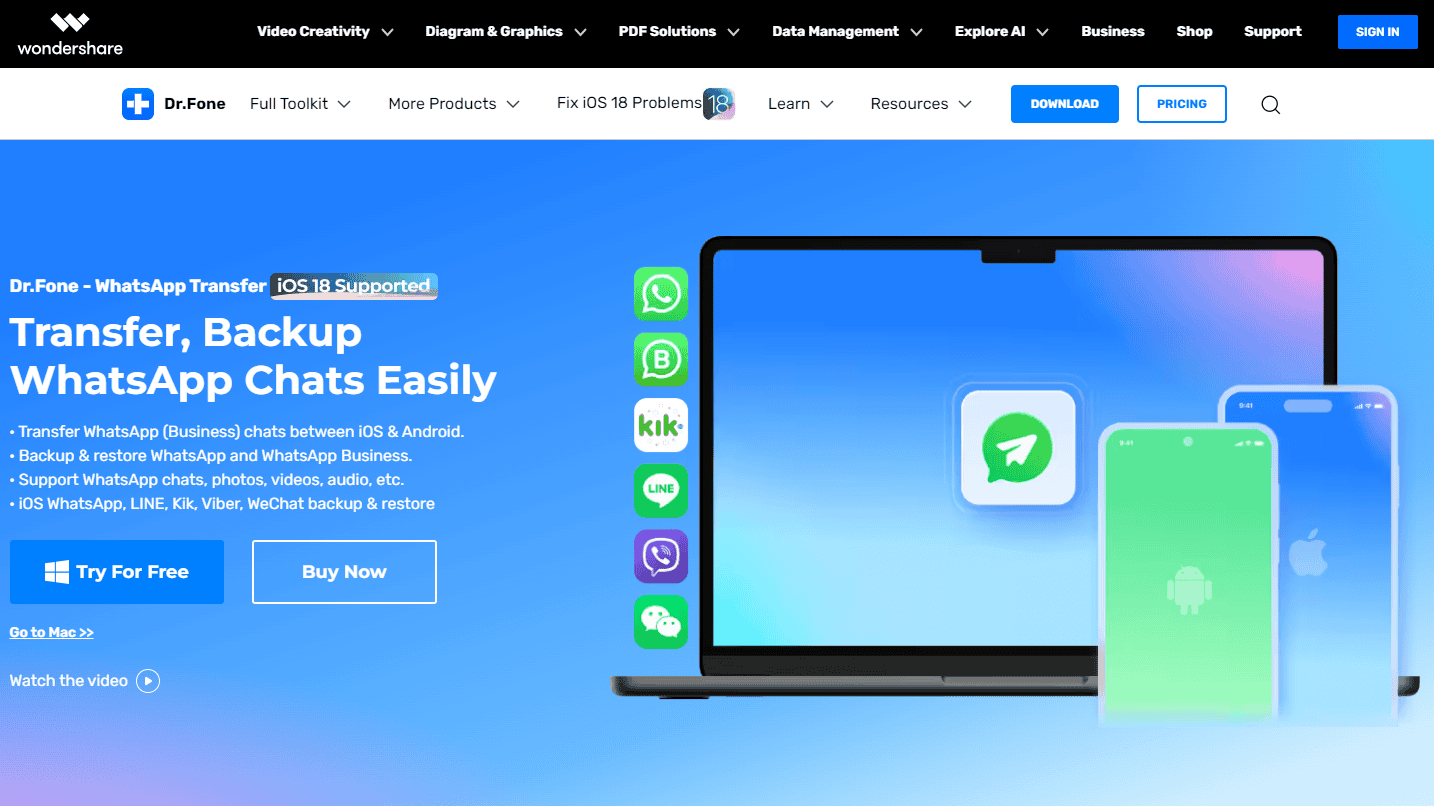
Unlocking Your WhatsApp Data
WhatsApp backups contain a treasure trove of information, from chat histories and photos to videos and voice messages. But accessing this data can be tricky if you don’t know where to look. A WhatsApp backup extractor can help you unlock and view this information, whether you need to recover lost data, transfer chats to a new device, or simply want to browse your chat history.
What is a WhatsApp Backup Extractor?
A WhatsApp backup extractor is a software tool that allows you to access and extract data from your WhatsApp backups. These backups are typically stored on your phone’s internal storage, an SD card, or in the cloud (Google Drive or iCloud). An extractor helps you decode this backup data and view it in a readable format.
Why Use a WhatsApp Backup Extractor?
There are several reasons why you might need a WhatsApp backup extractor:
- Data Recovery: Recover lost or deleted WhatsApp chats, photos, or videos from backups.
- Data Transfer: Transfer WhatsApp data to a new phone or device.
- Data Analysis: Analyze your chat history to gain insights into your communication patterns.
- Legal or Investigative Purposes: Extract WhatsApp data for legal or investigative reasons (with proper authorization).
Choosing a WhatsApp Backup Extractor
When selecting a WhatsApp backup extractor, consider these factors:
| Factor | Description |
|---|---|
| Compatibility | Ensure the software supports your phone’s operating system (Android or iOS) and WhatsApp version. |
| Features | Look for features like selective data extraction, data preview, and support for various data types (chats, media, etc.). |
| Ease of Use | Choose software with a user-friendly interface and clear instructions. |
| Security | Select a reputable tool from a trusted provider to protect your data and privacy. |
Popular WhatsApp Backup Extractors
Here are a few popular WhatsApp backup extractor tools:
- Dr.Fone – WhatsApp Transfer: Offers comprehensive features for data recovery, transfer, and backup.
- iMyFone ChatsBack: Specializes in WhatsApp data recovery and extraction.
- Tenorshare UltData: Provides a range of data recovery solutions, including WhatsApp backup extraction.
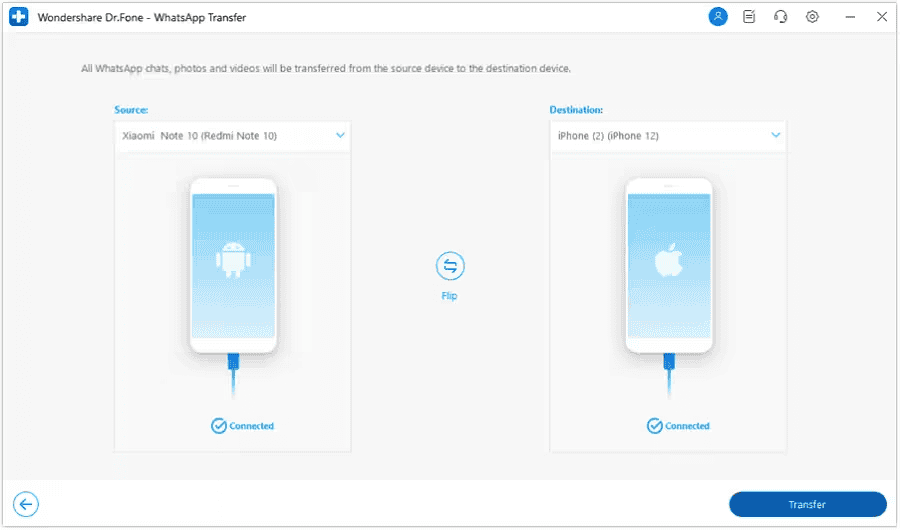
Using a WhatsApp Backup Extractor
While specific steps vary depending on the software, here’s a general outline:
- Download and install: Download and install the WhatsApp backup extractor on your computer.
- Connect your phone: Connect your phone to your computer using a USB cable.
- Select your backup: Choose the WhatsApp backup file you want to extract data from.
- Preview and extract: Preview the available data and select the items you want to extract. You can usually extract data in various formats, such as HTML, CSV, or PDF.
Remember to always back up your WhatsApp data regularly to prevent data loss. A WhatsApp backup extractor can be a valuable tool for accessing and managing your chat history and media, but it’s best used proactively and responsibly.
Key Takeaways
- Backup extractors recover deleted WhatsApp messages and media
- These tools work with both Android and iPhone backups
- Users can easily view and restore selected content from backups
Understanding WhatsApp Backup Extractors
WhatsApp backup extractors are tools that let users access and view their backed-up WhatsApp data. These tools work with backups from both iPhone and Android devices.
Core Functionality of Backup Extractors
WhatsApp backup extractors can read and extract data from WhatsApp backups. This includes messages, chats, contacts, and media files. The tools can handle backups from different sources like Google Drive, iCloud, and iTunes.
Most extractors have a simple interface. Users pick the backup file and the tool does the rest. Some apps can even recover deleted messages that are still in the backup.
The extracted data is often shown in an easy-to-read format. This makes it simple to find specific chats or messages. Many tools also let users export the data to different file types.

Compatibility and Requirements
WhatsApp backup extractors work on various devices and operating systems. There are options for Windows PCs, Macs, and even mobile devices.
For iPhone backups, the tools can read iTunes and iCloud backups. Android backups are usually stored on Google Drive. Some extractors can work directly with the phone using a USB connection.
Most extractors need the user to log in to their Google or Apple account. This is to access the backup files. Some tools may also need the WhatsApp account phone number.
It’s important to check if the extractor is compatible with your WhatsApp version. Newer WhatsApp versions may use different backup formats. Always use trusted software to protect your data.
Practical Guide to Using WhatsApp Backup Extraction Tools
WhatsApp backup extractors help users access their messages, photos, and videos. These tools offer simple ways to view and restore data from backups.
Step-by-Step Extraction Process
- Choose a backup extractor tool
- Install the software on your computer
- Connect your phone to the computer
- Select the backup file you want to extract
- Pick the types of data to recover (messages, photos, etc.)
- Start the extraction process
- Wait for the tool to finish
- View or save the extracted data
Most tools follow a similar process. The key is to pick a tool that fits your needs and budget. Some popular options are iMobie AnyTrans and PhoneRescue.
Advanced Features and Considerations
Some extractors offer extra features like:
- Viewing deleted messages
- Transferring data between phones
- Searching through large backups
When picking a tool, think about:
- How often you’ll use it
- The types of files you need to extract
- Whether you need to move data between phones
Security is important. Make sure the tool you choose keeps your data safe. Look for tools that use encryption to protect your info.
Top Extractor Software Reviews
Here’s a quick look at some top WhatsApp backup extractors:
iMobie AnyTrans
- Easy to use
- Can transfer data between phones
- Works with both iPhone and Android
Dr.Fone – Data Recovery
- High success rate for recovering lost files
- Can extract many types of data
- Offers a free trial
-
- Free open-source option
- Good for tech-savvy users
- Can handle large databases
Each tool has its strengths. Try out free versions before buying to find the best fit for your needs.
Frequently Asked Questions
Many people have questions about WhatsApp backup extractors. Here are answers to some common queries about these tools and how to use them.
How can I extract data from a WhatsApp backup on Google Drive?
To get data from a WhatsApp backup on Google Drive, you’ll need a special tool. WhatsApp Extractor programs can help. They connect to your Google account and download the backup. Then they turn it into a form you can read.
What is the best tool for extracting WhatsApp chat histories?
The best tool depends on your needs. AnyTrans and PhoneRescue are top picks for many users. They work with both iPhone and Android. These tools can get chats, photos, and other WhatsApp data.
How can I read my WhatsApp backup from an Android device without using the app?
You can read an Android WhatsApp backup without the app by using a PC program. WhatsApp Backup Viewer is one option. It lets you see your chats on a computer screen. You’ll need to move the backup file to your PC first.
Is there a method to access WhatsApp backups for free?
Yes, there are free ways to access WhatsApp backups. Titanium Backup is a free app for rooted Android phones. It can back up WhatsApp and let you see the files. Some computer programs also offer free trials.
Which applications are capable of reading WhatsApp backup files?
Several apps can read WhatsApp backup files. iMyFone D-Back, Wondershare Dr. Fone, and Primo iPhone Data Recovery are some choices. These work for different phones and operating systems. Pick one that fits your device.
How can I manage and free up space from my WhatsApp backups?
To free up space, delete old backups you don’t need. On your phone, go to WhatsApp settings and find the backup options. You can choose how often backups happen. Less frequent backups save space. On Google Drive, you can also remove old backups to make room.




