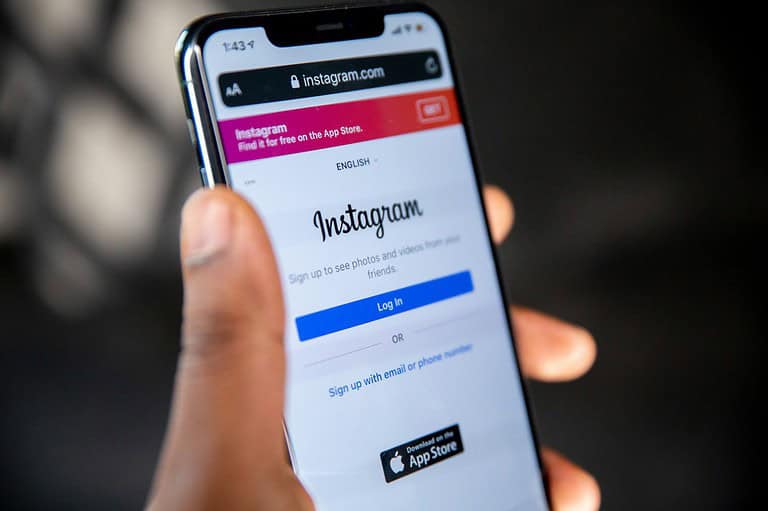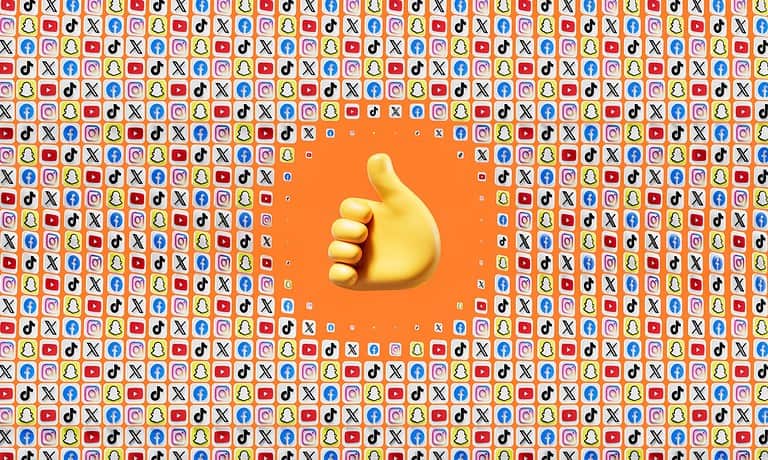Tumblr is a popular blogging platform that mixes social networking and microblogging. It lets users share text, images, videos, and more with a global community. To use Tumblr, you sign up for an account, customize your blog, and start posting content or following other users.
The platform is known for its ease of use and creative freedom. You can quickly share your thoughts, art, or favorite content from others. Tumblr’s dashboard shows posts from blogs you follow, making it easy to keep up with friends and interests.
Tumblr offers many ways to interact with content. You can like posts, reblog them to your own blog, or add comments. Tags help you find and organize posts on topics you enjoy. This mix of features makes Tumblr a unique space for self-expression and community building.
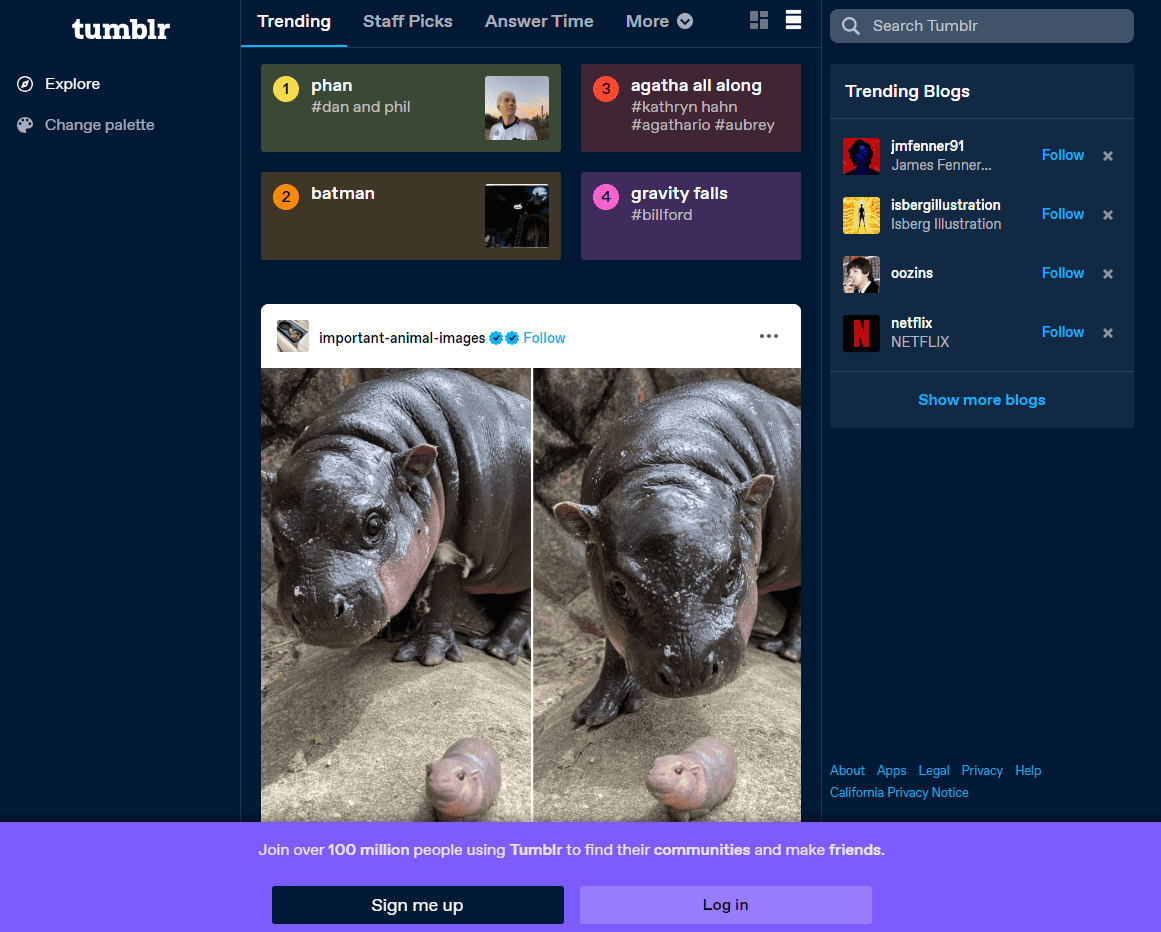
Navigating the World of Tumblr
What is Tumblr?
Tumblr is a microblogging platform that allows you to share text, photos, videos, and more. It’s a great place to express yourself, connect with people who share your interests, and discover new things. Think of it as a mix of Twitter, Instagram, and a traditional blog.
Setting Up Your Account
Getting started on Tumblr is simple:
- Sign up: Go to Tumblr.com and create an account. You’ll need to provide an email address, password, and username.
- Choose your interests: Tumblr will ask you to select a few topics you’re interested in. This helps the platform personalize your experience and show you relevant content.
- Customize your blog: Choose a theme and colors that reflect your personality. You can also add a profile picture and a short bio.
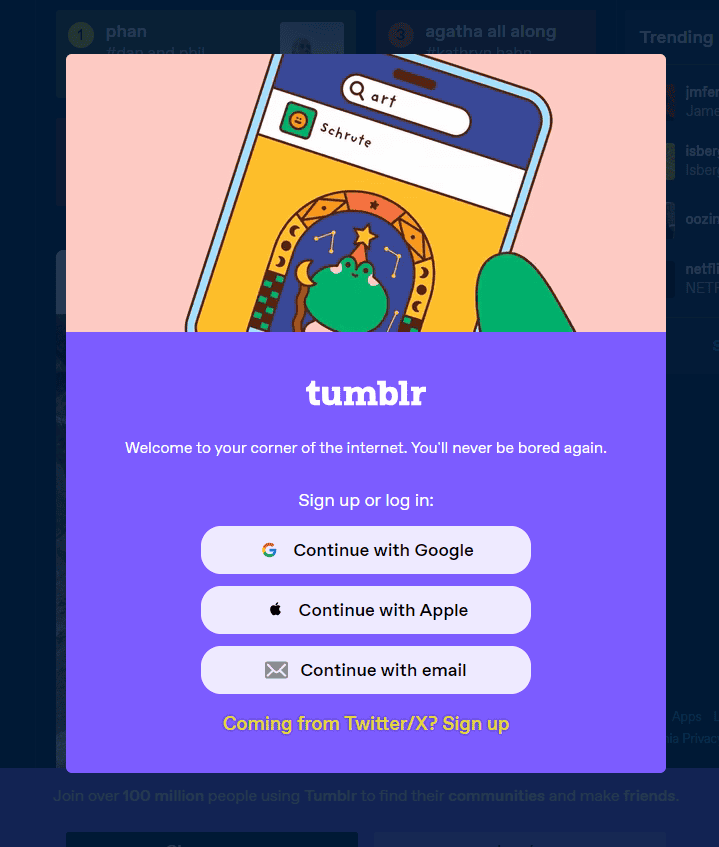
Navigating the Dashboard
Your dashboard is the heart of Tumblr. This is where you’ll see posts from the blogs you follow. You can also use the dashboard to:
- Create new posts: Click the pencil icon to create a text post, photo post, video post, etc.
- Like and reblog posts: Show your appreciation for posts you like by liking or reblogging them. Reblogging is like retweeting on Twitter – it shares the post with your followers.
- Follow blogs: Find blogs that interest you and click the follow button to see their posts on your dashboard.
- Search for content: Use the search bar to find posts and blogs related to your interests.
Creating and Sharing Content
Tumblr lets you share a variety of content, including:
- Text: Write short blog posts, share quotes, or update your followers on your day.
- Photos: Upload photos from your computer or phone.
- Videos: Share videos from YouTube, Vimeo, or your own device.
- ** GIFs:** Add some fun and personality to your posts with GIFs.
- Links: Share interesting articles or websites with your followers.
- Quotes: Highlight interesting quotes from books, movies, or people you admire.
- Chats: Share snippets of conversations you’ve had.
- Audio: Upload music or other audio files.
Using Tags
Tags are keywords that help people find your posts. When you create a post, add relevant tags to help people discover it. For example, if you’re posting a photo of your cat, you might use tags like #cat, #catsofinstagram, and #cute.
Interacting with Other Users
Tumblr is a social platform. Interact with other users by:
- Liking and reblogging their posts
- Leaving comments on their posts
- Sending them messages
- Following them
Tumblr Lingo
Here are a few common terms you might encounter on Tumblr:
- Reblog: Sharing someone else’s post on your blog
- Ask: Sending a question to a blog
- Submit: Sending a post to a blog
- Anon: An anonymous user
- Ship: To support a romantic relationship between two fictional characters
Additional Tips for Beginners
- Explore different blogs: Find blogs that interest you and see what kind of content they share.
- Be yourself: Don’t be afraid to express yourself and share your interests.
- Engage with other users: Like, reblog, and comment on other people’s posts.
- Have fun! Tumblr is a great place to connect with people and discover new things.
| Feature | How to Use | Purpose |
|---|---|---|
| Dashboard | Access from the home screen | View posts from blogs you follow, create new posts, interact with other users |
| Posts | Click the pencil icon | Share text, photos, videos, GIFs, links, quotes, chats, and audio |
| Tags | Add relevant keywords to your posts | Help people find your content |
| Reblog | Click the reblog button on a post | Share someone else’s post on your blog |
| Ask | Click the ask button on a blog | Send a question to a blog |
Key Takeaways
- Tumblr combines blogging and social networking for easy content sharing
- Users can customize their blogs and interact with a global community
- The platform supports various content types and offers simple navigation tools
Getting Started with Tumblr
Tumblr is easy to use. It lets you share many types of content. You can make posts and follow other users.
Creating a Tumblr Account
To start using Tumblr, you need to make an account. Go to the Tumblr website or get the mobile app. Click “Sign up” and enter your email. Pick a username and password.
After signing up, you can set up your profile. Add a profile picture and write a short bio. You can also choose a theme for your blog.
Tumblr lets you make more than one blog. Each blog can have its own look and topic.
Exploring the Dashboard
The dashboard is the main page on Tumblr. It shows posts from blogs you follow. You can see new posts here when you log in.
On the dashboard, you can:
- Like posts
- Reblog posts to share them
- Comment on posts
- Follow new blogs
There’s a search bar to find content you like. You can also use tags to find posts about topics that interest you.
Understanding Post Types
Tumblr has different types of posts. This makes it fun to share all kinds of content.
Here are the main post types:
- Text: For writing
- Photo: For sharing pictures
- Quote: For sharing quotes
- Link: For sharing website links
- Audio: For sharing music or podcasts
- Video: For sharing videos
- GIF: For sharing animated images
You can mix these types in one post. For example, you can add text to a photo post. This lets you be creative with your posts.
To make a post, click the pencil icon. Then pick the type of post you want to make. Add your content and click “Post” when you’re done.
Advanced Tumblr Use
Tumblr offers many options for users who want to do more with their blogs. These features let you change how your blog looks and connect with others.
Customizing Your Blog
Tumblr lets you change your blog’s look easily. You can pick from free or paid themes. These themes change your blog’s colors and layout.
To change your theme:
- Go to your dashboard
- Click the account icon
- Select “Edit appearance”
- Choose “Website theme”
You can also edit the HTML code of your theme. This lets you make bigger changes. But you need to know how to code.
Some fun ways to customize your blog:
- Add a custom header image
- Change your blog’s colors
- Add links to your other social media
Networking and Community Engagement
Tumblr is great for meeting people who like the same things as you. You can find new blogs by using the explore page. It shows popular posts about topics you might like.
To connect with others:
- Follow blogs you enjoy
- Reblog posts you like
- Leave comments on posts
- Use hashtags in your posts
Hashtags help people find your content. They also let you join talks about topics you care about.
Tumblr has a big art community. Many artists share their work there. You can support them by reblogging their posts or buying their art.
Frequently Asked Questions
Tumblr offers many ways to create and share content. Users can post text, images, videos, and more from computers or phones.
How can one begin writing on Tumblr?
To start writing on Tumblr, sign up for an account. Pick a username and password. Then click the pencil icon to make your first post. You can write text, add photos, or share links.
What are the initial steps for using Tumblr effectively?
First, set up your profile. Add a profile picture and description. Next, find blogs you like and follow them. Start posting your own content regularly. Use tags to help others find your posts.
What are the main types of content people share on Tumblr?
Tumblr users share many types of content. This includes text posts, photos, GIFs, videos, and audio clips. People also reblog posts they like from other users. Art and creative works are very popular on the site.
How can I post content on Tumblr using a mobile device?
Download the Tumblr app on your phone. Tap the pencil icon to create a new post. Choose the type of content you want to share. You can add text, photos, or videos from your device. Then hit “Post” to publish.
What are the benefits of using Tumblr compared to other blogging platforms?
Tumblr is easy to use and very visual. It has a strong community feel. Users can easily share and reblog content they like. The platform supports many types of media. It’s good for both short posts and longer writing.
How can beginners navigate Tumblr’s interface on a smartphone app?
The Tumblr app has a simple layout. The home icon shows your dashboard with posts from blogs you follow. The compass icon lets you explore new content. The pencil icon is for creating posts. Your profile icon shows your own blog and settings.