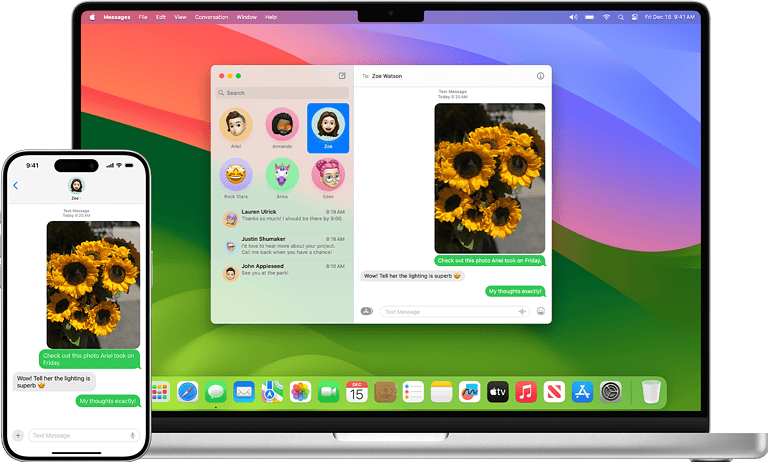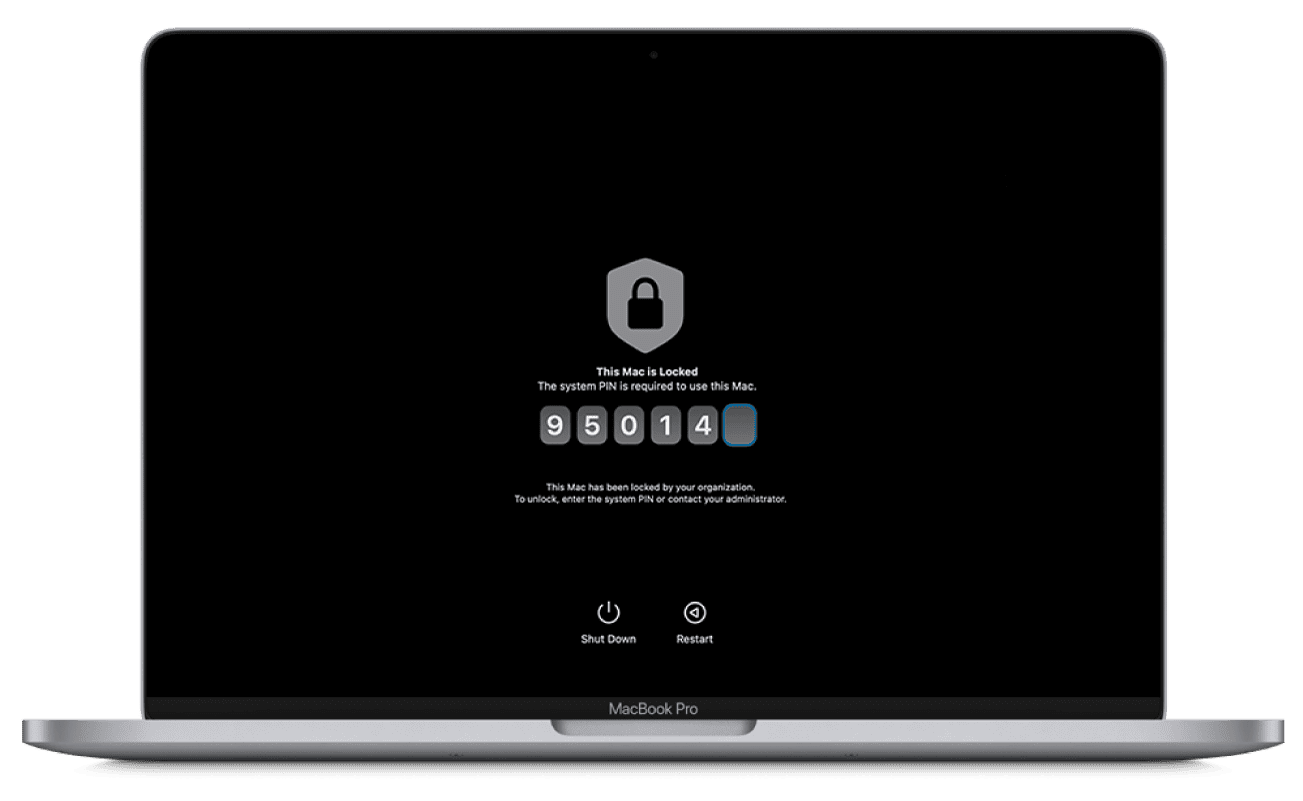
MDM (Mobile Device Management) lock is a security feature that allows organizations to remotely control and secure mobile devices, such as smartphones and tablets. It’s often used by businesses, schools, and other organizations to protect sensitive data and ensure that devices are used in compliance with their policies.
What is MDM Lock?
MDM lock is basically a security feature or software installed on devices to allow remote control and management of devices they operate. It includes strong password policies, multi-factor authentication, and device usage limitations. For Apple devices, Activation Lock is a form of MDM, tied to the user’s Apple ID, and activates with ‘Find My iPhone’.
How MDM Lock Works:
- Enrollment: A device is enrolled in an MDM solution by installing a management profile. This profile gives the MDM administrator control over various settings and features on the device.
- Remote Control: The MDM administrator can then remotely enforce policies and restrictions on the device, such as:
- Passcode requirements: Enforcing strong passcodes to protect access to the device.
- App restrictions: Allowing or blocking specific apps.
- Data encryption: Encrypting sensitive data on the device.
- Remote wipe: Erasing all data on the device if it’s lost or stolen.
- MDM Lock: If a device is lost, stolen, or otherwise compromised, the MDM administrator can activate MDM lock. This locks the device, preventing unauthorized access.
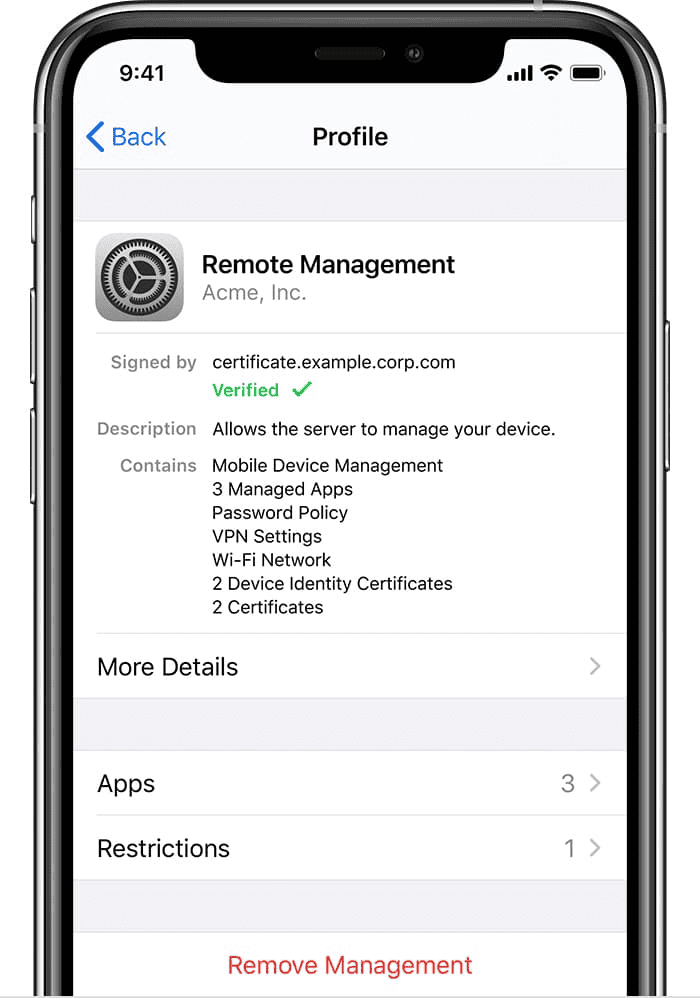
Notes About MDM lock:
- It can only be activated by the MDM administrator.
- It can’t be bypassed by a factory reset.
- It can only be removed by the MDM administrator.
- It’s primarily used to protect devices used for work or school.
If you’re considering buying a used device, it’s important to check if it’s MDM locked. If it is, you’ll need to get the MDM administrator to remove the lock before you can use the device fully.
Enabling MDM Lock
On iPhones
- Apple Activation Lock: Automatically enabled with ‘Find My iPhone’. It’s a robust security measure against theft, making devices unusable without the owner’s Apple ID credentials.
- Steps to Enable: Access ‘Settings’, tap ‘Find My’, and toggle on ‘Find My iPhone’.
On Android
- AirDroid Business Solution: Offers remote lock, compliance policies, and kiosk mode for Android devices. It ensures devices adhere to specific security standards.
Can you bypass an MDM lock?
MDM (Mobile Device Management) locks are designed to be tough to crack, but there are a few potential ways to bypass them:
- Official Removal: The most reliable way is to contact the organization that placed the MDM lock and request its removal. This usually involves proving ownership or authorization.
- Third-Party Services: Some companies claim to remove MDM locks. However, proceed with caution, as these services can be risky and may not always work. Research thoroughly and choose reputable providers.
- Software Exploits: Occasionally, security flaws in iOS or the MDM software itself might be exploited to bypass the lock. These exploits are often temporary and may be patched quickly by Apple or the MDM provider.
Important Considerations:
- Legality: Bypassing an MDM lock without proper authorization could be illegal, especially if the device is owned by an organization.
- Risks: Attempting to bypass an MDM lock can potentially damage your device or compromise its security.
- Data Loss: Some bypass methods might erase your device’s data, so back up important information beforehand.
Alternatives to Bypassing:
- Device Reset: If you have the MDM credentials, you might be able to reset the device through the MDM settings, removing the lock in the process.
- Contact Apple Support: In some cases, Apple might assist with removing an MDM lock if you can provide proof of ownership.
Key Takeaways
- MDM Lock Basics: MDM (Mobile Device Management) lock is a security feature primarily used by organizations to manage and secure devices remotely.
- Activation Lock on Apple Devices: A specific type of MDM lock for Apple devices, linked to the user’s Apple ID or iCloud account.
- Enabling MDM Lock: Different methods exist for enabling MDM locks on both iPhone and Android devices.
- Reasons for Bypassing MDM: Users often seek to bypass MDM for more freedom in using their devices, especially when they are no longer part of the organization that set up the MDM.
- Bypassing Techniques: Various methods are available for bypassing MDM on iPhones and Android phones, including factory resets and using specific tools.
How To Check For MDM Lock
Here’s a table outlining how to check for MDM lock on various devices:
| Device Type | Method | Instructions |
|---|---|---|
| iPhone or iPad: | Settings: | 1. Go to Settings > General > About. 2. Look for a section titled “Mobile Device Management” or “Device Management Profile”. If it’s present, the device is MDM locked. |
| Mac: | System Preferences: | 1. Go to System Preferences > Profiles. 2. If a profile titled “MDM Profile” or “Mobile Device Management” is listed, the Mac is MDM locked. |
| Windows: | System Information: | 1. Open System Information (search for it in the Start menu). 2. Expand System Summary > Components. 3. Look for “Mobile Device Management” under “Software Environment”. If it’s present, the device is MDM locked. |
| Android: | Settings (Varies): | 1. Steps vary depending on the Android version and manufacturer. 2. Common paths: Settings > Security > Device administrators or Apps > Special access > Device admin apps. 3. Look for an app or service related to MDM. If it’s present and enabled, the device is likely MDM locked. |
| IMEI Check (iPhone and iPad): | Online Services: | 1. Find the device’s IMEI number (dial *#06# or go to Settings > General > About). 2. Use a reputable online IMEI checker, such as IMEI.org, to check its MDM lock status. |
Additional Tips:
- Activation Lock: On Apple devices, MDM lock often coexists with Activation Lock. If you see a prompt for an Apple ID and password after resetting a device, it’s likely MDM and Activation locked.
- Third-Party Tools: Some third-party tools can scan devices for MDM profiles and provide more detailed information. However, use these cautiously and from trusted sources.
- Seek Assistance: If you’re unsure or need further verification, contact the device’s manufacturer or an IT professional for assistance.
How to Bypass MDM Lock
To Bypass an MDM lock you must contact the MDM administrator. The authorized administrator or organization can remove MDM lock with the tools and procedures they have. Once they unlock the device you can safely and securely use it as you wish.
Reasons to Bypass MDM
- Increased Flexibility: Users often seek to bypass MDM for personal use of their devices, especially when organizational restrictions no longer apply.
- Privacy Concerns: MDM can be seen as an intrusion of privacy, as it allows remote installation or deletion of apps and changing settings.
On iPhones
- Manual Removal: If you have the admin credentials, you can remove the MDM profile from the settings.
- Factory Reset: A factory reset can remove the MDM, but it also erases all data on the device.
On Android
- Factory Reset: Effective but extreme, as it wipes all data.
- Bypassing AirDroid Business MDM Lock: Requires a security code available only to the admin.
Will A Factory Reset Remove MDM?
- Apple Devices: Yes, it clears everything, including MDM.
- Android Devices: Not always, especially for devices enrolled with zero-touch enrollment.
Real-World Perspectives and User Experiences
Reddit discussions reveal varied experiences with MDM locks. Users often inquire about checking MDM status using serial numbers and share experiences of buying devices with potential MDM locks. Concerns about buying devices with bypassed MDM locks, especially regarding their legality and functionality, are common. Some users share methods for bypassing MDM locks, while others caution against it due to potential legal and ethical issues.
Additional Resources
- iMobie’s Top 5 MDM Removal Tools: Offers a list of tools for bypassing MDM locks on iPhones.
- YouTube Tutorials: Provide visual guides on bypassing MDM locks.
FAQs
Can MDM lock be completely removed?
Yes, but it often requires admin credentials or specific bypass tools.
How do I know if my iPhone is MDM locked?
Check under ‘Settings’ > ‘General’ > ‘Device Management’ or ‘Profiles’.
Is bypassing MDM legal?
It can be legally questionable, especially if the device is still under organizational control.
Can a factory reset always remove MDM?
For Apple devices, yes. For Android, it depends on the enrollment method used.
Are there risks to bypassing MDM?
Yes, including potential security vulnerabilities and legal issues, especially if the device is not legally owned.