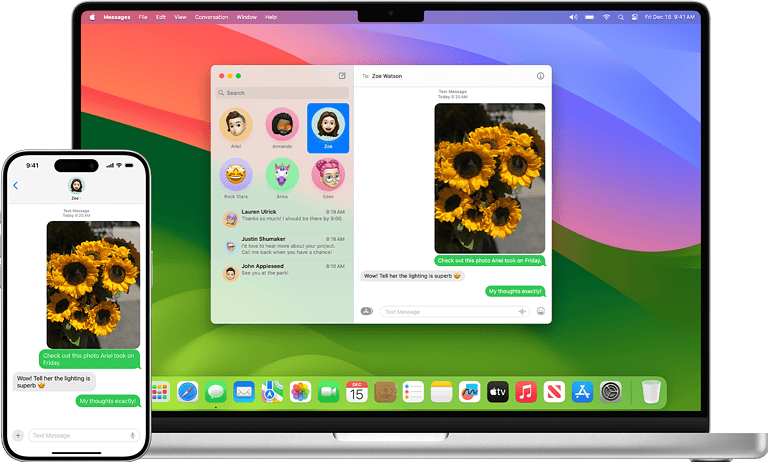iPhones have come a long way in protecting against water damage. The iPhone 7, released in 2016, was the first model to offer water resistance. Since then, Apple has improved this feature with each new iPhone.
Most modern iPhones can survive being submerged in up to 6 meters (19.6 feet) of water for 30 minutes. This level of protection is known as IP68, which stands for Ingress Protection. The “6” means it’s fully protected from dust, while the “8” indicates its water resistance level.
It’s important to note that water resistance isn’t the same as being waterproof. While iPhones can handle splashes and brief dunks, they’re not meant for swimming or underwater photography. Also, water resistance can decrease over time due to normal wear and tear.
Understanding iPhone Water Resistance Ratings
iPhones have evolved to become more durable, including increased resistance to water. But not all iPhones have the same level of water resistance. Understanding these ratings is crucial to protect your device from potential water damage. Here’s a breakdown of iPhone water resistance ratings for all models, up to the iPhone 16:
IP Ratings Explained
iPhones use an Ingress Protection (IP) rating system to indicate their level of protection against dust and water. The IP rating consists of two digits:
- First Digit: Indicates the level of protection against solid particles (dust). This ranges from 0 (no protection) to 6 (dust-tight).
- Second Digit: Indicates the level of protection against water. This ranges from 0 (no protection) to 9 (protected against high-pressure water jets).
iPhone Water Resistance Ratings by Model
| iPhone Model | IP Rating | Water Resistance |
|---|---|---|
| iPhone 7, 7 Plus | IP67 | Submersion in up to 1 meter of water for up to 30 minutes |
| iPhone 8, 8 Plus, X | IP67 | Submersion in up to 1 meter of water for up to 30 minutes |
| iPhone XR | IP67 | Submersion in up to 1 meter of water for up to 30 minutes |
| iPhone XS, XS Max | IP68 | Submersion in up to 2 meters of water for up to 30 minutes |
| iPhone 11 | IP68 | Submersion in up to 2 meters of water for up to 30 minutes |
| iPhone 11 Pro, 11 Pro Max | IP68 | Submersion in up to 4 meters of water for up to 30 minutes |
| iPhone SE (2nd generation) | IP67 | Submersion in up to 1 meter of water for up to 30 minutes |
| iPhone 12, 12 mini, 12 Pro, 12 Pro Max | IP68 | Submersion in up to 6 meters of water for up to 30 minutes |
| iPhone 13, 13 mini, 13 Pro, 13 Pro Max | IP68 | Submersion in up to 6 meters of water for up to 30 minutes |
| iPhone SE (3rd generation) | IP67 | Submersion in up to 1 meter of water for up to 30 minutes |
| iPhone 14, 14 Plus, 14 Pro, 14 Pro Max | IP68 | Submersion in up to 6 meters of water for up to 30 minutes |
| iPhone 15, 15 Plus, 15 Pro, 15 Pro Max | IP68 | Submersion in up to 6 meters of water for up to 30 minutes |
| iPhone 16, 16 Plus, 16 Pro, 16 Pro Max | IP68 | Submersion in up to 6 meters of water for up to 30 minutes (expected) |

Important Notes about iPhone Water Resistance
- Water resistance is not permanent: It can diminish over time due to wear and tear, accidental drops, and exposure to soaps, shampoos, and other liquids.
- Liquid damage is not covered by warranty: Apple’s warranty does not cover liquid damage, so it’s crucial to take precautions to protect your iPhone.
- Avoid intentional submersion: While iPhones have water resistance ratings, it’s best to avoid intentionally submerging them in water.
- Be cautious with saltwater and other liquids: Saltwater, chlorinated water, and other liquids can be more damaging than freshwater. If your iPhone is exposed to these liquids, rinse it with clean freshwater and dry it thoroughly.
Tips for Protecting Your iPhone from Water Damage
- Use a waterproof case: For added protection, consider using a waterproof case, especially if you’re around water frequently.
- Dry your iPhone thoroughly if it gets wet: If your iPhone gets wet, gently wipe it with a soft, absorbent cloth.
- Don’t expose your iPhone to high-pressure water: Avoid activities like jet skiing or using a pressure washer near your iPhone.
- Be mindful of temperature changes: Sudden temperature changes can create condensation inside your iPhone, potentially causing damage.
Understanding Your iPhone’s IP Rating
Checking your specific iPhone model’s technical specifications is always a good idea. This will give you the most accurate information about its water resistance capabilities. Remember, prevention is key when it comes to protecting your iPhone from water damage. While water resistance offers a degree of protection, it’s best to treat your device with care and avoid unnecessary exposure to liquids.
Key Takeaways
- Modern iPhones have IP68 water resistance
- Water resistance protects against splashes and brief submersion
- Regular wear can reduce an iPhone’s water resistance over time
Understanding Ingress Protection Ratings
IP ratings tell us how well phones resist water and dust. These ratings help buyers know what their devices can handle in wet or dusty situations.
IP Rating System Explained
IP stands for Ingress Protection. The rating has two numbers. The first number shows dust protection, and the second shows water protection. For dust, the scale goes from 0 to 6. For water, it goes from 0 to 9.
A higher number means better protection. IP68 is one of the highest ratings for phones. The 6 means it’s fully dust-tight. The 8 means it can handle being in water deeper than 1 meter.
The IEC Standard 60529 sets these ratings. The International Electrotechnical Commission created this standard. It helps make sure all companies test their products the same way.
Differences Between IP67 and IP68
IP67 and IP68 are common ratings for phones. Both offer full dust protection. The main difference is in water resistance.
IP67 can handle being in 1 meter of water for 30 minutes. IP68 can go deeper than 1 meter. The exact depth depends on the maker.
For example, some IP68 phones can go 1.5 meters deep for 30 minutes. Others might go up to 6 meters. Always check what the maker says about depth and time limits.
IP68 is generally seen as better. But for most daily use, both ratings protect well against spills and rain.
iPhone Water Resistance Evolution
Apple has improved iPhone water resistance over the years. Each new model brings better protection against water damage. Let’s look at how this feature has changed since 2016.
From iPhone 7 to iPhone XS
The iPhone 7 was Apple’s first water-resistant phone. It had an IP67 rating. This meant it could survive in 1 meter of water for 30 minutes. The iPhone 8 and X kept the same rating.
Apple boosted water resistance with the iPhone XS. It got an IP68 rating. This phone could handle 2 meters of water for 30 minutes. The XR stuck with IP67.
These early models weren’t meant for swimming. But they could handle rain and spills better than before.
Advancements in iPhone 11 and iPhone 12
The iPhone 11 stepped things up. It could go 2 meters deep for 30 minutes. The 11 Pro took it further with 4 meters of protection.
iPhone 12 made another leap. All models in this line could survive 6 meters underwater for 30 minutes. This was a big jump from past models.
These phones were much safer around water. Users didn’t have to worry as much about accidents near pools or sinks.
The Latest in iPhone 13 and iPhone 14 Series
The iPhone 13 and 14 lines keep the strong water resistance of the 12. They all have IP68 ratings for 6 meters of depth.
This includes the base models, Plus, Pro, and Pro Max versions. Even the budget-friendly iPhone SE (3rd gen) has good protection with an IP67 rating.
These newer iPhones can handle more than just splashes. They’re safe for shallow swimming and underwater photos. But Apple still warns against purposely submerging them.
Limits of Water and Dust Resistance
Water and dust resistance in iPhones has limits. These limits depend on the phone’s IP rating and how it’s used over time.
Understanding IP68 Submersion Limits
IP68 is the highest water resistance rating for iPhones. It means the phone can survive up to 30 minutes in water up to 6 meters deep. But this doesn’t mean iPhones are waterproof. They can’t handle long periods underwater or deep dives.
Saltwater, chlorine, and other chemicals can damage the phone. It’s best to avoid using iPhones in pools or the ocean. If an iPhone gets wet, dry it off right away. Don’t charge it until it’s completely dry.
Conditions Affecting Water Resistance Over Time
Water resistance can wear off as an iPhone ages. Drops and bumps can create small cracks that let water in. Heat from saunas or steam rooms can weaken seals. Cleaning products and oils from skin can also harm water-resistant parts.
Apple doesn’t cover water damage under warranty. To keep an iPhone safe:
- Don’t take it in the shower or pool
- Keep it away from high-pressure water sprays
- Avoid extreme temperatures
- Clean it gently with a soft, lint-free cloth
Regular care helps maintain water resistance, but it’s not a permanent feature.
After Exposure: Warranty and Repair Options
Water damage can be a big problem for iPhone owners. Apple’s policies on repairs and coverage differ based on the type of warranty you have.
Coverage of Water Damage Under Warranty
Apple’s standard one-year warranty does not cover water damage. This applies even to newer iPhones with IP68 ratings for water resistance. The IP rating means the phone can resist some water, but it’s not waterproof. If your iPhone gets wet, Apple may not fix it for free under the basic warranty.
Water damage signs include:
- Wet or corroded parts inside the phone
- A triggered liquid contact indicator
- Visible water under the screen
Apple can tell if a phone has water damage during repairs. They might refuse service if they find signs of liquid exposure.
AppleCare+ and Repair Services
AppleCare+ offers more protection for water damage. This extended warranty covers two incidents of accidental damage each year. Water damage counts as accidental damage under AppleCare+.
With AppleCare+, you pay a lower fee for water damage repairs:
- $99 for most iPhone models
- $29 for back glass only (on some models)
Without AppleCare+, out-of-warranty water damage repairs can cost:
- Up to $599 for newer iPhone models
- Less for older models, but still expensive
If your iPhone gets wet, dry it off right away. Don’t charge it or turn it on. Take it to an Apple Store or authorized repair shop as soon as you can. They have tools to check for damage and may be able to save your phone.
Frequently Asked Questions
iPhone water resistance can be confusing. Here are some key points to help you understand how it works and what to keep in mind.
What is the IP rating of the latest iPhone models?
The newest iPhones have an IP68 rating. This means they can stay underwater up to 6 meters deep for 30 minutes. But this only applies to fresh water in lab tests.
How does water resistance vary across different iPhone models?
Older iPhones have lower water resistance. The iPhone 11 can go 2 meters deep for 30 minutes. iPhone 7 and 8 can handle 1 meter for 30 minutes. Newer models offer better protection.
Can you use your iPhone underwater for photography or video recording?
It’s risky to use your iPhone underwater on purpose. The water resistance is for accidents, not planned use. Salt water and chlorine can damage your phone. It’s safer to use a waterproof case.
What should you do if your iPhone comes into contact with water?
If your iPhone gets wet, dry it off right away. Don’t charge it until it’s fully dry. You can use a soft, lint-free cloth to wipe it down. Don’t use heat or compressed air to dry it.
How does Apple test the water resistance of their iPhones?
Apple tests iPhones in lab settings with still, fresh water. They submerge phones to different depths for set times. Real-world conditions may be harsher than these tests.
What are the limitations of water resistance on iPhones?
Water resistance can wear off over time. High-pressure water, like from a shower, can bypass the seals. The phone’s water resistance doesn’t cover all liquids. Spills from drinks or salt water can still cause damage.