
Foldable keyboards for iPads offer a perfect blend of functionality and portability. These compact accessories transform tablets into powerful productivity tools. The best foldable keyboards for iPads combine lightweight design, long battery life, and comfortable typing experiences.
iPad users can choose from a range of foldable keyboard options. Some models attach magnetically to the iPad, doubling as protective cases. Others fold into compact shapes for easy storage in bags or pockets. Many foldable keyboards feature Bluetooth connectivity, allowing seamless pairing with multiple devices.
Key factors to consider when selecting a foldable iPad keyboard include compatibility with specific iPad models, key layout, and additional features like backlighting or integrated touchpads. Top brands like Apple, Zagg, and iClever offer high-quality options to suit various user preferences and budgets.
Folding Keyboards for iPad: Top Picks for Portability and Productivity
Foldable keyboards have become increasingly popular for iPad users, offering a convenient way to enhance productivity on the go. Their compact size and portability make them ideal for travel and mobile work. Here’s a rundown of some of the top foldable keyboards currently available, ranked based on factors like portability, functionality, typing experience, and overall value:
1. iClever BK05S Foldable Keyboard
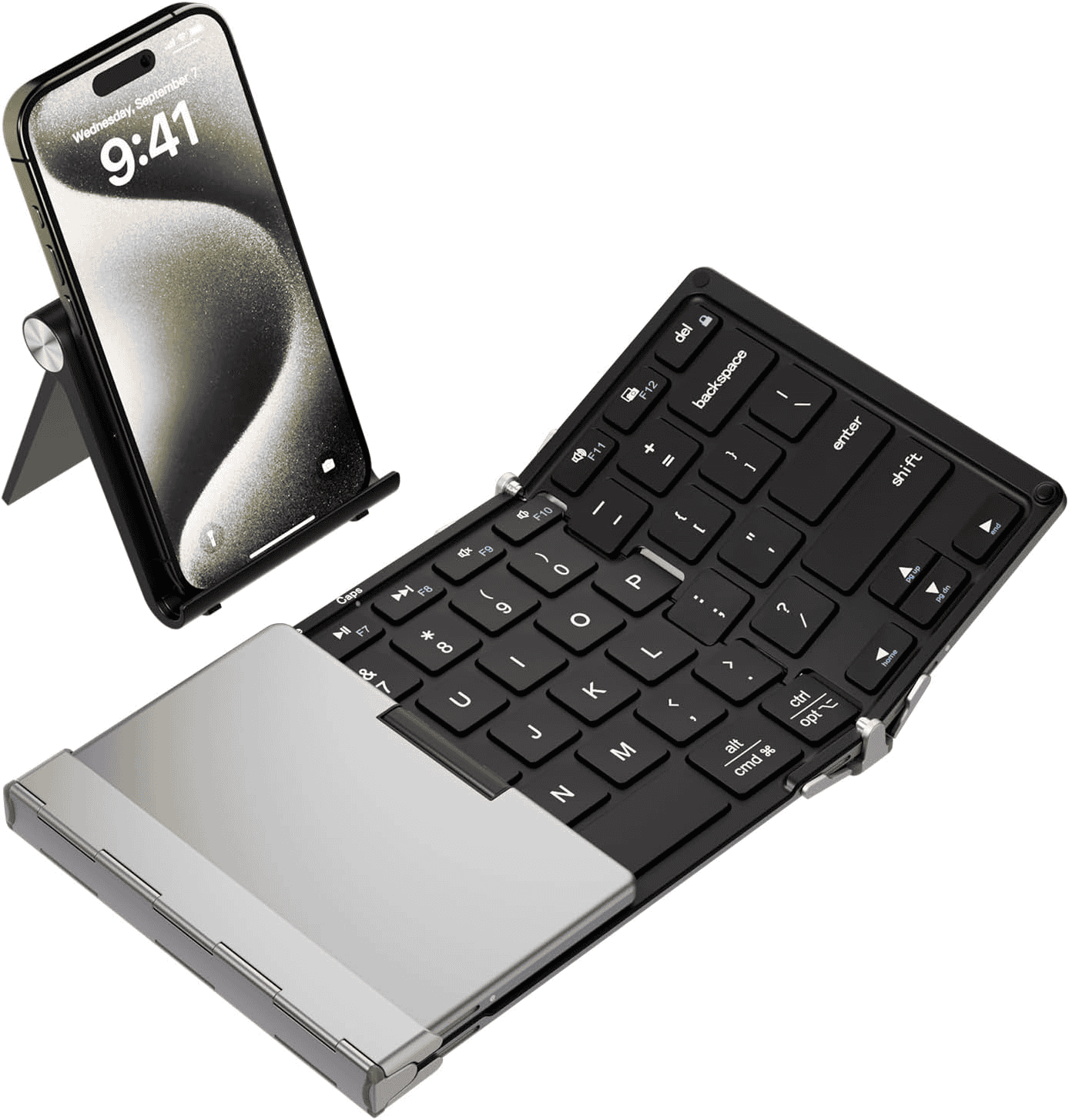
This keyboard is a popular choice due to its compact size, lightweight design, and affordable price. It folds in half for easy storage and boasts a long battery life. The iClever BK05S provides a comfortable typing experience with well-spaced keys and decent tactile feedback.
Pros:
- Highly portable and lightweight
- Budget-friendly
- Good battery life
- Comfortable typing experience
Cons:
- Smaller keys might require an adjustment period
- Limited shortcut keys
2. Microsoft Universal Foldable Keyboard
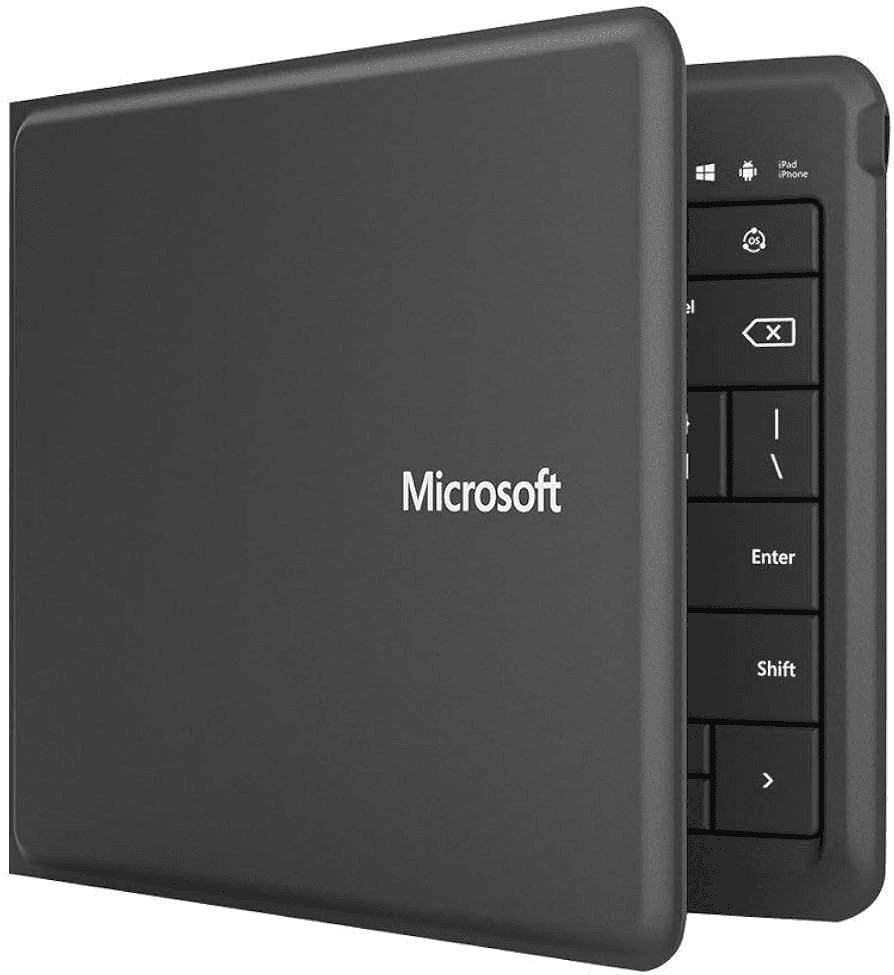
This keyboard folds in half, making it incredibly compact and easy to carry. It features a spill-resistant design and connects to two devices simultaneously. The Microsoft Universal Foldable Keyboard offers a decent typing experience with its full-sized keys and comfortable spacing.
Pros:
- Highly portable and foldable
- Spill-resistant
- Dual device connectivity
- Full-sized keys
Cons:
- Can feel flimsy compared to other keyboards
- No media controls
3. 1byone Foldable Bluetooth Keyboard
This keyboard offers a unique tri-folding design, making it extremely compact when folded. It boasts a long battery life and wide compatibility with various devices. The 1byone Foldable Keyboard provides a surprisingly comfortable typing experience despite its compact size.
Pros:
- Ultra-portable with tri-folding design
- Long battery life
- Wide device compatibility
- Comfortable typing experience
Cons:
- Smaller keys might not be suitable for everyone
- Limited shortcut keys
4. Jelly Comb Foldable Bluetooth Keyboard with Touchpad
This keyboard features a foldable design with an integrated touchpad, offering a complete laptop-like experience. It connects to multiple devices and provides a comfortable typing experience with its well-spaced keys. The Jelly Comb Foldable Keyboard is a versatile option for those who need a touchpad for navigation.
Pros:
- Foldable design with integrated touchpad
- Multi-device connectivity
- Comfortable typing experience
- Versatile functionality
Cons:
- Bulkier than other foldable keyboards
- Touchpad might feel small for some users
5. Plugable Foldable Bluetooth Keyboard
This full-size keyboard folds in half for easy portability. Its anodized aluminum shell provides durability, while scissor-switch keys offer a satisfying typing experience. The Plugable Foldable Keyboard is rechargeable and boasts a long-lasting battery, making it suitable for travel and mobile work.
Pros:
- Full-size keys for comfortable typing
- Durable aluminum construction
- Long battery life
- Wide device compatibility
Cons:
- Can be bulky compared to smaller foldable keyboards
- No backlighting
| Feature | iClever BK10 | Microsoft Universal | 1byone Foldable | Jelly Comb Foldable | Plugable Foldable |
|---|---|---|---|---|---|
| Foldable | Yes | Yes | Yes | Yes | Yes |
| Weight | 6.7 oz | 6.7 oz | 5.6 oz | 1.1 lbs | 1.1 lbs |
| Battery Life | 90 hours | 3 months | 40 hours | 40 hours | 48 hours |
| Backlit Keys | No | No | No | No | No |
| Touchpad | No | No | No | Yes | No |
| Multi-Device Pairing | No | Yes | Yes | Yes | Yes |
| Price | \$ | \$\$ | \$ | \$\$ | \$\$ |
Remember to consider your individual needs and preferences when choosing a foldable keyboard for your iPad. Prioritize features like portability, typing comfort, and additional functionalities like a touchpad or backlighting based on your requirements.
Honorable Mention: Logitech K380 Multi-Device Bluetooth Keyboard
While not truly foldable, the Logitech K380 is incredibly compact and lightweight, making it a great portable option. It connects to multiple devices simultaneously, allowing seamless switching between your iPad, iPhone, or even your computer. The K380 offers a comfortable typing experience with its familiar key layout and responsive keys.
Pros:
- Compact and lightweight
- Multi-device connectivity
- Comfortable and familiar key layout
- Widely compatible
Cons:
- Not as compact as folding keyboards when stored
- No backlighting
Choosing the Right iPad for Your Needs
With a wide array of iPads available, selecting the right one can be confusing. Here’s a guide to help you make an informed decision:
iPad (9th generation): The Budget-Friendly Option
The entry-level iPad is a great choice for everyday tasks like browsing, streaming, and email. It’s affordable and offers a decent 10.2-inch display.
iPad mini (6th generation): The Ultra-Portable Choice
The iPad mini boasts a compact 8.3-inch display, making it incredibly portable. It’s perfect for reading, gaming, and browsing on the go.
iPad Air (5th generation): The Balanced Choice
The iPad Air offers a great balance of performance, features, and price. It’s powered by the M1 chip, making it suitable for demanding tasks like photo editing and video editing.
iPad Pro (11-inch and 12.9-inch): The Powerhouse
The iPad Pro is the top-of-the-line iPad, offering the best performance and features. It’s available in two sizes and is ideal for creative professionals and power users.
Consider factors like your budget, intended use, and desired screen size when choosing an iPad. Research the latest models and compare their features to find the perfect fit for your needs.
Key Takeaways
- Foldable iPad keyboards enhance productivity while maintaining portability
- Compatibility, design, and extra features are crucial factors in choosing the right keyboard
- Various brands offer foldable keyboards with unique strengths to suit different needs
Evaluating the Best iPad Keyboards
Choosing the right keyboard for an iPad involves considering compatibility, design, and functionality. Different types of keyboards offer unique features to enhance productivity and user experience.
Compatibility with iPad Models
iPad keyboards come in various sizes and designs to fit specific iPad models. The Apple Magic Keyboard works with iPad Pro 11-inch (4th generation) and iPad Air (5th generation). Some keyboards, like the Zagg Pro Keys, are compatible with multiple iPad Pro sizes, including 12.9-inch and 11-inch models.
When selecting a keyboard, users should check the compatibility list to ensure it fits their iPad model. Apple’s Smart Connector technology allows for seamless connection on compatible iPads, eliminating the need for Bluetooth pairing or separate charging.
Types of iPad Keyboards
iPad keyboards come in several styles to suit different needs. Folio-style cases offer protection and transform into stands. Standalone Bluetooth keyboards provide flexibility for use with multiple devices.
Some popular options include:
- Apple Magic Keyboard: Features a built-in trackpad and backlit keys
- Zagg Pro Keys: Offers a detachable keyboard with backlit keys
- Logitech Combo Touch: Includes a trackpad and detachable keyboard
- MoKo Foldable Bluetooth Keyboard: Compact and portable for travel
Foldable keyboards, like the MoKo, are ideal for users who need a portable solution. These compact designs easily fit in bags or pockets, making them perfect for on-the-go typing.
Key Features of Foldable Keyboards
Foldable keyboards offer unique advantages for iPad users. These devices combine portability with functionality, making typing on-the-go easier and more efficient.
Bluetooth Performance
Bluetooth technology is a key feature of foldable keyboards. It allows wireless connection to iPads and other devices. Most foldable keyboards support Bluetooth 4.0 or higher. This ensures fast pairing and stable connections.
Some keyboards can connect to multiple devices. Users can switch between their iPad, smartphone, and laptop with ease. The range of Bluetooth keyboards varies. Many work up to 30 feet from the connected device.
Bluetooth keyboards may experience interference in crowded areas. This can cause lag or disconnections. High-quality keyboards have better shielding to minimize these issues.
Battery Life and Power Source
Battery life is crucial for portable keyboards. Many foldable keyboards use rechargeable lithium-ion batteries. These can last for months on a single charge with regular use.
Some models use AAA batteries instead. This option allows for quick battery swaps when needed. Battery life can range from 40 hours to several months of use.
Power-saving features extend battery life. Auto-sleep modes turn off the keyboard when not in use. Low battery indicators help users avoid unexpected shutdowns.
USB-C charging is becoming more common. It offers faster charging times compared to older micro-USB ports.
Convenience and Portability
Foldable keyboards excel in portability. They often weigh less than a pound and fold to half their size or smaller. This makes them easy to slip into a bag or pocket.
Durability is important for travel-friendly keyboards. Many use tough plastics or aluminum casings. Water-resistant models offer protection against spills.
Some foldable keyboards double as protective cases for iPads. This dual functionality saves space in bags.
Compact designs may affect typing experience. Full-sized keys and standard layouts improve comfort and accuracy. Ergonomic features like adjustable angles can reduce strain during long typing sessions.
Innovative Design and User Experience
Foldable iPad keyboards combine portability with functionality. These devices offer integrated trackpads, multi-touch features, and adjustable viewing angles to enhance productivity and comfort.
Integrated Trackpad and Multi-Touch Features
Many foldable iPad keyboards now include built-in trackpads. These trackpads support multi-touch gestures, allowing users to navigate their iPads without touching the screen. The Apple Magic Keyboard Folio features a glass trackpad with haptic feedback, providing a smooth and responsive experience.
Some keyboards offer backlit keys for low-light environments. The backlight brightness is often adjustable, letting users find their ideal setting. Function rows on certain models provide quick access to screen brightness controls and media playback options.
Adjustable Stands and Viewing Angles
Foldable keyboards often double as protective cases with adjustable stands. These stands offer multiple viewing angles, letting users find the most comfortable position for typing or viewing content. The Magic Keyboard for iPad Pro uses a floating cantilever design, allowing users to adjust the screen angle smoothly.
Some models feature a detachable keyboard, giving users the flexibility to use the iPad as a tablet or with the keyboard as needed. The Magic Keyboard Folio, for example, has a protective back panel that can be used separately from the keyboard.
Compact designs allow these keyboards to fold into smaller sizes for easy transport. Many can fit into purses, bags, or pockets, making them ideal for users on the go.
Top Foldable Keyboard Recommendations
Foldable keyboards offer portability and convenience for iPad users. They come in various price ranges and features to suit different needs.
Premium Options for Pro Users
The Apple Magic Keyboard stands out as a top choice for iPad Pro and iPad Air users. It attaches magnetically and doubles as a protective case. The built-in touchpad enhances productivity, allowing for laptop-like functionality.
Zagg Pro Keys offers compatibility with multiple iPad models, including iPad Pro 12.9 3rd to 6th generation and iPad Pro 11-inch 1st to 3rd generation. This keyboard case provides versatile protection and typing comfort.
Logitech’s premium offerings, like the Combo Touch, deliver ergonomic designs and backlit keys. These features contribute to improved typing speed and comfort during extended use.
Cost-Effective Keyboards for Budget Shoppers
The Logitech K380 and Pebble Keys 2 K380s are popular budget-friendly options. These compact keyboards offer multi-device connectivity, making them versatile for use with iPads and other devices.
Arteck HB030B is another affordable choice. It boasts a slim, lightweight design and long battery life, ideal for travelers and students.
MoKo Foldable Bluetooth Keyboard provides a full 105-key layout with a dedicated number pad. This feature is particularly useful for users who frequently work with numerical data.
ProtoArc XK01 offers a foldable design with a complete key layout, including a number pad. Its compact form factor when folded makes it easy to carry in bags or pockets.
Frequently Asked Questions
Foldable keyboards offer versatile options for iPad users across different models. These compact accessories enhance typing experiences while maintaining portability.
What are the best foldable keyboards compatible with the iPad Pro?
The Apple Magic Keyboard is a top choice for iPad Pro users. It attaches magnetically and doubles as a protective case. This keyboard includes a built-in trackpad for added functionality.
Another option is the Zagg Pro Keys. It’s compatible with multiple iPad Pro generations, including the 12.9-inch and 11-inch models.
Are there foldable keyboards suitable for the iPad Air?
Yes, several foldable keyboards work well with the iPad Air. The Apple Magic Keyboard is compatible with the 5th generation iPad Air.
The MoKo Foldable Bluetooth Keyboard offers a portable solution for iPad Air users. It’s compact when folded and provides a full-sized typing experience when unfolded.
Which foldable keyboards are recommended for the iPad mini 6?
The iPad mini 6 has specific size requirements for keyboards. The Samsers foldable keyboard is a good fit. It offers a full-size layout when unfolded but compacts down for easy transport.
Some universal foldable keyboards also work well with the iPad mini 6. These options typically connect via Bluetooth and can be adjusted to fit the smaller tablet size.
What are the top-rated foldable Bluetooth keyboards for the iPad as of 2024?
The ProtoArc XK01 is highly rated for its full 105-key layout and dedicated number pad. This keyboard is ideal for users who frequently work with numbers.
Another top-rated option is the Samsers multi-device Bluetooth keyboard. It can connect to up to three devices simultaneously, allowing easy switching between an iPad and other devices.
Can you use a foldable keyboard with both an iPad and a smartphone?
Many foldable keyboards support multi-device connectivity. The Samsers keyboard, for example, can pair with up to three devices at once.
Users can switch between their iPad and smartphone with a simple button press. This feature is particularly useful for those who frequently work across multiple devices.
What should be considered when purchasing a foldable keyboard for iPad use?
Compatibility is crucial. Ensure the keyboard works with your specific iPad model.
Key size and layout are important for comfortable typing. Look for keyboards with standard-sized keys and familiar layouts.
Battery life impacts usability. Choose keyboards with long-lasting batteries to minimize charging interruptions.
Portability is a key factor. Consider the keyboard’s folded size and weight if you plan to carry it frequently.

