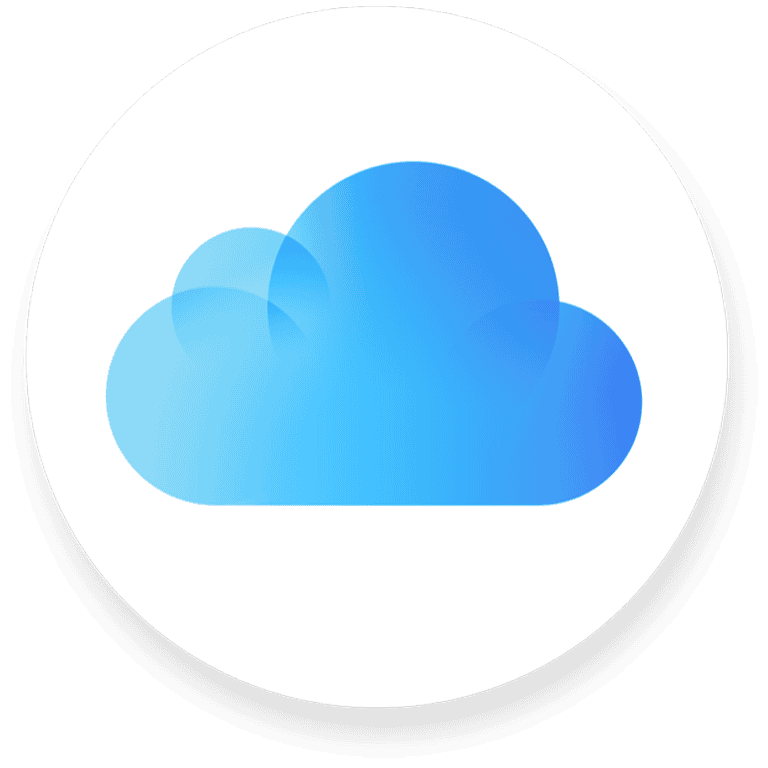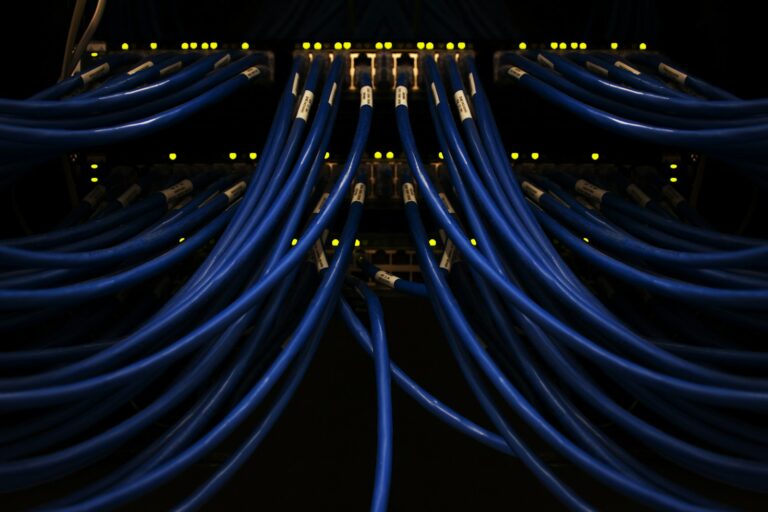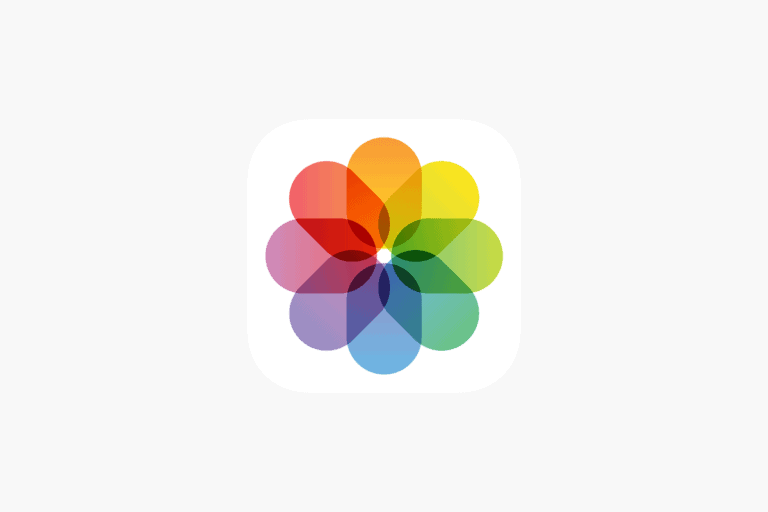Mesh Wi-Fi systems have revolutionized home networking. These systems use multiple devices to create a seamless wireless network throughout a home or office. They eliminate dead zones and provide consistent coverage in every room.
The best mesh Wi-Fi systems offer fast speeds, easy setup, and advanced features. Top picks in 2025 include the TP-Link Deco W7200, Asus ZenWiFi AX (XT8), and Netgear Orbi RBE973. These systems cater to different needs and budgets, from affordable options for smaller homes to high-end Wi-Fi 7 routers for tech enthusiasts.
Best Wi-Fi Mesh Network Systems for Seamless Connectivity
Wi-Fi mesh systems have become increasingly popular for homes and businesses looking to eliminate dead zones and enjoy seamless wireless coverage. Unlike traditional routers that rely on a single device, mesh systems use multiple nodes or satellites to create a network that blankets your entire space with a strong Wi-Fi signal. Here are some of the top-rated Wi-Fi mesh systems currently available:
1. Google Nest Wifi Pro

Google Nest Wifi Pro is a top contender, offering excellent performance, easy setup, and convenient features. It supports Wi-Fi 6E, the latest generation of Wi-Fi technology, for faster speeds and greater capacity. The Nest Wifi Pro also acts as a smart home hub, with Google Assistant built in.
Pros:
- Fast and reliable Wi-Fi 6E connectivity
- Easy setup and management through the Google Home app
- Smart home hub with Google Assistant
- Sleek and modern design
Cons:
- Relatively expensive
- Limited advanced features compared to some competitors
2. TP-Link Deco XE75
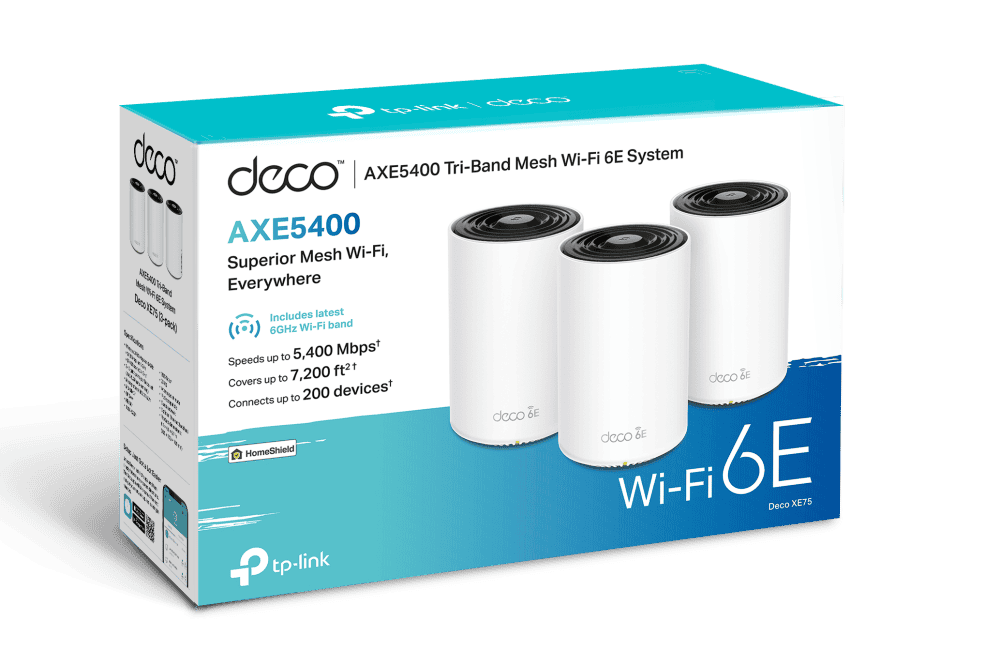
The TP-Link Deco XE75 provides a great balance of performance, features, and value. It supports Wi-Fi 6E for fast speeds and includes advanced features like Quality of Service (QoS) to prioritize traffic for specific devices or applications. The Deco XE75 is also compatible with other Deco models, allowing you to expand your network as needed.
Pros:
- Excellent Wi-Fi 6E performance
- Advanced features like QoS and parental controls
- Compatible with other Deco models for easy expansion
- Competitive price
Cons:
- Setup can be slightly more involved than some other systems
- App interface could be more user-friendly
3. Netgear Orbi WiFi 6E (RBKE963)

Netgear Orbi WiFi 6E is a high-performance mesh system that delivers exceptional speed and coverage. It features a dedicated 6GHz band for Wi-Fi 6E devices, ensuring optimal performance for demanding applications like gaming and video streaming. The Orbi WiFi 6E also boasts a sleek and modern design.
Pros:
- Blazing-fast Wi-Fi 6E speeds
- Wide coverage area
- Dedicated 6GHz band for optimal performance
- Stylish design
Cons:
- Very expensive
- Setup can be complex for some users
4. Amazon Eero Pro 6E

Amazon Eero Pro 6E offers a user-friendly experience with easy setup and management through the Eero app. It supports Wi-Fi 6E for fast speeds and includes features like network security and parental controls. The Eero Pro 6E also acts as a smart home hub, compatible with Amazon Alexa.
Pros:
- Simple setup and intuitive app
- Fast Wi-Fi 6E performance
- Integrated network security and parental controls
- Amazon Alexa compatibility
Cons:
- Subscription required for advanced security features
- Limited customization options compared to some competitors
5. Asus ZenWiFi ET8

The Asus ZenWiFi ET8 is a versatile mesh system that offers strong performance and a range of features. It supports Wi-Fi 6E and includes AiProtection Pro, a lifetime subscription to network security powered by Trend Micro. The ZenWiFi ET8 also allows for flexible configuration, with the option to use one band as a dedicated backhaul.
Pros:
- Excellent Wi-Fi 6E performance
- Lifetime network security with AiProtection Pro
- Flexible configuration options
- Good value for the price
Cons:
- App interface could be more user-friendly
- Design might not appeal to everyone
| Feature | Google Nest Wifi Pro | TP-Link Deco XE75 | Netgear Orbi WiFi 6E | Amazon Eero Pro 6E | Asus ZenWiFi ET8 |
|---|---|---|---|---|---|
| Wi-Fi Technology | Wi-Fi 6E | Wi-Fi 6E | Wi-Fi 6E | Wi-Fi 6E | Wi-Fi 6E |
| Number of Bands | Tri-band | Tri-band | Tri-band | Tri-band | Tri-band |
| Coverage Area (per unit) | Up to 2,200 sq ft | Up to 2,800 sq ft | Up to 3,000 sq ft | Up to 2,000 sq ft | Up to 2,700 sq ft |
| Smart Home Hub | Google Assistant | None | None | Amazon Alexa | None |
| Network Security | Basic | Basic | Basic | Subscription-based | Lifetime with AiProtection Pro |
| Price | $$$ | $$ | $$$ | $$$ | $$ |
When choosing a Wi-Fi mesh system, consider factors like the size of your home, the number of devices you have, your budget, and any specific features you require, such as smart home integration or advanced network security.

Boosting Your Wi-Fi Signal
Even with a mesh network, there are times when you might need an extra boost to your Wi-Fi signal. Here are a few tips:
- Optimal router placement: Position your router in a central location, away from walls and obstructions.
- Reduce interference: Keep your router away from other electronic devices that might cause interference, such as microwaves and cordless phones.
- Update firmware: Ensure your router’s firmware is up to date for optimal performance.
- Use a Wi-Fi extender: If you have a particularly stubborn dead zone, consider using a Wi-Fi extender to amplify the signal.
- Adjust antenna position: Experiment with different antenna positions to find the best signal strength.
By following these tips, you can ensure a strong and reliable Wi-Fi signal throughout your home or business.
Key Takeaways
- Mesh Wi-Fi systems provide whole-home coverage and eliminate dead zones
- Top systems in 2025 offer a range of features and price points
- Wi-Fi 6, 6E, and 7 technologies are available in current mesh systems
Top Wi-Fi Mesh Network for Most Homes
Asus ZenWiFi AX (XT8)
The Asus ZenWiFi AX (XT8) stands out as a high-performing mesh system. It offers quick setup and strong coverage for medium to large homes. The system includes lifetime parental controls and security features at no extra cost.
Key features:
- Multi-gig LAN port
- USB connectivity
- User-friendly mobile app
While the XT8 is on the pricier side, its performance justifies the cost for many users. Some advanced settings require the web console, which may be less convenient for some.
Top Affordable Mesh Wi-Fi Options
eero 6+
The eero 6+ offers strong performance at a reasonable price. It sets up quickly and manages home automation devices. The system supports 160MHz channels for faster speeds.
Users get good coverage without breaking the bank. However, some features need a subscription. It lacks USB ports, which may limit connectivity options for some users.
The eero 6+ balances cost and features well for those seeking reliable whole-home Wi-Fi.
Top Gaming Mesh Wi-Fi System
Asus ROG Rapture GT6
The Asus ROG Rapture GT6 stands out as a premium gaming mesh Wi-Fi system. It offers a strong broadcast signal and multi-gig WAN support. Gamers will appreciate its fast throughput and game-specific features.
The system boasts a sleek design that fits well in modern homes. It includes anti-malware protection and parental controls. These features add value but contribute to its higher price point.
Top Wi-Fi 6E Mesh Network
eero Pro 6E System
The eero Pro 6E offers fast speeds and wide coverage. It supports Wi-Fi 6E, using the 6 GHz band. The system has sleek nodes that blend into home decor.
Setup is quick and simple. The multi-gig WAN port allows for faster internet connections. A built-in Zigbee radio enables smart home device control.
While powerful, this system comes at a higher price. It lacks USB ports and doesn’t include parental controls or network security software.
Top Budget-Friendly Wi-Fi 6E Mesh Option
Wyze Mesh Router Pro with Wi-Fi 6E
The Wyze Mesh Router Pro offers Wi-Fi 6E technology at an affordable price. Its nodes have a slim design that blends into home decor. The system delivers strong 5GHz performance for fast connections.
Key features include:
- Multi-gigabit Ethernet ports
- USB connectivity
- Built-in security software
The router supports high-speed internet plans. However, it lacks robust parental controls. Settings options are also limited compared to pricier systems.
For budget-conscious users wanting Wi-Fi 6E, the Wyze Mesh Router Pro balances cost and performance well.
Top Wi-Fi 7 Mesh Networks
TP-Link Deco BE63 BE10000 System
The TP-Link Deco BE63 BE10000 offers cutting-edge Wi-Fi 7 technology for whole-home coverage. It boasts impressive throughput and multi-gig Ethernet ports. The system is user-friendly, with simple setup and management. Each node includes a USB port for added flexibility.
TP-Link bundles HomeShield software for network protection. While this adds value, some premium features require a paid subscription. The high price may deter budget-conscious buyers, but the performance justifies the cost for many users.
Top Wi-Fi Mesh System for Home Automation
eero Max 7
The eero Max 7 stands out as a powerful Wi-Fi mesh system for smart homes. It offers fast performance and strong signal coverage throughout a house. The system is user-friendly, with easy installation and management.
Smart home enthusiasts will appreciate its support for Thread, Matter, and Zigbee protocols. This allows seamless integration with various devices. The eero Max 7 also features 10GbE and 2.5GbE ports for high-speed wired connections.
However, the system comes at a premium price. It lacks USB connectivity, which some users may miss. Additional features like parental controls and network security require a paid subscription.
Top Wi-Fi Mesh System for Spacious Homes
TP-Link Deco X4300 Pro
The TP-Link Deco X4300 Pro offers fast speeds and broad coverage. It sets up quickly and provides simple management. The system includes built-in parental controls and network protection tools. Users benefit from multi-gigabit Ethernet connections.
This mesh system lacks USB ports. Some advanced features require a paid subscription. The price point is higher than some alternatives.
Top Wi-Fi Mesh System for Expansive Residences
Netgear Orbi RBKE963 Wi-Fi 6E Mesh Network
The Netgear Orbi RBKE963 stands out as a powerful mesh system for large homes. This Wi-Fi 6E setup offers exceptional coverage and speed.
Key features include:
- Tri-band technology with 6 GHz support
- Multi-gigabit connectivity
- Simple setup process
- User-friendly management interface
The RBKE963 excels in signal range, making it ideal for multi-story homes or properties with challenging layouts. Its ability to handle numerous devices simultaneously is noteworthy.
Performance-wise, this system delivers impressive speeds across all bands. The inclusion of 6 GHz support future-proofs the network for upcoming devices.
Pros:
- Excellent coverage
- Fast speeds
- Easy installation
- Robust parental controls
Cons:
- High price point
- Subscription required for some features
- No USB ports
For those with large homes and a need for top-tier performance, the RBKE963 is a strong contender. Its tri-band capability ensures smooth operation even with many connected devices.
The lack of USB ports may disappoint some users who rely on network-attached storage. Additionally, the subscription model for certain features might not appeal to all consumers.
Despite these drawbacks, the RBKE963’s performance in extensive spaces is hard to match. It’s particularly suited for tech-savvy households with high bandwidth demands.
Wi-Fi Mesh Systems: Seamless Home Network Coverage
Wi-Fi mesh systems provide comprehensive wireless coverage throughout homes and offices. These networks use multiple devices to create a single, unified Wi-Fi network. A main router connects to the internet modem, while satellite nodes spread the signal across the space.
All devices in a mesh system share one network name and password. This allows users to move around without manually switching networks. Mesh technology enables nodes to communicate with each other and the main router. This differs from traditional range extenders, which often create separate networks.
Many popular brands offer mesh systems, including Google Nest Wi-Fi Pro and TP-Link Deco. These products aim for user-friendly setup and management. Most come with mobile apps that guide users through installation. The apps suggest optimal node placement and select the best Wi-Fi channels automatically.
Mesh systems excel in adaptability. Users can add more nodes to expand coverage as needed. This scalability makes mesh networks suitable for various home sizes. The mobile apps also offer easy network management. Users can control device access or set bandwidth priorities with simple taps.
For those less tech-savvy, mesh systems simplify network maintenance. They often update automatically and can self-heal if a node fails. This reduces the need for manual troubleshooting.
Wi-Fi 6 and Wi-Fi 7 mesh systems are now available. These newer standards offer faster speeds and better performance with many connected devices. While Wi-Fi 7 is still new, it promises significant improvements in network capacity and latency.
When choosing a mesh system, consider factors like home size, internet speed, and device count. High-speed internet users may benefit from tri-band systems that dedicate a band for inter-node communication. For larger homes, systems with more powerful nodes or the ability to add many satellites work best.
Key Features to Consider in Wi-Fi Mesh Router Systems
Modern Wi-Fi mesh routers offer sleek designs that blend seamlessly with home decor. These systems typically consist of a main router and satellite nodes, all with internal antennas. Most units have at least one LAN port for wired connections to devices like smart TVs or gaming consoles.
Mesh systems operate on multiple frequency bands, including 2.4GHz, 5GHz, and sometimes 6GHz. Many support MU-MIMO technology, which allows simultaneous data streaming to multiple devices. Band steering is a common feature that automatically selects the best radio band for optimal performance.
Parental controls are often included, letting users manage kids’ internet access. Guest networking capabilities allow separate access for visitors. Device prioritization options ensure important connections get bandwidth preference.
While user-friendly, these systems usually offer some customization. Users can typically set up port forwarding and adjust wireless security settings. However, they lack some advanced features found in traditional routers, such as individual band control or firewall tweaks.
Here’s a quick comparison of common mesh router features:
| Feature | Description |
|---|---|
| Ethernet ports | For wired device connections |
| Parental controls | Manage kids’ internet usage |
| MU-MIMO | Simultaneous multi-device streaming |
| Band steering | Auto-selects best frequency |
| Guest networking | Separate access for visitors |
When choosing a mesh system, consider:
- Home size and layout
- Number of connected devices
- Desired coverage area
- Specific networking needs (gaming, streaming, etc.)
- Budget constraints
Wi-Fi 6 (802.11ax) support is increasingly common in newer mesh systems, offering faster speeds and better performance with multiple devices. Some high-end options now include Wi-Fi 6E, which adds a 6GHz band for even more capacity and lower latency.
Drawbacks of Mesh Network Systems
Mesh networks offer numerous benefits, but they come with some disadvantages. The most significant drawback is the higher cost compared to traditional routers. Mesh systems typically require multiple nodes to cover large areas, which can increase the overall price.
For homes over 4,000 square feet, a three-node system is often necessary. This can lead to a substantial expense when upgrading from a standalone router. The flexibility in configuration allows users to choose the number of nodes based on their coverage needs, but each additional node adds to the total cost.
Network congestion can also be a concern with mesh systems. As data travels through multiple nodes, it may encounter bottlenecks, especially in larger setups. This can potentially slow down connection speeds for devices farther from the main router.
Despite these drawbacks, mesh networks provide consistent Wi-Fi coverage and easy installation. In some cases, they may be more cost-effective than adding boosters or extenders to an existing router setup.
When considering a mesh network, users should weigh the following factors:
- Home size and layout
- Budget constraints
- Desired coverage area
- Number of connected devices
By carefully evaluating these aspects, homeowners can determine if the benefits of a mesh network outweigh the potential drawbacks for their specific situation.
Mesh Wi-Fi and Network Speed
Mesh Wi-Fi systems offer improved coverage and connectivity throughout homes and offices. But do they impact network speed? The answer depends on several factors.
Mesh networks typically maintain consistent speeds across devices. This eliminates dead zones and enables seamless room-to-room roaming. Users can move around without losing connection or experiencing significant slowdowns.
However, some speed loss may occur in certain situations:
- Bandwidth sharing: Multiple devices connecting simultaneously can strain available bandwidth.
- Distance from nodes: Devices far from mesh nodes may experience slower speeds.
- Interference: Walls, appliances, and other obstacles can reduce signal strength.
To maximize mesh network performance:
• Place nodes strategically for optimal coverage
• Minimize interference from other devices
• Use wired backhaul when possible
• Upgrade to a faster internet plan if needed
Many mesh systems allow prioritizing devices or applications. This ensures critical tasks receive adequate bandwidth. For example, work computers can be given priority over smart home devices.
Mesh Wi-Fi generally provides a good balance of coverage and speed for most homes. While some minor speed loss may occur compared to a single high-powered router, the benefits often outweigh this drawback. Users gain reliable connectivity throughout their space without sacrificing significant performance.
For those with very fast internet plans (1 Gbps+), a high-end mesh system or wired solution may be necessary to fully utilize available speeds. Most households, however, will find mesh Wi-Fi meets their needs for both coverage and performance.
Wi-Fi Mesh Systems and Advanced Standards
Many Wi-Fi mesh systems now support Wi-Fi 6, offering improved performance and features. Wi-Fi 6 brings faster speeds, better handling of multiple devices, and reduced network congestion. It uses technologies like OFDMA to boost efficiency, allowing up to 30 users to share a channel simultaneously.
Some high-end mesh systems even support Wi-Fi 7, the latest standard. These offer cutting-edge capabilities but come with a hefty price tag. For most users, Wi-Fi 6 provides ample performance at a more reasonable cost.
Key advantages of newer Wi-Fi standards in mesh systems:
- Faster speeds (up to 9.6 Gbps for Wi-Fi 6)
- Improved range
- Better performance in crowded networks
- More efficient use of radio frequencies
Wi-Fi 6E and Wi-Fi 7 systems can also use the 6 GHz band, which is less crowded than 2.4 GHz and 5 GHz bands. This can lead to faster, more reliable connections in some situations.
When shopping for a new mesh system, look for Wi-Fi 6 support at minimum. This ensures compatibility with the latest devices and future-proofs your network. Wi-Fi 7 systems offer even more advanced features but may be overkill for most home networks at present.
Comparing Wireless Mesh Routers and Range Extenders
Wireless mesh routers and range extenders both aim to improve Wi-Fi coverage, but they work differently. Mesh systems use multiple nodes that communicate with each other, creating a seamless network. Range extenders, on the other hand, simply repeat the signal from a single router.
Mesh systems offer several advantages:
- Easy setup and management
- Seamless roaming between nodes
- Consistent network name throughout the home
- Automatic updates and optimization
Range extenders have their own benefits:
- Lower initial cost
- Can work with existing router
- Targeted coverage for specific dead zones
While mesh systems were once significantly more expensive, prices have dropped. Many mesh kits now cost only slightly more than a router and range extender combo. A typical mesh system with two or three nodes ranges from $100 to $300, depending on coverage area and features.
For large homes or those with complex layouts, mesh systems often provide better overall coverage. They eliminate dead zones more effectively and maintain faster speeds throughout the network. Range extenders can create separate networks, which may cause disconnections when moving between areas.
Mesh systems shine in ease of use. Most offer simple smartphone apps for setup and management. Range extenders often require more technical know-how to configure properly.
For those who prioritize simplicity and whole-home coverage, a mesh system is likely the better choice. Users who need to extend Wi-Fi to just one or two problem areas might find a range extender sufficient and more cost-effective.
Ultimately, the best option depends on home size, layout, and specific needs. Both technologies continue to evolve, with newer models supporting faster Wi-Fi standards like Wi-Fi 6 and 6E.
Ready to Choose Your Ideal Wi-Fi Mesh System?
Selecting the right Wi-Fi mesh system can boost your home network’s performance. Our guide provides detailed specifications for top mesh picks. Full reviews offer deeper insights into each system’s capabilities.
Having trouble with your internet? We offer tips to troubleshoot connection issues. Once you’ve chosen your mesh system, our setup guide can help you get started.
Wi-Fi 6 and Wi-Fi 6E systems led the market in 2024 and will continue to dominate in 2025. These newer technologies provide faster speeds and better handling of multiple devices. Consider your home’s size and your internet plan when choosing a system. Some high-end options support speeds up to 700Mbps, ideal for 4K streaming and large downloads.
Frequently Asked Questions
Top mesh WiFi systems for 2025
The Asus ZenWiFi AX (XT8) stands out as a high-performing tri-band WiFi 6 mesh system. It offers excellent coverage for medium to large homes. The Netgear Orbi RBE973 is a premium option with outstanding performance, albeit at a higher price point. For budget-conscious users, the TP-Link Deco S4 provides solid WiFi 5 coverage at an affordable cost.
Mesh WiFi systems for thick walls
Mesh systems with stronger antennas and higher-powered radios tend to perform better through thick walls. The Netgear Orbi series is known for its wall-penetrating capabilities. The Eero Pro 6 also offers good performance in homes with challenging layouts or thick walls.
Top-rated WiFi 6 mesh systems
The Asus ZenWiFi AX (XT8) receives high marks for its WiFi 6 performance and coverage. The Amazon Eero Pro 6 is another well-regarded option, offering a balance of speed and ease of use. The TP-Link Deco X20 provides good WiFi 6 coverage at a more accessible price point.
TP-Link Mesh WiFi comparison
TP-Link offers competitive mesh WiFi systems across various price points. Their Deco series, including the S4 and X20 models, provides good value for money. TP-Link systems often feature user-friendly setup processes and reliable performance. They may lack some advanced features found in premium offerings from Netgear or Asus but generally offer solid performance for their price.
Mesh WiFi vs traditional extenders
Mesh WiFi systems create a seamless network throughout the home, using multiple nodes that communicate with each other. Traditional extenders often create separate networks, requiring manual switching between networks. Mesh systems typically offer better coverage, easier management, and more consistent speeds throughout the home. They also tend to handle device handoffs more smoothly as users move between areas.
Factors for choosing a mesh WiFi system
Consider the size of your home and the number of devices you need to support. Look at the WiFi standard (WiFi 5, 6, or 7) and ensure compatibility with your devices. Assess your internet speed and choose a system that can handle it. Consider special features like parental controls or built-in smart home hubs if needed. Evaluate the ease of setup and management through smartphone apps. Factor in your budget, as prices can vary significantly between basic and premium systems.