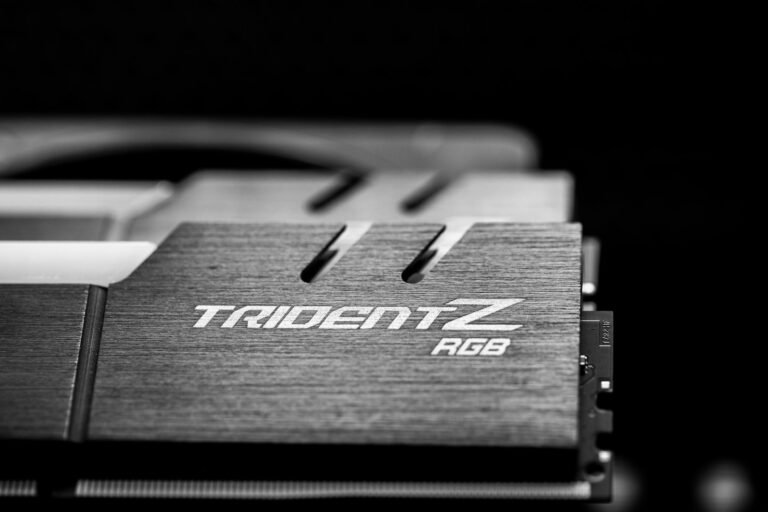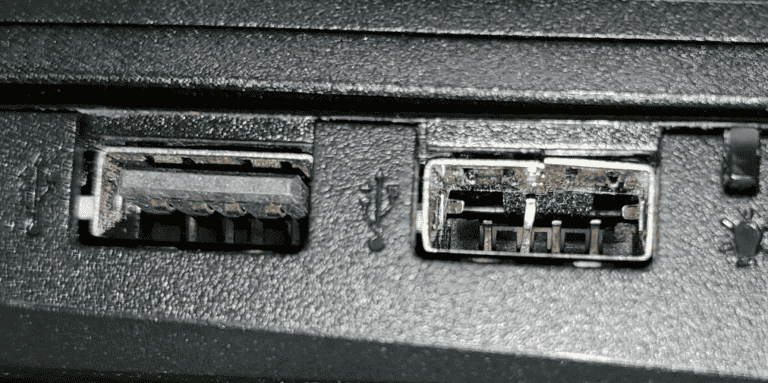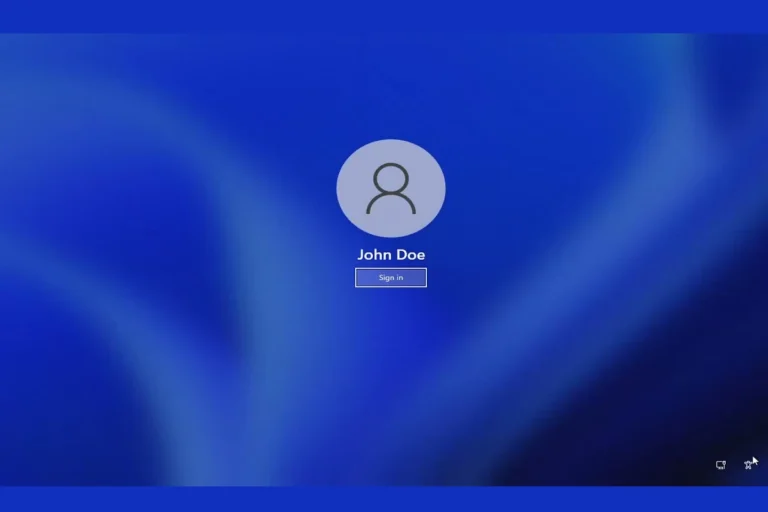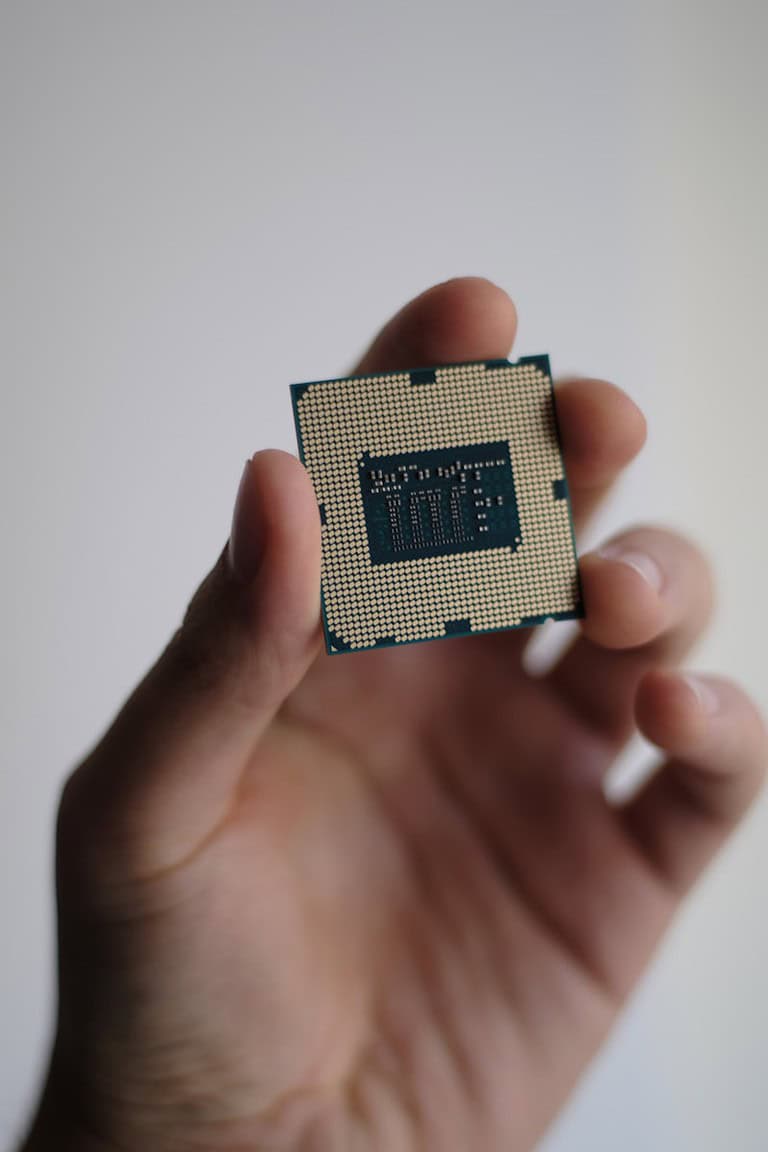Gaming keyboards are special computer accessories for people who love to play video games. These keyboards have extra features that help gamers play better and faster. They often come with colorful lights, special keys, and stronger parts than regular keyboards. Gaming keyboards have become essential tools for gamers, offering features that enhance gameplay, comfort, and customization. This article aims to explore the benefits, key features, and factors to consider when purchasing a gaming keyboard.
By understanding these peripherals, you can make an informed decision and elevate your gaming experience. Gaming keyboards can cost more than normal ones, ranging from $50 to $200 or more, due to their better materials and additional features. Some gaming keyboards allow users to customize the keys to fit their needs. Many gamers prefer smaller keyboards that provide more space for moving the mouse and are easier to carry to gaming events. Popular brands that make gaming keyboards include Razer, SteelSeries, and Asus.

Choosing Your Ideal Gaming Keyboard: A Comprehensive Guide
Understanding Gaming Keyboards
Gaming keyboards offer features not found in regular keyboards, enhancing gameplay and comfort. Key benefits include:
- Mechanical Switches: Offer tactile feedback, faster response times, and durability for a satisfying typing experience.
- Anti-ghosting/N-key Rollover: Ensures accurate input even when multiple keys are pressed simultaneously.
- Backlighting and Customization: Create a visually appealing setup with customizable RGB lighting and programmable macros.
- Media Controls and Dedicated Keys: Offer convenient access to volume adjustment, media playback, and programmable macros.
- Ergonomics and Design: Enhance comfort during long gaming sessions with features like wrist rests and adjustable stands.
Choosing the Right Switches
Mechanical switches come in three main types:
| Switch Type | Tactile Feedback | Actuation Force | Sound | Usage |
|---|---|---|---|---|
| Linear | No bump | Light to medium | Quieter | Smooth keystrokes, preferred for fast-paced games |
| Tactile | Noticeable bump | Medium | Audible click | Provides feedback, suitable for typing and gaming |
| Clicky | Strong bump | Medium to heavy | Loud click | Strongest feedback, preferred by typists |
Factors to Consider When Buying a Gaming Keyboard
- Budget: Gaming keyboards range in price depending on features and brand.
- Switch Type: Choose switches based on your preference for feedback and sound.
- Key Layout: Full-size, tenkeyless (TKL), or compact – select based on space and needs.
- Backlighting: Decide if customizable RGB lighting is important to you.
- Additional Features: Consider features like macro keys, media controls, and wrist rests.
Tips for Buying a Gaming Keyboard
- Read reviews: Research different models and brands to see what other users say.
- Try before you buy: If possible, test different keyboards in a store to see how they feel.
- Check compatibility: Make sure the keyboard is compatible with your operating system.
- Consider your needs: Choose features that are important to your gaming style.
- Set a budget: Determine how much you’re willing to spend before you start shopping.
By following these tips and understanding the different features of gaming keyboards, you can find the perfect one to enhance your gaming experience.
Keyboard Sizes
Keyboards come in a variety of sizes, each catering to different needs and preferences. Here’s a quick rundown:
- Full-Size (100%): The most common type, featuring a full number pad and all standard keys.
- Tenkeyless (TKL – 80%): Lacks the number pad, saving desk space while keeping most functionality.
- Compact (75%): A bit smaller than TKL, often omitting some keys around the arrow cluster.
- 65%: Even more compact, typically removing the function row and some navigation keys.
- 60%: The smallest mainstream size, keeping only the alphanumeric keys and essential modifiers.
Smaller sizes offer portability and a more minimalist aesthetic, but may require adjusting to fewer keys.
65 Percent Keyboard Layout Explained
The 65% keyboard layout is a compact size that sits between 60% and TKL. It typically includes arrow keys, a few navigation keys (like Delete and Page Up/Down), and sometimes a shortened function row. This layout offers a good balance of size and functionality, making it popular for gamers and productivity users alike.
Keyboard Latency Testing
Keyboard latency refers to the delay between pressing a key and the corresponding action registering on your computer. Several methods exist to test latency:
- Online tools: Simple websites that measure latency based on keystrokes.
- Specialized software: More accurate tools that use hardware and software to measure latency.
- High-speed cameras: The most precise method, recording key presses and on-screen actions to calculate latency.
Latency is crucial for competitive gaming, where even milliseconds matter.
Best Razer Keyboard
The best Razer keyboard depends on your needs and preferences. Some popular choices include:
- Razer Huntsman V2 Analog: Features analog optical switches for greater control and precision.
- Razer BlackWidow V3 Pro: A wireless keyboard with mechanical switches and vibrant RGB lighting.
- Razer Cynosa V2: Offers a budget-friendly option with membrane keys and spill-resistant design.
Consider factors like switch type, size, features, and budget when choosing.
Razer Keyboard Software
Razer keyboards typically use Razer Synapse software. It allows customization of key assignments, macros, RGB lighting effects, and other features. While Synapse offers a wide range of options, some users have reported occasional bugs and performance issues.
Best Low Profile Mechanical Keyboard
Low profile mechanical keyboards offer a slimmer design and shorter key travel than traditional mechanical keyboards. Some top contenders include:
- Logitech G915 TKL: A wireless keyboard with low profile GL switches and customizable RGB lighting.
- Keychron K3: Features hot-swappable low profile switches and a compact 75% layout.
- NuPhy Air75: A sleek keyboard with low profile Gateron switches and per-key RGB backlighting.
These keyboards are ideal for users seeking a blend of comfort, performance, and portability.
What Are Electro Capacitive Keyboards?
Electro capacitive keyboards use a unique technology that combines the feel of a mechanical keyboard with the durability of a membrane keyboard. Instead of physical contact, they rely on changes in capacitance to register keystrokes. This results in a smooth, tactile typing experience and a long lifespan.
Good 60 Percent Keyboards
Some well-regarded 60% keyboards include:
- Anne Pro 2: Features hot-swappable switches, PBT keycaps, and vibrant RGB lighting.
- Ducky One 2 Mini: Offers a premium build quality, PBT doubleshot keycaps, and customizable RGB lighting.
- GK61: A budget-friendly option with hot-swappable switches and programmable RGB lighting.
Consider factors like build quality, features, and switch type when choosing a 60% keyboard.
Good TKL Keyboards

Some recommended TKL keyboards include:
- Logitech G Pro X: Features hot-swappable GX switches, a compact design, and customizable RGB lighting.
- SteelSeries Apex 7 TKL: Offers a blend of performance and style with mechanical switches, an OLED display, and RGB lighting.
- HyperX Alloy Origins Core: Boasts a durable aluminum frame, HyperX Red linear switches, and vibrant RGB lighting.
TKL keyboards are versatile, suitable for both gaming and productivity tasks.
Logitech G Pro vs G Pro X Keyboard

The Logitech G Pro X improves upon the original G Pro in several ways:
- Hot-swappable switches: Allows for easy switch replacement without soldering.
- Detachable cable: Offers greater portability and flexibility.
- Improved software: Provides more customization options and better performance.
However, the G Pro X is generally more expensive than the original G Pro. Choose the G Pro X if you prioritize hot-swappable switches and customization, and the G Pro if you’re on a tighter budget and don’t need those features
Is the Logitech G Pro Keyboard Hot Swappable
No, the original Logitech G Pro keyboard is not hot-swappable. However, its successor, the Logitech G Pro X, does feature hot-swappable switches, allowing for easy customization and experimentation with different switch types.
Key Takeaways
- Gaming keyboards have special features to help players perform better
- They often cost more than regular keyboards due to better parts and features
- Some gamers prefer smaller keyboards for more mouse space and easier travel
Essential Characteristics of Gaming Keyboards
Gaming keyboards have special features that set them apart from regular keyboards. These features help gamers play better and faster.
Key Switches and Their Types
Gaming keyboards use different types of switches under the keys. The most common are mechanical switches. These come in various types:
- Linear: Smooth keypress with no bump
- Tactile: Small bump when pressed
- Clicky: Loud click sound when pressed
Some keyboards use optical switches. These use light to detect keypresses. They can be faster than mechanical switches.
Brands like Cherry MX make popular switches. Many gamers prefer mechanical switches for their feel and durability.
Material and Build Quality
Gaming keyboards are built to last. They use strong materials like:
- Aluminum for the frame
- High-quality plastic for keycaps
- Metal plates for stability
The build quality affects how the keyboard feels and how long it lasts. Good gaming keyboards don’t flex or bend when typing. They have sturdy USB ports that won’t break easily.
Some keyboards let you swap out switches. This is called “hot-swappable.” It lets you customize your keyboard feel.
Design Variants and Form Factors
Gaming keyboards come in different sizes:
- Full-size: All keys, including number pad
- Tenkeyless (TKL): No number pad
- 60%: Smallest, with just the main keys
Many have extra keys for macros. These let you program custom commands.
RGB lighting is common. It lets you change keyboard colors. Some have per-key lighting for more options.
Ergonomic designs help reduce hand strain during long gaming sessions.
Connectivity Options
Gaming keyboards connect to computers in two main ways:
- Wired: Uses a USB cable
- Wireless: Uses Bluetooth or a USB dongle
Wired keyboards have less lag. They don’t need batteries.
Wireless keyboards give more freedom to move. But they need charging.
Some keyboards offer both wired and wireless modes. This gives you flexibility.
Many gaming keyboards have a high polling rate. This means they send signals to the computer very fast. It can help reduce input lag.
Ergonomics and User Experience
Gaming keyboards focus on comfort and features that enhance gameplay. They aim to make long gaming sessions more enjoyable and give players an edge.
Comfort Features and Ergonomic Designs
Many gaming keyboards have wrist rests to support hands during long play sessions. These rests are often magnetic and easy to attach or remove. Some keyboards have a tented design that angles the keys for a more natural hand position. This can reduce strain on wrists and arms.
Keyboard size matters too. Full-size models offer the most keys but take up more desk space. Compact designs like 60% or 75% keyboards save room while keeping essential gaming keys. The Razer BlackWidow V4 75% is a popular compact option.
Key switches affect typing feel. Some gamers prefer clicky switches like Razer Green for tactile feedback. Others choose quiet linear switches like Razer Yellow for smooth, fast keystrokes. Many high-end keyboards now offer hot-swappable switches so users can change them out easily.
Customization and Software Integration
Gaming keyboards often come with software to customize key functions and lighting. This lets players set up macros for complex game commands or adjust RGB lighting effects.
The software can sync lighting across multiple devices for a unified setup look. Some keyboards like the SteelSeries Apex Pro TKL have OLED screens to display game info or keyboard settings.
Key remapping is another useful feature. It allows gamers to move important functions to more convenient keys. Many keyboards also have dedicated macro keys for storing frequently used commands.
Additional Functionalities and Enhancements
Extra features can improve the gaming experience. Media controls like volume rollers make it easy to adjust audio without leaving a game. USB passthrough ports let users connect other devices directly to the keyboard.
Anti-ghosting and N-key rollover ensure all keypresses register, even when many keys are pressed at once. This is crucial for fast-paced games where multiple inputs happen quickly.
Some keyboards offer both wired and wireless options. The Alienware Pro Wireless Gaming Keyboard, for example, uses 2.4GHz wireless for low-latency gaming. But it can also connect via USB for a reliable wired connection when needed.
Build quality is important for durability. Many gaming keyboards use sturdy plastic or metal frames to withstand intense gaming sessions. PBT keycaps are becoming more common as they resist wear and shine better than standard ABS plastic keys.
Frequently Asked Questions
Gaming keyboards offer unique features and benefits for both gaming and everyday use. Let’s look at some common questions about these specialized input devices.
What are the distinguishing features of mechanical gaming keyboards?
Mechanical gaming keyboards use individual switches under each key. This gives better tactile feedback and faster response times. Many have customizable RGB lighting and extra programmable keys.
Are there advantages to using gaming keyboards over standard keyboards?
Gaming keyboards often have faster key response times. They also tend to be more durable and have anti-ghosting features. This lets multiple keys register at once during fast-paced gameplay.
What are the key considerations when choosing a keyboard for gaming on a budget?
Look for keyboards with good build quality and basic gaming features. Membrane keyboards can be a cheaper option than mechanical ones. Check for anti-ghosting on the most-used gaming keys.
Can gaming keyboards be effectively used for everyday computing tasks?
Yes, gaming keyboards work well for regular typing and office work. The responsive keys can make typing more comfortable. Many have ergonomic designs that help reduce strain during long use.
What are the benefits of using a gaming keyboard on a regular computer?
Gaming keyboards can make typing faster and more accurate. The customizable keys are useful for shortcuts in various programs. The sturdy build also means they last longer than standard keyboards.
Why do gaming enthusiasts prefer specialized gaming keyboards?
Gamers like the precise control and fast response of gaming keyboards. The extra features like macro keys give an edge in gameplay. Many enjoy the look of RGB lighting and sleek designs too.