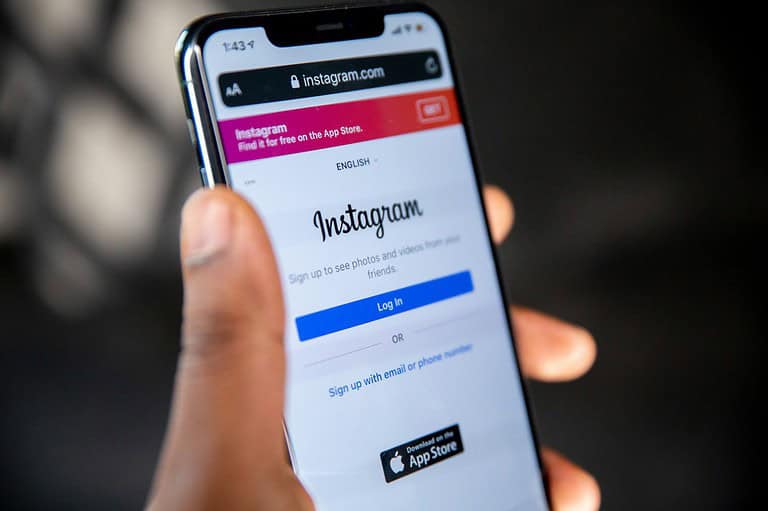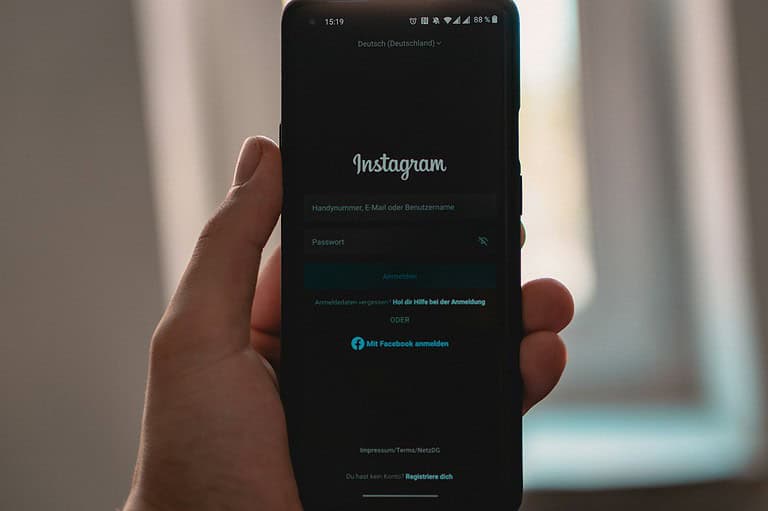If you’ve ever hesitated before taking a screenshot of someone’s Instagram Story, you’re not alone. Many users wonder: Will Instagram alert them? As of 2025, the answer is simple—no, Instagram does not notify users when you screenshot their Stories, whether it’s a public Story or one shared to a Close Friends list.
This policy extends to regular posts, Reels, and Highlights. You can capture content freely, whether it’s a beautiful sunset, a funny meme, or a recipe you want to try later. Instagram once experimented with a notification feature back in 2018 but scrapped it due to privacy concerns and negative feedback from users.
When Instagram Does Send Screenshot Notifications
While Stories and posts are safe to screenshot without alerting the creator, Direct Messages (DMs) are a different story. Here’s when Instagram will notify someone:
- Disappearing Photos and Videos in DMs: If you send a photo or video using the “View Once” or “Allow Replay” options, Instagram will send a notification if the recipient screenshots it. This helps maintain privacy for more sensitive, ephemeral content.
- Vanish Mode Conversations: When you activate Vanish Mode in a DM thread (which causes messages to disappear after being seen), Instagram will alert participants if someone takes a screenshot during that session.

Instagram Screenshot Notification Chart (2025)
| Content Type | Screenshot Notification? |
|---|---|
| Regular Stories | ❌ No |
| Close Friends Stories | ❌ No |
| Posts (Photos, Videos, Reels) | ❌ No |
| Highlights | ❌ No |
| Regular Direct Messages | ❌ No |
| Disappearing Photos/Videos in DMs | ✅ Yes |
| Vanish Mode Conversations | ✅ Yes |
New Safety Measures for Teens and Private Content
In October 2024, Instagram rolled out additional protections aimed at preventing screenshots and screen recordings of private message content, especially to help safeguard younger users. These include enhanced detection and blocking tools in DMs and greater visibility controls for who can message or interact with minors.
Tips for Controlling Your Content Privacy
Even though most screenshots go undetected, if you’re worried about your content being saved or shared without permission, here are a few things you can do:
- Make your account private: Only approved followers can see your posts and Stories.
- Use Close Friends wisely: Share more personal content only with people you trust.
- Be selective with DMs: Avoid sending sensitive content through messages unless you’re comfortable with the recipient.
How To Use Vanish Mode and Disappearing Messages
If you want to send messages on Instagram that disappear after being viewed—or you simply want to have a temporary, private chat—Vanish Mode and disappearing messages are your go-to features. These tools give you more control over your conversations and help keep sensitive content private.
Here’s how to use both features and what you should know in 2025.
What Is Vanish Mode?
Vanish Mode is an optional Instagram chat feature that causes messages, photos, videos, and reactions to disappear after they’ve been viewed and you leave the chat.
It’s ideal for quick, off-the-record chats. When Vanish Mode is on, the chat background turns dark and a notification appears confirming it’s active. Both users must be following each other or be connected via DMs for Vanish Mode to work.
How To Turn On Vanish Mode
- Open the Instagram app and tap the Messenger icon (top right corner).
- Select a chat or start a new conversation.
- Swipe up from the bottom of the chat screen.
- Release your finger when you see the “Hold to activate Vanish Mode” prompt.
- The screen will go dark, and you’ll see a message saying “You’re in Vanish Mode.”
To turn it off, simply swipe up again or tap “Turn Off Vanish Mode.”
What Are Disappearing Photos and Videos?
Disappearing messages let you send photos and videos that can only be viewed once or replayed once before vanishing from the conversation. These are sent via the camera within a chat and are completely separate from Vanish Mode.
How To Send Disappearing Photos or Videos
- Go to your DMs and select the person you want to message.
- Tap the camera icon on the left of the message box.
- Take a photo or record a video.
- Before sending, choose between:
- View Once
- Allow Replay
- Keep in Chat
- Tap Send.
If the recipient takes a screenshot of a View Once or Allow Replay message, Instagram will send you a notification.
Privacy Notes for 2025
- You’ll only get screenshot alerts for disappearing messages and Vanish Mode—not regular chats.
- Instagram has tightened restrictions on sending disappearing content to teens or strangers.
- If someone reports a disappearing message, Instagram may retain it temporarily for review.
These tools make it easier to have private, temporary conversations without leaving a permanent trail. Just remember: while the content disappears, someone can still screen-record or capture it, so always message with that in mind.
Key Takeaways
- Instagram doesn’t send notifications when you screenshot stories, regular posts, or Reels.
- Screenshots of disappearing content in direct messages will trigger a notification to the sender.
- Always consider others’ privacy and copyright when saving or sharing content from Instagram.
Understanding Instagram’s Privacy Features
Instagram offers various privacy features that impact how users interact with content. These features determine whether screenshot notifications are sent and how content is protected on the platform.
Instagram Story and Screenshot Basics
Instagram Stories are temporary posts that disappear after 24 hours. Many users wonder if Instagram sends notifications when someone takes a screenshot of their Story.
The answer is no – Instagram does not notify users when someone screenshots their Stories. This privacy approach applies to regular Stories, Story Highlights, and most other public content on the platform.
This lack of notification extends to:
- Regular feed posts
- Reels
- IGTV videos
- Profile pictures
- Story Highlights
Users can freely capture this content without the creator knowing. This differs from some other social platforms that do send screenshot alerts for temporary content.
The Role of Vanish Mode and Disappearing Photos
Instagram’s privacy features become stricter with private communication tools like Vanish Mode and disappearing photos in Direct Messages (DMs).
When using Vanish Mode in private conversations, Instagram does notify users if someone screenshots the conversation. This feature was designed to protect sensitive communications that automatically disappear after being viewed.
Similarly, for disappearing photos or videos sent through DMs:
- The sender receives a notification if the recipient takes a screenshot
- A small icon appears in the chat showing a screenshot was taken
- This helps protect private content that was meant to be temporary
These notification policies give users more control over their private content while maintaining an open approach to public posts.
Instagram Screenshot Notifications
Many Instagram users worry about whether the app tells others when they take screenshots. This concern affects how people interact with content on the platform, especially with temporary features like Stories.
When Does Instagram Notify Users of Screenshots?
Instagram’s screenshot notification policy varies depending on the type of content. For direct messages (DMs) that contain disappearing photos or videos, Instagram does notify users when screenshots are taken. This feature serves as a privacy protection for sensitive content shared in private conversations.
However, for regular Instagram Stories, posts on the main feed, or Reels, Instagram does not send any screenshot notifications. This policy has remained consistent through 2025, allowing users to freely capture content without the poster’s knowledge.
Some users test this by sending temporary content and watching for notifications. As one Reddit user mentioned, this is sometimes why “girls try and see if you’ll screenshot” their disappearing content.
Capturing Instagram Stories Without Notification
Users can safely screenshot Instagram Stories without worrying about the poster being notified. This policy has been in place for several years and continues in 2025.
For those wanting to save Stories discreetly, several methods exist:
- Standard screenshots: Using the device’s screenshot function works without triggering notifications
- Screen recording: Recording the screen while viewing Stories
- Airplane mode method: Viewing Stories, enabling airplane mode, taking screenshots, then closing Instagram before disabling airplane mode
These techniques help users save interesting content for later reference. Some third-party apps also offer similar functionality, though using them may violate Instagram’s terms of service.
Instagram’s approach differs from platforms like Snapchat, which notifies users of all screenshots taken of their content, regardless of where it appears in the app.
Tips and Tricks for Taking Screenshots on Instagram
There are several effective methods to capture Instagram content without alerting others. Each approach offers different advantages depending on your specific needs and the type of content you want to save.
Using Airplane Mode to Screenshot Without Detection
Airplane mode provides a clever way to take screenshots of Instagram content without detection. Here’s how to use this method effectively:
- First, open Instagram and load the story or content you want to capture
- Turn on airplane mode by swiping down from the top of your screen and tapping the airplane icon
- Take your screenshot while in airplane mode
- Important: Close Instagram completely before turning airplane mode off
This technique works because Instagram cannot detect screenshots when your device is offline. Remember that once you turn airplane mode off, Instagram will reconnect and load new content.
The method works best for stories and posts, but be aware that for disappearing photos in direct messages, Instagram might still detect screenshots once you reconnect.
Leveraging Screen Recording Tools
Screen recording offers a flexible alternative to traditional screenshots for saving Instagram content. Most modern smartphones have built-in screen recording capabilities that can be used to capture Instagram stories, posts, and even videos.
On iPhone, access the screen recording tool by adding it to your Control Center through Settings. Android users can typically find screen recording in their quick settings panel or by downloading a dedicated app.
To record Instagram content:
- Start the recording before opening the content
- View the content you want to capture
- Stop the recording when finished
The main advantage of screen recording tools is their ability to capture dynamic content like videos and multiple stories in one session. Unlike screenshots, Instagram generally doesn’t notify users when you screen record their content, except for disappearing photos and videos in direct messages.
Screenshotting with Another Device
Using a second device to photograph or record Instagram content on your primary device’s screen is perhaps the most undetectable method. This approach completely bypasses Instagram’s notification systems.
To execute this method effectively:
- Ensure good lighting to minimize glare
- Hold the second device steady or use a tripod for better quality
- Make sure the entire screen is visible in frame
- Consider using the second device’s zoom feature for clearer captures
This technique works universally across all Instagram content types, including disappearing direct messages that normally trigger screenshot notifications. The main downside is reduced image quality compared to direct screenshots.
Many users find this method ideal for sensitive situations where avoiding screenshot detection is absolutely necessary, despite the potential quality compromise.
Ethical Considerations and User Privacy
While Instagram does not send notifications when someone screenshots your story, this technical reality doesn’t eliminate important ethical concerns.
Privacy expectations still exist even without technical enforcement. When you take a screenshot of someone’s Instagram story, you’re capturing content they may have intended to be temporary.
Key ethical principles to consider:
- Respect for content ownership
- Consent before sharing others’ content
- Recognition of intended audience boundaries
The absence of screenshot notifications doesn’t mean unlimited freedom to capture and share. Unauthorized sharing of private Instagram content can create trust issues between users.
For public figures and brands, screenshots might be expected. However, for private individuals, taking screenshots without permission could feel invasive.
Remember that unauthorized sharing of private content may sometimes violate Instagram’s terms of service, particularly if used for harassment or commercial purposes without permission.
Just because you can take Instagram story screenshots without the creator knowing doesn’t mean you should. Consider how you would feel if someone captured and shared your temporary content without your knowledge.
The golden rule applies: treat others’ digital content with the same respect you’d want for your own.
Third-Party Applications and Screenshots
While Instagram itself doesn’t notify users about screenshots in most cases, various third-party applications have emerged that claim to offer additional screenshot capabilities or detection features. These tools operate outside Instagram’s official ecosystem.
Exploring Tools like Wondershare Filmora
Wondershare Filmora is primarily known as a video editing software, but some users explore it as a potential tool for capturing Instagram content. Unlike basic screenshot functions, Filmora offers screen recording capabilities that can capture Instagram Stories or posts with higher quality.
When using third-party applications to screenshot Instagram posts, users should exercise caution. Many apps that advertise “secret screenshot” capabilities may compromise security or violate Instagram’s terms of service.
Some third-party tools claim to notify users when someone screenshots their content, but these claims are largely misleading. Instagram’s API doesn’t provide this data to external applications.
Security experts recommend sticking to built-in screenshot functions on your device rather than installing potentially risky third-party applications for this purpose.
Handling Screenshots within Instagram Direct Messages
Instagram’s direct messaging system has specific rules about screenshot notifications that differ from other parts of the app. Understanding these rules helps users maintain privacy and avoid unexpected notifications.
Instagram DM Screenshot Notification
For regular Instagram direct messages, the platform does not notify users when someone takes a screenshot of your conversation. This applies to text messages, photos, and videos sent through standard DMs.
However, there’s an important exception: Vanish Mode. When users communicate in Vanish Mode (where messages disappear after being viewed), Instagram will send a notification if someone takes a screenshot of the conversation.
The notification appears directly in the message thread, stating “@username took a screenshot.” This feature helps protect sensitive content shared in temporary conversations.
Another exception involves disappearing photos and videos. Similar to Vanish Mode, if someone screenshots a disappearing photo or video sent through direct messages, the sender will receive a notification.
Users should remember these differences when deciding what content to save from Instagram conversations.
Best Practices for Capturing Instagram Content
Instagram doesn’t notify users when screenshots are taken of regular stories, posts, or reels. However, there are still some considerate practices to follow when saving content from the platform.
For casual viewing, screenshots are perfectly fine. Instagram won’t alert others when you capture their regular posts or stories. This gives users freedom to save content without worrying about notification alerts.
When NOT to screenshot:
- Content in vanish mode (notifications are sent)
- Private or sensitive information
- Content you plan to republish without permission
Better alternatives to screenshots:
| Method | Pros | Cons |
|---|---|---|
| Save post feature | Original quality, stays in private collection | Only works for public posts |
| Use airplane mode | Works for any content | Lower reliability |
| Third-party apps | Can download in high quality | Potential privacy concerns |
It’s important to remember that while Instagram won’t notify users about screenshots of their posts, respecting content creators is essential. Always ask permission before sharing someone’s Instagram post publicly.
For stories that disappear after 24 hours, many users take screenshots to preserve memorable content. This is completely fine from a technical standpoint, as Instagram doesn’t send notifications when someone captures story content.
Frequently Asked Questions
Instagram’s screenshot notification policies vary across different features of the platform. These questions address the most common concerns users have about who can see when they take screenshots.
Does Instagram send a notification when someone screenshots a story?
Instagram does not notify users when someone takes a screenshot of their story. Unlike some other social media platforms, Instagram has maintained this policy consistently.
This means users can capture content from stories without the creator knowing. The platform’s approach to screenshot notifications has remained unchanged in recent years, even as other features have evolved.
Can users receive notifications if their Instagram Direct Message (DM) has been screenshoted?
For regular DMs, Instagram does not send notifications when messages are screenshoted. However, the rules change for disappearing photos and videos.
If someone screenshots a disappearing message sent through Instagram’s vanishing message feature, the sender will receive a notification. This exception exists to protect the privacy of content intended to be temporary.
What methods are available to identify if a user has taken a screenshot of your Instagram story?
Currently, there are no official methods to determine if someone has screenshoted an Instagram story. Instagram does not provide this information to users.
Third-party apps claiming to offer this functionality should be approached with caution. These apps often violate Instagram’s terms of service and may compromise account security.
Are there notifications sent by Instagram when a post is screenshoted?
Instagram never notifies users when someone screenshots their regular posts. This applies to all standard content including feed posts, reels, and IGTV videos.
Users can freely screenshot any posts without the creator receiving any notification. This policy has been consistent throughout Instagram’s history.
What steps should be taken to ascertain if someone has screenshoted your Instagram direct message?
For regular messages, there is no way to determine if they have been screenshoted since Instagram does not provide this information. The only exception is for disappearing content.
With disappearing photos or videos, Instagram will display a small icon in the conversation to indicate a screenshot was taken. This notification system only applies to these temporary messages.
Has Instagram implemented a feature to notify users of story highlight screenshots?
Instagram has not implemented any notification feature for story highlights screenshots. Users can capture these archived stories without the creator’s knowledge.
This policy aligns with Instagram’s overall approach to regular stories. The platform continues to maintain this stance as of 2025, despite periodic rumors about potential changes to screenshot policies.