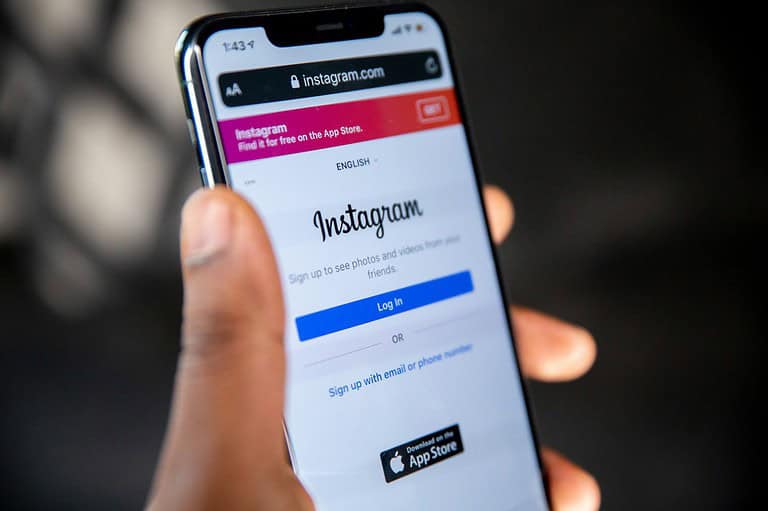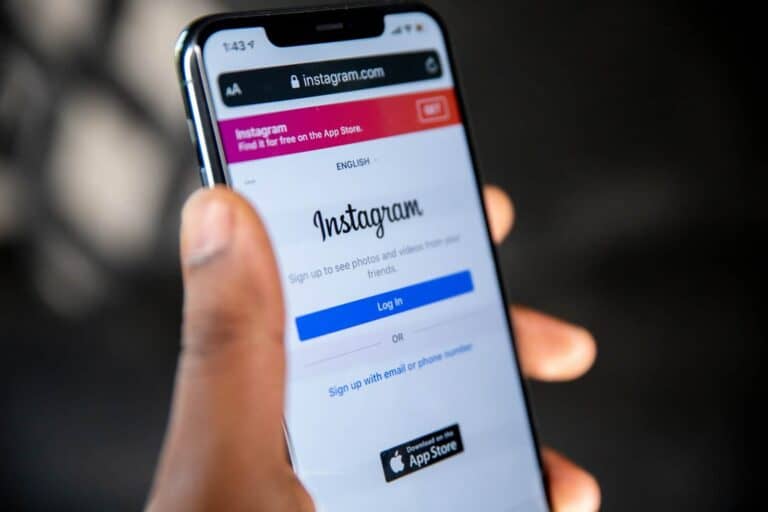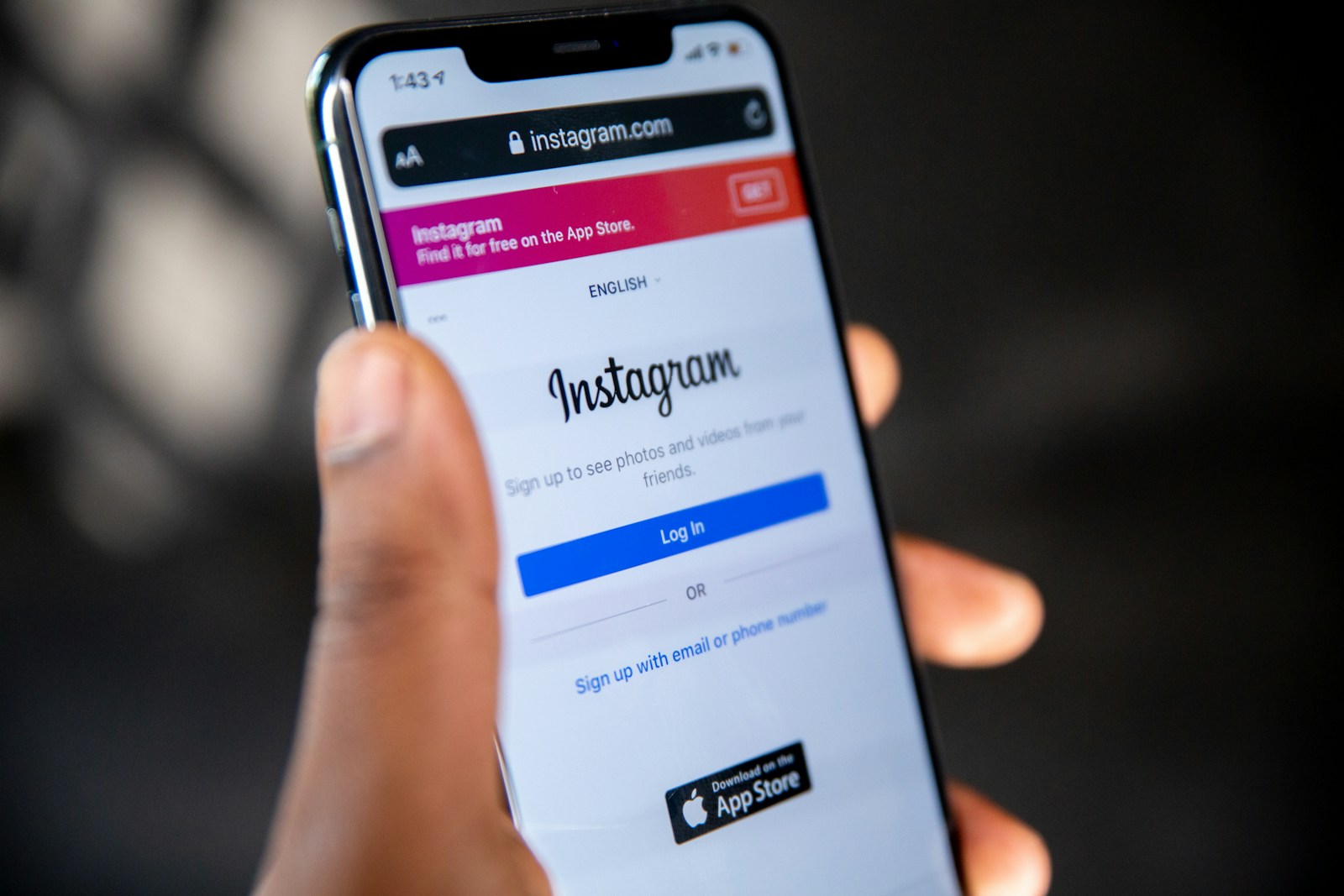
Instagram Stories are designed to be fleeting, but they’re far from private. Every time you watch a Story while logged in, your username appears on the viewer list. For users who value privacy—or simply want to browse without being noticed—anonymous Instagram Story viewing has become a popular topic.
This article explains how Instagram Story viewers work, the safest ways to view Stories anonymously, and what risks you should be aware of.
How Instagram Story Viewing Normally Works
When you view a Story through the Instagram app:
- The account owner sees your username in their viewer list
- Your view is logged in real time
- There’s no built‑in “anonymous” mode
That’s why third‑party tools and workarounds exist.
Method 1: Use Online Instagram Story Viewer Websites
The most common way to view Stories anonymously is through web‑based Instagram Story viewers.
How They Work
- You enter a public Instagram username
- The site fetches publicly available Stories
- No Instagram login is required
- Your identity is not recorded by Instagram
Steps
- Open an anonymous Story viewer website
- Enter the Instagram username
- Browse available Stories without logging in
✅ The Story owner will not see your name.
Limitations
- Only works for public accounts
- May not show Stories immediately
- Some sites have ads or restrictions
Method 2: Use Airplane Mode (Temporary Trick)
This method uses Instagram’s preloading behavior.
Steps
- Open Instagram and let Stories load
- Turn on Airplane Mode
- Watch the Story
- Close Instagram completely
- Disable Airplane Mode
⚠️ This method is unreliable and may fail on newer versions of Instagram.
Method 3: Use a Secondary (Viewer) Account
While not truly anonymous, this is a privacy‑friendly option.
Best Practices
- Don’t use your real name or photo
- Avoid linking phone numbers or emails you use elsewhere
- Don’t interact with content (likes, replies)
✅ This keeps your main account private.
Method 4: Browser-Based Viewing (Logged Out)
For public profiles:
- Open a private/incognito browser window
- Visit Instagram’s web version
- Navigate to the public profile
⚠️ Instagram increasingly restricts this method, and Stories may not load.
What You Can’t Do Anonymously
❌ View Stories from private accounts you don’t follow
❌ View Stories after they expire (24 hours)
❌ Reply, react, or vote in polls anonymously
Any interaction reveals your identity.
Are Anonymous Instagram Story Viewers Safe?
This depends on the site or tool used.
Potential Risks
- Fake or scam websites
- Malware or aggressive ads
- Data harvesting
- Account‑login traps (never log in)
Safety Tips
- Never enter your Instagram login details
- Avoid downloading apps from unknown sources
- Use reputable, well‑reviewed tools
- Consider using a VPN for extra privacy
Is Anonymous Story Viewing Legal?
Viewing public Instagram content anonymously is generally legal. However:
- Downloading or redistributing content may violate copyright
- Using automation tools may violate Instagram’s terms
Always use tools responsibly.
Quick Comparison: Anonymous Viewing Methods
| Method | Works for Private Accounts | Risk Level | Reliability |
|---|---|---|---|
| Story viewer websites | ❌ | Medium | High |
| Airplane mode | ❌ | Low | Low |
| Secondary account | ✅ (if approved) | Low | High |
| Logged‑out browser | ❌ | Low | Medium |
Final Thoughts
Instagram doesn’t offer an official way to view Stories anonymously, but third‑party Story viewers remain the most practical solution for public accounts. Just remember: privacy goes both ways. Use anonymous viewing ethically and safely.