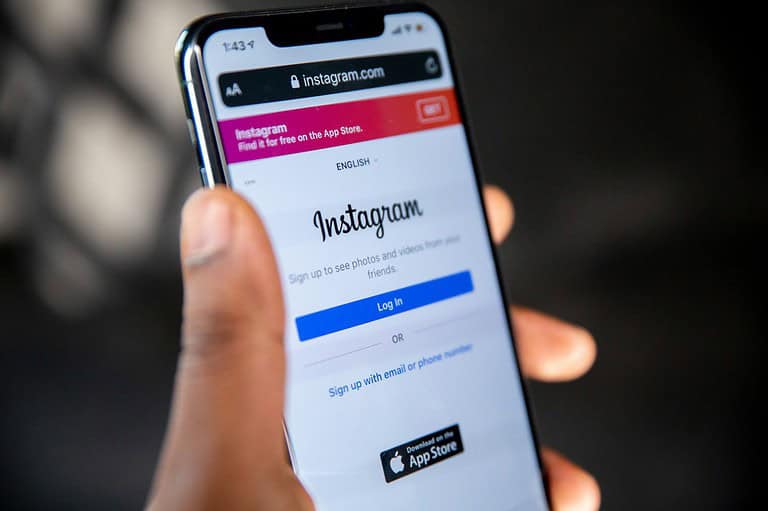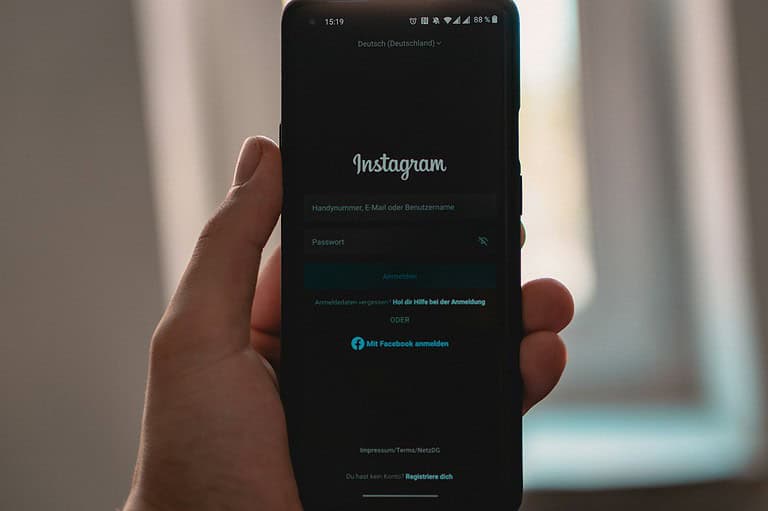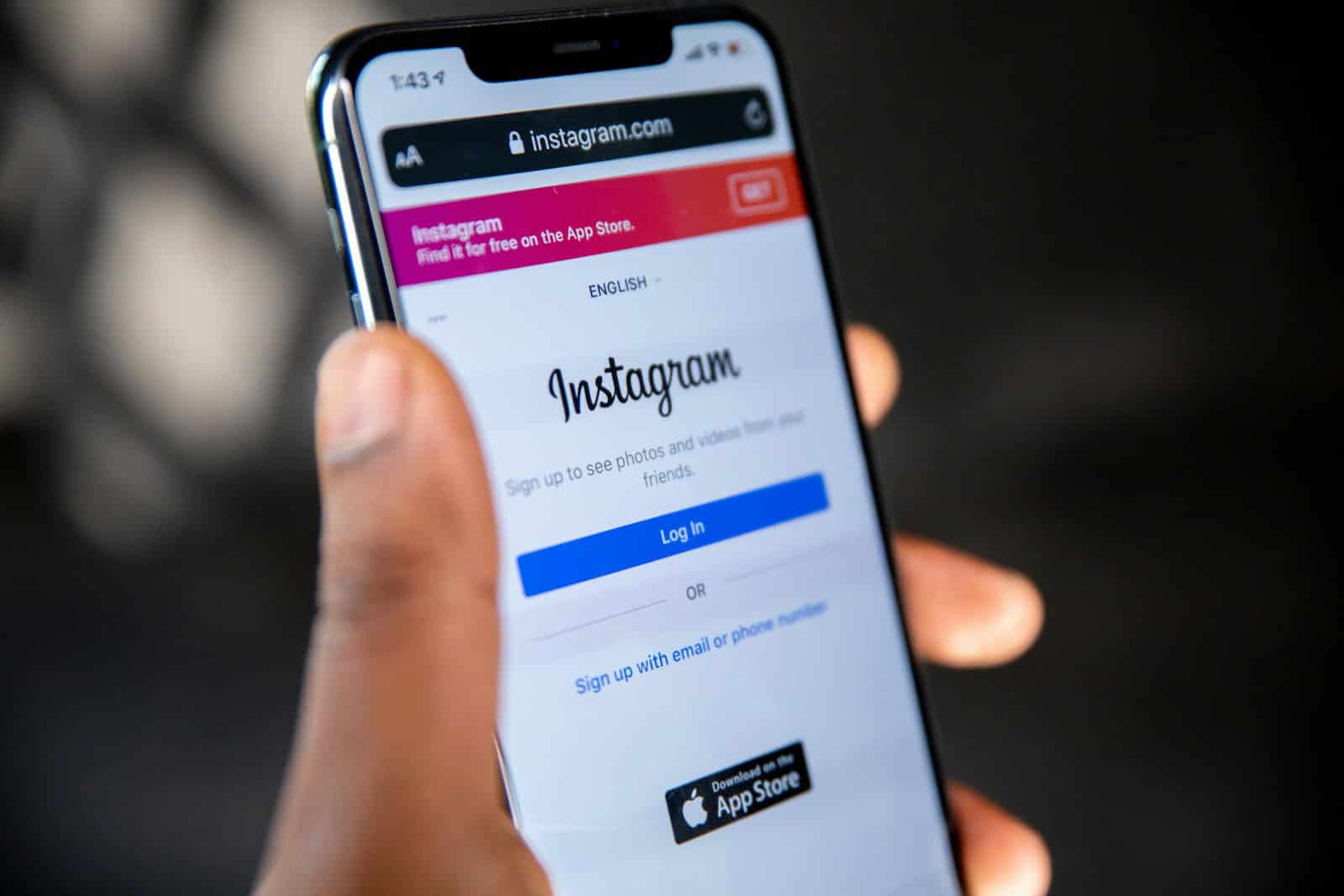
No, there’s no way for someone to know if you’ve viewed their Instagram profile unless you engage with their content in some way.
When you check someone’s posts, stories, or reels on Instagram, they won’t receive a notification or be informed that you visited their profile. Instagram does not allow users to see who views their profile or regular posts. Although you can see who views your Stories, this feature doesn’t extend to other parts of the platform. It’s important to be cautious of third-party apps that claim to provide this capability and prioritize your online safety.
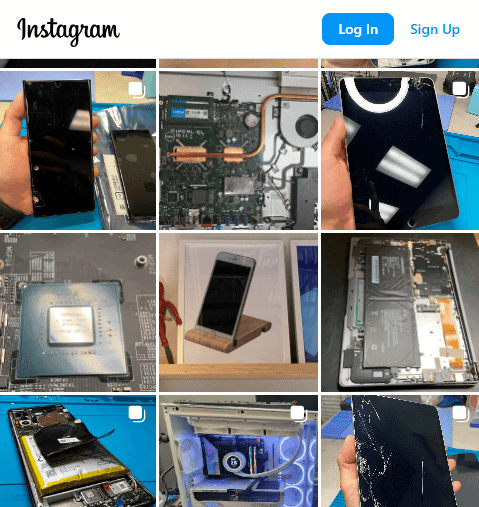
Remember, online privacy goes both ways. Just as you may be interested in who’s viewing your content, others may have the same curiosity about their own. Understanding what is and isn’t visible on platforms like Instagram can help you navigate social media with confidence and respect for others’ privacy.
| Scenario | Can they tell? | Notes |
|---|---|---|
| Viewing their profile | No | This includes looking at their posts, photos, videos, and stories. |
| Liking a post | Yes | They will receive a notification that you liked their post. |
| Commenting on a post | Yes | They will receive a notification that you commented on their post. |
| Direct messaging them | Yes | They will receive a notification that you sent them a message. |
| Watching their Story | Yes (partially) | Your username will appear on their viewers list for 24 hours after you watch their story. However, they won’t be notified if you screenshot their story. |
| Saving a post | No | Instagram doesn’t notify users when someone saves their posts. |
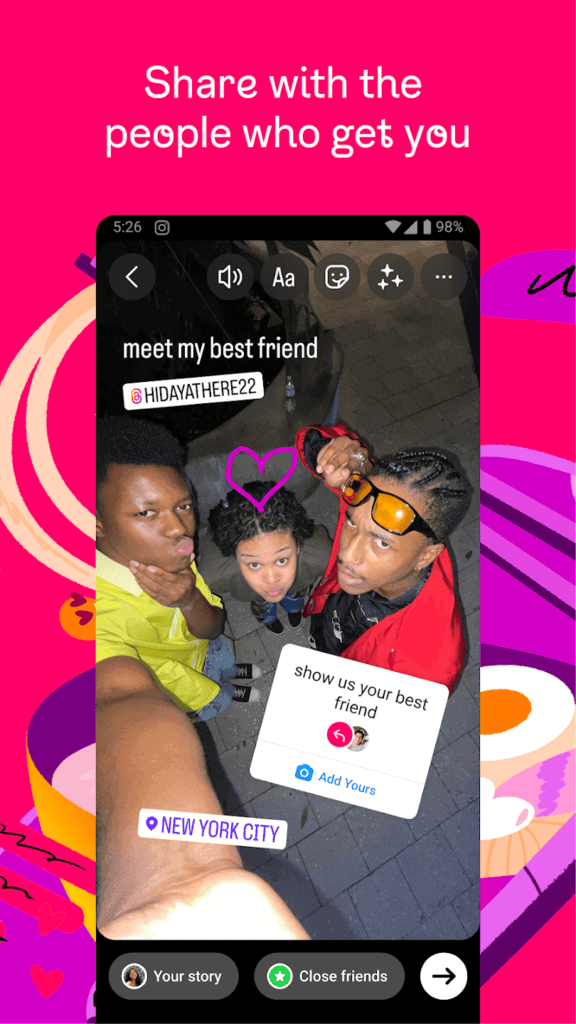
Additional Things to Keep in Mind:
- Third-party apps: While there are some third-party apps that claim to tell you who has viewed your Instagram profile, they are unreliable and often violate Instagram’s terms of service. Using these apps could put your account at risk.
- Private vs. public profiles: If you have a private profile, only approved followers can see your content. However, if you view someone’s public profile, even if you’re not following them, they won’t be able to tell.
- Activity tab: Users can see a list of recent activity in their Activity tab, which includes likes, comments, and follows. However, this list only shows activity from people who follow them, so if you don’t follow someone, your visit to their profile won’t appear in their Activity tab.

What Instagram Shows
Instagram, like many social media platforms, keeps certain user interactions visible. For example, if you like a photo, leave a comment, or follow someone, that user will receive a notification. These are standard interactions that are visible to all users.
Stories and Highlights
There is one area where Instagram provides insights into who’s viewing your content: Stories and Highlights. When you post a Story, you can see who has viewed it. This list is available for as long as the Story is live (24 hours). Once it turns into a Highlight, however, this viewing information disappears.
What Instagram Keeps Private
Now, here’s the crucial part: Instagram does not provide any functionality to see who views your profile or your regular posts (photos and videos). If you’re casually scrolling through someone’s feed, liking their vacation photos, or admiring their latest selfie, they won’t know unless you engage with the post by liking or commenting.
Third-Party Apps: A Word of Caution
You might come across apps that claim to reveal who’s been viewing your Instagram profile. Be wary of these. Not only do they often fail to deliver on their promises, but they can also pose privacy and security risks. Instagram’s API doesn’t support this functionality, so any app claiming to offer this service is likely not playing by the rules.
Practical Tips for Privacy-Conscious Users
If you’re concerned about your privacy on Instagram, here are a few tips:
- Profile Privacy: If you want to control who sees your content, switch your account to ‘Private’. This way, only your followers can view your posts.
- Viewing Stories: Remember, if you view someone’s Story, you will appear on their viewer list. If you prefer to stay anonymous, it’s best to avoid viewing Stories of users who you don’t want to know about your visit.
- Be Mindful of Interactions: Likes, comments, and follows are public actions. If you want to stay under the radar, view content without interacting.
Will Instagram Notify If You Take A Screenshot
No, Instagram will not notify you or anyone else if someone takes a screenshot of a story. You are free to take screenshots of other people’s stories without them knowing, and they can do the same with your stories.
Brief History of Notifications
Instagram briefly experimented with screenshot notifications in 2018. However, this feature was quickly removed due to user backlash. There are no indications that Instagram plans to reintroduce this feature.
Screenshot Notifications: Pros and Cons
| Pros | Cons |
|---|---|
| Could deter unwanted screenshots | Could create a sense of distrust among users |
| Could protect users’ privacy | Could discourage sharing of creative or informative content |
| Could give users more control over their content | Could be easily circumvented by screen recording or using third-party apps |
| Could help prevent the spread of misinformation or harmful content | Could lead to unnecessary anxiety or paranoia among users |
Other Tips & Troubleshooting
Technical Issues
“Something Went Wrong” Error on Instagram
This generic error message can be caused by various issues, including server problems, app glitches, or internet connectivity problems. Try the following solutions:
- Check if Instagram’s servers are down using a website like Downdetector.
- Restart the app or your device.
- Clear the app’s cache.
- Reinstall the app.
- Check your internet connection.
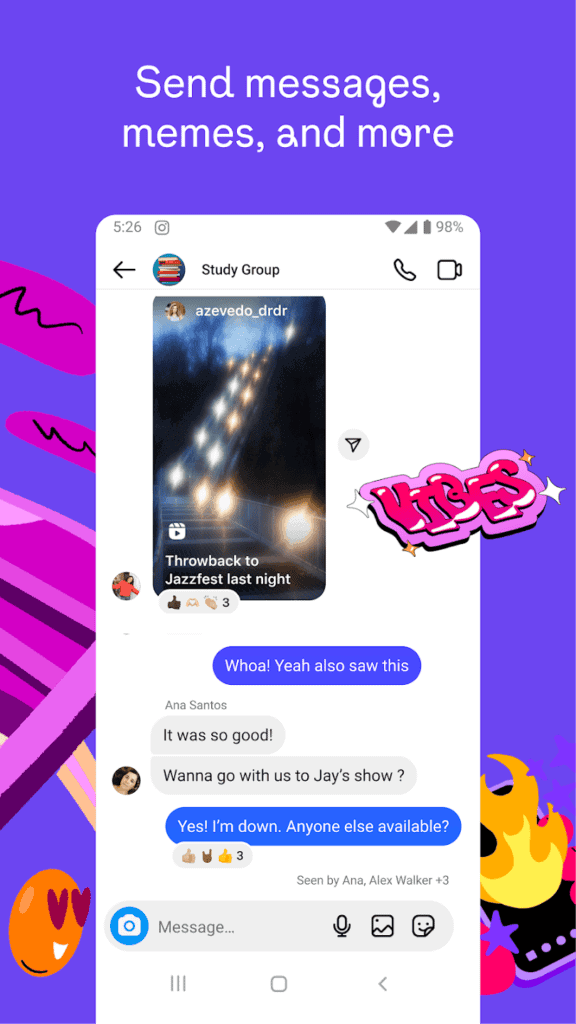
Instagram Filters Not Working
If filters aren’t appearing or working correctly, try:
- Updating the Instagram app to the latest version.
- Checking your internet connection.
- Restarting the app or your device.
- Clearing the app’s cache.
Instagram Blank Screen
A blank screen might indicate a problem with the app or your device. Try:
- Force-closing the app and reopening it.
- Restarting your device.
- Clearing the app’s cache.
- Reinstalling the app.
Instagram Sound Not Working
If you can’t hear sound in Instagram videos or Reels, check the following:
- Ensure your device’s volume is turned up.
- Check if your device is on silent mode.
- Restart the app or your device.
- Check if your internet connection is stable.
Can’t Save Instagram Story to Gallery
Ensure the “Save to Camera Roll” option is enabled in your story settings. If it’s enabled and you’re still having trouble, try restarting the app or your device.
FAQs
How to Turn Off Active Status on Instagram
Instagram’s active status lets your followers see when you were last online. If you want to keep this private, you can turn it off.
- Open the Instagram app and go to your profile.
- Tap the three lines in the top right corner, then select “Settings and Privacy.”
- Scroll down to the “How Others Can Interact With You” section and tap “Messages and Story Replies.”
- Toggle off the “Show Activity Status” option.
Does Instagram Notify When You Screenshot?
- For Posts and Stories: Instagram does not notify users when you screenshot their posts or stories.
- For Direct Messages: Instagram will notify the sender if you screenshot a disappearing photo or video sent in a direct message.
Where is Advanced Settings on Instagram?
Instagram doesn’t have a dedicated “Advanced Settings” section. However, you can find more specific settings within different categories like “Account,” “Privacy,” and “Notifications.” You can also use the search bar within settings to find a specific setting quickly.
How to Print from Instagram on iPhone
While Instagram doesn’t have a built-in print feature, you can still print photos from the app using your iPhone.
- Open the Instagram photo you want to print.
- Tap the three dots in the top right corner.
- Select “Share to” and then choose “Save Image.”
- Open the Photos app, find the saved image, and tap the share icon.
- Select “Print” and follow the prompts to connect to your printer and adjust settings.