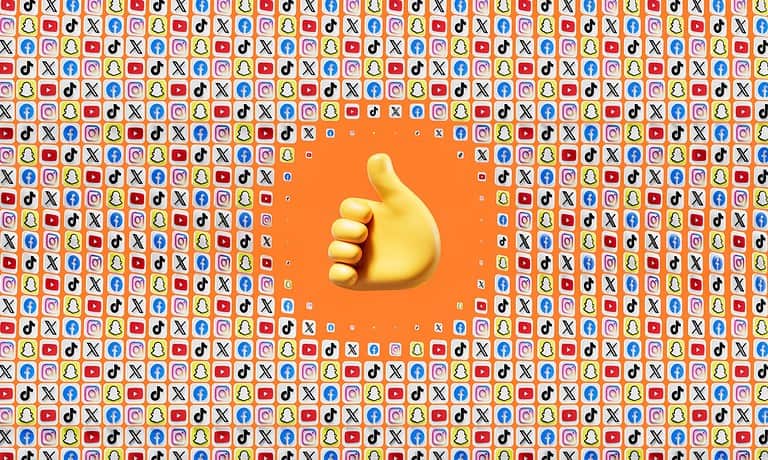Facebook users often wonder if someone has stopped following their updates. To check if someone is not following you on Facebook, go to your profile, click the “Friends” tab, and select “Followers” to see your current followers list. If you can’t find a person there, they may have unfollowed you.
Another way to tell is by looking at your posts’ engagement. If someone used to like or comment on your posts but has stopped, they might have unfollowed you. Keep in mind that this isn’t a sure sign, as people’s social media habits can change.
It’s important to remember that unfollowing is different from unfriending. When someone unfollows you, they’re still your friend but won’t see your posts in their news feed. If you want to know if someone has unfriended you on Facebook, you can search for their profile and check if the “Add Friend” button appears.
Spotting the Silent Unfollowers on Facebook
While Facebook doesn’t explicitly notify you when someone unfollows you, there are a couple of ways to identify these quiet departures from your online circle.
Method 1: The Direct Approach (Friends List)
- Navigate to your Profile.
- Click on the “Friends” tab.
- Scroll through your list or use the search bar to locate the person in question.
- If they’re absent from your friend list, they’ve likely unfriended you, which automatically means they’re not following you.
Method 2: The Followers Tab (If Applicable)
This method only works if you’ve enabled the “Follow” option on your profile, allowing people who aren’t your friends to follow your public posts.
- Go to your Profile.
- Click on the “More” tab below your cover photo.
- Select “Followers.”
- If someone who is still on your Friends list is missing from this list, it indicates they’ve unfollowed you.
Additional Insights
- Third-Party Apps: Several third-party apps claim to track your unfollowers. However, proceed with caution as these often require access to your Facebook data and may not be entirely reliable.
- Focus on Engagement: Instead of obsessing over unfollowers, focus on building genuine connections and engaging with your audience. Meaningful interactions often trump sheer follower count.
Key Takeaways
- Check your followers list to see who is following you
- Look for changes in post engagement from specific users
- Remember that unfollowing is not the same as unfriending
Understanding Facebook Connections
Facebook connections shape how users interact and share content. Different types of connections offer varied levels of access to a person’s profile and posts.
Difference Between Friends, Followers, and Following
Friends on Facebook are two-way connections. Both users agree to connect and can see each other’s posts. Friends can view content based on privacy settings.
Followers are one-way connections. They see public posts from someone they follow. The person being followed doesn’t need to approve or follow back.
Following means you choose to see updates from a person or page. You can follow friends, public figures, or pages. This lets you control whose content appears in your news feed.
Users can have friends who don’t follow them. This happens when a friend unfollows but remains connected as a friend.
Privacy Settings and Public Visibility
Privacy settings control who sees your Facebook content. Users can set their posts to be visible to:
- Public
- Friends
- Custom groups
- Only themselves
Public posts are visible to anyone on or off Facebook. Friend-only posts are limited to approved connections.
Users can also control who sees their:
- Friend list
- Photos
- Personal info
- Past posts
These settings help users manage their online presence. They can hide content from specific people or make it available to a wider audience.
Public visibility affects how easily others can find and connect with a profile. More public settings increase a user’s reach but may reduce privacy.
Monitoring Your Facebook Interactions
Facebook offers ways to track who follows you and interacts with your content. You can check your friends list, spot unfollowers, and use tools for more details.
Checking Your Friends and Followers List
To see who follows you on Facebook, go to your profile page. Click on the “Friends” tab under your cover photo. Look for the “Followers” option in the menu. If you can’t find it, click “More” to see more choices. The list shows people who follow your public posts.
You can also check who you’re following. Go to your profile and click “Following” under your cover photo. This shows accounts you follow that aren’t your friends.
To manage followers, go to Settings. Click “Public Posts” on the left. Here you can control who can follow you and comment on your public posts.
Identifying Who Unfollowed or Unfriended You
Facebook doesn’t tell you when someone unfollows or unfriends you. But you can spot changes yourself.
To check for unfriends:
- Go to your friends list
- Use the search bar to look for a name
- If you can’t find them, they may have unfriended you
For unfollows, look at your follower count. If it drops, someone unfollowed you. But you won’t know who unless you compare old and new lists.
Remember, unfollowing is different from unfriending. Unfollowing means they don’t see your posts in their feed. But you’re still friends.
Using Third-Party Apps for Insights
Some apps claim to show who unfollowed you on Facebook. Be careful with these. They might not be safe or allowed by Facebook.
Instead, focus on Facebook’s built-in tools:
- Page Insights: For business pages, this shows follower growth and reach
- Activity Log: See your own actions on Facebook
- Friend List: Check this regularly to spot changes
These tools give you data without risking your privacy. They help you understand your Facebook interactions better.
Remember to respect others’ privacy. If someone unfollows you, it’s best not to confront them about it.
Frequently Asked Questions
Facebook’s follow feature can be confusing. These questions cover common issues users face when trying to figure out who follows them.
How do you determine who has unfollowed you on a Facebook Business page?
Business page owners can check their follower count in the Page Insights section. A drop in followers may mean someone unfollowed. The exact list of unfollowers is not shown.
What steps do you follow to find out if someone unfollowed you using the Facebook mobile application?
On the mobile app users can check their followers list by tapping their profile picture and scrolling to the Followers section. Missing names may indicate unfollowers.
Can you discern if an individual has stopped following you on the Facebook platform?
There’s no direct way to see who unfollowed you. Users can compare their friends list to their followers list to spot differences.
What are the indicators that someone has ceased following your content on Facebook?
Signs include not seeing a person’s posts in the news feed and reduced engagement on your posts from that user. These are not definite proof of unfollowing.
How can you ascertain if an individual has snoozed you or unfollowed your posts on Facebook?
It’s hard to tell if someone snoozed or unfollowed you. Reduced interaction may be a clue but doesn’t confirm either action.
In the event that a person unfollows you on Facebook, are you still able to view their shared posts?
If someone unfollows you they can still see your public posts. You can see their public posts too unless they’ve changed their privacy settings or blocked you.