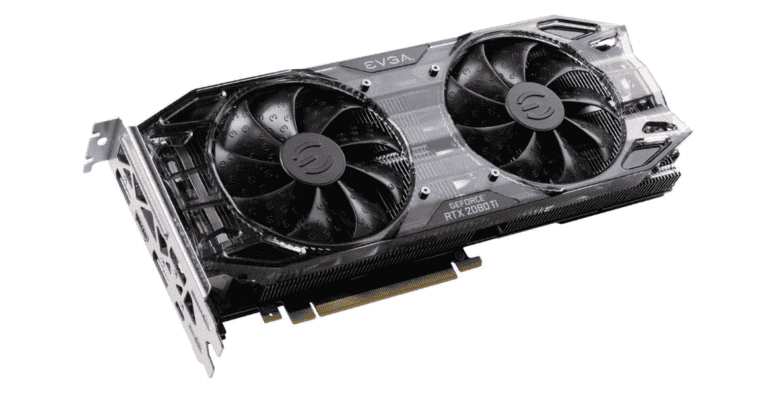Gaming laptops have become increasingly powerful, offering high-end graphics performance for immersive gameplay. The GPU is a key component in any gaming setup. The best laptop GPUs for gaming in 2024 include the NVIDIA GeForce RTX 4090, RTX 4080, and RTX 4070 series, which provide excellent performance for demanding titles.
These top-tier GPUs enable smooth gameplay at high resolutions and frame rates. They support advanced features like ray tracing and DLSS for enhanced visuals and performance. When choosing a gaming laptop, it’s important to consider the GPU alongside other specs like the CPU, RAM, and display.
High-end discrete GPUs are ideal for gaming at resolutions up to 1600p and content creation at 4K. Some budget-friendly options may still use previous-generation GPUs like the RTX 3050 or 3060 to keep costs down. The right choice depends on your performance needs and budget.
Best Laptop GPUs for Gaming (Top 20)
| Rank | GPU | Remarks |
|---|---|---|
| 1 | NVIDIA GeForce RTX 4090 (Laptop, 175W) | The absolute powerhouse, delivering unmatched performance for demanding games and high resolutions. |
| 2 | NVIDIA GeForce RTX 4090 (Laptop) | Slightly less power-hungry version of the top dog, still offering exceptional performance. |
| 3 | NVIDIA GeForce RTX 4080 (Laptop, 175W) | Excellent for high-refresh-rate 1440p gaming and even some 4K. |
| 4 | NVIDIA GeForce RTX 4090 (Laptop, 150W) | A more power-efficient 4090, balancing performance and battery life. |
| 5 | NVIDIA GeForce RTX 4090 (Laptop, 125W) | The most power-efficient 4090 variant, ideal for thin and light laptops. |
| 6 | AMD Radeon RX 7900M XT | AMD’s flagship mobile GPU, a strong competitor to NVIDIA’s high-end offerings. |
| 7 | NVIDIA GeForce RTX 4080 (Laptop) | Delivers smooth 1440p gaming and handles some 4K titles. |
| 8 | NVIDIA GeForce RTX 4090 (Laptop, 115W) | Another power-efficient 4090, offering a balance of performance and portability. |
| 9 | NVIDIA GeForce RTX 4080 (Laptop, 140W/145W) | Slightly lower-power versions of the RTX 4080, still great for high-refresh-rate 1440p gaming. |
| 10 | NVIDIA RTX 5000 Ada Generation (Laptop) | Professional-grade GPU, excels in demanding creative workloads and can handle gaming too. |
| 11 | NVIDIA GeForce RTX 4070 (Laptop, 140W) | A strong performer for 1440p gaming and even some 4K at lower settings. |
| 12 | AMD Radeon RX 7800M XT | Another high-performance AMD option, offering great value for 1440p gaming. |
| 13 | NVIDIA GeForce RTX 4070 (Laptop) | Delivers a good balance of performance and efficiency for 1080p and 1440p gaming. |
| 14 | NVIDIA GeForce RTX 4060 (Laptop, 140W) | A capable mid-range GPU for smooth 1080p gaming and some 1440p at lower settings. |
| 15 | NVIDIA GeForce RTX 4070 (Laptop, 85W-115W) | Power-efficient versions of the RTX 4070, suitable for thinner and lighter laptops. |
| 16 | NVIDIA GeForce RTX 4060 (Laptop) | A more affordable option for 1080p gaming, but might struggle with demanding titles at high settings. |
| 17 | AMD Radeon RX 7700S | AMD’s offering for thin and light laptops, capable of 1080p gaming with good efficiency. |
| 18 | NVIDIA GeForce RTX 3080 Ti (Laptop) | Still a powerful GPU from the previous generation, capable of 1440p gaming at decent settings. |
| 19 | NVIDIA GeForce RTX 3080 (Laptop) | Another previous-gen option, still holds up well for 1080p and some 1440p gaming. |
| 20 | NVIDIA GeForce RTX 3070 Ti (Laptop) | A solid choice for 1080p gaming with good performance and ray tracing capabilities. |

Best Laptop GPUs for Gaming (#21 – #50)
| Rank | GPU | Remarks |
|---|---|---|
| 21 | NVIDIA GeForce RTX 3070 (Laptop) | Reliable 1080p gaming and decent 1440p performance at lower settings. |
| 22 | NVIDIA GeForce RTX 4050 (Laptop, 140W) | Entry-level Ada Lovelace GPU, capable of 1080p gaming with some ray tracing support. |
| 23 | AMD Radeon RX 7600M XT | Mid-range AMD GPU, provides smooth 1080p gaming and can handle some 1440p titles. |
| 24 | NVIDIA GeForce RTX 4050 (Laptop) | Slightly less powerful version of the RTX 4050, still good for 1080p gaming. |
| 25 | NVIDIA GeForce RTX 3060 Ti (Laptop) | A popular previous-generation GPU, offers good 1080p gaming performance. |
| 26 | NVIDIA GeForce RTX 3060 (Laptop, 130W) | Higher-powered variant of the RTX 3060, suitable for 1080p gaming. |
| 27 | Intel Arc A770M | Intel’s high-performance mobile GPU, competes with NVIDIA’s mid-range offerings. |
| 28 | NVIDIA GeForce RTX 3060 (Laptop) | Delivers decent 1080p gaming performance, but might struggle with demanding titles. |
| 29 | NVIDIA GeForce RTX 2080 Super (Laptop) | Older high-end GPU, still capable of 1440p gaming at lower settings. |
| 30 | NVIDIA GeForce RTX 2080 (Laptop) | Another previous-gen option, offers good performance for 1080p and some 1440p gaming. |
| 31 | NVIDIA GeForce RTX 2070 Super (Laptop) | A solid choice for 1080p gaming and some 1440p at lower settings. |
| 32 | NVIDIA GeForce RTX 2070 (Laptop) | Offers decent 1080p gaming performance, but might struggle with demanding titles. |
| 33 | AMD Radeon RX 6800M | AMD’s previous-gen high-end GPU, still capable of 1440p gaming. |
| 34 | AMD Radeon RX 6800S | Power-efficient version of the RX 6800M, designed for thin and light laptops. |
| 35 | NVIDIA GeForce GTX 1660 Ti (Laptop) | A budget-friendly option for 1080p gaming, suitable for less demanding titles. |
| 36 | NVIDIA GeForce GTX 1660 (Laptop) | Another budget-friendly option, but might require lowering settings in some games. |
| 37 | NVIDIA GeForce RTX 3050 Ti (Laptop) | Entry-level GPU with ray tracing support, suitable for casual gaming and esports titles. |
| 38 | NVIDIA GeForce RTX 3050 (Laptop) | Even more affordable option, capable of running most games at 1080p with lower settings. |
| 39 | Intel Arc A730M | Intel’s mid-range mobile GPU, offers competitive performance with NVIDIA’s entry-level options. |
| 40 | Intel Arc A550M | A more budget-friendly Intel option, suitable for casual gaming and esports titles. |
| 41 | NVIDIA GeForce MX570 | An integrated GPU found in some laptops, suitable for very light gaming and basic tasks. |
| 42 | NVIDIA GeForce MX550 | Another integrated GPU, slightly less powerful than the MX570. |
| 43 | Intel Iris Xe Graphics (integrated) | Integrated graphics found in Intel CPUs, suitable for basic tasks and very light gaming. |
| 44 | AMD Radeon 680M (integrated) | Integrated graphics found in AMD Ryzen 6000 series CPUs, decent for casual gaming. |
| 45 | AMD Radeon 660M (integrated) | Less powerful integrated graphics from AMD, suitable for basic tasks and very light gaming. |
| 46 | Intel UHD Graphics (integrated) | Integrated graphics found in older Intel CPUs, limited gaming capabilities. |
| 47 | AMD Radeon Vega Graphics (integrated) | Integrated graphics found in older AMD CPUs, suitable for basic tasks and very light gaming. |
| 48 | NVIDIA GeForce MX450 | An older integrated GPU, not recommended for gaming but can handle basic tasks. |
| 49 | NVIDIA GeForce MX350 | Another older integrated GPU with limited gaming capabilities. |
| 50 | Intel HD Graphics (integrated) | Older integrated graphics from Intel, not suitable for gaming but can handle basic tasks. |
Please note: This ranking is based on current benchmarks and reviews and might change as new GPUs are released or performance optimizations are

Power Up Your Play: Top Laptop GPUs for Gamers
The Elite Tier: Unleash Maximum Performance
- NVIDIA GeForce RTX 4090: The undisputed champion, delivering unparalleled performance for demanding AAA games at high resolutions and settings. Expect smooth ray tracing and DLSS 3 support for the ultimate visual experience.
- NVIDIA GeForce RTX 4080: A close contender, providing excellent 1440p gaming with high frame rates and impressive ray tracing capabilities. Ideal for gamers seeking top-tier performance without the premium price of the RTX 4090.
The High-Performance Tier: Smooth 1080p and 1440p Gaming
- NVIDIA GeForce RTX 4070: A fantastic option for 1440p gaming and even some 4K gaming at lower settings. Offers a great balance of performance and value, with ray tracing and DLSS 3 support for enhanced visuals.
- NVIDIA GeForce RTX 4060: A solid mid-range GPU capable of handling most modern games at 1080p with high settings. Ray tracing and DLSS 3 are supported, but performance might be limited at higher resolutions.
- AMD Radeon RX 7900M XT: AMD’s top-tier mobile GPU, offering competitive performance with NVIDIA’s high-end offerings. Delivers smooth 1440p gaming and even handles some 4K titles with ease.
The Mid-Range Tier: Solid 1080p Gaming
- NVIDIA GeForce RTX 4050: A budget-friendly option for 1080p gaming with decent frame rates. Offers basic ray tracing and DLSS 3 support for enhanced visuals, but might struggle with demanding titles at high settings.
- AMD Radeon RX 7600M XT: AMD’s mid-range offering, delivering smooth 1080p gaming and even some 1440p gaming at lower settings. Offers good value for gamers on a budget.
Entry-Level Tier: Casual Gaming and Esports Titles
- NVIDIA GeForce RTX 3050: A decent option for casual gaming and esports titles at 1080p. While not as powerful as newer GPUs, it still offers a playable experience for less demanding games.
- Intel Arc A730M: Intel’s latest entry into the mobile GPU market, offering competitive performance with NVIDIA’s entry-level offerings. A promising option for budget-conscious gamers.
Choosing the Right GPU
| GPU | Ideal For |
|---|---|
| RTX 4090, RTX 4080 | High-end gaming, demanding AAA titles, 1440p/4K resolutions, ray tracing |
| RTX 4070 | 1440p gaming, some 4K gaming, good balance of performance and value |
| RTX 4060, RX 7900M XT | 1080p gaming with high settings, decent ray tracing |
| RTX 4050, RX 7600M XT | 1080p gaming, budget-friendly options |
| RTX 3050, Intel Arc A730M | Casual gaming, esports titles, 1080p resolution |
How to Choose the Best Laptop Graphics Card For You

Selecting the right laptop GPU involves balancing several factors to ensure optimal performance and value for your specific needs:
- Budget: Set a realistic budget for your laptop and prioritize the GPU accordingly. Higher-end GPUs deliver superior performance but come at a premium price.
- Target Resolution and Refresh Rate: Determine the resolution and refresh rate you want to game at. Higher resolutions (like 1440p or 4K) and refresh rates (144Hz or above) require more powerful GPUs.
- Games You Play: Consider the graphical demands of your favorite games. AAA titles with advanced visuals will require a more capable GPU than casual or esports games.
- Future-Proofing: If you plan to keep your laptop for several years, invest in a GPU that can handle upcoming games and technologies like ray tracing.
- Laptop Size and Portability: Thinner and lighter laptops often have lower-power GPUs to conserve battery life and manage heat. Balance portability with performance based on your needs.
- Battery Life: Powerful GPUs can significantly impact battery life. If you need long battery life, consider a laptop with a more power-efficient GPU or adjust your expectations for gaming performance on battery power.
Remember, there’s no one-size-fits-all answer when it comes to the best laptop GPU. By carefully considering your individual needs and priorities, you can find the perfect balance of performance, features, and value that will elevate your gaming experience on the go.
Key Takeaways
- Top gaming laptop GPUs include NVIDIA’s RTX 4090, 4080, and 4070 series
- GPU choice affects gaming performance at different resolutions and frame rates
- Consider the GPU alongside other specs when selecting a gaming laptop
Overview of Gaming GPU Technology
Gaming GPUs have evolved rapidly in recent years. They now offer advanced features like ray tracing and AI upscaling. The amount of video memory has also increased significantly.
GPU Architecture
Modern gaming GPUs use complex designs to boost performance. They have thousands of small cores that work together. These cores handle tasks like shading and physics calculations.
NVIDIA uses a design called CUDA cores. AMD calls their design Stream Processors. Both aim to process many tasks at once.
GPUs also have specialized units. Tensor cores speed up AI tasks. RT cores handle ray tracing math. These units help with new graphics techniques.
Memory bandwidth is crucial too. High-end GPUs use fast GDDR6 or GDDR6X memory. This lets them move large amounts of data quickly.
Ray Tracing and DLSS
Ray tracing creates lifelike lighting in games. It simulates how light bounces off surfaces. This makes shadows and reflections more realistic.
DLSS stands for Deep Learning Super Sampling. It’s an AI technique that boosts frame rates. DLSS renders games at a lower resolution. Then it uses AI to upscale the image.
Both features need special hardware. NVIDIA RTX cards were the first to offer them. AMD now has similar tech in their latest GPUs.
These features can greatly improve visuals. But they also need a lot of power. Only top-end GPUs can run them well at high resolutions.
VRAM Considerations
VRAM is the memory on your graphics card. It stores textures, models, and other game data. More VRAM lets you use higher resolution textures.
For 1080p gaming, 6-8 GB of VRAM is usually enough. 4K gaming often needs 10 GB or more. Some high-end cards now offer up to 24 GB.
Laptop GPUs often have less VRAM than desktop versions. This can limit their performance in some games.
VRAM speed matters too. Faster VRAM can load textures quicker. This reduces stuttering and improves frame rates.
Top Gaming GPUs
Gaming laptops pack powerful graphics processing units (GPUs) to deliver smooth gameplay and high frame rates. The right GPU can make a big difference in gaming performance across various price points.
High-End GPU Models
NVIDIA’s GeForce RTX 4090 sits at the top of the mobile GPU hierarchy. This powerhouse can handle the most demanding games at high resolutions and settings. It offers excellent ray tracing performance and DLSS 3 support for boosted frame rates.
The AMD Radeon RX 7900M is a strong competitor in the high-end space. It provides great rasterization performance, often matching or beating NVIDIA’s offerings in traditional rendering.
For those seeking top-tier performance without the absolute highest price tag, the RTX 4080 and RTX 4070 are solid choices. These GPUs deliver impressive frame rates at 1440p and even 4K resolutions in many games.
Mid-Range GPU Models
The RTX 4060 and RTX 4050 occupy the mid-range segment. These GPUs offer good 1080p gaming performance and can handle some titles at 1440p with tweaked settings.
AMD’s options in this range include the Radeon RX 7600M XT and RX 7600M. These GPUs compete well in rasterization but may lag behind in ray tracing tasks.
The RTX 3060 and 3050 Ti remain popular choices. They provide decent 1080p gaming performance at a more budget-friendly price point compared to newer models.
Budget-Friendly GPU Models
For budget gaming laptops, the GTX 1650 and GTX 1650 Ti are common options. These GPUs can handle many popular esports titles and some AAA games at lower settings.
AMD’s budget offerings include the Radeon RX 6500M and RX 6300M. These GPUs provide entry-level gaming performance for less demanding titles.
Intel has entered the dedicated GPU market with Arc graphics. While still improving, options like the Arc A370M offer an alternative for budget-conscious gamers.
Integrated GPUs have also improved. AMD’s Radeon 780M and 890M in their latest APUs can handle light gaming tasks surprisingly well.
Benchmarking and Performance
Laptop GPU performance varies based on gaming frame rates and graphics settings. These factors heavily impact the overall gaming experience on portable devices.
Gaming Frame Rates
Frame rates measure how smoothly games run on a laptop. Higher frame rates mean smoother gameplay. Most gamers aim for at least 60 frames per second (FPS) for a good experience. Some competitive players prefer 144 FPS or more.
Top-end laptop GPUs like the NVIDIA GeForce RTX 4090 can push frame rates well over 100 FPS in many games at high settings. Mid-range options often target 60-90 FPS at medium to high settings. Budget GPUs may struggle to maintain 60 FPS in demanding titles.
Frame rate consistency is also key. Drops below 30 FPS can make games feel choppy. Tools like FRAPS or MSI Afterburner help measure average FPS and spot dips.
Resolution and Graphic Settings Impact
Screen resolution and in-game graphics options greatly affect GPU performance. Higher resolutions need more processing power. 1080p is standard for many gaming laptops. Some high-end models offer 1440p or 4K displays.
4K gaming at 120 Hz is possible on top models but demands serious GPU power. Most laptops perform best at 1080p or 1440p. Lowering resolution boosts frame rates but reduces image quality.
Graphics settings like texture quality, shadows, and anti-aliasing also impact performance. High settings look better but lower FPS. Many gamers find a balance between visuals and smooth gameplay.
Some laptops use dynamic resolution scaling to maintain target frame rates. This automatically adjusts resolution based on GPU load.
Compatibility and Hardware Synergy
Choosing the right GPU for a gaming laptop involves more than just raw power. It’s crucial to consider how well the graphics card works with other components and manages heat.
System Requirements
A powerful GPU needs matching hardware to perform at its best. The CPU must be fast enough to keep up with the graphics card. An Intel Core i7 or AMD Ryzen 7 processor is often a good match for high-end GPUs.
RAM is also important. Most gaming laptops need at least 16GB of RAM. Some high-end models offer 32GB or more. This extra memory helps with multitasking and running demanding games.
Storage type matters too. Solid-state drives (SSDs) load games much faster than hard disk drives (HDDs). Many laptops now come with both an SSD for the operating system and games, and an HDD for extra storage.
The display should match the GPU’s capabilities. A 1080p screen is fine for mid-range cards. But if you’re getting a top-tier GPU like an NVIDIA GeForce RTX 4070, consider a higher resolution display.
Thermal Management
Gaming laptops generate a lot of heat. Good cooling is key to keeping the GPU running at top speed. Look for laptops with multiple fans and heat pipes. Some high-end models use liquid metal thermal compound for better heat transfer.
Vents are crucial for airflow. Check that the laptop has enough vents to push out hot air. Some gaming laptops have bottom vents, so using them on a hard, flat surface is best.
Fan noise can be an issue with powerful cooling systems. Some laptops offer different fan modes to balance performance and noise. Others use advanced materials like vapor chambers to cool silently.
Thin and light gaming laptops are popular but can struggle with heat. They may throttle the GPU to keep temperatures down. This can lead to lower performance in long gaming sessions.
Frequently Asked Questions
Gaming laptop GPUs vary in performance and price. Top models offer high frame rates for modern games. Budget options can still run many titles well at lower settings.
What are the top-performing gaming laptop GPUs currently on the market?
The NVIDIA GeForce RTX 4090 and RTX 4080 lead in performance. These GPUs can handle demanding games at high resolutions and settings. AMD’s Radeon RX 7900M also competes well in high-end gaming laptops.
How do gaming laptop GPUs compare in current benchmarks?
High-end GPUs like the RTX 4090 and 4080 top most benchmarks. They excel in 4K gaming and ray tracing. Mid-range options like the RTX 4060 and RX 6800M offer good 1440p performance. Budget GPUs can handle 1080p gaming well.
What are the best gaming laptops available for a budget of under $1,000?
Laptops with GTX 1650 or RTX 3050 GPUs often fall under $1,000. These can run many games at 1080p with medium settings. Some models with older GPUs may offer good value if on sale.
Which gaming laptops offer the best value for the price in 2024?
Lenovo Legion Pro 5i offers strong performance for its price. It has a powerful CPU-GPU combo and a high-refresh display. Other good value options include some ASUS TUF and Acer Nitro models.
What specifications should one look for when choosing a powerful GPU for a gaming laptop?
Look for 6GB or more VRAM for good 1080p or 1440p gaming. Check the GPU’s generation and model number. Higher numbers usually mean better performance. Consider the laptop’s cooling system too.
What is the most advanced GPU available in gaming laptops today?
The NVIDIA GeForce RTX 4090 is currently the most advanced laptop GPU. It offers the best performance in games and 3D applications. This GPU supports advanced features like DLSS 3 and ray tracing.