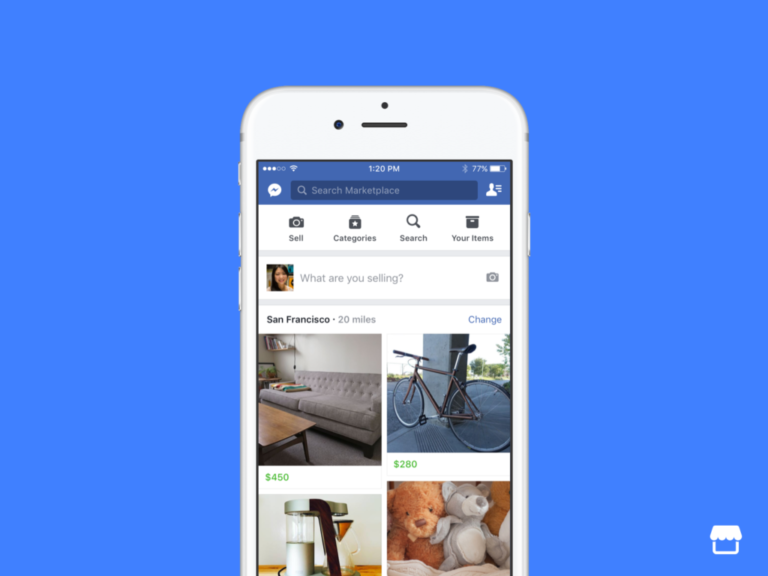Facebook Marketplace offers a convenient platform for buying and selling items locally. Checking reviews on this platform helps users make informed decisions about potential transactions. To view reviews on Facebook Marketplace, users can access a seller’s profile by clicking on their name from a listing or searching for them directly.
Reviews provide valuable insights into a seller’s reliability and the quality of their products. Buyers can find ratings and feedback from previous customers, helping them assess the trustworthiness of a seller before making a purchase. This feature promotes a safer and more transparent trading environment within the Facebook community.
Checking Reviews on Facebook Marketplace
Why Check Reviews?
Checking reviews on Facebook Marketplace helps you buy and sell safely. Reviews show you:
- If a seller is reliable: Good reviews mean they are likely to sell good items and be honest.
- If a buyer is serious: Good reviews mean they are likely to show up and pay.
- The experience others had: You can learn about how easy it is to work with someone.
How to Check Seller Reviews
To see a seller’s reviews:
- Go to their Marketplace profile: You can do this by clicking on their name on a listing.
- Look for the “Ratings” or “Reviews” section: This is usually on their profile page.
- Read the reviews: See what other buyers have said about them.
Sometimes, sellers may choose to hide their reviews. If you can’t find reviews, it doesn’t always mean they are bad. But it is something to keep in mind.
What to Look for in Seller Reviews
When you read seller reviews, look for:
- Many positive reviews: This is a good sign.
- Recent reviews: This shows they are still active and selling.
- Specific comments: Comments that say what they bought and how the seller helped them are more useful than just “good seller.”
- How they handle problems: See if they respond to bad reviews and how they try to fix things.
How to Check Buyer Reviews
You can also see reviews left for buyers. This is helpful if you are a seller. To see a buyer’s reviews:
- Go to their Facebook profile: You can do this by clicking on their name in a message thread.
- Look for the “Reviews” section: This is usually on their profile.
- Read the reviews: See what other sellers have said about them as buyers.
Just like sellers, buyers can sometimes hide reviews on their profile.
What to Look for in Buyer Reviews
If you are a seller, when you read buyer reviews, look for:
- If they show up: Do they keep their promises to meet?
- If they pay on time: Do they pay the agreed-upon price?
- If they are easy to talk to: Are they polite and responsive?
| You Are | You Check | What to Look For |
|---|---|---|
| Buyer | Seller’s Reviews | Many positive reviews, recent activity, helpful comments |
| Seller | Buyer’s Reviews | If they show up, if they pay, if they are easy to talk to |
What If Someone Has No Reviews?
If someone has no reviews, it just means they are new to Marketplace. This doesn’t mean they are bad. You can:
- Ask questions: Talk to them about the item. This can help you get a sense of if they are serious.
- Meet in a public place: This is always a good idea, especially if you are unsure about someone.
- Use safe payment methods: Use methods that protect you if something goes wrong.
Leaving Your Own Reviews
After you buy or sell something, leave a review. This helps other people. Be honest in your review. Say what went well and what could have been better.
Using Reviews for Safer Transactions
Reviews are a very useful part of Facebook Marketplace. Use them to help you decide who to buy from and sell to. This can help you have a better experience.
Beyond Reviews: Other Safety Tips
While reviews are important, they are not the only thing you should think about. Here are some other things you can do to stay safe:
- Meet in a safe, public place: Choose a place where there are other people around.
- Bring someone with you: It’s always a good idea to bring a friend or family member.
- Don’t share too much personal information: Only give out the information you need to for the sale.
- Trust your gut: If something feels wrong, don’t go through with the sale.
Key Takeaways
- Seller reviews are accessible through profile pages on Facebook Marketplace
- Ratings and feedback help buyers evaluate seller reliability
- Checking reviews enhances safety and trust in online transactions
Navigating Facebook Marketplace
Facebook Marketplace connects buyers and sellers in local communities, making it easy to find and trade various items. One of the best ways to determine the trustworthiness of a buyer or seller on the platform is by checking their reviews. This feedback from past transactions provides valuable insights into the experiences others have had, helping you make informed decisions and avoid potential problems.
Facebook Marketplace offers a user-friendly platform for buying and selling items locally. The interface is designed for easy navigation across different devices.
Accessing Marketplace on Different Devices
On desktop computers, users can find Facebook Marketplace in the left sidebar of their Facebook homepage. The icon resembles a small storefront. Clicking this opens the Marketplace section.
For mobile devices, the process varies slightly:
- iPhone: Tap the menu icon (three horizontal lines) at the bottom right, then select “Marketplace”
- Android: Tap the menu icon (three horizontal lines) at the top right, then choose “Marketplace”
Both iPhone and Android apps may also display a Marketplace icon directly on the main navigation bar for quick access.
Understanding the Marketplace Interface
The Marketplace interface is divided into several key sections:
- Search bar: Located at the top, it allows users to find specific items
- Categories: Below the search bar, users can browse popular categories
- Listings: The main area displays item listings with photos, prices, and locations
- Filters: Users can refine searches by price range, location, and other criteria
The interface also includes tabs for buying, selling, and managing listings. Users can easily switch between these functions to streamline their Marketplace experience.
Evaluating Seller Profiles and Ratings
Seller profiles and ratings provide valuable insights for buyers on Facebook Marketplace. These tools help assess a seller’s reliability and track record before making a purchase.
Reading Seller Reviews
To view a seller’s profile and ratings on Facebook Marketplace, users can tap the seller’s name on a listing. This opens the seller’s commerce profile, displaying available ratings and reviews. Ratings become public once a seller receives 5 or more eligible ratings. These may include both seller and buyer ratings.
Reviews offer specific feedback about past transactions. Buyers can learn about the seller’s communication, item condition accuracy, and shipping speed. This information helps set expectations and informs purchasing decisions.
Importance of Seller Ratings
Seller ratings play a crucial role in the Marketplace ecosystem. They foster trust between buyers and sellers, encouraging fair transactions. High ratings indicate reliable sellers, while low ratings may signal potential issues.
Ratings impact a seller’s visibility and credibility. Well-rated sellers often attract more buyers and may sell items faster. For buyers, checking ratings helps minimize risks associated with online purchases.
Facebook’s rating system allows users to make informed choices. It promotes accountability among sellers and rewards those who provide good service. Buyers should consider both the overall rating and individual reviews for a comprehensive view of a seller’s performance.
How to Review a Seller
Reviewing sellers on Facebook Marketplace helps build trust and transparency in the community. This process allows buyers to share their experiences and provide valuable feedback for other potential customers.
Steps to Submit a Review
To review a seller on Facebook Marketplace, start by locating the item you purchased. Click on the seller’s name to access their profile. Look for the “Reviews” tab or section. Click “Write a Review” or a similar button. Rate the seller using the star system, typically from 1 to 5 stars. Write a brief, honest description of your experience. Focus on key aspects like communication, item condition, and shipping speed. Be specific and factual in your comments. Avoid using offensive language or making personal attacks. Submit your review once you’re satisfied with your rating and comments.
Requesting Ratings from Buyers
Sellers can encourage buyers to leave reviews after a transaction. Send a polite message thanking the buyer for their purchase. Ask if they’re satisfied with the item and the overall experience. Provide a direct link to your seller profile if possible. Mention that honest feedback helps improve your service. Be careful not to pressure buyers or offer incentives for positive reviews, as this violates Facebook’s policies. Respond promptly and professionally to any concerns raised by buyers. Address issues privately before the buyer leaves a public review if possible.
Safety and Security on Facebook Marketplace
Facebook Marketplace offers tools and guidelines to protect users during transactions. Buyers and sellers should prioritize safety and privacy when using the platform.
Marketplace Safety Tips
Use local transactions when possible. Meet in public places for item exchanges. Bring a friend or family member along. Check seller profiles before buying. Look at ratings and reviews from other buyers. See if you have mutual friends with the seller.
Be cautious with high-value items. Don’t share personal information like bank details. Use secure payment methods through Facebook when available. Trust your instincts if a deal seems too good to be true.
Verify item condition and details before purchasing. Ask questions about the product. Request additional photos if needed. Agree on price and payment terms in advance.
Privacy and Reporting Tools
Adjust privacy settings to control what others can see. Limit profile visibility to friends only. Use a nickname instead of your full name on Marketplace listings.
Report suspicious users or listings to Facebook. Click the “…” menu on a post to find reporting options. Block problematic users to prevent further contact.
Facebook offers Purchase Protection for eligible transactions. This covers certain issues like non-delivery. Review the policy details before relying on it.
Use Facebook’s messaging system for communications. Avoid sharing phone numbers or email addresses. Keep conversations on the platform for better security.
Frequently Asked Questions
Facebook Marketplace users often have questions about ratings, reviews, and profiles. These common inquiries cover viewing, disputing, and managing feedback on the platform.
How can I view a seller’s ratings on the Facebook Marketplace?
To view a seller’s ratings on Facebook Marketplace, go to their profile. Click on their name or profile picture from a listing. On their profile page, look for a “Ratings” or “Reviews” section. This area displays feedback from previous buyers.
Is it possible to dispute a rating I received on the Facebook Marketplace?
Facebook does not currently offer a direct way to dispute ratings. If you receive an unfair rating, contact Facebook support. Explain the situation and provide evidence if possible. Facebook may review the case, but removal of ratings is not guaranteed.
Where can I find my own buyer or seller reviews on Facebook Marketplace?
To find your own reviews, access your Marketplace profile. Click on your profile picture in the top right corner of Facebook. Select “Marketplace” from the menu. Your profile will show any reviews you’ve received as a buyer or seller.
How can users leave a rating for a seller on Facebook Marketplace?
After completing a transaction, buyers can rate sellers. Look for a prompt to rate your experience. If no prompt appears, go to the seller’s profile. Find the “Leave Feedback” or “Rate Seller” option. Select a star rating and write a review if desired.
Why are some ratings not visible on Facebook Marketplace?
Some ratings may not be visible due to Facebook’s policies. New sellers might not have enough transactions for ratings to show. Facebook may also hide ratings that violate community standards or are suspected of being fake or manipulated.
What steps should I take to remove an unfair review on Facebook Marketplace?
If you receive an unfair review, first contact the reviewer. Ask them to reconsider their rating. If that fails, report the review to Facebook. Use the “Report” option near the review. Explain why you believe the review is unfair or violates Facebook’s policies.