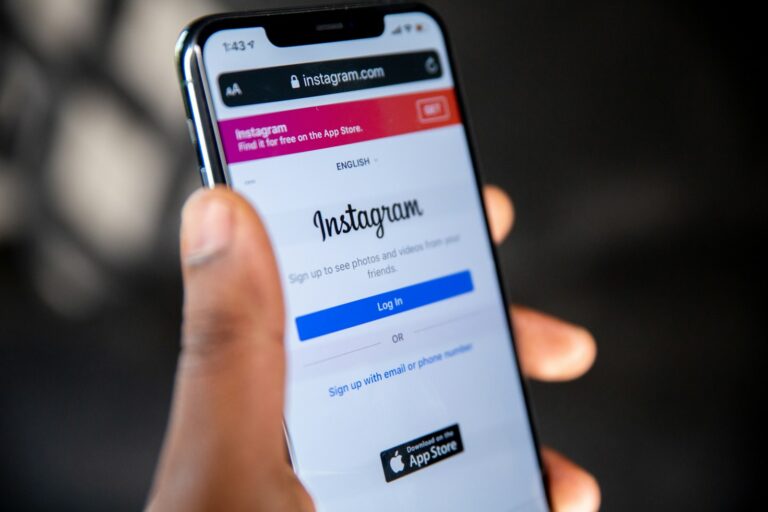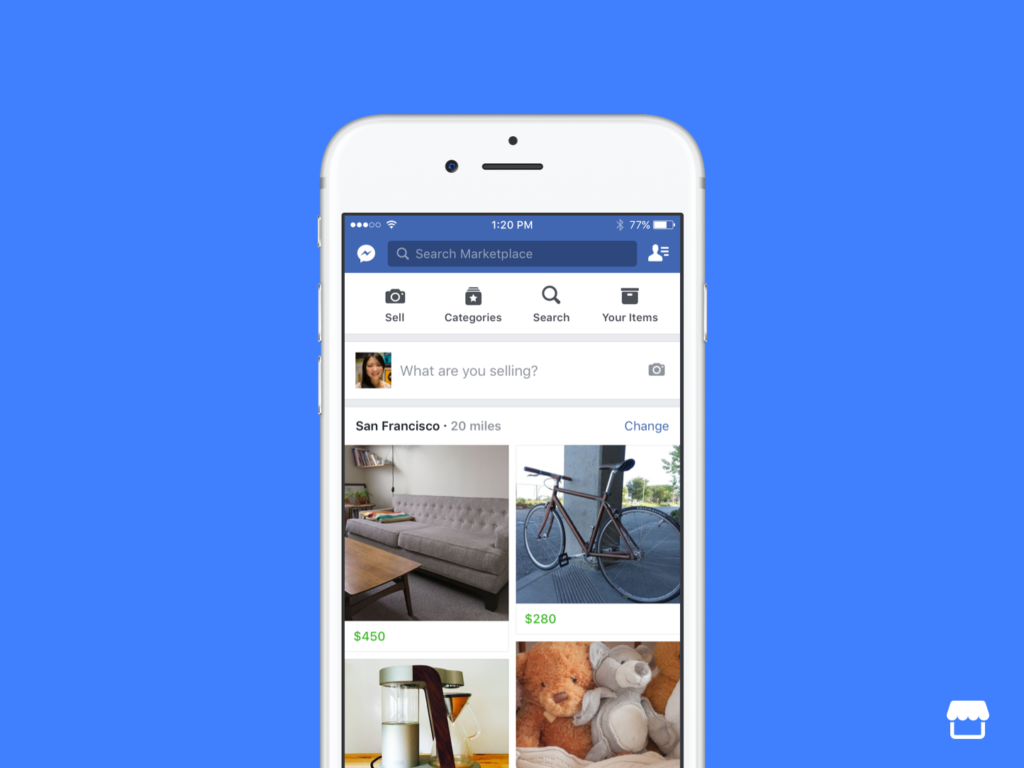
Facebook Marketplace account suspensions can be frustrating for users. These occur when Facebook detects potential violations of its Community Standards or terms of service. Users whose accounts are disabled can appeal the decision within 180 days. If the appeal is unsuccessful or not submitted, the account may be permanently disabled.
Reasons for account suspension vary. Some users report being locked out after posting only a profile picture and adding friends. Others may unknowingly violate rules related to prohibited items or inappropriate behavior. Facebook typically sends an email explaining the reason for the suspension.
To regain access, users should check their email for instructions from Facebook. They may need to verify their identity or review the platform’s policies. In some cases, refreshing the Facebook website or updating the app can restore access if the suspension was lifted but not reflected immediately.
Getting Your Facebook Marketplace Account Back
Why Was My Account Disabled?
Facebook can disable Marketplace accounts for different reasons. Some common reasons include:
- Violating Community Standards: This includes selling prohibited items (like drugs or weapons), posting misleading descriptions, or engaging in scams.
- Suspicious Activity: If Facebook detects unusual activity on your account, like logging in from a new location or making many posts quickly, they might disable it for security.
- Reports from Other Users: If other users report your listings or behavior as suspicious or violating the rules, Facebook might disable your account.
- Problems with Your Facebook Account: If your main Facebook account is restricted or disabled, it will affect your Marketplace access.
How to Request a Review
If you think your account was disabled by mistake, you can ask Facebook to review it. Here’s how:
- Go to the Facebook Help Center: You can find this by clicking the question mark icon on Facebook.
- Search for “Marketplace account disabled.”
- Find the contact form or appeal option: Facebook’s help pages change sometimes, so look for a way to contact them about this specific issue. There’s usually a form to fill out.
- Explain your situation: Clearly and politely explain why you think your account should be reactivated. If you made a mistake, own up to it and say you will not do it again.
- Provide any needed information: Facebook might ask for ID or proof of address. Provide this if they ask for it.
What to Include in Your Appeal
When you ask for a review, make sure to include:
- Your name and contact information: Make it easy for Facebook to contact you.
- The reason you think your account was disabled by mistake: Be specific.
- Any evidence that supports your case: This could be receipts, shipping information, or screenshots of conversations.
- A promise to follow Facebook’s rules in the future: This shows you are serious about using Marketplace correctly.
How Long Does It Take?
It can take some time for Facebook to review your request. It can be a few days or even weeks. Be patient and check your email regularly for updates.
Preventing Future Problems
To avoid your account being disabled again:
- Read Facebook’s Marketplace rules: Make sure you understand what you can and cannot sell.
- Use clear and accurate descriptions: Don’t try to trick people with misleading information.
- Respond to messages quickly: Good communication is important for buyers and sellers.
- Be polite and respectful to other users: Avoid arguments or rude behavior.
- Keep your Facebook account secure: Use a strong password and enable two-factor authentication.
| Reason for Disable | How to Address in Appeal |
|---|---|
| Violating Community Standards | Explain the situation, apologize if needed, promise to follow rules |
| Suspicious Activity | Explain any unusual activity, provide proof of identity if asked |
| Reports from Other Users | Explain your side of the story, provide evidence if possible |
What If My Main Facebook Account is Affected?
If your main Facebook account is disabled, you need to fix that first. Marketplace access depends on your main account. Follow the instructions Facebook gives you for your main account. You might need to confirm your identity or agree to follow their rules.
Other Selling Platforms
If you cannot get your Marketplace account back, there are other places to sell things online. Some popular options include:
- eBay: A large online auction and shopping site.
- Craigslist: A local classifieds website.
- OfferUp: A mobile app for buying and selling locally.
Each platform has its own rules and fees. It’s good to look at a few options to see which one is best for you.
Key Takeaways
- Facebook Marketplace accounts can be disabled for violating Community Standards
- Users have 180 days to appeal a suspension before it becomes permanent
- Checking email and verifying identity are key steps in resolving account issues
Understanding Facebook Marketplace Restrictions
Facebook Marketplace is one of the most popular platforms for buying and selling goods locally and beyond. Its ease of use and integration with the world’s largest social network make it a convenient option for many. However, users can sometimes find their Marketplace accounts disabled, which can be frustrating. Understanding the reasons behind account disablement and knowing the proper steps to request a review are essential for regaining access and continuing to use this valuable platform.
Facebook Marketplace restrictions can impact user access and selling abilities. These limitations stem from violations of platform policies and can range from temporary suspensions to permanent bans.
Exploring Community Standards and Commerce Policies
Facebook’s Community Standards and Commerce Policies govern Marketplace interactions. These rules prohibit illegal, offensive, or fraudulent content. Users must comply with guidelines on prohibited items, accurate listings, and fair pricing.
Key policies include:
- No sales of weapons, drugs, or counterfeit goods
- Accurate product descriptions and images
- Fair pricing practices
- Respect for intellectual property rights
Violating these policies can lead to restrictions or account suspension. Facebook uses automated systems and user reports to enforce these rules.
Common Causes for Account Disability
Several factors can trigger a Marketplace ban or account disability:
- Policy violations: Listing prohibited items or services
- Suspicious activity: Unusual transaction patterns or rapid account changes
- Multiple reported violations: Accumulating negative feedback from buyers or sellers
- Fake accounts: Using false identities or operating multiple accounts
Facebook may also disable accounts for:
- Spamming or harassment
- Sharing inappropriate content
- Violating intellectual property rights
To regain access, users must review their actions, correct violations, and appeal through Facebook’s official channels. Prevention involves adhering to policies and maintaining a positive selling history.
Navigating the Account Review Process
Requesting a review for a disabled Facebook Marketplace account involves specific steps and timelines. Understanding the process can help users increase their chances of regaining access.
How to Request a Review
To request a review for a disabled Facebook Marketplace account:
- Log into Facebook
- Go to the Support Inbox
- Find the message about the account restriction
- Click “Request Review“
- Follow the on-screen instructions
Users should provide clear explanations and any relevant evidence to support their case. It’s important to be honest and thorough when filling out the review form.
What to Expect After Requesting a Review
After submitting a review request, users typically receive an automated confirmation. Facebook aims to respond within 24-48 hours, but the process can sometimes take longer.
During the review:
- Facebook examines the account activity
- They assess compliance with community standards
- Additional information may be requested
Possible outcomes include:
- Account access restored
- Further explanation of the violation provided
- Decision to keep the account disabled
If the initial review is unsuccessful, users may have one more chance to appeal within 180 days. After this period, or if the second appeal fails, the account may be permanently disabled.
Technical Troubleshooting Tips
When Facebook Marketplace isn’t working, a few key fixes can often resolve the issue. These solutions focus on clearing browser data and refreshing the app installation.
Clearing Browser Cache
Outdated browser data can cause display problems with Facebook Marketplace. To fix this, users should clear their browser cache. In Chrome, click the three dots in the top right corner, select “More tools,” then “Clear browsing data.” Choose “Cached images and files” and click “Clear data.”
For Firefox, click the menu button, select “Options,” go to “Privacy & Security,” and under “Cookies and Site Data,” click “Clear Data.” Select “Cached Web Content” and click “Clear.”
After clearing the cache, restart the browser and try accessing Facebook Marketplace again.
Reinstalling the Facebook App
If Marketplace issues persist on mobile, reinstalling the Facebook app often helps. For Android devices, go to Settings > Apps > Facebook > Uninstall. Then open the Google Play Store, search for Facebook, and reinstall it.
On iOS, press and hold the Facebook app icon, select “Remove App,” then “Delete App.” Open the App Store, search for Facebook, and download it again.
After reinstalling, log in to Facebook and check if Marketplace is working. If problems continue, ensure the app is updated to the latest version.
Frequently Asked Questions
Facebook Marketplace account issues can be complex. Users often encounter difficulties with disabled accounts, bans, and access restoration.
How can I unlock my disabled Facebook Marketplace account?
To unlock a disabled Facebook Marketplace account, review Facebook’s Community Standards and Commerce Policies. Ensure compliance with these guidelines. Submit an appeal through the Facebook Help Center. Provide any requested information or documentation promptly.
What steps should I follow to recover my Facebook Marketplace account after it’s been disabled?
First, log in to Facebook and check for any notifications about the account status. Look for an option to request a review. Fill out the appeal form completely and accurately. Wait for Facebook’s response, which may take several days. Follow any additional instructions provided by Facebook.
Where can I find the Facebook Marketplace appeal form for a disabled account?
The appeal form is typically available in the Facebook Help Center. Navigate to the “Support Inbox” section of your account settings. Look for a message about the disabled Marketplace account. Click on the option to appeal or request a review within that message.
What are the reasons my Facebook Marketplace access could be banned without warning?
Violations of Facebook’s Commerce Policies can lead to sudden bans. These may include selling prohibited items, misrepresenting products, or engaging in fraudulent activities. Multiple user complaints, suspicious account activity, or violating intellectual property rights can also trigger bans.
How can I regain access to Facebook Marketplace if my account was disabled?
To regain access, start by reviewing Facebook’s policies. Identify and correct any violations. Submit an appeal through the Help Center. Provide clear explanations and any evidence supporting your case. Be patient during the review process and respond promptly to any follow-up questions from Facebook.
What could cause Facebook Marketplace to be removed from my account unexpectedly?
Marketplace removal can occur due to policy violations, account security concerns, or technical issues. Facebook may remove access if they detect unusual activity or receive reports of misconduct. Changes in account status, such as age restrictions or geographical limitations, can also affect Marketplace availability.