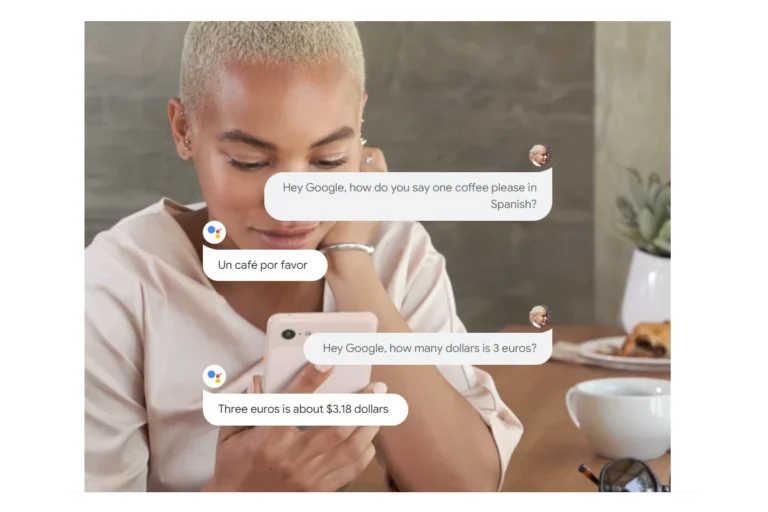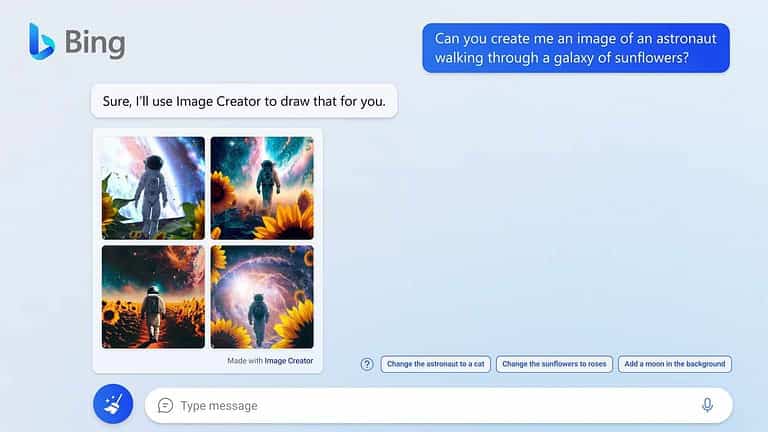Creating engaging PowerPoint presentations can be time-consuming, but AI tools are changing the game. These smart assistants can help you design slides, generate content, and enhance your overall presentation quality. You don’t need to start from scratch anymore when AI can do much of the heavy lifting.
Several free AI-powered tools for PowerPoint can help you create professional presentations in minutes instead of hours. Microsoft’s Copilot for PowerPoint offers impressive features, while platforms like Presentations.AI and Canva’s AI Presentation Maker provide alternatives that can generate slides based on your content needs. These tools are designed to save you time while still delivering quality results that will impress your audience.
1: Microsoft Copilot for PowerPoint
Microsoft Copilot is a powerful AI tool that can help you create PowerPoint presentations quickly and efficiently. This free version offers several features that make presentation creation much easier for beginners and professionals alike.
With Copilot in PowerPoint, you can generate entire presentations by simply providing a topic or prompt. You’ll find it can turn your inspiration into stunning presentations using the power of AI technology.
The tool helps you save time by automatically creating slides, applying layouts, and even generating speaker notes. You don’t need to start from scratch anymore – just tell Copilot what you need, and it does the heavy lifting.
One of the most helpful features is how Copilot can choose appropriate themes for your content. This ensures your presentations look professional without requiring design expertise.
You can access the free version of Copilot for PowerPoint through Microsoft 365. The tool is designed to be user-friendly, making it accessible even if you’re not tech-savvy.
Creating presentations with Copilot is straightforward. You can point Copilot to existing documents, and it will generate slides based on that content. This feature is particularly useful when converting reports or articles into presentation format.
For those who struggle with presentation design, Copilot helps create professional-looking PowerPoint presentations without requiring advanced skills.
2: Canva’s AI Presentation Maker
Canva’s AI Presentation Maker is revolutionizing how you create professional slides. With their Magic Design for Presentations, you can generate complete slide decks in seconds based on a brief description of your topic.
This tool leverages powerful AI to create on-brand, attention-grabbing presentations that look professionally designed. You simply input your content ideas, and the AI handles the layout, design elements, and visual harmony.
One of the standout features is how Canva’s AI helps improve your existing presentations. The system offers auto-adjustments to enhance your slides, ensuring they maintain a consistent and professional appearance.
The interface remains intuitive even with these advanced AI capabilities. You can still access Canva’s massive media library and customize templates to match your specific needs.
For beginners, this tool is particularly valuable. You don’t need design skills to create impressive presentations quickly. The AI provides suggestions that help you craft more effective visual communication.
Users on Reddit have noted that Canva’s AI presentation maker allows you to generate slide drafts from a short description, which you can then refine to your liking. This saves significant time compared to starting from scratch.
The free version gives you access to many AI features, though some advanced capabilities may require a premium subscription. Still, even the free tier offers substantial help for creating professional presentations.
3: Plus AI for Google Slides
Plus AI offers a powerful solution for creating presentations in Google Slides. This AI presentation maker helps you generate and edit slides directly within the Google Slides interface.
You can save time by automating many aspects of presentation creation. With Plus AI, you can transform basic ideas into complete, professional-looking slides in seconds.
The tool integrates seamlessly with Google Workspace. You can find Plus AI in the Google Workspace Marketplace, making installation quick and straightforward.
Creating presentations the traditional way can be time-consuming. Plus AI streamlines this process by helping you design slides efficiently with AI assistance.
You can generate content, edit existing slides, and improve your presentation’s visual appeal. The tool understands context and helps maintain consistency throughout your slides.
What makes Plus AI stand out is its direct integration with Google Slides. You don’t need to switch between different platforms or export files to different formats.
You can try the basic features for free. This gives you a chance to experience how AI can transform your presentation workflow before committing to paid options.
The getting started guide offers helpful tips for new users. You’ll find walkthroughs and examples to help you maximize the tool’s potential.
4: SlidesGo AI Presentation Maker
SlidesGo offers a free AI presentation maker that can create customizable templates in seconds. This tool helps you save valuable time when preparing presentations for work, school, or personal projects.
With SlidesGo’s AI presentation generator, you can create presentations with just a few clicks. The platform goes beyond traditional PowerPoint limitations by offering more creative options that you can quickly implement.
You don’t need to worry about budget constraints as this tool is completely free to try. It’s designed for anyone looking to work faster and more efficiently when creating slides.
SlidesGo isn’t just for general presentations. They also offer specialized AI tools for education that teachers and students can use. These tools can generate a PowerPoint from scratch, create lesson plans, or even convert PDF files to PPT format.
If you’re specifically interested in artificial intelligence topics, SlidesGo provides professional templates about AI that are free and easy to edit. These templates can help you present complex AI concepts in a visually appealing way.
The platform has been recommended by users on forums like Reddit as one of the good AI tools for creating PowerPoint presentations. Its user-friendly interface makes it accessible even if you don’t have advanced design skills.
5: Magic Design™ for Presentations by Canva
Canva’s Magic Design™ for Presentations offers you a revolutionary way to create professional slides within seconds. This AI-powered tool generates attention-grabbing presentations that stay on-brand with minimal effort from you.
To use this feature, you simply type what you’re looking for and watch as a selection of templates appear tailored to your needs. The AI presentation maker transforms your text prompts into complete, visually appealing slides.
You don’t need design skills to create impressive presentations anymore. The Magic Design tool analyzes your requirements and generates refined templates based on your text and media inputs.
This free AI design tool works as your storytelling assistant. You can quickly create presentations for any occasion without spending hours formatting and designing slides from scratch.
Whether you need slides for work meetings, school projects, or business pitches, Magic Design has you covered. The system pulls from Canva’s vast library of design elements to craft professional-looking content.
You can further customize the AI-generated presentations to better match your preferences. The initial design serves as an excellent starting point that you can refine.
Magic Studio, Canva’s collection of AI tools, includes this presentation feature along with other content creation capabilities. You can describe what you’d like or upload your media, and the AI crafts professional presentations, videos, or social posts.
6: Adobe Express AI Presentation Maker
Adobe Express offers a powerful free AI presentation maker that helps you create professional slideshows quickly. You can easily import and edit your slides with many design assets and templates.
The platform makes presentation creation simple with its user-friendly interface. You don’t need to be a design expert to create impressive slides that capture your audience’s attention.
With Adobe Express, you can choose from numerous professionally designed templates or start from scratch. This flexibility allows you to match your presentation style to your specific needs.
The AI tools in Adobe Express help speed up your workflow. They can suggest layouts, generate text, and help with design elements that make your presentation stand out.
If you find PowerPoint or Keynote overwhelming, Adobe Express might be the solution you’re looking for. The intuitive design makes it easier to focus on your content rather than struggling with complex software features.
You can create high-quality AI presentations in minutes using the platform’s free templates and AI tools. This is particularly useful when designing pitch decks, slideshows, or business presentations on tight deadlines.
The customization options let you match your brand’s style and tone. You can adjust colors, fonts, and imagery to create a cohesive look across all your slides.
7: Simplified AI Presentation Maker
Simplified offers an AI Presentation Maker that helps you create professional presentations in seconds. This tool is perfect when you need quality results quickly without spending hours designing slides.
You can transform your text into visually appealing presentations with just a few clicks. The platform uses AI to understand your content and format it appropriately across slides.
Simplified’s presentation maker is ideal for professionals who regularly need to create presentations but don’t have extensive design skills. The interface is user-friendly and doesn’t require technical expertise.
The tool allows you to customize templates to match your brand guidelines. You can adjust colors, fonts, and layouts to create a consistent look across all your presentations.
With this AI presentation maker, you can focus more on your content rather than spending time on design elements. This efficiency can be especially valuable when you’re working on tight deadlines.
Simplified’s presentation maker can help you create dynamic presentations for various purposes including business proposals, marketing pitches, educational materials, and team updates. The AI understands different presentation needs and adapts accordingly.
You can try Simplified to experience how it transforms your presentation creation process. The AI handles the design work while you concentrate on delivering your message effectively.
8: Gamma AI Presentation Tool
Gamma is quickly becoming a popular alternative to traditional presentation software like PowerPoint. This AI-powered presentation tool helps you create stunning slides in seconds, saving you valuable time and effort.
You can use Gamma to generate complete presentations with just a few prompts. The platform is intuitive and designed to help you craft professional-looking decks without extensive design experience.
One of Gamma’s standout features is how it lets you create working PowerPoint presentations in under a minute. You can then refine and customize these presentations to match your specific needs.
The tool integrates well with your favorite apps and allows you to embed rich media including images, videos, and even entire websites. This makes your presentations more dynamic and engaging.
Many users report that Gamma has revolutionized their presentation game. The AI helps you organize content logically while maintaining visual appeal.
You can start using Gamma today with their free plan. This gives you access to the core features without any financial commitment.
While some users on Reddit have questioned AI presentation tools, many find Gamma to be among the more successful options available.
The free version provides enough functionality for most basic presentation needs. You’ll appreciate how quickly you can turn your ideas into polished, professional slides.
9: Visme’s AI Presentation Creator
Visme offers an impressive AI Presentation Maker that can transform your ideas into professional slide decks quickly. You simply enter a prompt about your topic, and the tool generates a complete presentation for you.
The platform goes beyond basic templates by allowing you to customize every aspect of your slides. You can select different styles that match your brand and message before generating content.
What makes Visme stand out is that it creates not just text but also adds relevant images and icons automatically. This saves you significant time on design work that would normally take hours.
You can access basic features with Visme’s free plan, though some advanced AI functions may require a paid subscription. The free version still gives you enough tools to create impressive presentations.
The interface is user-friendly and doesn’t require design experience. You can easily edit any text or visuals that the AI generates if you want to add your personal touch.
Visme’s presentations can be exported in various formats, including PowerPoint compatible files. This means you can continue working on your presentation in familiar software if needed.
Unlike some other tools, Visme is a comprehensive design platform that handles infographics and other visual content too. This makes it valuable if you need different types of visuals for your presentations.
10: Presentations.AI – ChatGPT for Presentations
Presentations.AI is a powerful tool that lets you create presentations using AI. It functions like ChatGPT specifically designed for making PowerPoint presentations and other visual content.
You can generate complete presentations from simple text prompts. This saves you hours of work compared to building slides manually. The platform helps you make professional-looking slides without design skills.
Presentations.AI can create various visual materials beyond basic slides. You can generate infographics, charts, timelines, and project plans with minimal effort. This versatility makes it useful for different business needs.
The tool offers a free trial so you can test its capabilities before committing. You’ll find the interface intuitive and the outputs are ready to use with minimal editing needed.
When you need quick results, Presentations.AI can turn your text into captivating presentations instantly. The AI understands context and creates relevant content for your specific topic.
The AI presentation maker creates professional-looking slides that follow design best practices. You don’t need to worry about layouts, color schemes, or visual hierarchy.
For those who regularly create presentations, this tool eliminates repetitive work. You can focus on refining content while the AI handles the initial creation process.
Understanding AI in PowerPoint
AI has changed how we create presentations in PowerPoint. These smart tools can now help you build slides faster and make them look better with less effort.
Microsoft Copilot for PowerPoint is a popular AI tool that can generate entire presentations based on your input. While early demos impressed many users, it’s now becoming a standard feature for Microsoft 365 subscribers.
You don’t need to pay for AI presentation help. Several free AI presentation makers like Slidesgo can create slides based on your ideas without costing anything.
What AI can do for your presentations:
- Generate slide content and layouts
- Suggest design improvements
- Summarize long text into bullet points
- Create visual elements and charts
- Transcribe your spoken presentations
These tools work by analyzing your input text and creating structured slides that match professional presentation standards. You can then edit and customize what the AI produces.
The quality varies between different AI tools. Some focus on design elements while others excel at organizing content logically.
Remember that AI serves as your assistant, not a replacement for your knowledge and presentation skills. The best results come when you review and refine what the AI suggests.
Benefits of Using AI for Presentations
AI-powered tools are transforming how presentations are created, bringing major advantages to your workflow. These tools help you work faster while also sparking new creative ideas.
Time Efficiency
Creating presentations often takes hours of work – from structuring content to designing slides and adding visuals. AI presentation software helps you save significant time by automating many tedious tasks.
With AI tools, you can:
- Generate complete slide decks in minutes instead of hours
- Convert text documents directly into presentation format
- Fix formatting issues automatically
- Create professional layouts without design skills
You no longer need to start from scratch. Simply input your topic, and AI will suggest outlines, content, and visual elements. This means you can focus on refining ideas rather than struggling with basic setup tasks.
Enhanced Creativity
AI doesn’t just speed up your workflow – it also helps you create more engaging presentations.
When facing creative blocks, AI-powered content suggestions can provide fresh perspectives and ideas you might not have considered. These tools analyze successful presentations to recommend effective visual styles and content approaches.
You’ll benefit from:
- Diverse template libraries with professionally designed options
- Smart color scheme suggestions that match your brand
- Alternative wording options to improve clarity
- Data visualization recommendations to present numbers effectively
The customization features of AI tools also let you maintain your unique voice while leveraging AI-generated content. This balance helps you create presentations that are both professional and personally meaningful.
Frequently Asked Questions
AI tools can significantly streamline your PowerPoint presentation creation process, saving time while improving quality. Many free options offer impressive capabilities for various presentation needs.
What are the top free AI tools for enhancing PowerPoint presentations?
Microsoft Copilot offers powerful AI features directly within PowerPoint. It can help you generate content, design slides, and even suggest improvements to existing presentations.
Canva’s Magic Design™ for Presentations provides free access to AI-powered templates and design elements. You can create professional-looking slides without design expertise.
SlideSpeak AI is another excellent free tool that allows you to chat with your PowerPoint files, ask questions, get summaries, and generate presentations.
How can one improve an existing PowerPoint presentation using AI technology at no cost?
You can use Plus AI for Google Slides to enhance presentations you’ve already created. It offers smart formatting suggestions and can help reorganize content for better flow.
For quick content improvements, ClassPoint AI can generate quiz questions from your existing slides, making your presentations more interactive.
Microsoft Copilot can analyze your current slides and suggest improvements to make your presentation more engaging and professional-looking without additional cost.
Which AI-powered presentation maker offers the best features for free?
Visme’s free AI presentation maker lets you describe your topic and automatically generates slides with text, images, and design elements.
Canva’s free plan includes access to their Magic Design™ feature, which can create entire presentations based on your content requirements with AI-generated designs.
SlidesGo AI Presentation Maker offers numerous free templates and AI assistance for creating cohesive, professional presentations without design skills.
Are there any AI platforms that specialize in creating visually appealing slides for professional presentations?
Canva’s AI tools excel at creating visually stunning presentations. Their free tier includes access to thousands of templates enhanced by AI design recommendations.
Microsoft 365 Copilot can generate professional-looking PowerPoint presentations with cohesive visual themes and appropriate imagery.
Beautiful.ai, mentioned in AI presentation maker reviews, offers some free functionality that specializes in creating clean, modern slides with smart templates.
How can Artificial Intelligence be utilized to create engaging and interactive PowerPoint slides?
AI can help you generate interactive elements like quizzes and polls. ClassPoint’s AI can create quiz questions directly from your slide content in seconds.
You can use AI to analyze audience engagement data and adjust your presentations accordingly. This helps create more targeted and effective slides.
AI tools can also suggest compelling visuals, animations, and transitions that keep your audience engaged without overwhelming them with unnecessary effects.
What are the best alternatives to Prezi for AI-enhanced PowerPoint presentations?
Gamma is a powerful Prezi alternative that uses AI to transform your notes into visually appealing presentations. It offers a free tier with basic functionality.
SlidesGo provides an experience similar to Prezi’s dynamic presentations but with additional AI assistance for content creation and design.
Pitch combines collaboration tools with AI capabilities to create presentations that rival Prezi’s visual impact while maintaining PowerPoint compatibility.