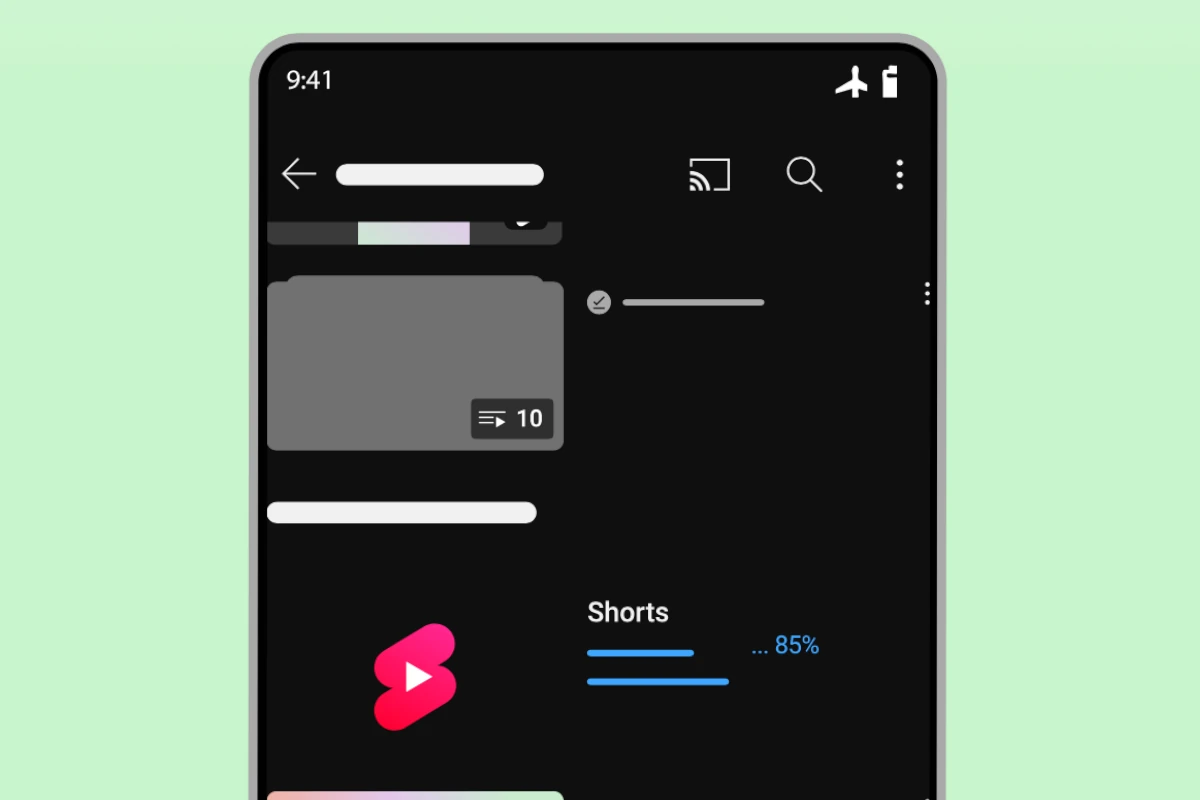
YouTube Premium subscribers have a reason to celebrate! The platform has added a convenient new feature that enhances the offline viewing experience for short-form content. YouTube Premium members can now enjoy Smart Downloads for Shorts on iOS devices, which automatically selects and downloads recommended Shorts for offline viewing based on your preferences. This feature is especially useful when you’re about to board a flight or enter an area with poor connectivity.
The Smart Downloads feature joins other Premium-exclusive benefits rolled out in early 2025, including faster playback speeds and high-quality audio options. While Android users have enjoyed similar functionality for some time, iOS users can finally access this convenient feature. The update reflects YouTube’s ongoing efforts to improve the Premium subscription value as short-form video consumption continues to rise.
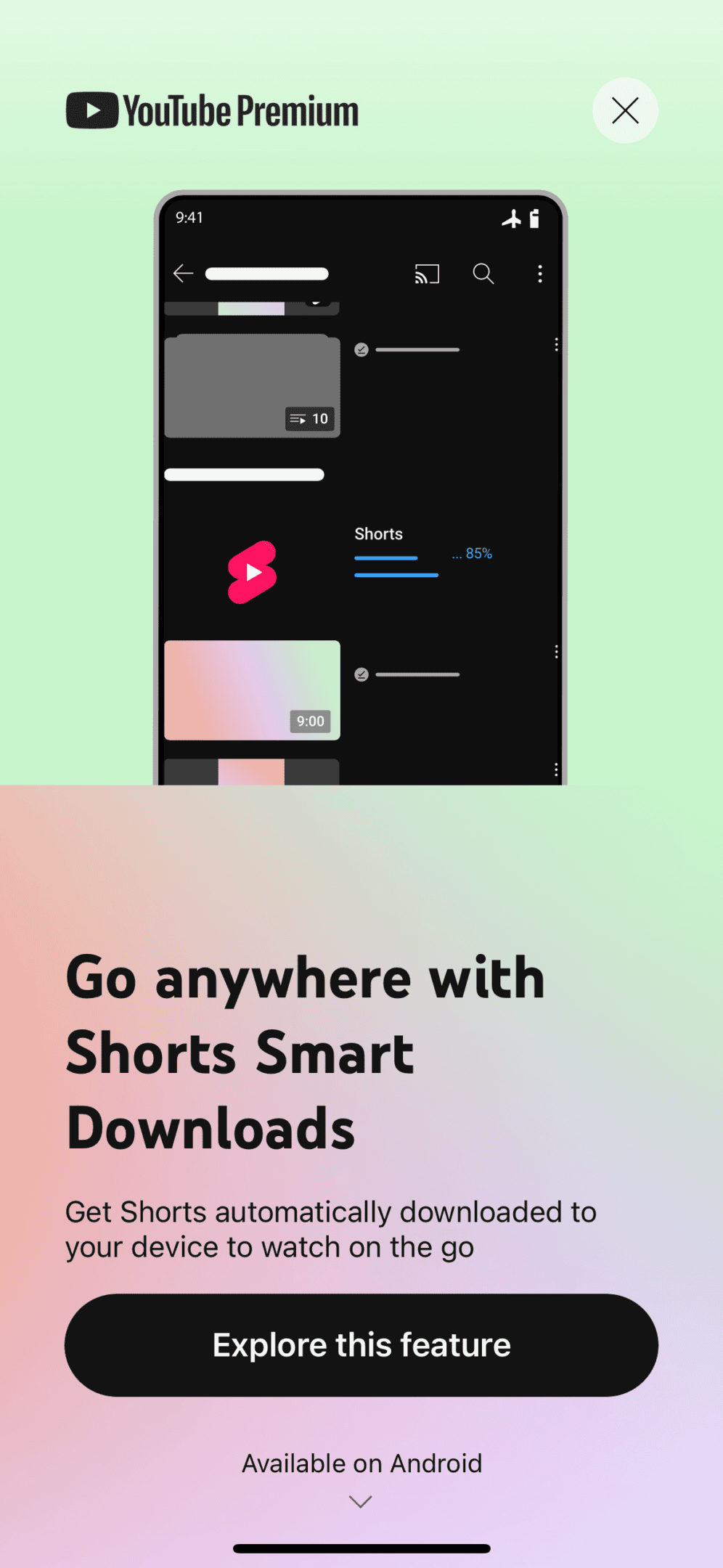
What is YouTube Shorts Smart Downloads?
YouTube’s Smart Downloads for Shorts is a game-changing feature aimed at enhancing the offline viewing experience for users. Initially rolled out as an experiment for YouTube Premium subscribers, this feature automatically downloads a curated selection of YouTube Shorts to a user’s device. The goal is to ensure that fresh, engaging content is always available—even when there’s no internet connection.
This move aligns with YouTube’s broader strategy of keeping users engaged by offering seamless content accessibility, similar to how Smart Downloads already work for regular videos and music on the platform.
How Does It Work?
The Shorts Smart Download feature functions by leveraging YouTube’s algorithm to pre-load short videos based on your past viewing habits. Here’s how it works:
- Automatic Downloads – YouTube selects Shorts tailored to your interests and downloads them automatically in the background.
- Offline Access – Once downloaded, these Shorts can be accessed anytime, even without an internet connection.
- Storage Management – The platform ensures that downloaded Shorts don’t take up excessive storage by regularly updating the content and replacing older videos.
To activate this feature, users need to opt-in through the YouTube app by navigating to:
- Your Premium Benefits > Try Experimental Features > Enable Shorts Smart Downloads (Availability may vary by region and device).
Why This Feature Matters
YouTube Shorts has become an increasingly dominant player in the short-form video space, competing with TikTok and Instagram Reels. With Smart Downloads, YouTube is making it easier for users to stay connected to their favorite bite-sized content without worrying about data limitations or poor connectivity.
Key Benefits:
✅ Seamless Offline Viewing – No need to pre-plan downloads manually.
✅ Data Saving – Avoid using mobile data for streaming.
✅ Personalized Experience – The algorithm ensures downloads match user preferences.
For frequent travelers, commuters, or those with limited data plans, this feature is a huge win as it ensures an uninterrupted Shorts experience.
Availability and Future Expansions
As of now, YouTube Shorts Smart Downloads is still in the experimental phase, primarily available to YouTube Premium subscribers on Android and iOS. However, if successful, we can expect a wider rollout in the near future.
YouTube has been actively testing features to keep Premium subscribers engaged, and if this experiment proves effective, we may see further AI-driven enhancements to content recommendations and offline viewing capabilities.
Final Thoughts
YouTube’s introduction of Smart Downloads for Shorts is another step toward enhancing user experience and cementing its position in the competitive short-form video market. Whether you’re someone who enjoys watching Shorts while on the go or simply wants an effortless way to keep up with trending content, this feature is a welcome addition.
Key Takeaways
- YouTube Premium now offers Smart Downloads for Shorts on iOS, automatically saving recommended videos for offline viewing.
- The feature works by analyzing your viewing preferences to download content you’ll likely enjoy when you’re offline.
- Premium subscribers can access this alongside other exclusive features like picture-in-picture mode for Shorts and the new “Jump ahead” function.
Overview of YouTube Shorts
YouTube Shorts has transformed how creators and viewers engage with short video content on the platform. This vertical video format offers quick entertainment and creative opportunities in a mobile-friendly experience.
What Are YouTube Shorts?
YouTube Shorts are vertical videos limited to 60 seconds in length. They appear in a dedicated Shorts feed on the YouTube mobile app where you can swipe vertically to discover new content. These bite-sized videos often feature:
- Vertical format (9:16 aspect ratio)
- Maximum 60-second duration
- Easy creation tools within the YouTube app
- Music and sound effects library
- Text overlay capabilities
- Speed control options
YouTube designed Shorts to be easily created and consumed on mobile devices. You can access them through the Shorts tab on the YouTube app or when they appear in your regular feed. The format allows for quick, creative expression without needing elaborate equipment or editing skills.
The Rise of Short-Form Video Content
Short-form video content has exploded in popularity over recent years. YouTube Shorts, launched globally in 2021, now generates over 50 billion daily views.
This format appeals to modern viewers with limited attention spans and busy schedules. You can enjoy quick entertainment during short breaks or while waiting. For creators, Shorts offer:
- Lower production barriers compared to traditional videos
- Increased chances of discovery through the dedicated algorithm
- New monetization opportunities through the YouTube Shorts Fund
- A way to reach younger audiences who prefer brief content
The competition in short-form video has intensified with TikTok and Instagram Reels, prompting YouTube to invest heavily in Shorts features. Premium features like Smart Downloads demonstrate YouTube’s commitment to enhancing the Shorts experience for subscribers.
YouTube Premium Membership Benefits
YouTube Premium offers several valuable features that enhance your viewing experience. These benefits make watching content more enjoyable and flexible, whether you’re at home or on the go.
Ad-Free Viewing Experience
YouTube Premium removes all ads from your viewing experience across the platform. This means no pre-roll ads, mid-roll interruptions, or banner advertisements while watching any YouTube content. The ad-free experience extends to all your devices including smartphones, tablets, computers, and smart TVs.
You’ll notice videos start immediately without delays, creating a smoother and more immersive viewing session. This uninterrupted experience is particularly valuable when watching longer content like documentaries, tutorials, or music playlists.
The ad-free benefit applies to regular videos and YouTube Shorts, giving you a cleaner interface and distraction-free viewing. Many subscribers report this as the most appreciated Premium feature, especially when binge-watching content.
Background Play and Offline Access
Premium membership allows you to continue playing videos even when your screen is locked or when using other apps. This background play feature is perfect for listening to music, podcasts, or educational content while multitasking.
You can download videos to watch offline, saving mobile data and ensuring entertainment when without internet connection. Downloads work for standard videos and now include the new Smart Downloads for YouTube Shorts, which automatically saves recommended Shorts based on your viewing history.
The offline access feature supports various quality options to manage storage space effectively. Downloaded content remains available for 30 days without requiring internet connection.
Additional playback controls include faster playback speeds and high-quality audio options, enhancing your viewing flexibility.
Introducing Shorts Smart Downloads
YouTube Premium has rolled out an exciting new feature that makes offline viewing even more convenient. This innovative tool automatically downloads recommended Shorts to your device, ensuring you always have fresh content to enjoy without using data.
The Concept of Smart Downloads
Smart Downloads for YouTube Shorts works by automatically selecting and downloading recommended short-form videos to your device. When you’re connected to Wi-Fi, the system identifies Shorts you might enjoy based on your viewing habits and saves them for offline viewing. This feature is currently available for iOS devices with plans to expand to other platforms.
You don’t need to manually select content or worry about storage management. The system handles everything in the background, refreshing your offline library with new content while removing older downloads.
The feature works exclusively for Premium subscribers, adding significant value to your subscription by ensuring you’re never without entertaining content.
How Smart Downloads Enhances Viewing
Smart Downloads transforms how you consume Shorts by making content available anytime, anywhere. When you’re traveling, commuting, or in areas with poor connectivity, you can still watch videos on-the-go and discover new content without buffering or data consumption.
This feature particularly benefits frequent travelers and commuters who experience inconsistent internet access. With recommended Shorts already on your device, you can:
- Enjoy uninterrupted viewing during flights
- Watch during subway commutes underground
- Access content in rural areas with limited connectivity
- Save mobile data while enjoying fresh content
The smart algorithm learns from your preferences, improving recommendations over time and introducing you to new creators you might otherwise miss.
How to Use Shorts Smart Downloads
YouTube Premium’s Shorts Smart Downloads feature makes offline viewing easier by automatically downloading recommended Shorts. This feature works similarly to the regular Smart Downloads but focuses on short-form content.
Navigating the Feature
To enable Shorts Smart Downloads, open the YouTube app on your device and tap your profile picture in the top right corner. Tap on “Downloads” from the menu that appears. From there, select “Settings” from the menu options.
You’ll find a toggle for Smart Downloads – turn this on to activate the feature. For iOS users, you can also find this feature by going to the “Your Premium benefits” section in the YouTube app and selecting experimental new features.
Once enabled, YouTube will automatically download recommended Shorts to your device when you’re connected to Wi-Fi. These downloads appear in your regular downloads section, making them easy to find.
Customizing Download Preferences
YouTube allows you to customize your Shorts download experience to match your viewing habits. In the Downloads settings menu, you can adjust how many Shorts are downloaded automatically.
You can also set download quality preferences. Lower quality uses less storage space, while higher quality provides better viewing experience but requires more storage.
Set storage limits to prevent Shorts from filling up your device. YouTube will automatically remove older downloaded Shorts when you reach your limit to make room for new content.
YouTube’s Smart Downloads feature works best when connected to Wi-Fi, but you can also enable cellular data downloading if you prefer.
Remember that downloaded Shorts remain available for a limited time, usually 30 days, before they require reconnection to refresh.
Implications for Content Creators and Viewers
YouTube’s new Smart Downloads feature for Premium members creates a shifting landscape for both content creators and viewers. This tool changes how Shorts are consumed and may impact how creators approach their strategy.
Increased Engagement Opportunities
With Smart Downloads for Shorts, you’ll notice more viewers can watch your content offline. This creates new engagement patterns as Premium subscribers can consume your Shorts without needing an internet connection.
Your content now has the potential to reach viewers in previously untapped moments – during commutes, flights, or in areas with poor connectivity. This expanded availability could increase your total view counts and watch time.
Remember that downloaded Shorts will have a YouTube watermark when shared to other platforms. This helps direct viewers back to your YouTube channel, potentially growing your audience across platforms.
Potential Effects on Creator Revenue
The introduction of Smart Downloads may influence your revenue streams in several ways. As more Premium subscribers consume your content offline, you might see shifts in advertising-based earnings.
YouTube Premium subscriptions generate revenue that’s distributed to creators based on watch time. If your Shorts gain popularity with Premium members using Smart Downloads, you could benefit from this revenue pool.
The AI-powered recommendation system behind Smart Downloads means your content needs to stand out algorithmically. Creating highly engaging, niche-specific Shorts that align with viewers’ preferences becomes even more important.
Consider how thumbnail design, opening hooks, and content quality might influence whether your Shorts get automatically downloaded to Premium members’ devices.
Frequently Asked Questions
YouTube Premium’s new Shorts Smart Downloads feature brings several benefits while raising questions about its functionality. These FAQs address common concerns about availability, management, and data usage.
How will the Shorts Smart Downloads feature enhance the YouTube Premium experience for users?
Shorts Smart Downloads automatically downloads recommended short videos based on your viewing history. This means you can watch Shorts offline without manually selecting content.
You’ll discover new content without needing an internet connection. This feature is particularly useful when you’re traveling or in areas with poor connectivity.
The system learns from your viewing habits to download content you’re likely to enjoy, creating a personalized offline viewing experience.
Are the Shorts Smart Downloads available for both iPhone and Android users with YouTube Premium?
The feature is currently confirmed for Android devices with YouTube Premium. Android users can access this functionality through the YouTube app.
While YouTube is expanding Premium features across platforms, availability may vary. Check your YouTube app for the most current feature availability on your device.
What is the process for managing Smart Downloads within the YouTube app?
To manage Smart Downloads, open your YouTube app and go to the Library or Downloads section. Look for Smart Downloads settings within your account preferences.
You can adjust parameters like storage limits and download quality. The app typically allows you to set when downloads occur, such as only on Wi-Fi.
The feature works automatically once enabled, selecting content based on your recent viewing history.
Can YouTube Premium members opt out of the Shorts Smart Downloads feature?
Yes, YouTube Premium members can opt out of Smart Downloads. The feature is designed to be optional rather than mandatory.
You can disable it through your app settings at any time. Look for download preferences or Smart Downloads settings in your YouTube app.
Your previously downloaded content remains available until you delete it or it expires.
How does the YouTube AI summary feature differ from Shorts Smart Downloads?
Shorts Smart Downloads focuses on offline access to short-form videos, automatically downloading content for later viewing. It’s primarily about content accessibility.
The AI summary feature, by contrast, provides condensed information about longer videos. These are separate Premium benefits serving different purposes.
One helps with offline viewing while the other aids in content discovery and time management.
Does the introduction of Shorts Smart Downloads impact data usage for YouTube Premium subscribers?
Smart Downloads can affect your data usage if not configured correctly. By default, most implementations are set to download only when connected to Wi-Fi.
You can customize settings to control when downloads occur. This helps prevent unexpected mobile data consumption.
The feature uses storage space on your device, so monitor available space if you have limited storage.





