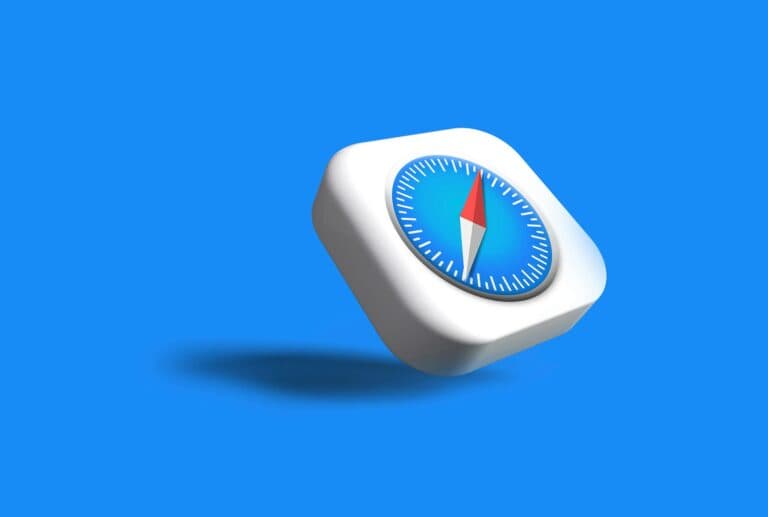DivX for iMac offers high-quality video playback and conversion capabilities. This software suite includes DivX Player, DivX Converter, and DivX Media Server. DivX for Mac is compatible with macOS versions from Mojave (10.14) to Ventura (13.6.8), providing users with a versatile multimedia solution.
The DivX software package enables users to enjoy, create, and stream high-quality videos on their iMacs. It supports the latest codec technologies, including DivX HEVC, which aims to deliver up to 50% better compression than its H.264-based predecessor. This improved compression allows for smaller file sizes without sacrificing video quality.
Users can easily convert various video formats using DivX Converter, play a wide range of video files with DivX Player, and stream media from their iMac to other devices using DivX Media Server. These tools work together to create a seamless multimedia experience for iMac users.
DivX for iMac Guide
DivX is a popular video codec known for compressing high-quality video into smaller file sizes without sacrificing clarity. While macOS doesn’t natively support DivX playback, you can easily install the necessary software or use compatible players to watch, convert, and manage DivX videos on your iMac.
🧩 What Is DivX?
DivX is a digital video codec (short for compressor-decompressor) that allows efficient video file compression while maintaining high visual quality.
- Common file extensions:
.divx,.avi, and sometimes.mp4 - Typical use: Movies, TV shows, and online videos
- Competes with: H.264, HEVC (H.265), and Xvid codecs
🍏 DivX and macOS Compatibility
Apple’s default video player, QuickTime, does not natively support DivX playback. However, you can enable DivX support or use third-party players that handle the format easily.
⚙️ Option 1: Install the DivX Codec and Player for Mac
- Download DivX Software for Mac
- Visit the official site: DivX.com
- Download the DivX Software Bundle, which includes:
- DivX Player (for playback)
- DivX Converter (for format conversion)
- DivX Codec (for system-wide compatibility)
- Install the Software
- Open the
.dmginstaller file. - Follow the on-screen instructions to install the DivX components.
- Restart your Mac if prompted.
- Open the
- Play DivX Videos
- Open the DivX Player app.
- Drag and drop your
.divxor.avifiles into the player window. - Enjoy smooth playback with customizable settings like subtitles, audio tracks, and HD support.
🎥 Option 2: Use Third-Party Players That Support DivX
If you prefer not to install the DivX codec, these media players can handle DivX files natively:
| Player | Description | Download Link |
|---|---|---|
| Elmedia Player | Free and reliable Mac media player that supports DivX, Xvid, AVI, MP4, and more. | Elmedia Player for Mac |
| VLC Media Player | Open-source, all-format player that plays DivX without extra codecs. | VLC for Mac |
| MPlayerX | Lightweight alternative with simple interface and DivX support. | MPlayerX |
🔄 Option 3: Convert DivX Files to macOS-Compatible Formats
If you’d rather use QuickTime or iMovie, convert your DivX videos to MP4 (H.264) or MOV format.
Recommended Tools:
- Any Video Converter for Mac – Converts DivX to MP4, MOV, or M4V easily (source).
- HandBrake – Free, open-source video transcoder for all major formats.
- Permute – Simple drag-and-drop Mac app for quick conversions.
Steps:
- Open your chosen converter.
- Import your DivX file.
- Choose MP4 (H.264) as the output format.
- Click Convert — then open your new file in QuickTime or iMovie.
🧰 Troubleshooting Tips
- If playback stutters, ensure your DivX file isn’t corrupted (try using Stellar Video Repair for Mac to fix damaged MP4/MOV/DivX files (source)).
- Update your DivX software regularly to maintain compatibility with newer macOS versions.
- For Safari streaming issues, check if the DivX Web Player plugin is supported — newer macOS versions have dropped plugin support, so standalone players are recommended.
🧠 Summary
| Task | Recommended Tool |
|---|---|
| Watch DivX videos | DivX Player or Elmedia Player |
| Convert DivX to MP4 | Any Video Converter or HandBrake |
| Repair corrupted files | Stellar Video Repair |
| Play without installing codecs | VLC Media Player |
✅ Final Tip
For the smoothest experience, use VLC or Elmedia Player — they’re lightweight, free, and don’t require extra codec installations. If you prefer full DivX ecosystem features (like HEVC playback and cloud sync), stick with the DivX Software Suite.
Key Takeaways
- DivX for iMac offers high-quality video playback, conversion, and streaming capabilities
- The software supports the latest HEVC codec for improved compression and smaller file sizes
- DivX is compatible with recent macOS versions and includes Player, Converter, and Media Server components
Getting Started with DivX on iMac
DivX offers powerful video playback and conversion tools for iMac users. The software package includes essential components for enjoying high-quality video content on macOS.
Downloading DivX Software for Mac
DivX provides a free software bundle for Mac users. This package includes DivX Player, DivX Converter, and DivX Media Server. Users can download the latest version from the official DivX website. The download process is straightforward:
- Visit the DivX website
- Click on the “Download” button
- Select the Mac version
- Wait for the download to complete
The DivX software is compatible with macOS versions from Mojave (10.14) to Ventura (13.6.8). Users running Sonoma (14.0) or later may need to follow additional steps for installation.
Installation Process and System Requirements
Installing DivX on an iMac is a simple process. After downloading, users should:
- Locate the downloaded file
- Double-click to open the installer
- Follow the on-screen instructions
- Agree to the terms and conditions
- Choose installation options
System requirements for DivX on Mac include:
- Intel processor
- 512 MB RAM (1 GB recommended)
- 150 MB free hard drive space
- Internet connection for activation
The installation typically takes a few minutes. Once complete, users can launch DivX Player to start enjoying their media content in various formats, including HD videos up to 4K quality.
Understanding DivX Video Formats and Conversion
DivX is a popular video format known for its high compression and quality. It supports various codecs and file types, offering flexibility for different video needs.
Supported DivX Formats
DivX supports several video formats. These include AVI, MKV, and MP4 containers. AVI is the original container for DivX video. MKV offers advanced features like multiple audio tracks. MP4 is widely compatible across devices.
DivX can use different video codecs. MPEG-4 Part 2 was the original DivX codec. H.264 provides better compression. HEVC (H.265) offers even higher quality at lower bitrates. VC-1 is another supported codec.
For audio, DivX supports MP3, AAC, and AC3. These formats ensure good sound quality while keeping file sizes manageable.
Using DivX Converter for File Conversion
DivX Converter is a tool for changing video formats. It can convert files to and from DivX format.
The converter supports many input formats. Users can convert AVI, MKV, MP4, and other common video files.
Output options include DivX, H.264, and HEVC formats. The software allows batch conversion of multiple files at once.
DivX Converter offers preset profiles for different devices. These ensure optimal playback on TVs, smartphones, and tablets.
Users can adjust video quality settings. Options include resolution, bitrate, and frame rate. This allows for balancing quality and file size.
Custom Encode Settings in DivX Plus Converter
DivX Plus Converter provides advanced encoding options. Users can fine-tune video compression settings.
Bitrate control allows for constant or variable bitrate encoding. This affects file size and quality.
Frame rate settings let users choose between smooth motion and smaller files. Common options are 24, 30, and 60 frames per second.
Resolution settings range from standard definition to 4K. Users can downscale high-resolution videos for smaller file sizes.
Audio encoding options include stereo and surround sound configurations. Bitrate settings for audio affect overall file size.
DivX Plus Converter offers two-pass encoding. This process analyzes the video twice for optimal quality and compression.
Media Management and Playback Features
DivX for iMac offers robust tools for organizing media and advanced playback options. These features enhance the user experience and streamline content management.
Organizing Media Library and Cloud Storage
DivX’s Media Library function allows users to categorize and sort their video files efficiently. The software supports tagging, creating playlists, and custom folder structures. Users can easily search for specific videos or browse their collection by genre, year, or other metadata.
Cloud Connect integrates popular services like Google Drive and Dropbox. This feature enables seamless access to videos stored in the cloud. Users can stream content directly from these platforms without downloading files to their local storage.
The Media Server capability lets users share their library across devices on the same network. This function turns the iMac into a central hub for media playback on TVs, tablets, and smartphones.
Advanced Playback Capabilities
DivX Player for iMac includes several sophisticated playback features. Progressive Playback allows users to start watching videos before they finish downloading. This reduces waiting times for large files.
The DivX Web Player enables smooth playback of DivX content directly in web browsers. This feature is useful for websites that host DivX-encoded videos.
Smooth FF/RW (fast forward/rewind) provides precise control during video playback. Users can quickly navigate to specific scenes without buffering delays.
Chapter Points allow users to jump to predefined sections of a video. This feature is particularly useful for long-form content like movies or lectures.
Connectivity and Streaming with DivX
DivX offers versatile options for streaming and connecting devices. Users can easily share content across different platforms and enjoy seamless playback experiences.
Streaming to DLNA-Compatible Devices and Chromecast
DivX supports streaming to DLNA-compatible devices and Chromecast. This feature allows users to watch their favorite videos on larger screens without complex setups.
DLNA-compatible devices include smart TVs, game consoles, and media players. Users can stream content directly from their iMac to these devices over a local network.
Chromecast integration enables quick and easy casting of DivX videos to TV screens. This method is ideal for sharing content with friends and family in a living room setting.
To set up streaming, users need to ensure their iMac and target device are on the same Wi-Fi network. The DivX Media Server software handles the rest, making file sharing simple and efficient.
Using the DivX Web Player Browser Extension
The DivX Web Player browser extension enhances online video playback. It supports various video formats, including HEVC, for high-quality streaming experiences.
Users can install the extension on popular browsers like Safari or Chrome. Once installed, it automatically detects compatible video content on web pages.
The extension offers smooth playback of DivX-encoded videos directly in the browser. This feature eliminates the need for additional software or plugins.
Ad-free viewing is another benefit of the Web Player. It provides an uninterrupted streaming experience without commercial interruptions.
The DivX Web Player also supports progressive download. This allows viewers to start watching videos before the entire file has finished downloading.
Frequently Asked Questions
DivX provides various options for Mac users to enjoy high-quality video playback and conversion. These FAQs address common queries about DivX software compatibility, features, and alternatives for Mac systems.
How can DivX be downloaded on a Mac?
DivX for Mac can be downloaded from the official DivX website. The software package includes DivX Player, DivX Converter, and DivX Media Server components. It is compatible with macOS versions from Mojave (10.14) through Ventura (13.6.8).
Users running macOS Sonoma (14.0) or later may need to follow additional steps for installation.
Is there a free version of DivX available for Mac users?
Yes, DivX offers a free version for Mac users. This free download includes essential components for video playback and conversion.
A paid Pro version is also available for $19.99 USD, which includes additional features and full versions of specific codecs.
What are the features of the DivX Converter for Mac?
DivX Converter for Mac allows users to convert video files into different formats. It supports various input formats and can output high-quality video files.
The converter is included in both the free and Pro versions of DivX for Mac, with the Pro version likely offering enhanced features or faster conversion speeds.
Can the DivX Player be used on Mac computers?
Yes, DivX Player is compatible with Mac computers. It supports playback of various video file types, including QuickTime files and .mkv files with .aac audio.
The player is designed to handle high-quality video playback and is included in the DivX for Mac software bundle.
How can one obtain the DivX Codec Pack for Mac?
The DivX Codec Pack for Mac is typically included in the DivX software bundle. Users can download it as part of the free DivX for Mac package from the official website.
For those seeking the most up-to-date or comprehensive codec options, the DivX Pro version includes full versions of specific codecs, such as DivX (ASP) Pro Codec.
What alternatives exist for DivX regarding movie downloads on Mac?
For Mac users looking for DivX alternatives, several options are available. Elmedia Player is one such alternative that supports DivX video playback on Mac.
Other media players and converters compatible with Mac systems can also handle various video formats, providing similar functionality to DivX software.