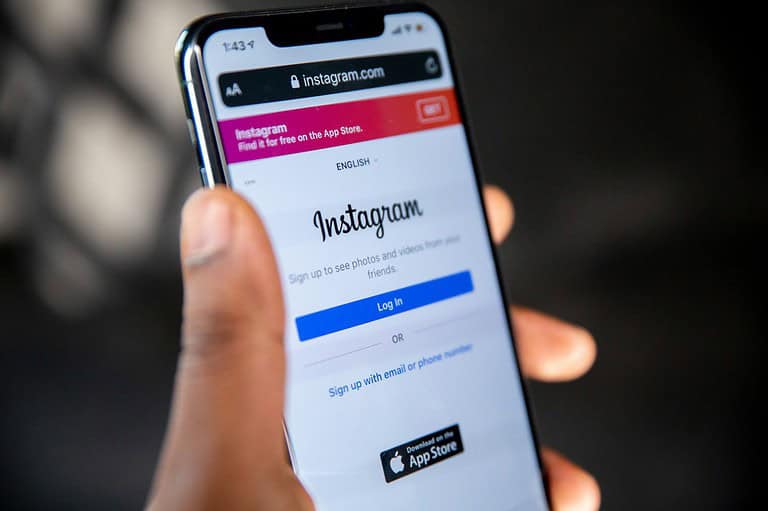No, uninstalling the app does not delete your account or the photos and videos you’ve posted. Your Instagram account remains active and can still be viewed by others online. Uninstalling the app is simply removing the software from your phone’s storage, much like when you remove a pair of shoes from a suitcase – the shoes still exist, just not in the suitcase.
For those looking to take a break from Instagram without permanently losing their profiles or content, the platform provides an option to temporarily disable the account. Temporary deactivation can be a great way to take a respite while keeping the option open to return to your digital life on Instagram. However, if you wish to permanently remove your presence from Instagram, you must go through a specific deletion process on the Instagram website, as deleting the app itself won’t achieve this.
Uninstalling The App vs. Deleting Your Account
Whether you’re seeking a short break or a permanent exit, understanding the distinction between uninstalling and deleting your Instagram account is essential. Choose the path that aligns with your needs and remember, it’s okay to step away from the screen and prioritize your well-being.
Uninstalling the App
- No Account Deletion: Simply removing the Instagram app from your phone does not delete your account. Your profile, posts, followers, and messages remain intact.
- Temporary Break: Uninstalling serves as a way to take a break from the platform without losing your data.
- Reduced Notifications: You’ll stop receiving push notifications, but your account will still be active and accessible.
- Easy Reinstallation: You can re-download the app and log back in whenever you want.
Deleting Your Account
- Permanent Removal: Deleting your account is irreversible. All your data, including profile, posts, followers, and messages, will be permanently erased.
- 30-Day Grace Period: Instagram offers a 30-day window after initiating deletion. During this time, you can reactivate your account by logging back in.
- Username Availability: After 30 days, your username becomes available for others to claim.
Table: Uninstalling vs. Deleting Instagram
| Action | Effect on Account | Effect on Data | Accessibility |
|---|---|---|---|
| Uninstalling App | Account remains active | Data remains intact | Accessible via web or other devices |
| Deleting Account | Account permanently deleted after 30 days | Data permanently erased after 30 days | Inaccessible after 30 days |
While uninstalling the Instagram app might provide a temporary respite from the platform, it’s crucial to remember that it doesn’t remove your account or data. If you’re looking for a complete break or wish to permanently erase your presence, then deleting your account is the necessary step.
Key Takeaways
- Uninstalling the Instagram app does not delete your account.
- Your Instagram profile and content remain accessible online even after the app is uninstalled.
- To permanently delete your Instagram account, you must do so through Instagram’s website.
Understanding Instagram Account Deletion
Before we get into the details, it’s crucial to understand that uninstalling the Instagram app does not delete your account. Account deletion is a separate process that permanently removes your profile, photos, videos, comments, likes, and followers.
Difference Between Uninstalling and Deleting
Uninstalling the Instagram app from your phone merely removes the app itself from your device—it doesn’t affect your account. All your content, including posts, stories, and reels, remains on Instagram’s servers. You can always reinstall the app, log in with your username and password, and continue where you left off.
Implications of Account Deletion
Deleting your Instagram account is a big step. It permanently removes all your content from the platform, including photos, videos, comments, and likes. Your followers will no longer see your profile, and you won’t be able to recover any information once it’s gone. Remember, if you have a separate private account or represent a brand, those will be affected too.
The Process of Deleting an Instagram Account
To delete your Instagram account, you can’t do it directly from the app on Android or iOS devices. You need to visit the account deletion page using a web browser on a computer or mobile browser. First, log in to your account, then go to Edit Profile, and select Temporarily disable my account or Delete Your Account. When deleting, you’ll be asked for your password and a reason for leaving. The website will guide you through steps to continue deleting your account. If you change your mind, you have a 30-day window to cancel the deletion. After that, your account will be permanently removed from Instagram, along with all your posts and information.
Data Management and Account Recovery
Before you consider uninstalling Instagram or deleting your account, it’s important to understand the effects on your data and the steps for recovery if you change your mind.
Data Preservation Before Deletion
When you uninstall the Instagram app from your phone, your Instagram account and data remain intact. This includes all your posts, DMs, stories, and account details. The Meta-owned platform ensures that uninstalling the app does not delete your account. If you want to take a break without losing your account data, you can choose to deactivate your account temporarily. To do this:
- Sign in to your Instagram account on a web browser, as this cannot be done through the app.
- Go to your profile, select ‘Edit Profile,’ and then choose ‘Temporarily disable my account’ at the bottom.
- Indicate the reason for deactivation and re-enter your password to confirm the action.
Your account will then be hidden until you sign back in to reactivate it.
Recovering a Deleted Instagram Account
In the case that you have chosen to delete your Instagram account, recovery is not as straightforward. Once you’ve requested to delete your account and the process is complete—typically after 30 days—account recovery is no longer an option. Instagram permanently removes all your data associated with the account.
If you have second thoughts within the 30-day grace period after initiating account deletion, you can cancel the deletion by:
- Signing in to the Instagram account you’ve requested to delete.
- Clicking ‘Cancel Deletion’ when prompted.
It is crucial to act within this window if you wish to retain your account, as after the grace period, the account is irretrievable.
Frequently Asked Questions
Uninstalling the Instagram app can lead to many questions. This section aims to clear up some common concerns about how uninstalling the app affects your account and its content.
If I uninstall Instagram will I lose my followers?
No. Your followers remain connected to your profile. When you uninstall the app from your device, your account is still active on Instagram’s servers.
What is required to log back into Instagram after deleting the app?
To log into Instagram after removing the app, you’ll need your username or email and password. If you’ve forgotten your password, you can reset it using your email or phone number linked to your account.
Does uninstalling Instagram without logging out affect my account?
Uninstalling Instagram without logging out does not impact your account. Your profile remains visible to others unless you deactivate or delete your account.
What happens to my direct messages if I delete the Instagram app?
Your direct messages are stored on Instagram’s servers. Deleting the app from your phone does not delete your messages. They will still be there when you reinstall the app and log in.
Will my Instagram archive be lost if I uninstall the app?
No, your archived posts and stories won’t be lost. The archive is tied to your account and is stored online, not on your device.
Do my messages disappear if I delete and reinstall the Instagram app?
No, your messages will not disappear. They are saved on the Instagram server, so when you delete and reinstall the app and log back in, your messages will still be there.