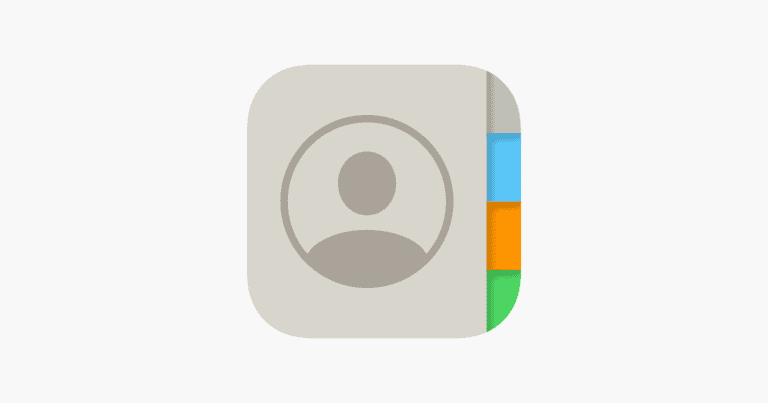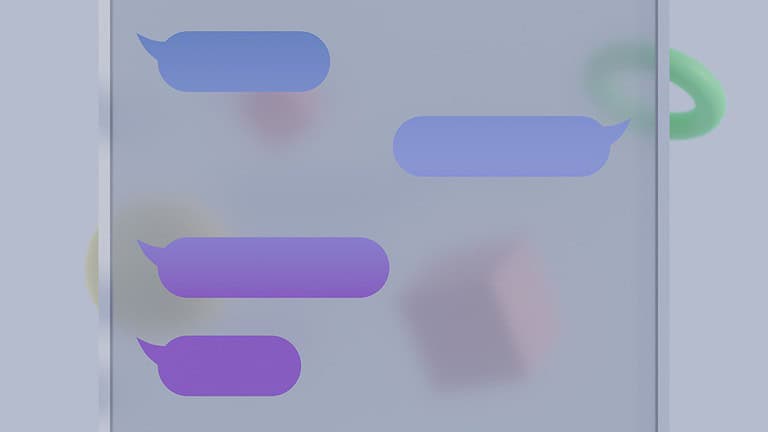ESN checks provide crucial information about mobile devices. These checks reveal if a phone has been reported lost, stolen, or blocked by a carrier. An ESN check allows buyers to verify a device’s status before purchase, helping to avoid potential issues with activation or use.
IMEI numbers serve a similar purpose for GSM devices. This unique identifier helps track phones globally. Users can easily find their IMEI by dialing *#06# on most devices. Free online tools allow quick IMEI checks to determine a phone’s history and current status.
Performing an ESN or IMEI check is simple. Many websites offer this service at no cost. Users enter the device’s number and receive instant results. This process helps protect consumers and reduces the risk of purchasing compromised devices in the secondary market.
An ESN (Electronic Serial Number) is a unique identifier assigned to mobile devices (phones, tablets, modems, etc.) or sometimes vehicle engines. Checking an ESN is important when buying, selling, or verifying a device’s status.
🔍 What is an ESN?
- Mobile devices: ESN identifies a phone on a carrier’s network. It’s similar to IMEI or MEID.
- Engines: ESN refers to the Engine Serial Number, used for verifying parts compatibility and service history.
📌 Why Perform an ESN Check?
- ✅ Confirm if a phone is clean (not reported lost/stolen).
- ✅ Ensure the device is not blacklisted or tied to unpaid bills.
- ✅ Verify carrier compatibility before activating.
- ✅ For vehicles, confirm engine authenticity and service records.
🛠️ How to Find Your ESN
On a Mobile Device:
- Dial code: Enter
*#06#(shows IMEI/MEID/ESN). - Settings menu: Go to Settings > About Phone > Status.
- Physical label: Look under the battery, on the SIM tray, or device box.
On an Engine:
- Check the engine block or manufacturer’s plate.
- Refer to the vehicle manual or service records.
🌐 How to Check an ESN
- Carrier Check
- Most carriers (Verizon, AT&T, T-Mobile, etc.) provide online ESN/IMEI check tools.
- Enter the ESN/IMEI to verify activation eligibility.
- Third-Party Tools
- Free checkers like IMEI.info can show blacklist status, carrier lock, and device details (source: IMEI.info).
- Services like Phonecheck provide detailed condition reports (source: Phonecheck).
- For Engines
- Use manufacturer databases or third-party lookup tools (example: NodsAuto).
- A dealership can confirm engine authenticity and history.
🚩 Red Flags to Watch For
- ❌ Blacklisted ESN → Reported stolen or lost.
- ❌ Carrier locked → Tied to one network, may need unlocking.
- ❌ Unpaid bills → Device may be blocked from activation.
- ❌ Tampered ESN → Altered serial numbers are illegal.
✅ Best Practices
- Always request the ESN/IMEI before purchase.
- Run the ESN check through both carrier and independent tools.
- For vehicles, cross-check ESN with VIN and service records.
- Avoid deals where the seller refuses to provide the ESN.
🔑 In short: An ESN check protects you from buying stolen, blacklisted, or incompatible devices and ensures authenticity for both phones and engines.
Key Takeaways
- ESN and IMEI checks verify a device’s status to prevent issues with stolen or blocked phones
- Free online tools allow quick and easy verification of a device’s history
- Regular checks protect consumers and sellers in the used phone market
Understanding ESN and IMEI
ESN and IMEI are unique identifiers for mobile devices. These numbers play crucial roles in device identification, network compatibility, and theft prevention.
Definitions and Differences
ESN stands for Electronic Serial Number. It is an 11-digit code used by CDMA carriers like Sprint and Verizon. IMEI, or International Mobile Equipment Identity, is a 15-digit number used by GSM carriers such as T-Mobile and AT&T.
The IMEI follows a specific format based on the Luhn formula. This ensures the number’s validity. MEIDs (Mobile Equipment Identifiers) are another form of device identification, similar to IMEIs but used for CDMA devices.
ESNs are becoming less common as networks transition away from CDMA technology. IMEIs and MEIDs are now more prevalent in modern devices.
The Importance of ESN and IMEI Numbers
These identifiers serve several key purposes. They help carriers recognize individual devices on their networks. This is essential for billing, service provision, and network access control.
ESN and IMEI numbers also aid in preventing theft. If a device is reported stolen, carriers can blacklist its identifier. This renders the device unusable on their networks.
When purchasing a used phone, checking its ESN or IMEI is crucial. This verifies if the device is clear for activation. Carriers and third-party services offer tools to perform these checks.
Device manufacturers use these numbers for warranty tracking and service records. This helps streamline customer support and repair processes.
How to Perform an ESN or IMEI Check
Checking a device’s ESN (Electronic Serial Number) or IMEI (International Mobile Equipment Identity) is crucial for verifying its status and history. These checks help users confirm if a device is legitimate, free from carrier restrictions, or reported as lost or stolen.
Checking IMEI on Devices
Most smartphones allow users to find the IMEI number directly on the device. On iPhones, users can dial *#06# or navigate to Settings > General > About. Android users can typically find the IMEI by going to Settings > About Phone > Status. Some devices display the IMEI on the back panel or under the battery.
For phones without a display, check the original packaging or documentation. The IMEI is often printed on a label on the box. Alternatively, it may be engraved on the device’s SIM tray or inside the battery compartment.
Online ESN/IMEI Checking Tools
Several websites offer free IMEI checking services. IMEI.info and IMEIpro.info are popular options. These sites allow users to input the device’s IMEI number and receive basic information about the phone’s make, model, and specifications.
For more detailed reports, users can try carrier-specific tools:
- Verizon: 1-800-922-0204 or their online IMEI check page
- AT&T: 1-800-331-0500 or AT&T’s IMEI check page
- T-Mobile: 1-800-937-8997 or T-Mobile’s verification page
These carrier tools often provide information about the device’s activation status and eligibility for their networks.
Verifying Blacklist Status
Checking a device’s blacklist status is crucial when buying a used phone. A blacklisted device may be reported as lost, stolen, or have unpaid bills. Swappa’s Free IMEI Check is a reliable tool for this purpose. It quickly determines if an IMEI is clean or has reported issues.
IMEI.info also offers blacklist checks across multiple databases. Users should be cautious of devices with blacklist flags, as they may not work on certain networks or could be disabled remotely.
Remember, a clean IMEI check doesn’t guarantee a problem-free device. It’s always wise to physically inspect used phones and verify their functionality before purchase.
IMEI-Related Services and Issues
IMEI numbers play a crucial role in mobile device management. These unique identifiers enable various services and help address common issues faced by smartphone users.
Lost or Stolen Phone Tracking
IMEI numbers are essential for tracking lost or stolen phones. Users can report their device’s IMEI to law enforcement or their mobile carrier if their phone goes missing. This information helps block the device on cellular networks, making it unusable for thieves.
Many smartphones come with built-in tracking features like Find My iPhone for Apple devices. These services use IMEI numbers to locate lost phones remotely. Users can also use third-party apps that leverage IMEI data for device tracking.
Some countries maintain IMEI databases to combat phone theft. When a stolen phone is reported, its IMEI is added to a blacklist. This prevents the device from connecting to cellular networks in participating countries.
SIM Lock and Unlocking Phones
IMEI numbers are linked to a phone’s SIM lock status. Carriers often lock devices to their networks, preventing use with other SIM cards. Users can check their phone’s lock status using IMEI lookup services.
Unlocking a phone typically requires the IMEI number. Carriers use this information to verify the device and process unlock requests. Some third-party services also offer IMEI-based unlocking solutions.
Unlocked phones offer more flexibility, allowing users to switch carriers or use local SIM cards when traveling. However, unlocking may void warranties or violate carrier agreements in some cases.
Warranty and Repairs
IMEI numbers are key for warranty claims and repairs. Manufacturers and service centers use these identifiers to verify a device’s purchase date, warranty status, and service history.
Users can check their warranty status online using their phone’s IMEI. This helps determine if a device is eligible for free repairs or replacements. Some manufacturers offer extended warranty options based on IMEI information.
For out-of-warranty devices, repair shops may use IMEI numbers to source compatible parts. This ensures repairs are performed with the correct components for each specific model.
Buying and Selling Used Phones
The used phone market offers opportunities for savings and profits. Buyers and sellers must verify device status and understand value factors to make informed decisions.
Ensure a Clean ESN/IMEI before Purchase
A clean ESN/IMEI is crucial when buying a used phone. This unique identifier helps verify if a device is free from carrier locks, unpaid bills, or theft reports. Buyers can check an IMEI number through carrier websites or third-party services like Swappa.
To check an IMEI:
- Dial *#06# on the phone
- Look in the device settings
- Check the phone’s original packaging
AT&T customers can use the carrier’s device unlock page. Enter the IMEI number to see if the phone is eligible for use. Other carriers offer similar tools on their websites.
IMEI for Resale Value Estimation
The IMEI helps determine a used phone’s resale value. It reveals the device’s make, model, and specifications. These factors influence pricing in the secondary market.
Sellers can use the IMEI to:
- Confirm the exact model variant
- Check for any reported issues
- Compare prices of similar devices online
Popular brands like Apple, Samsung, and LG often retain higher resale values. Newer models and those in better condition fetch higher prices. Sellers should research current market rates for their specific device to set competitive prices.
Some online marketplaces provide built-in IMEI checkers. These tools help both buyers and sellers verify device status quickly. They promote safer transactions in the used phone market.
Frequently Asked Questions
ESN checks are crucial for verifying mobile device status. Users often have questions about how to perform these checks and interpret the results.
How can one verify the ESN status of a device?
To verify an ESN status, contact the carrier or use their online tools. Many carriers offer web portals where users can input the ESN or IMEI number. These tools quickly show if a device is clear for activation.
What are the steps to find an ESN number on a smartphone?
Finding an ESN number varies by device. On most smartphones, go to Settings > About Phone > Status. The ESN or MEID will be listed there. Some devices display this information on the battery or SIM tray.
Can the IMEI number be used to perform an ESN check?
Yes, the IMEI number can be used for ESN checks. Carriers and online services often accept IMEI numbers as an alternative to ESN. The IMEI serves a similar purpose in identifying and tracking mobile devices.
What purposes does an ESN number serve in mobile devices?
ESN numbers uniquely identify mobile devices. They help carriers activate services, track lost or stolen phones, and manage network access. ESNs also assist in preventing fraud and unauthorized use of devices.
How does an ESN check differ across various carriers like Verizon and T-Mobile?
Each carrier has its own ESN check process. Verizon uses an online tool where customers enter the ESN or MEID. T-Mobile offers a similar service but may require additional information. The basic principle remains the same across carriers.
What is the procedure for checking the ESN of an iPhone?
For iPhones, go to Settings > General > About. Scroll down to find the IMEI number. Use this number on the carrier’s website or contact customer service. Apple also provides a tool to check activation lock status using the IMEI.