
Apple Pay revolutionizes digital payments, offering iPhone and Apple Watch users a secure and convenient way to make transactions. This mobile payment system combines ease of use with enhanced security, making it an attractive option for tech-savvy consumers. With over 507 million users worldwide as of 2021, Apple Pay’s popularity continues to grow.
The advantages of using Apple Pay extend beyond simple convenience. It eliminates the need to carry physical cards, reducing the risk of theft or loss. Users can make purchases quickly by holding their device near a payment terminal, streamlining the checkout process in stores and apps. Apple Pay also enhances privacy by not sharing card details with merchants, adding an extra layer of protection for sensitive financial information.
Exploring the Advantages of Apple Pay
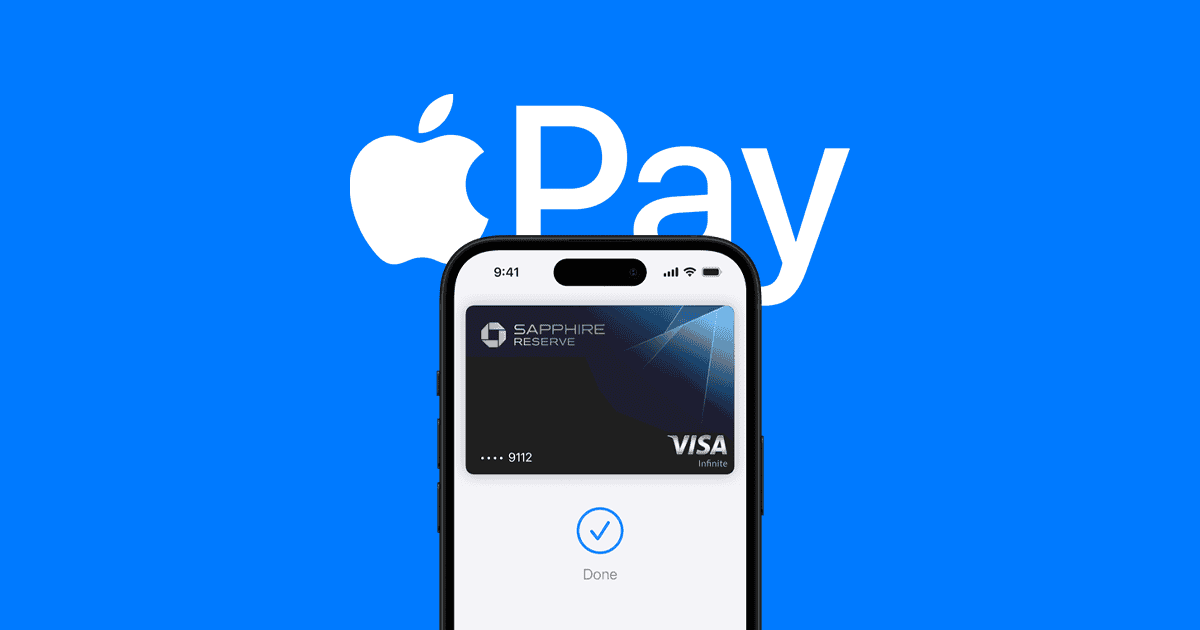
What is Apple Pay?
Apple Pay is a mobile payment and digital wallet service by Apple Inc. It lets users make payments in person, in iOS apps, and on the web using Safari. You can use it on iPhones, Apple Watches, iPads, and Macs. It digitizes and can replace a credit or debit card chip and PIN transaction at a contactless-capable terminal. It does not transfer the actual card numbers to merchants or transmit them with payment. Instead, it creates a unique Device Account Number, which is encrypted and stored securely in the Secure Element, a dedicated chip in Apple devices.
Security and Privacy
One of the biggest advantages of Apple Pay is its enhanced security. Traditional credit card transactions expose your card number to merchants. Apple Pay uses tokenization. This replaces your actual card number with a unique token for each transaction. This token is useless to hackers even if intercepted.
- Tokenization: As explained above, this key feature protects your real card number.
- Face ID/Touch ID: These biometric authentication methods add another layer of security. Only you can authorize payments.
- No Card Number Sharing: Merchants never see your actual card number. This reduces the risk of fraud.
Convenience and Speed
Apple Pay simplifies the payment process. No more fumbling for your wallet or entering long card numbers online.
- Fast Transactions: Simply hold your device near a contactless reader. Authentication is quick with Face ID or Touch ID.
- In-App and Online Payments: Pay for goods and services within apps and on websites with a single touch or glance.
- No Need for Physical Cards: Leave your wallet at home. Apple Pay stores all your cards digitally.
Wide Acceptance
Apple Pay is accepted at a large number of places.
- Retail Stores: Many stores accept contactless payments. This includes big chains and small businesses.
- Restaurants and Cafes: You can use Apple Pay at many restaurants and cafes.
- Online and In-App: Apple Pay works seamlessly for online shopping and in-app purchases.
Rewards and Loyalty Programs
Apple Pay can work with your existing rewards programs.
- Link Loyalty Cards: Add your loyalty cards to Apple Wallet. Earn points and rewards automatically when you pay with Apple Pay.
- Apple Card Integration: If you have an Apple Card, it integrates perfectly with Apple Pay. You can track your spending and earn Daily Cash.
Comparing Apple Pay to Other Mobile Payment Options
Several other mobile payment systems are available. Here’s how Apple Pay compares:
| Feature | Apple Pay | Google Pay | Samsung Pay |
|---|---|---|---|
| Security | Tokenization, Biometric Authentication | Tokenization, Biometric Authentication | Tokenization, Biometric Authentication, MST |
| Device Compatibility | Apple Devices | Android and iOS Devices | Samsung Devices |
| Acceptance | Wide Acceptance (Contactless) | Wide Acceptance (Contactless) | Wide Acceptance (Contactless and MST) |
Samsung Pay uses Magnetic Secure Transmission (MST) in addition to NFC. MST allows it to work with older card readers. Google Pay works on both Android and iOS devices, giving it wider reach.
Questions About Apple Pay
Here are some common questions:
- Is Apple Pay free to use? Yes, Apple Pay is free for users.
- Which banks support Apple Pay? Most major banks support Apple Pay. Check with your bank to be sure.
- What if my device is lost or stolen? You can remotely suspend Apple Pay through Find My iPhone.
Using Apple Cash with Apple Pay
Apple Cash is a feature within Apple Pay that allows you to send and receive money with other people using iMessage. This can be useful for splitting bills, paying back friends, or sending gifts. The money you receive goes into your Apple Cash card, which you can then use to make purchases with Apple Pay. This feature adds another layer of convenience to the Apple Pay ecosystem. It makes it easy to manage your finances within the same app you use for making payments. You can also transfer money from your Apple Cash card to your bank account. This makes it a flexible tool for managing your money.
Key Takeaways
- Apple Pay offers secure, contactless payments using iPhones and Apple Watches
- Users benefit from enhanced privacy and reduced risk of card theft
- The system provides convenience and compatibility with major banks and credit cards
Ease of Use and Convenience
Apple Pay simplifies payments through quick setup, effortless management, and seamless transactions. Users can make purchases with a tap or glance, enhancing the shopping experience.
Quick Setup and Management
Setting up Apple Pay is straightforward. Users add their credit or debit cards to the Wallet app on their iPhone, iPad, or Mac. The process takes minutes. Apple verifies card details with the issuing bank. Once verified, the card appears in the Wallet app.
Managing cards in Apple Pay is simple. Users can add, remove, or update payment methods easily. The Wallet app displays recent transactions for each card. This feature helps users track spending and manage their finances.
Apple Pay works across Apple devices. A card added on an iPhone syncs to the user’s Apple Watch and Mac. This synchronization ensures consistency across devices.
Contactless and Remote Payments
Apple Pay enables fast, secure contactless payments. Users can pay in stores by holding their iPhone or Apple Watch near a payment terminal. The device uses Near Field Communication (NFC) technology to transmit payment info.
Face ID or Touch ID authenticates the transaction. This process is quicker than using cash or a physical card. It eliminates the need to carry a wallet or search for the right card.
Apple Pay also simplifies online purchases. Users can buy items on websites and in apps with a single touch or glance. This method is faster than entering card details manually. It works on iPhones, iPads, and Macs.
The service supports remote payments too. Users can send money to friends or family through Messages. This feature makes splitting bills or paying rent easy.
Enhanced Security and Privacy
Apple Pay provides robust security measures and strong privacy protections for users. The system employs advanced technologies to safeguard sensitive information during transactions.
Secure Authentication Methods
Apple Pay uses biometric authentication to verify transactions. Users can authorize payments with Face ID or Touch ID on their devices. These methods provide a quick and secure way to confirm purchases.
Two-factor authentication adds an extra layer of security. This requires users to verify their identity through multiple steps before completing a transaction. The combination of biometrics and two-factor authentication makes it extremely difficult for unauthorized users to access accounts.
Advanced Technology for Protection
Apple Pay utilizes tokenization to protect card details. Instead of transmitting actual card numbers, a unique Device Account Number is created and encrypted. This token is stored securely in the device’s Secure Element chip.
The Secure Element is isolated from the rest of the system. It encrypts and stores payment information separately from other data on the device. This segregation helps prevent unauthorized access to sensitive financial data.
Apple does not store or have access to the original card numbers. Merchants also do not receive actual card details. This approach significantly reduces the risk of data breaches and fraud.
Wide Acceptance and Compatibility
Apple Pay’s broad acceptance and seamless compatibility make it a convenient payment option for users. The service integrates smoothly with Apple devices and is widely accepted by retailers.
Growing Retailer Adoption
Apple Pay’s acceptance has expanded significantly since its launch. Many major brands like Starbucks, McDonald’s, and Target now support the service. Thousands of merchants across various industries accept Apple Pay, from coffee shops to department stores.
The growth in retailer adoption is partly due to the increasing prevalence of NFC technology in point-of-sale systems. More businesses are equipping their checkout counters with NFC scanners, enabling contactless payments through Apple Pay.
Small businesses are also joining the trend. Square and other payment processors offer affordable NFC-enabled card readers, making it easier for smaller merchants to accept Apple Pay.
Integration with Apple Ecosystem
Apple Pay’s compatibility extends across the entire Apple ecosystem. Users can make payments with their iPhone, Apple Watch, iPad, and even Mac computers for online transactions.
This integration allows for a consistent payment experience across devices. For example, a user can start a purchase on their Mac and complete it with Face ID on their iPhone.
The service also works with other Apple financial products. Apple Card users can manage their credit card directly in the Wallet app. Apple Cash enables peer-to-peer payments between Apple users.
Apple Pay’s wide device compatibility makes it accessible to a large user base. As long as a device supports the service, users can add their cards and start making payments.
Financial Benefits and Rewards
Apple Pay offers users monetary incentives and cost-saving advantages. The platform provides opportunities for cashback and reduced fees, making it an attractive payment option for many consumers.
Cashback and Promotions
Apple Pay users can earn cashback rewards on their purchases. The Apple Card, when used with Apple Pay, offers 2% Daily Cash on most transactions. This cashback is credited to the user’s Apple Cash card daily, allowing for immediate use.
Some merchants offer special promotions for Apple Pay users. These deals can include additional cashback, discounts, or loyalty points. For example, certain retailers might provide extra savings during holiday shopping seasons when customers pay with Apple Pay.
Apple occasionally runs its own promotions, offering bonus cashback or rewards for using Apple Pay at specific stores or during set time periods.
Reduced Transaction Fees
Apple Pay can help users avoid certain fees associated with traditional payment methods. There are no additional charges for using Apple Pay, unlike some credit cards that may have annual fees or foreign transaction fees.
For merchants, Apple Pay can potentially lower processing costs compared to traditional credit card transactions. This savings may be passed on to consumers in the form of lower prices or additional rewards.
Apple Pay’s security features can also help reduce fraud-related costs for both consumers and businesses. The system’s tokenization process and biometric authentication make transactions more secure, potentially leading to fewer fraudulent charges and associated fees.
Frequently Asked Questions
Apple Pay offers numerous benefits for users and merchants alike. Its security features, convenience, and versatility make it a popular digital payment method.
What are the safety features of Apple Pay?
Apple Pay uses advanced security measures to protect user data. It employs tokenization, which replaces card numbers with unique digital codes for each transaction. Face ID, Touch ID, or passcode verification adds an extra layer of security.
Transactions are encrypted and not stored on Apple servers. This reduces the risk of data breaches and unauthorized access to financial information.
How does Apple Pay enhance the checkout process?
Apple Pay streamlines the checkout process for faster and easier payments. Users can complete transactions with a simple tap or glance at their device. This eliminates the need to enter card details manually or carry physical cards.
In-store payments are quick and contactless. Online and in-app purchases are simplified, reducing cart abandonment rates for merchants.
Can Apple Pay be used across different devices and operating systems?
Apple Pay works seamlessly across various Apple devices. It is compatible with iPhone, iPad, Apple Watch, and Mac. Users can make payments on their iPhone in stores or use their Apple Watch for contactless transactions.
The service is limited to Apple’s ecosystem. It is not available on Android or other non-Apple operating systems.
What are the benefits of Apple Pay for merchants?
Merchants benefit from Apple Pay’s speed and security features. It reduces transaction times, leading to shorter queues and improved customer satisfaction. The contactless nature of payments can also help reduce physical contact during transactions.
Apple Pay’s security measures help protect merchants from fraudulent transactions. This can lead to fewer chargebacks and disputes.
How does tokenization contribute to the security of Apple Pay?
Tokenization is a key security feature of Apple Pay. It replaces sensitive card information with unique digital tokens. These tokens are used for transactions instead of actual card numbers.
If a token is intercepted, it cannot be used to access the original card details. This adds an extra layer of protection against fraud and data breaches.
What incentives are available for using Apple Pay?
Some banks and merchants offer incentives for using Apple Pay. These may include cashback rewards, discounts, or loyalty points. Specific offers vary by issuer and retailer.
Users should check with their card issuers and favorite merchants for current promotions. These incentives can provide additional value when using Apple Pay for purchases.





