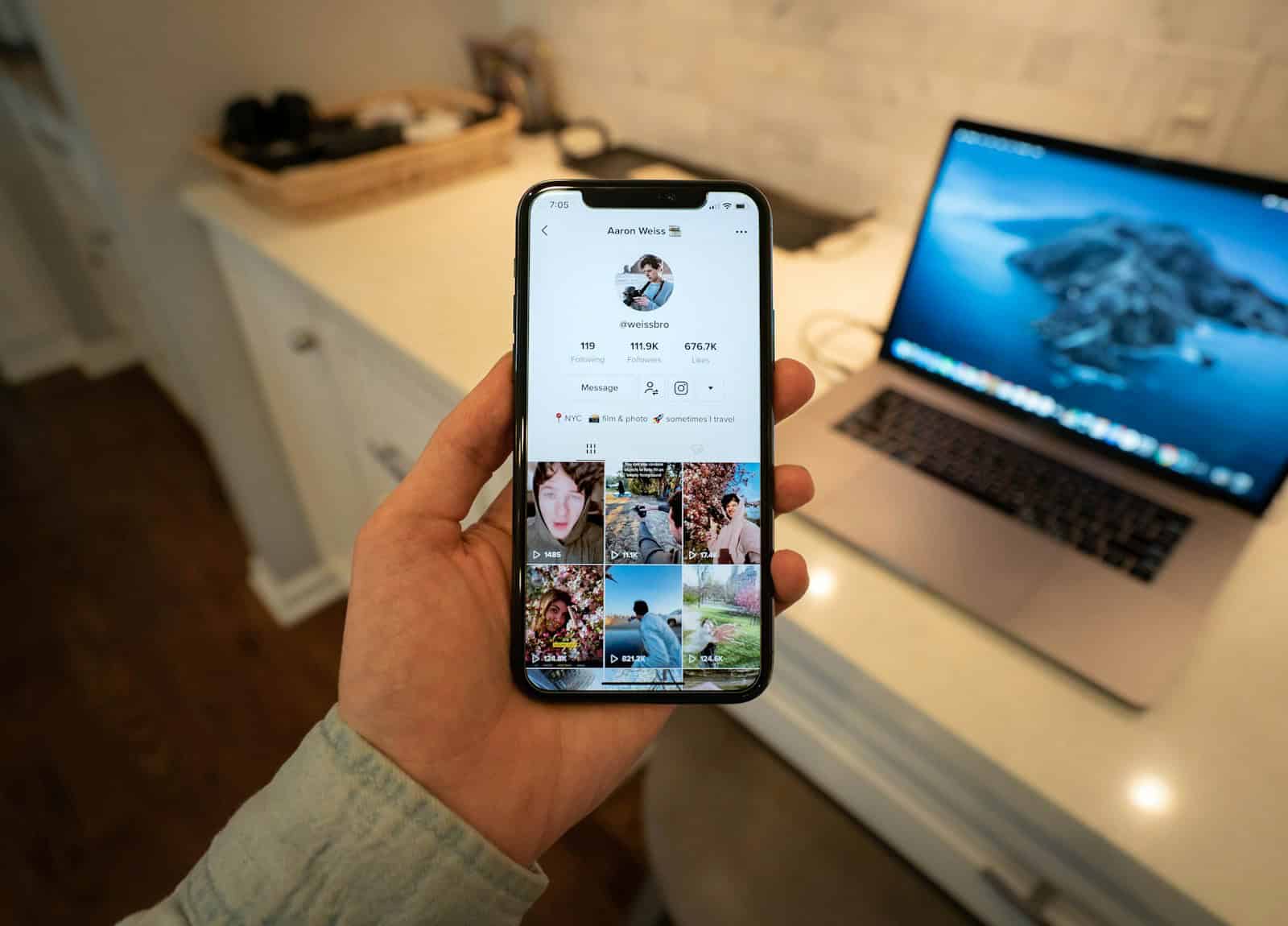
Finding your TikTok URL is easy. It lets you share your profile with others quickly. You can get your URL from the TikTok app or website.
To find your TikTok URL, open the app and go to your profile page. Tap the three dots at the top right. Look for the “Share profile” option. This will show your URL. You can copy it and paste it anywhere.
You can also get your URL from the TikTok website. Log in and click on your profile picture. Then click “View profile”. The URL in your browser’s address bar is your TikTok profile link.
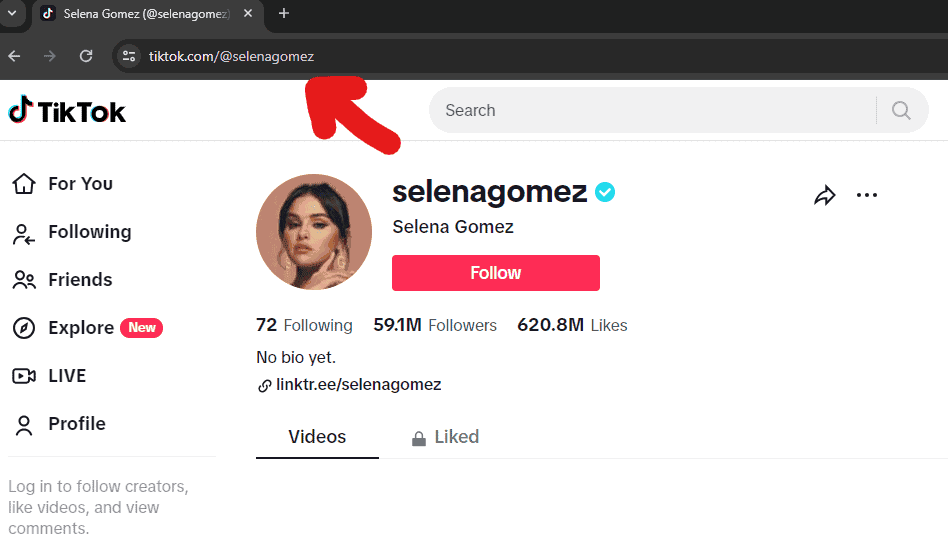
Locating Your TikTok URL: A Simple Guide
Finding Your TikTok Profile URL
Your TikTok profile URL is a unique web address that leads directly to your profile page. It’s a handy tool for sharing your TikTok presence with others. Here’s how to find it:
On the TikTok App (Mobile):
- Open the TikTok app and go to your profile.
- Tap on the three dots in the upper right corner to access “Settings and privacy.”
- Select “Share profile.”
- Tap “Copy Link” to copy your profile URL.
On the TikTok Website (Desktop):
- Go to TikTok.com and log in to your account.
- Click on your profile picture in the upper right corner and select “View profile.”
- Your profile URL is displayed in the address bar of your browser. Copy it.
Finding a TikTok Video URL
Every TikTok video has its own unique URL that you can share. Here’s how to find it:
On the TikTok App (Mobile):
- Go to the video you want to share.
- Tap on the “Share” arrow on the right side of the screen.
- Select “Copy Link” to copy the video URL.
On the TikTok Website (Desktop):
- Go to the video on TikTok.com.
- Click on the “Share” icon below the video.
- Select “Copy Link” to copy the video URL.
Using Your TikTok URL
Once you have your TikTok URL, you can share it on other social media platforms, via email, or through messaging apps. It’s a simple way to promote your TikTok profile and videos to a wider audience.
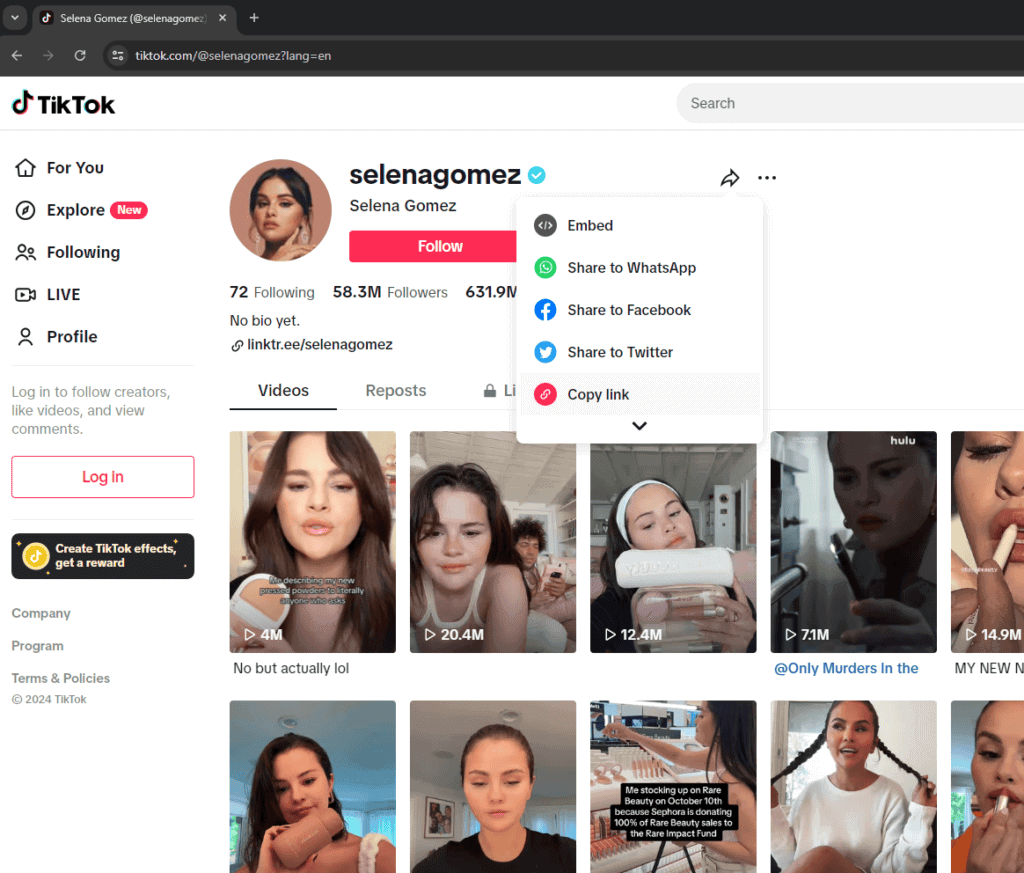
Key Takeaways
- TikTok URLs are found in the app’s profile settings or website address bar
- Sharing your URL helps grow your audience on TikTok
- Your TikTok URL includes your username and is easy to remember
Locating Your TikTok Profile URL
Finding your TikTok profile URL is easy. You can get it through the app or a web browser. The URL contains your username and lets you share your profile.
Through the TikTok App
Open the TikTok app on your phone. Tap your profile picture in the bottom right. Look for the three dots or “…” icon at the top. Tap it to open a menu. Find “Share profile” and tap it. A list of options will appear. Choose “Copy link” to save your profile URL to your clipboard. You can now paste this link anywhere to share your profile.
Some phones may have a different way to share. If you don’t see “Share profile,” look for “Share” instead. The steps might vary slightly, but the goal is the same – to copy your profile link.
Using a Web Browser
Go to TikTok.com on your computer or phone browser. Log in to your account. Click or tap your profile picture at the top right. Select “View profile” from the menu. Look at the address bar of your browser. The URL you see there is your TikTok profile link. You can copy this URL to share it.
If you’re not logged in, type “tiktok.com/@yourusername” in the address bar. Replace “yourusername” with your actual TikTok username. This will take you to your public profile page.
TikTok Profile Page Elements
Your TikTok profile page shows key info about your account. At the top, you’ll see your profile picture and @username. This username is part of your profile URL. Below that, you’ll find your bio, which is a short description of your account.
The page displays your follower count and the number of accounts you’re following. It also shows your total likes across all videos. Your content appears as a grid of video thumbnails. Viewers can tap these to watch your videos.
Some profiles may have a link in the bio. This could be a website or another social media account. Not all users have this feature. It depends on the account type and settings.
Effective Use of Your TikTok URL
Your TikTok URL is a key tool for growing your presence on the platform. It helps you connect with more people and build your brand.
Sharing Your TikTok URL
Put your TikTok URL in many places to get more views. Add it to your other social media profiles. This makes it easy for fans to find you on TikTok. You can also put it in your email signature. This lets work contacts see your TikTok content.
Include your URL in video descriptions on other platforms. This guides viewers to your TikTok account. You can even add it to your website or blog. This helps site visitors discover your TikTok videos.
Remember to use a short, memorable URL. This makes it easier for people to type and share.
Promoting Your TikTok Presence
Use your TikTok URL in marketing efforts. Add it to business cards or flyers. This helps spread the word about your account.
Partner with other TikTok users. Share each other’s URLs to grow both accounts. This tactic works well for influencer marketing.
Run contests that ask people to visit your TikTok profile. Use your URL as the entry point. This can boost your follower count fast.
Customization and Analytics
Change your TikTok URL to match your brand name. This makes your profile more professional. It also helps people remember it.
Use URL shorteners to create custom links. These tools let you track clicks on your TikTok URL. You can see which sharing methods work best.
Check your TikTok analytics often. Look at how many people visit your profile through your URL. This shows if your promotion efforts are working.
Try different ways of displaying your URL. See which version gets the most clicks. This can help improve your overall TikTok strategy.
Frequently Asked Questions
TikTok users often have questions about finding and using their profile URLs. These FAQs cover common issues for iPhone and Android users, searching profiles, and understanding TikTok URLs.
How can I locate my TikTok profile URL on an iPhone?
Open the TikTok app on your iPhone. Go to your profile page. Tap the “Edit profile” button. Your TikTok URL will be shown under your username. You can copy this link to share your profile.
What is the process for copying my TikTok profile link?
Go to your TikTok profile. Look for the link under your username. Tap the copy icon next to the link. A message will pop up saying “Link copied.” You can now paste this link anywhere you want to share your profile.
How can I discover my TikTok URL on an Android device?
The steps are similar to iPhone. Open TikTok on your Android phone. Tap the profile icon. Select “Edit profile.” Your TikTok URL will be displayed below your username. Tap to copy it.
Is there a way to search for a TikTok profile using just a URL?
Yes, you can search for a TikTok profile using a URL. Open a web browser. Paste the TikTok URL into the address bar. Press enter. This will take you directly to that user’s profile page on TikTok.
Can you provide an example of what a TikTok URL looks like?
A TikTok URL typically looks like this: https://www.tiktok.com/@username. The “@username” part is replaced with the actual username of the TikTok account. For example, TikTok’s official account URL is https://www.tiktok.com/@tiktok.
What are the steps to obtain the link for my TikTok shop?
Open TikTok and go to your profile. Tap the three-dot menu in the top right. Select “Creator tools” then “TikTok Shopping.” If you have a shop, you’ll see its URL here. Copy this link to share your TikTok shop with others.



