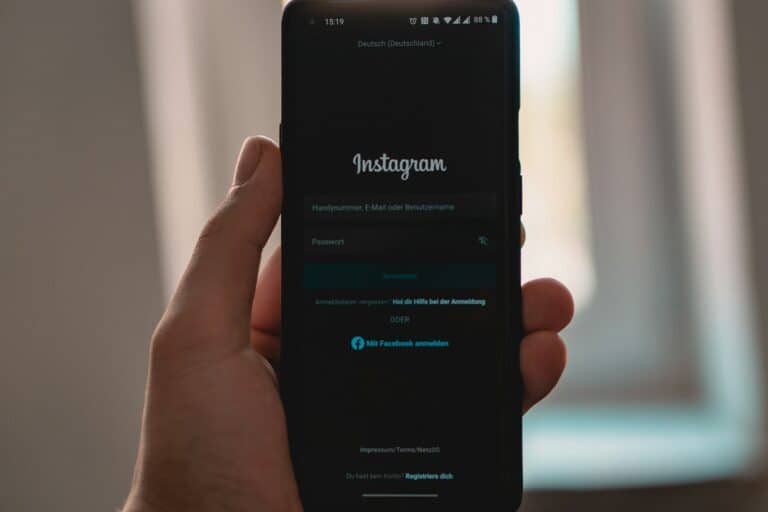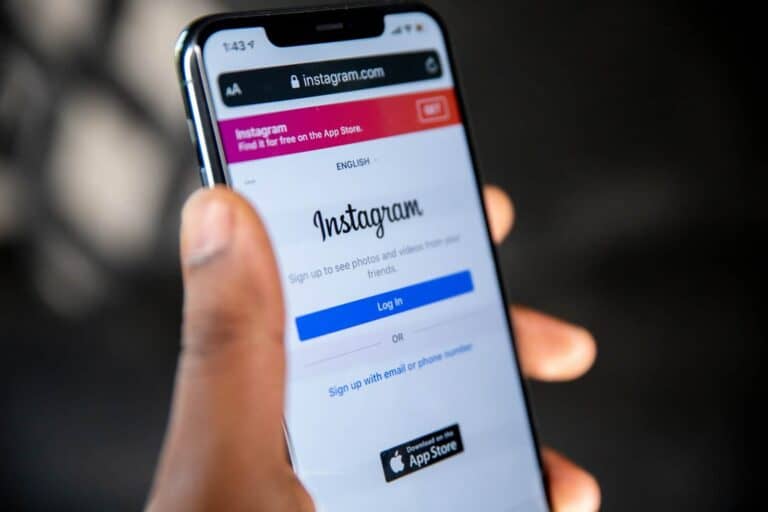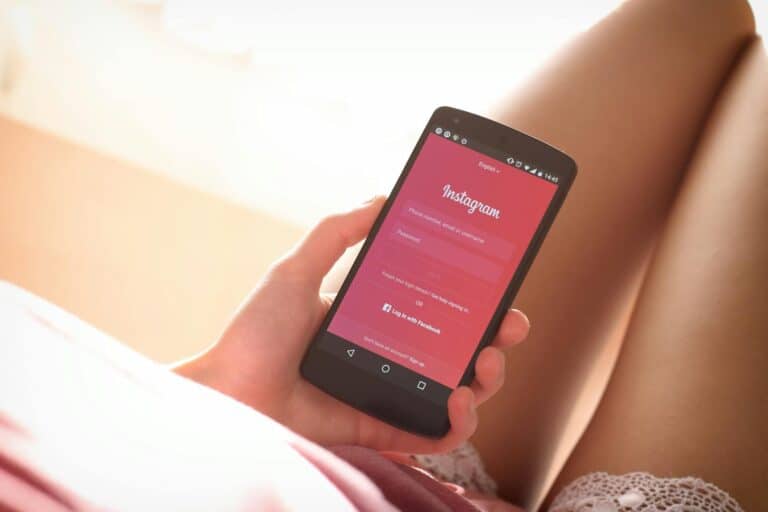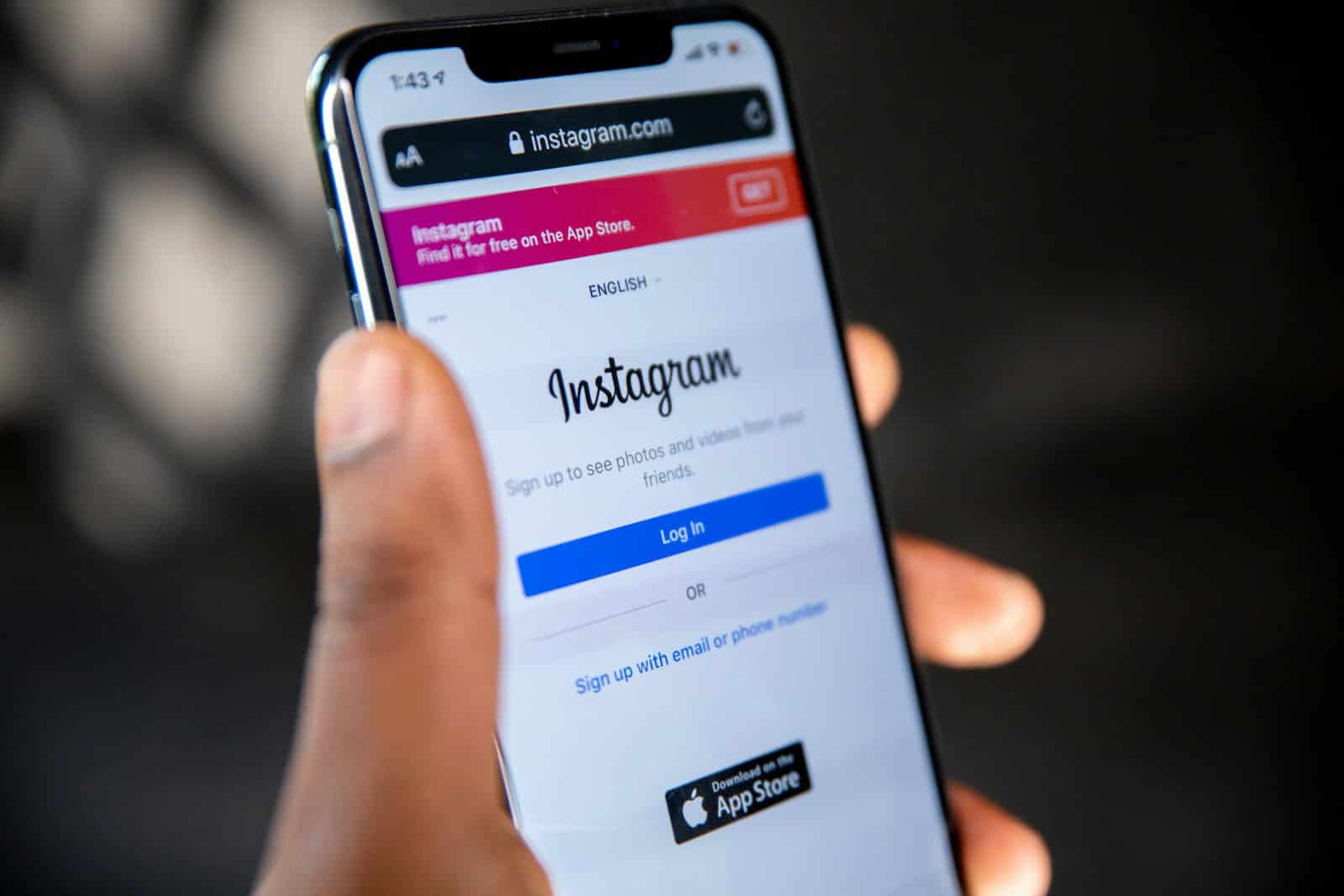
Losing access to your Instagram account can be stressful, especially when you don’t have a recovery code. Many users face this situation when changing phones, resetting devices, or simply forgetting their backup codes. You can regain access to your Instagram account without a recovery code by using alternative verification methods like email recovery, phone number verification, or through the Instagram Accounts Center.
If you’ve tried logging in and hit the dreaded authentication wall, don’t panic. Instagram offers several workarounds that can help you get back into your account quickly. These methods vary in effectiveness depending on your specific situation, but most users find success with at least one of them.
How To Log In to Instagram Without a Recovery Code
Losing access to your Instagram account can be stressful — especially if you don’t have your recovery codes handy. Fortunately, there are several legitimate ways to log in to Instagram without a recovery code, whether you’ve lost your phone, deleted your authentication app, or can’t find your backup codes.
This guide walks you through every working method to regain access to your account safely.
🔍 Why You Might Not Have a Recovery Code
Instagram’s two-factor authentication (2FA) adds an extra layer of security by requiring a code in addition to your password.
You might lose access to your recovery codes if:
- You changed or lost your phone.
- You deleted your authentication app (like Google Authenticator or Duo).
- You didn’t save backup codes when you set up 2FA.
- You reset your device or lost access to your email.
Don’t worry — you can still recover your account using the steps below.
🧭 1. Use a Trusted Device or Browser
If you’ve logged into Instagram before on a phone, tablet, or computer, try using that same device again.
Instagram often recognizes trusted devices and won’t require a recovery code.
Steps:
- Open Instagram on your previously used device.
- Tap “Log in” and enter your username and password.
- If prompted for a code, choose “Try another way”.
- Instagram may automatically log you in or send a code to your email or phone number.
💡 Tip: If you’re already logged in on another device, go to Settings → Security → Two-Factor Authentication → Backup Codes to generate new ones.
📩 2. Request a Login Link from Instagram
Instagram can send you a login link via email or SMS to verify your identity.
Steps:
- Open the Instagram login page.
- Tap “Forgot password?” or “Trouble logging in?”
- Enter your username, email, or phone number.
- Tap “Send Login Link.”
- Open your email or SMS and tap the link to log in directly.
This bypasses the need for a recovery code altogether.
📱 3. Use Your Linked Facebook Account
If your Instagram is connected to Facebook, you can log in through that link.
Steps:
- On the login screen, tap “Log in with Facebook.”
- Approve the login request.
- Once in, go to Settings → Security → Two-Factor Authentication and update your security method or generate new backup codes.
⚙️ Note: This only works if your Instagram and Facebook accounts are linked before the issue occurred.
📨 4. Recover Using Your Email or Phone Number
If you still have access to your email or phone number associated with Instagram:
- Go to the Instagram login page.
- Tap “Forgot password?”
- Enter your email address or phone number.
- Follow the link or code sent to reset your password and regain access.
This method works even if you’ve lost your authenticator app or recovery codes.
🔐 5. Contact Instagram Support (Identity Verification)
If none of the above works, you can request help directly from Instagram.
Steps:
- Go to the Instagram login page → tap “Get help logging in.”
- Follow the prompts and choose “Can’t access this email or phone?”
- Instagram will ask you to verify your identity — usually by:
- Sending a selfie video holding a piece of paper with a code, or
- Confirming account details (email, username, etc.).
- Wait for a response (usually within 24–72 hours).
Once verified, Instagram will send you a link to reset your login credentials.
💡 Bonus: Disable or Reset Two-Factor Authentication (After Logging In)
Once you regain access:
- Go to Settings → Security → Two-Factor Authentication.
- Choose your preferred method (App, SMS, or WhatsApp).
- Tap Backup Codes → Get New Codes and save them securely — screenshot, print, or store them in a password manager.
This ensures you won’t lose access again.
⚠️ Important Security Tips
- Always enable multiple recovery options (email, phone, authenticator app).
- Keep your backup codes stored safely offline.
- Avoid third-party “recovery” websites — they’re often scams.
- Enable Login Alerts in Instagram’s security settings to monitor suspicious activity.
✅ Summary
If you’ve lost your Instagram recovery codes, you can still log in by:
- Using a trusted device.
- Requesting a login link.
- Logging in via Facebook.
- Resetting your password through email or phone.
- Contacting Instagram Support for identity verification.
Once you’re back in, immediately update your 2FA settings and save new backup codes.
Sources:
- Instagram Help Center – Login Troubleshooting
- wikiHow – Login to Instagram Without a Recovery Code
- TechWiser – Login to Instagram Without Verification Code
- AirDroid – Recover Instagram Account Locked by 2FA
Key Takeaways
- You can recover your Instagram account through email, phone number, or by using the “Need more help?” option during login.
- Using the Instagram Accounts Center can provide additional recovery options when standard methods fail.
- Setting up multiple recovery methods and saving backup codes in a secure location prevents future login issues.
Understanding Instagram Account Recovery
Instagram’s recovery system helps you regain access to your account when you can’t log in normally. Having a backup plan is essential since losing access to your account can be stressful and time-consuming to resolve.
Importance of Recovery Codes
Recovery codes are a crucial part of Instagram’s two-factor authentication system. These are backup codes that Instagram provides when you set up extra security on your account. Think of them as spare keys to your digital home.
When you enable two-factor authentication, Instagram generates several one-time use codes. You should save these codes in a secure location like:
- A password manager
- A printed copy in a safe place
- A secure note on your device
These codes become vital when you can’t receive the usual verification texts or access your authentication app. They’re your emergency access method when your primary verification method fails.
Consequences of Losing Recovery Codes
Losing your recovery codes can lead to serious account access problems. Without these codes, you might find yourself locked out of your Instagram account if you:
- Get a new phone without transferring your authentication app
- Lose access to your phone number
- Can’t receive SMS codes
This situation often requires using Instagram’s alternative recovery options, which can be time-consuming and sometimes unreliable.
You may need to verify your identity through email or by answering security questions. In worst-case scenarios, some users report waiting weeks for Instagram support to resolve their issues.
The most serious consequence is permanent account loss if you can’t verify your identity through Instagram’s recovery process.
Initial Steps to Access Your Account
Getting back into your Instagram account without a recovery code requires trying a few different approaches. These methods vary depending on which device you’re using and what other accounts you may have connected.
Using the Instagram App
If you’re locked out of Instagram without a recovery code, start with the mobile app. Open the Instagram app and tap on the login page. When faced with the recovery code screen, look for alternative options.
Tap on “Get help logging in” at the bottom of the screen. This opens Instagram’s account recovery options. Enter your username, email address, or phone number associated with your account to begin the recovery process.
If you can’t remember these details, look through your email inbox for old Instagram notifications to find your username.
After entering your account information, tap “Can’t Reset Your Password?” when prompted. Instagram will then offer alternative verification methods to help you regain access.
The app might send a login link to your email or a text message to your phone for verification instead of requiring the recovery code.
Navigating Instagram on a Computer
Using a computer or laptop offers different recovery options. Go to Instagram.com and click “Forgot password?” on the login screen.
Enter your email address, username, or phone number connected to your account. Instagram will send recovery instructions to your registered contact information.
If you’re using a Mac or Microsoft PC that you’ve previously logged in with, Instagram might recognize your device and offer simplified verification.
You can also try accessing the Accounts Center through Instagram’s website by navigating to accountscenter.instagram.com, though this typically requires an initial login.
For users with linked Facebook accounts, look for the “Continue with Facebook” option on the login page.
Attempting to Log In with Facebook
If your Instagram account is connected to Facebook, this can be your fastest recovery method. On the Instagram login screen, look for the “Log in with Facebook” button.
Tap this option and enter your Facebook credentials if you’re not already logged into Facebook on your device. This bypasses the need for Instagram recovery codes entirely.
Make sure you’re using the Facebook account that’s properly linked to your Instagram. If you’ve changed Facebook passwords recently, you’ll need those current login details.
For this method to work, you must have previously connected your accounts. If successful, Instagram will automatically log you in without requesting a recovery code.
Once logged in, consider updating your recovery options in Settings to prevent future lockouts.
Recovery Options Without Recovery Code
Getting back into your Instagram account without a recovery code is possible through several methods that don’t require the two-factor authentication code.
Using the ‘Forgot Password’ Feature
If you can’t access your account because you don’t have the recovery code, the password reset option is often the quickest solution. Start by tapping “Forgot password?” on the login screen.
Instagram will ask you to identify your account using your username, email, or phone number. Choose the method that works best for you.
You’ll receive a password reset link via email or SMS. This link bypasses the need for a recovery code and lets you set a new password.
If you’re still logged in on another device, you can enable the “Login requests” feature to skip the authentication code requirement. This option sends a login approval notification to your other device.
For those who frequently use Instagram on the same device, check if you’re using a trusted browser. Instagram sometimes remembers trusted devices and may let you log in without the code.
Contacting Instagram Support
When self-service options fail, reaching out to Instagram support is your next step. Look for the “Need more help?” option on the login page.
You’ll need to submit an account recovery request. Be prepared to provide details that prove you’re the legitimate account owner.
Instagram may ask for:
- Your full name
- The email address or phone number linked to your account
- The device types you typically use
Taking a video selfie might be required to verify your identity. This helps Instagram confirm you’re the real account owner.
Response times vary, but Instagram typically reviews these requests within a few business days. For faster service, make sure all information you provide is accurate and matches your account details.
Prevention and Future Measures
Taking proactive steps now can save you from the frustration of being locked out of your Instagram account later. Proper security measures protect your account and give you options when problems arise.
Setting Up A New Recovery Code
Instagram provides recovery codes to help you regain access to your account if you lose access to your primary authentication method. To set up a new recovery code, go to your profile, tap the three lines (menu), then select “Settings.” From there, go to “Security” and then “Two-factor authentication.”
Once in the two-factor authentication menu, you’ll see an option for “Recovery codes.” Tap this to view your codes. You should write these codes down or take a screenshot and store them in a secure location.
It’s wise to periodically check if your recovery codes are still valid. Instagram sometimes refreshes these codes, so making this a regular part of your account maintenance can prevent future lockouts.
Implementing Two-Factor Authentication
Two-factor authentication (2FA) adds an extra layer of security to your Instagram account. While it might seem ironic after being locked out, properly managed 2FA actually prevents unauthorized access and gives you more recovery options.
To set up 2FA, go to “Settings,” then “Security,” and select “Two-factor authentication.” You can choose between text message verification, an authentication app like Google Authenticator, or both methods simultaneously for added security.
When setting up an authentication app, be sure to save the backup codes that Instagram provides. These will be crucial if you lose access to your authentication app.
Consider linking a current phone number and email to your account for password reset options. You can change your Instagram password regularly through the security settings as an additional precaution against unauthorized access.
Alternate Methods to Regain Access
Instagram offers several ways to get back into your account when recovery codes aren’t available. These methods vary depending on whether you’ve lost email access, had your account disabled, or accidentally deleted it.
Recovering an Instagram Account Without Email
If you can’t access the email linked to your Instagram, you can still regain access. On the login screen, tap on “Get help logging in” or “Forgot password?” Then select “Need more help?” to access additional recovery options.
Instagram might offer you the option to verify your identity through other methods. This can include:
- Phone number verification
- Security questions
- Identity confirmation through friends
You can also try the “Additional methods” option under “How you get login codes” if you’re locked out due to two-factor authentication issues. This option appears after you click on your locked Instagram account.
For accounts with business or creator profiles, Instagram may allow verification through your linked Facebook Page if you’ve previously connected them.
Reactivating a Disabled Instagram Account
Instagram might disable accounts for violating community guidelines or terms of service. If your account was disabled, you can appeal this decision.
Start by attempting to log in with your username and password. You’ll see a message saying your account has been disabled. Follow the on-screen instructions to submit an appeal.
The appeal process typically requires:
- Confirming your identity
- Explaining why you believe the decision was a mistake
- Providing any relevant context
For faster resolution, be honest and provide clear information. Instagram usually reviews appeals within 24-48 hours, but complex cases may take longer.
If your first appeal is rejected, you can submit another appeal through Instagram’s Help Center. Persistence is often key to reactivating disabled accounts.
Restoring a Deleted Instagram Account
If you deleted your account, you can restore it within 30 days of deletion. After this period, recovery becomes impossible.
To restore your deleted Instagram account:
- Open the Instagram app on your device
- Enter your username and password
- Tap “Log In”
- Follow the prompts to restore your account
Your content, including photos, comments, and connections should be preserved if you act within the 30-day window. The restoration process takes a few minutes to complete.
If you’re having trouble with the standard restoration process, you can use Instagram’s “Need more help?” option on the login page. This connects you with additional support resources.
Remember that accounts deleted due to policy violations may not be eligible for restoration, even within the 30-day window.
Navigating Instagram’s Help Center and Resources
Instagram provides several official resources to help you regain access to your account without a recovery code. These tools can guide you through alternative verification methods when standard login procedures fail.
Utilizing Official Instagram Guides
When you’re locked out of your account, Instagram’s built-in Help Center is your first stop. Start by tapping “Get help logging in” on the login screen. Enter your username, email, or phone number when prompted.
If you can’t access the recovery email or phone, look for the option that says “Can’t Reset Your Password?” or “The login code was sent to a mobile number or email that I don’t have access to.” This opens alternative verification options.
Instagram may ask you to verify your identity by:
- Recognizing photos you’ve posted
- Providing the original email or phone number
- Using a device you’ve previously logged in from
These verification methods are designed to confirm you’re the legitimate account owner while bypassing the recovery code requirement.
Seeking Help Through Community Forums
Community forums can provide valuable insights from users who’ve faced similar login issues. The Reddit Instagram community often shares successful account recovery experiences and workarounds.
Many users recommend specific steps that aren’t always obvious in official documentation. For example, some suggest using the “Report a Problem” feature accessible through the Instagram app on another account.
You can also find detailed video tutorials showing exactly how to navigate the recovery process. These visual guides walk you through each step of the interface, making it easier to follow along.
If the standard methods fail, community members often suggest contacting Instagram through their business support channels, which sometimes provide faster response times than regular support.
Frequently Asked Questions
Instagram account recovery can be challenging without a recovery code. These common questions address specific solutions for regaining access to your account when standard recovery methods aren’t working.
What are the steps to regain access to my Instagram account if I’ve lost the recovery code?
If you’ve lost your recovery code, try using the “Forgot Password” option on the login screen. Enter your username, email, or phone number associated with your account.
Instagram will send a password reset link to your email or a code to your phone. You can click on “Need Help Logging In?” when prompted to access these recovery options.
If you still have access to another device where you’re logged into Instagram, you can use that to help recover your account.
Can I bypass two-factor authentication on Instagram if I no longer have access to the associated email account?
You can try using the backup codes Instagram provided when you set up two-factor authentication. These should have been saved separately from your primary authentication method.
If you’ve lost access to both your email and backup codes, try the Login Request feature. This allows you to approve login attempts from devices where you’re already logged in.
You may need to contact Instagram support directly if all other options fail.
Is it possible to retrieve an Instagram account without the original phone number used for verification?
Yes, you can recover your account using your email address instead. On the login page, select the option to recover your account using your email.
If you’ve changed both your phone number and email, you can try to access your account through the Accounts Center if you use other Meta platforms like Facebook.
Instagram also offers account recovery forms for situations where standard methods don’t work.
What should I do if I’ve forgotten my Instagram 8-digit backup code?
If you’ve forgotten your backup codes but still have access to the authentication app, you can use the current code generated by your authentication app to log in.
You can also try logging in from a device where you were previously logged in, as Instagram may recognize the device.
If neither option works, use the Password and Security settings to reset your access.
How can I contact Instagram support for help with account recovery when I have no recovery code?
Visit the Instagram Help Center and look for the “Need More Help?” option. This will guide you to submit a support request.
Be prepared to provide proof of your identity. This might include photos of yourself that match those in your profile or information about your account activity.
Response times vary, so be patient while waiting for support to address your issue.
In what way can I disable Instagram’s two-factor authentication without being able to log in?
Unfortunately, you cannot disable two-factor authentication without first logging into your account. This is a security feature designed to protect accounts.
Your best option is to follow the recovery steps mentioned above to regain access to your account first.
Once you’ve regained access, you can then navigate to Settings > Security > Two-Factor Authentication to disable it if desired.