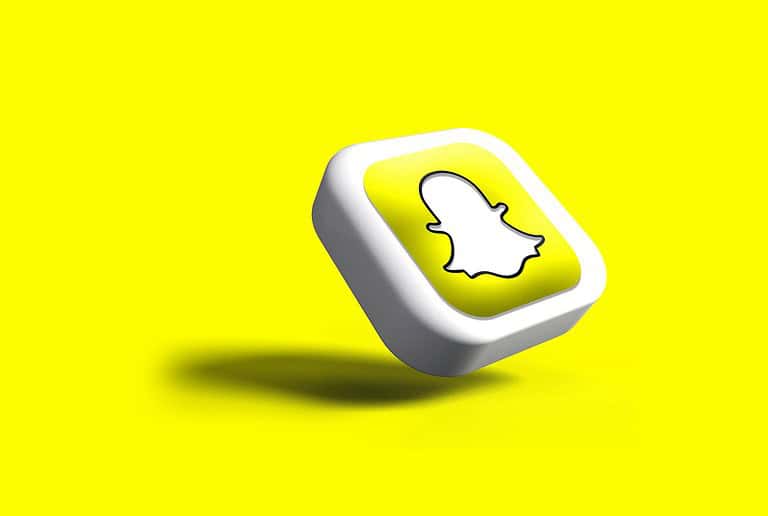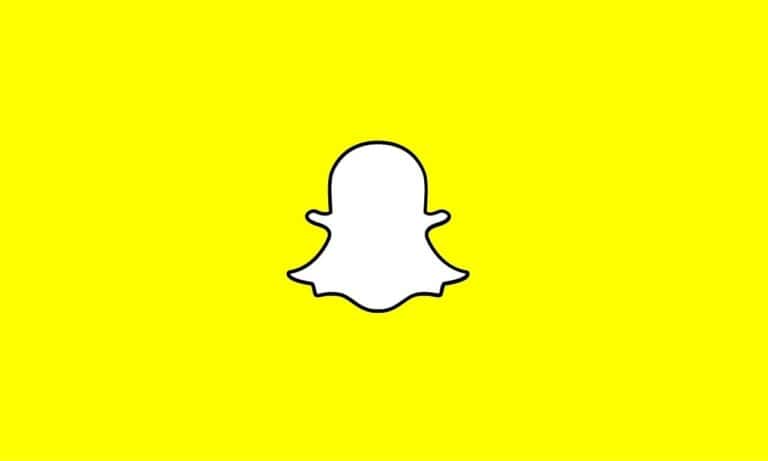Snapchat is all about sharing photos and messages with your group of friends, communicating, and having fun; but sometimes people may block you without telling you. On Snapchat, the signs of a block can be subtle. However, by looking for certain clues, you can get a good idea of whether someone has chosen to cut off communication. To know if someone blocked you on Snapchat, you can search for their username or check your chat history. If you can’t find their profile or see past chats, they might have blocked you.
There are other signs to look for too. You won’t be able to see their stories or send them snaps. Their name might not show up in your friend list anymore. These clues can help you figure out if you’ve been blocked.
It’s not always easy to tell for sure if someone blocked you. They may have just deleted their account or removed you as a friend. But by checking a few things, you can get a good idea of what happened.
Signs of a Snapchat Block
They Disappear From Your Lists
- Disappearing from your Friends List: If someone you were friends with suddenly disappears from your contact list, there’s a chance they blocked you.
- No Results in Search: Trying to find them using the search bar? If their name doesn’t appear, that’s another red flag.
The Silent Treatment
- Undelivered Snaps and Chats: Your snaps and chats remain stuck on “Pending” indefinitely. This strongly suggests you’ve been blocked.
- Missing Score: You can no longer see their Snapchat score, even if you could before.
The Double-Check
- Using a Different Account: If you suspect you’ve been blocked, try searching for the person from another Snapchat account. If they appear in the search results there but not on yours, it confirms the block.
Points to Remember
- It’s Not Always a Block: Sometimes, a disappearing friend might have simply deactivated their account or removed you from their friends list without blocking you.
- Respect Privacy: If you think someone has blocked you, it’s best to respect their decision and avoid further contact attempts.
Table: Signs of a Snapchat Block
| Sign | Likely Explanation |
|---|---|
| They disappear from your Friends List. | Blocked or they deactivated their account. |
| You can’t find them in search. | Blocked or they changed their username. |
| Snaps and chats remain “Pending”. | You’ve been blocked. |
| You can’t see their Snapchat score. | You’ve been blocked. |
| They appear in search results from a different account but not yours. | You’ve been blocked. |
Key Takeaways
- Search for the username and check chat history to spot a block
- Blocked users can’t see stories or send snaps to that person
- Use another account to confirm if you’ve been blocked
Identifying a Block on Snapchat
Spotting a block on Snapchat involves looking for specific signs. Users can check for blocks by searching for the person, reviewing chat interactions, and checking profile access.
Searching for the User
To check if someone blocked you on Snapchat, start by searching for their username. Open the Snapchat app and tap the search bar or magnifying glass icon at the top. Type in the person’s username or name.
If the user doesn’t show up in search results, it might mean they blocked you. But this isn’t always certain. The person may have deleted their account or changed their username.
Keep in mind that Snapchat’s search can be tricky. Try different spellings or the person’s full name if the username doesn’t work.
Analyzing Chat Interactions
Chat history can give clues about a potential block. Open the chat tab and look for your last conversation with the user.
If you can’t find any chat history, it could mean you’re blocked. Blocked users can’t see past messages or send new ones.
Try sending a new message. If it stays as “pending” and never shows as “delivered,” you might be blocked. Remember that poor internet can also cause message delays.
Check your friend list too. A blocked user won’t appear there anymore.
Assessing Profile Availability
Another way to spot a block is by checking the user’s profile. Try to view their Snapchat profile directly.
If you can’t see their Snap score, they might have blocked you. The Snap score shows how active a user is on the app.
Look for the user’s Bitmoji or profile picture. If these are gone, it could mean you’re blocked. But the person might have just changed their privacy settings.
Remember, Snapchat doesn’t tell users directly if they’ve been blocked. These signs help, but aren’t always 100% certain.
Further Confirmation and Considerations
Finding out if someone blocked you on Snapchat can be tricky. There are a few more ways to check and some things to keep in mind.
Using Alternative Methods
You can try logging out of Snapchat and searching for the user’s name. If their profile shows up, they likely blocked you on your account. Another option is to ask a friend to search for the user on their Snapchat. If the friend can see the profile but you can’t, it’s a strong sign you’ve been blocked.
Creating a new Snapchat account to search for the user is another way to confirm. But be careful – making extra accounts just to check on someone isn’t a good idea.
Look for missing chat history with the user. If your past conversations are gone, they may have blocked you.
Check your friend list. A sudden drop in friend count could mean someone blocked you.
Respecting Privacy and Social Etiquette
It’s important to respect others’ choices on social media. If someone blocks you, it’s best to accept their decision. Don’t try to contact them through other accounts or apps. This could make them uncomfortable.
Remember, people block for many reasons. It may not be personal. Focus on your other friends and connections instead.
If you’re worried about why someone blocked you, reflect on your past interactions. Were you sending too many snaps? Did you say something that upset them? Learning from the experience can help you in future friendships.
Being blocked can feel bad, but it’s part of using social media. Take care of yourself and spend time with people who want to connect with you.
Frequently Asked Questions
Snapchat users may face confusion about their connections on the app. These questions address common concerns about blocking, unadding, and friend list changes.
How can you tell if you have been unadded by someone on Snapchat?
If someone unadded you on Snapchat, their name stays in your friend list. You can still send them messages and snaps. But their snaps won’t appear in your Chat feed. Their stories also stop showing up in your Stories section.
Is it possible to send a message to a user who has blocked you on Snapchat?
No, it’s not possible to send messages to someone who blocked you. Snapchat stops all communication between blocked users. This includes chats, snaps, and calls.
Can you still see a user’s name on Snapchat after they block you?
After being blocked, you can’t see the blocker’s name on Snapchat. Their profile disappears from search results. Their name also vanishes from your friend list if they were previously added.
What are the signs that someone removed you from their friends’ list on Snapchat?
When removed from a friend list, you can still find the person through search. Their snaps and chats remain in your feed. But you can’t see their private stories anymore. Their Snapchat score also stops updating for you.
How does being blocked on Snapchat differ from being unadded?
Blocking is more severe than unadding. When blocked, you can’t find the person’s profile or contact them. Unadding keeps the profile visible. You can still send messages to someone who unadded you, but they won’t be friends on your list.
There are a few key differences between being blocked and unadded on Snapchat:
- Blocked: If you’re blocked, you won’t see the person in your friends list, search results, or chat history. Your messages will always stay pending.
- Unadded: If you’re unadded (removed as a friend), you might still see their name in your chat history, but you won’t be able to send them snaps or chats unless they add you back.
How do you tell if you have been blocked on Snapchat?
A blocked user can’t find the person who blocked them when searching on Snapchat. The blocker’s name vanishes from the blocked user’s friend list. Any past chats with the blocker also disappear.
Here are some key signs that someone has blocked you on Snapchat:
- They disappear from your friends list: If you could see their name before and it’s now gone, they’ve likely blocked you or deleted their account.
- You can’t find them in search: If you search for their username and no results appear, it’s a strong indication they’ve blocked you.
- Your snaps and chats are “pending”: If you send a snap or chat and it remains stuck on “pending,” it means they aren’t receiving your messages. This is often due to being blocked.
- Their Snap score is gone: If you used to see their score and can’t anymore, that’s a good indicator of a block.
- Check with a mutual friend: Ask a mutual friend to search for the person. If they can see the profile and you can’t, you’ve been blocked.
What does a person see when they are blocked?
When you block someone on Snapchat:
- They won’t see you in their friends list or search results.
- Any pending snaps or chats will disappear from their view.
- They won’t receive any notification that you blocked them.
- If they try to send you a snap or chat, it will appear as pending on their end, but you won’t receive it.
Essentially, it will seem like you’ve disappeared from their Snapchat world.