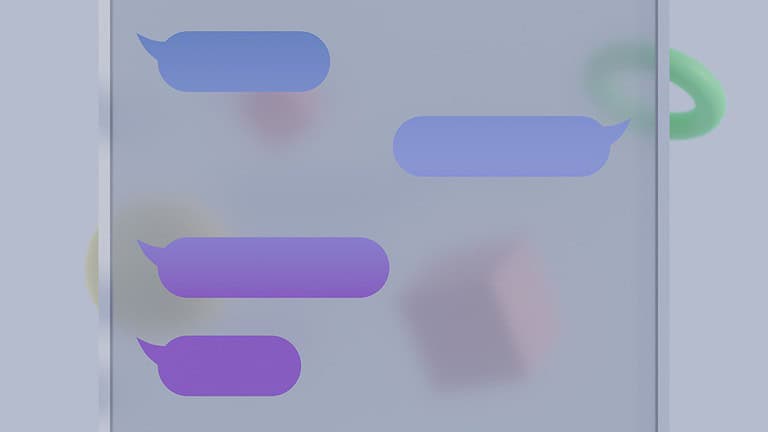Finding a lost phone can be a stressful situation for both the owner and the person who discovered it. Fortunately, there are several ways to notify the rightful owner and return the device safely. The most effective method to contact the phone’s owner is to use the device’s built-in features, such as emergency contact information or virtual assistants like Siri.
If the phone is unlocked, check for emergency contact details in the settings or on the lock screen. Many people set up this information specifically for lost phone scenarios. For locked devices, try asking Siri or Google Assistant to “call home” or “call mom.” These virtual assistants can often make calls even when the phone is locked.
Social media can also be a powerful tool for reuniting lost phones with their owners. Post a description of the found device on local community pages or lost and found groups. Be careful not to share too many details that could allow someone to falsely claim ownership.
Finding the Owner of a Lost Phone
Check the Lock Screen
The first thing to do is check the lock screen. Some people put emergency contact information or an alternate phone number on their lock screen. If you see this information, you can try contacting the owner directly.
Check for Emergency Contacts
Many phones have an “Emergency” option on the lock screen. Tapping this might show emergency contacts that the owner has set up. You can try contacting these people to help find the owner.
Check for a Medical ID
Some phones have a Medical ID feature that can be accessed from the lock screen. This might contain information about the owner, including emergency contacts.
Try “Siri” or “Google Assistant” (If Enabled)
If the phone isn’t completely locked down, you might be able to activate Siri (on iPhones) or Google Assistant (on Android phones) by holding down the home button or side button. You could try saying something like “Call Mom” or “Call Dad” to see if it dials a contact.
Look for a “Find My” App Notification (iPhones)
If the iPhone is marked as lost in “Find My,” it might display a message on the lock screen with contact information for the owner.
Remove the SIM Card (Use with Caution)
Removing the SIM card might reveal the carrier’s name. You could then try contacting the carrier to see if they can help locate the owner. However, be careful when removing the SIM card to avoid damaging it or the phone.
Turn the Phone In
If you can’t find the owner yourself, the best thing to do is turn the phone in to the appropriate authorities. Here are some options:
- Local Police Station: This is a safe and reliable option.
- Lost and Found at Local Businesses: If you found the phone in a store, restaurant, or other business, you can turn it in to their lost and found.
- School or University (If Applicable): If you found the phone on a school campus, turn it in to the school’s lost and found or security office.
Comparing Options for Finding the Owner
Here’s a quick comparison of the methods:
| Method | Pros | Cons |
|---|---|---|
| Check Lock Screen | Quick and easy if information is present. | Relies on the owner having set up contact information. |
| Emergency Contacts/Medical ID | Directly contacts designated people. | Relies on the owner having set up these features. |
| Turn it In | Safe and responsible. | May take longer for the owner to be reunited with their phone. |
Why Turning It In Is Important
Turning the phone in is the most responsible thing to do. It gives the owner the best chance of getting their phone back. It also protects you from any potential legal issues.
The Importance of Phone Security
This situation highlights the importance of setting up security features on your phone, such as a strong passcode, emergency contacts, and “Find My” features. These features can help you recover your phone if it’s lost or stolen.
Besides these methods, you can also try searching for the owner on social media if you have any identifying information. If the phone’s lock screen displays a photo that suggests where the owner might live or go to school, you could try searching relevant local groups or pages. However, be cautious about sharing personal information and prioritize privacy.
Key Takeaways
- Use built-in features like emergency contacts or virtual assistants to reach the owner
- Check social media and local community pages to find the rightful owner
- Turn the phone in to local authorities if other methods fail
Assessing the Situation
Finding a lost phone can be a stressful situation for both the owner and the finder. If you’ve recently found a phone, you’re likely wondering how to return it to its rightful owner. Several methods can help you reunite the phone with its owner, ranging from simple checks on the device itself to turning it in to local authorities. This guide outlines the best practices for finding the owner of a lost phone quickly and safely.
When finding a lost iPhone, quickly evaluating its status and attempting to identify the owner are crucial first steps. These actions can help reunite the device with its rightful owner efficiently.
Determine the iPhone Status
Check if the iPhone is powered on. If it’s off, try turning it on by pressing and holding the power button. Look at the lock screen for any visible information. A locked iPhone may display the owner’s name or a message with contact details.
Check for cellular service. If the phone has no service, it may be disconnected or have a blocked SIM card. Try connecting it to Wi-Fi if possible, as this could enable location services and other features.
Examine the physical condition of the device. Note any damage or distinctive features that could help identify it later. Don’t attempt to unlock the phone or guess passcodes, as this could trigger security measures.
Identify the Owner
Look for a Medical ID on the lock screen. Access this by tapping “Emergency” then “Medical ID”. It often contains emergency contacts and the owner’s name.
Ask Siri for help if the iPhone is unlocked. Say “Hey Siri, who owns this iPhone?” or “Hey Siri, call Mom”. This may reveal contact information or initiate a call to a family member.
Check for any visible contact information. Some owners place their details on the lock screen wallpaper or attach a label to the phone case.
If the iPhone is unlocked, look through recent calls or contacts labeled “Home” or “ICE” (In Case of Emergency). Don’t access personal data beyond what’s necessary to find the owner.
Using Built-in Features
Modern smartphones come equipped with powerful tools to help locate lost devices and notify owners. These features can be invaluable when trying to return a found phone.
Leveraging Digital Assistants
Digital assistants like Siri and Google Assistant can be accessed even on locked phones. Press and hold the home or power button to activate the assistant. Ask “Who owns this phone?” or “Call Mom” to potentially reach the owner or a contact. Some phones allow emergency calls from the lock screen, which may include the owner’s ICE (In Case of Emergency) contacts.
If available, check the Medical ID feature. This can provide the owner’s name and emergency contact information. On iPhones, access this by tapping “Emergency” on the lock screen, then “Medical ID.”
Find My iPhone and Lost Mode
Apple’s Find My iPhone feature is a powerful tool for locating lost devices. If the found iPhone is in Lost Mode, it will display a custom message with contact information on the lock screen. This makes it easy to reach out to the owner.
To check if Lost Mode is active, simply turn on the phone’s screen. If you see a message with contact details, use that information to notify the owner. For Android devices, look for a similar “Lost Phone” message on the lock screen.
If no message appears, keep the phone charged and turned on. This allows the owner to track its location and potentially send a message to the device.
Contacting the Owner
Finding the rightful owner of a lost phone requires careful steps and ethical consideration. There are direct and indirect methods to establish contact while respecting privacy.
Utilizing Contact Information
Check the phone’s lock screen for emergency contact details. Some users display this information for situations like this. If the phone is unlocked, open the Contacts app and look for entries labeled “ICE” (In Case of Emergency) or “Home.”
Take a photo of any visible contact information to reference later. This helps if the battery dies. Search for the owner’s email address in the phone’s settings or accounts section.
Remove the SIM card carefully. Contact the phone carrier listed on the SIM. They may be able to reach out to the owner directly.
Exploring Indirect Methods
Use voice commands like “Call Mom” or “Call Home” if the phone responds to them. This may connect you to a family member who can help.
Look for social media apps on the home screen. If logged in, you might find the owner’s name or profile picture. Don’t access private information.
Ask nearby businesses if anyone reported a lost phone. Local police stations often have lost and found services. Consider turning the device in if other methods fail.
Post about the found phone on local community forums or lost and found websites. Avoid sharing identifying details publicly to prevent false claims.
Next Steps If Ownership is Unclear
If attempts to identify the owner of a lost phone are unsuccessful, there are additional steps to consider. These steps involve contacting local authorities and following proper legal procedures.
When to Involve Authorities
Contacting the police is a crucial step when ownership of a found phone remains unclear. Take the device to the nearest police station and file a report. Provide details about where and when you found the phone. The police will document the item and may attempt to locate the owner through their own channels.
Some jurisdictions have specific laws about handling lost property. Familiarize yourself with local regulations to ensure compliance. In many areas, if the owner is not found within a certain timeframe, the finder may claim the device.
Keep records of your efforts to return the phone. This includes dates of attempts to contact the owner and when you notified the authorities. These records protect you if questions arise later about your handling of the lost device.
Frequently Asked Questions
Finding a lost phone can be confusing. These common questions address key steps for returning devices safely and legally.
What should I do if I find a lost phone that is locked?
Try to keep the phone powered on. This allows the owner to potentially track its location. Look for emergency contact information on the lock screen. Some people add “If found” details there. If no info is visible, consider taking the phone to a local police station or the carrier’s store.
How can I find the owner of a lost phone?
Check for visible ID or contact info on the case or lock screen. Try using voice commands like “Call Mom” or “Call Home” if the phone is unlocked. For iPhones, ask Siri “Who does this iPhone belong to?” Android phones may show owner info in the emergency call screen.
How can I report a found phone to the authorities or the service provider?
Take the phone to a local police station. They can log it as found property. Alternatively, bring it to a store of the phone’s carrier (Verizon, AT&T, etc). Carrier staff can often contact the owner using the phone’s IMEI number.
What steps should I take to return a phone found on the street to its rightful owner?
Keep the phone charged and turned on. This improves the chances of the owner locating it. Look for visible contact info. If none exists, take it to a police station or the carrier’s store. Avoid trying to unlock or access the phone’s data yourself.
Is there a way to identify the owner of a found phone without unlocking it?
Look for emergency contact info on the lock screen. Use voice commands if available. For iPhones, press and hold the home button to activate Siri and ask “Who owns this iPhone?” Some Android phones display owner info when you try to make an emergency call.
What are the legal considerations when I come across a lost cell phone?
Laws vary by location. Generally, it’s best to make reasonable efforts to return the phone. Keeping or selling a found phone can be considered theft in some jurisdictions. Document your attempts to find the owner. Turn the phone in to police if you can’t locate the owner quickly.