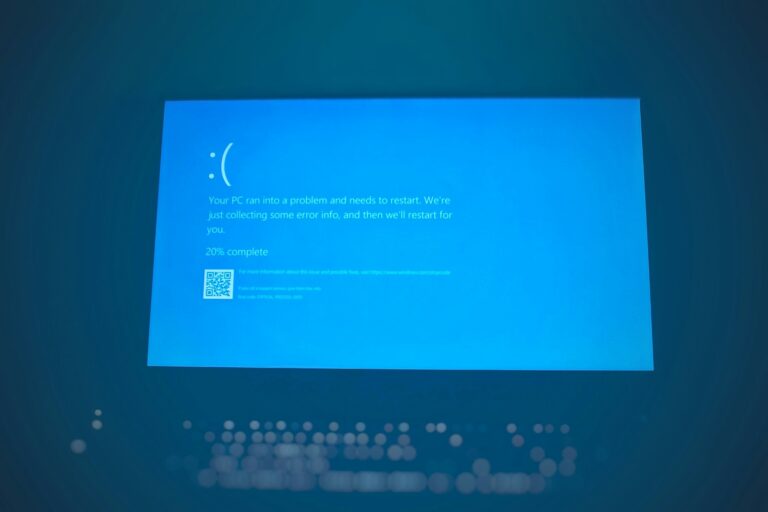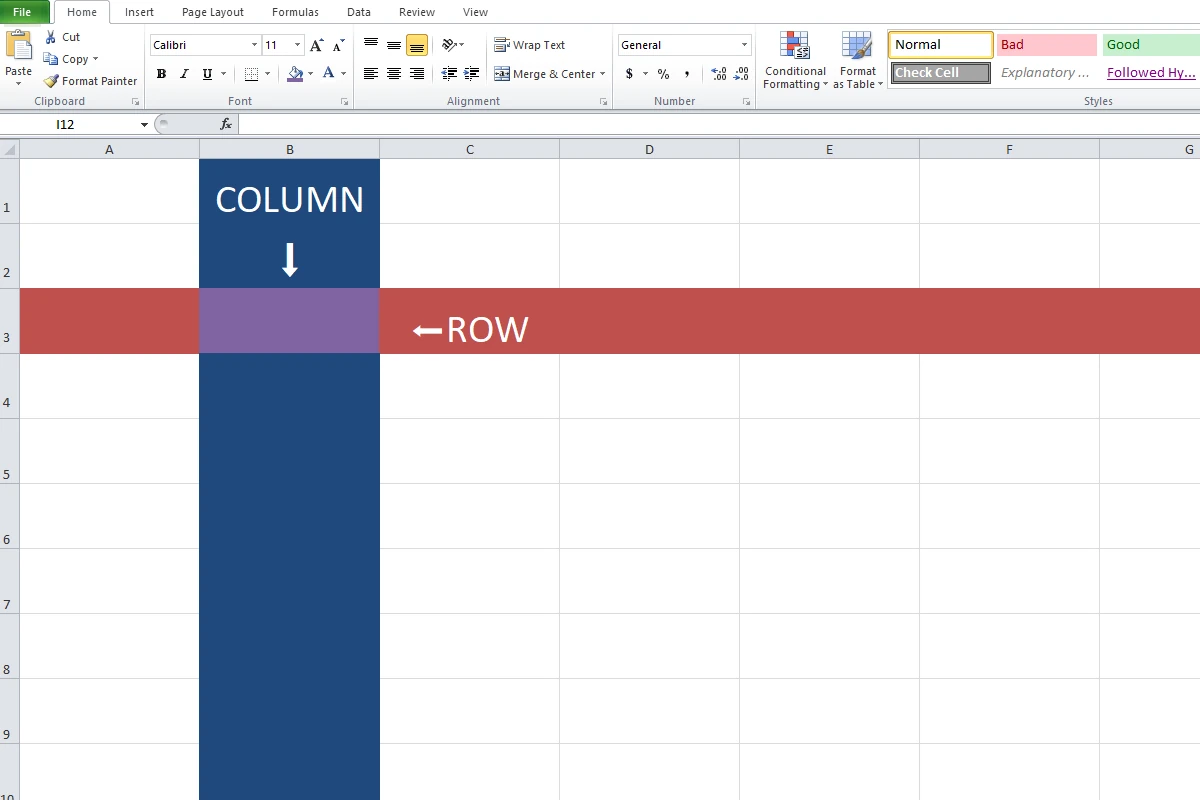
Understanding rows and columns can help you work with data more easily. In a table, rows run horizontally and are numbered, while columns run vertically and are labeled with letters. They create a grid that lets you organize data. The point where a row and column meet is called a cell, which holds a piece of data, such as A1.
Row Example
The horizontal section colored Blue in the example below is a ROW.
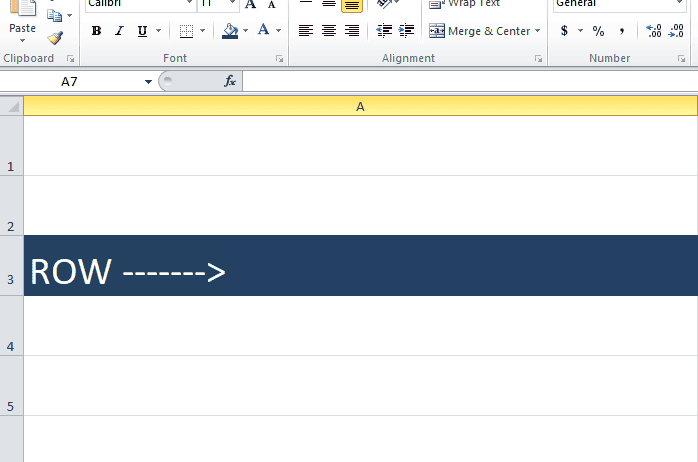
Column Example
The vertical section colored Orange in the example below is a COLUMN.
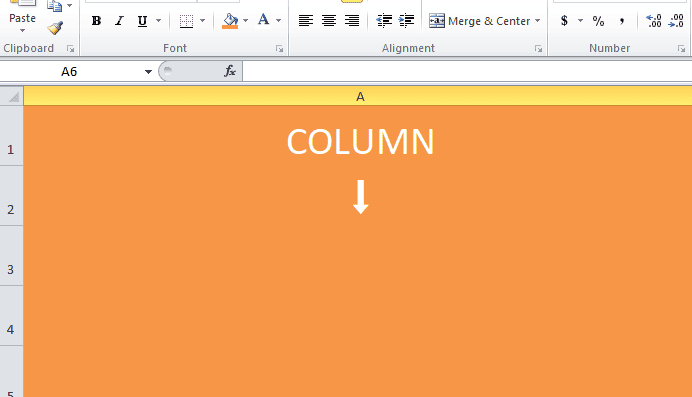
Intersection (Cell)
Here where the Blue & Red intersect at the Purple selection is called a CELL.
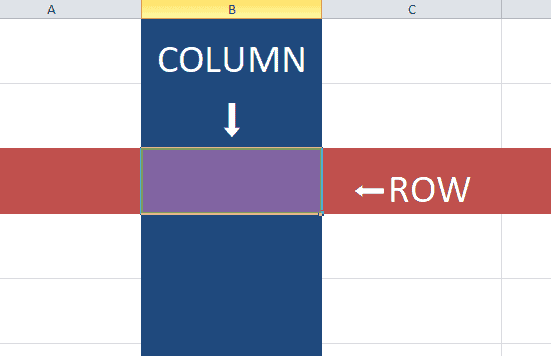
By knowing how rows and columns work, you can arrange and analyze information more efficiently. Mastering these basics helps you manage data effectively using tools like Excel. Whether you’re using spreadsheets, databases, or other data-oriented tools, understanding rows and columns is essential for efficient data management and analysis.
Navigating Rows and Columns in Data Organization
What is a Row?
In the context of tables, spreadsheets, or databases, a row is a horizontal arrangement of data. Imagine it as a single line across your page or screen. Each row typically represents a unique record, item, or entry. For example, in a spreadsheet of student grades, each row might represent a different student.
What is a Column?
A column, on the other hand, is a vertical arrangement of data. Think of it as a single line from top to bottom. Each column typically represents a specific attribute or characteristic shared by all entries in the table. In the student grades example, each column might represent a different subject.
Row vs. Column: A Table for Clarity
| Feature | Row | Column |
|---|---|---|
| Arrangement | Horizontal | Vertical |
| Represents | Individual record, item, or entry | Attribute, characteristic, or field |
| Example (Student Grades) | Each student | Each subject |
Using Rows and Columns Effectively
Understanding the distinction between rows and columns is crucial for organizing and interpreting data. Rows help you focus on individual entities and compare their attributes across different columns. Columns, on the other hand, allow you to analyze a specific attribute across multiple entries, revealing trends or patterns.
Key Takeaways
- Rows are horizontal and labeled with numbers.
- Columns are vertical and labeled with letters.
- The intersection of a row and a column creates a cell.
Understanding Rows and Columns in Data Structure
Rows and columns are essential in organizing data in spreadsheets and databases. Knowing their functions helps in effective data management and analysis.
Defining Rows and Columns
Rows run horizontally across a table, database, or spreadsheet. Each row contains data representing a single record. For instance, in a customer database, one row might include all the details for one customer.
Columns run vertically in a table or spreadsheet. Each column has a specific attribute or type of data. For example, a column labeled “Email” would have the email addresses for all records. Columns in spreadsheets like Microsoft Excel or Google Sheets are labeled with letters, while rows are labeled with numbers.
Using rows and columns helps in organizing and easy retrieval of information. This arrangement makes it easier to see trends and perform analysis on the data.
Application in Spreadsheet Software
In spreadsheet programs like Microsoft Excel, Google Sheets, and LibreOffice Calc, rows and columns make up the structure of a worksheet. Rows are listed with numbers, and columns are listed with letters.
- Excel Rows: These are used to input data for different entries, such as sales data for various days.
- Excel Columns: These help in categorizing data attributes, like separating names, dates, and sales amounts.
Headers at the top of the columns provide context for what kind of data is stored in each column. For instance, “Date,” “Name,” or “Amount.” This makes data organization clear and systematic.
This setup allows users to apply formulas across rows and columns. It also aids in creating charts, pivot tables, and conducting detailed data analysis effectively. Each feature in these programs is designed to utilize rows and columns for managing and analyzing data efficiently.
Frequently Asked Questions
Rows and columns are fundamental elements in tables, spreadsheets, and mathematics. Below are some common questions and answers about them.
What distinguishes a row from a column in a table?
A row is a horizontal group of cells in a table. It runs from left to right. A column is a vertical group of cells. It goes from top to bottom. Each row contains a series of entries across the columns.
How can one illustrate rows and columns using Excel?
In Excel, rows are marked with numbers, starting from 1. Columns are labeled with letters, such as A, B, and C. The intersection point of a row and a column is a cell. Each cell has a unique address, like A1 or B2.
In matrix mathematics, what defines rows versus columns?
In a matrix, rows are the horizontal lines of numbers, and columns are the vertical lines of numbers. For example, in a 2×3 matrix, there are 2 rows and 3 columns. Each entry in the matrix can be located using its row and column number.
What are the best methods to teach the difference between rows and columns?
Visual aids help a lot. For example, use a table or a spreadsheet and label the rows and columns. Practical exercises, like creating a simple table, can also be effective. Explaining in simple terms, such as “rows run sideways” and “columns run up and down,” is helpful.
Can you explain the difference between rows and columns with examples?
In a calendar, the days of the week can be in one row, and each week can form a new row. In a phone book, names can be arranged in a column. For instance, Monday, Tuesday, Wednesday in one row, but January, February, March in one column.
What techniques help to easily remember the distinction between a row and a column?
A useful trick is to think of rows as rows of seats in a theater, which go across. Columns, on the other hand, are like columns in architecture, which stand tall and go up and down. Simple mnemonics like “rows go ‘right to left'” and “columns are ‘climbing up'” can also be helpful.