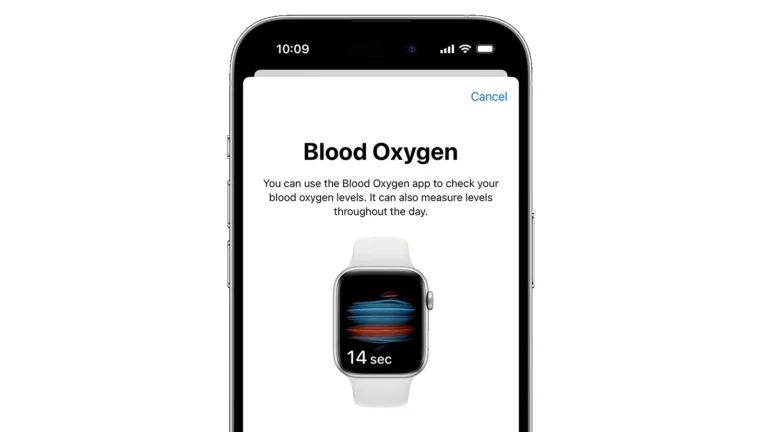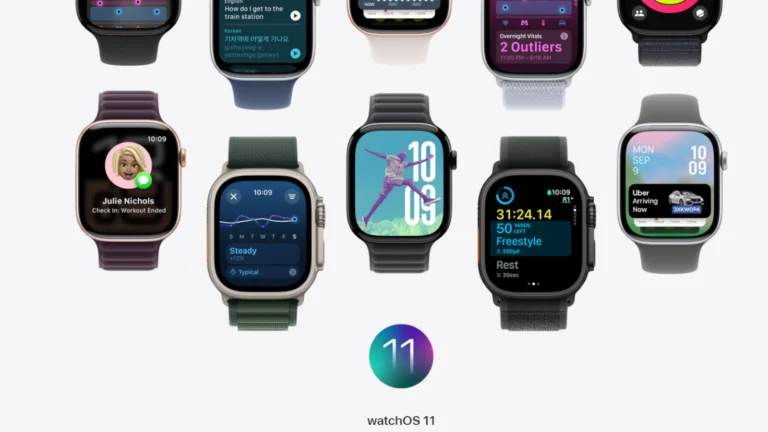Apple Watches have become increasingly popular since they were introduced. Many users may find themselves unsure about which model they own. Knowing your specific Apple Watch model is crucial for various reasons. It helps you determine compatibility with software updates and accessories.
You can easily identify your Apple Watch by checking the back of the watch case or using the Apple Watch app on your paired iPhone. The model information is usually engraved on the back of the watch and includes details like the series number and whether it’s a GPS or cellular model. The Apple Watch app offers a straightforward way to find your model number digitally, which can be useful when seeking support or looking up specific features for your device.
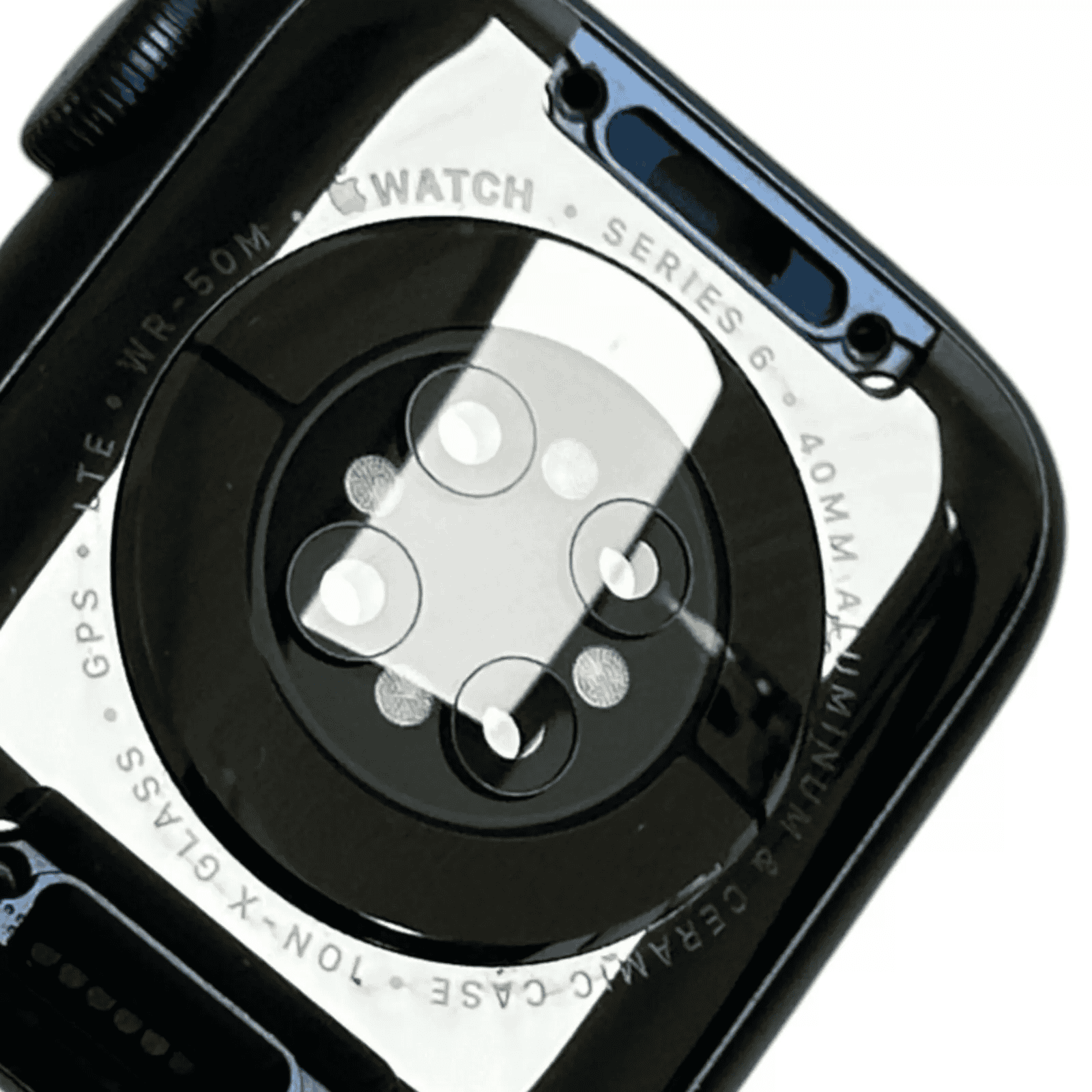
Unveiling Your Apple Watch’s Identity: Simple Identification Methods
Determining your Apple Watch model is essential for finding compatible accessories, troubleshooting issues, or simply knowing the capabilities of your device. Fortunately, there are several quick and easy ways to identify your Apple Watch.
Check Your Apple Watch
The back of your Apple Watch holds key information.
- Engravings: Look for engravings that indicate the Series, case size, and material. For example, “Series 6, 44mm Aluminum.”
- Model Number: A series of numbers and letters will also be engraved on the back. You can use this model number to identify your specific watch.
Use the Watch App on Your iPhone
Your paired iPhone provides a more detailed way to find your Apple Watch model.
| Steps |
|---|
| 1. Open the Watch app: Find and tap on the “Watch” app on your iPhone’s home screen. |
| 2. Go to My Watch: Select the “My Watch” tab at the bottom left. |
| 3. Navigate to General: Tap on “General” in the list of options. |
| 4. Select About: Tap on “About.” |
| 5. Find Model: Look for the “Model” field. It will initially show a code starting with “M.” Tap on it to reveal the five-digit model number starting with “A.” |
Match Your Model Number
Once you have the five-digit model number, you can use online resources or Apple’s official website to find the corresponding Apple Watch model.

Identifying Specific Apple Watch Models
While the general methods mentioned earlier apply to all Apple Watches, certain models have unique identifiers that can help you pinpoint them quickly.
Identifying the Apple Watch Series 9

- Design: Flat-edge design with a larger display compared to previous models.
- Colors: Available in various colors, including starlight, midnight, silver, red, and pretty pink.
- Features: Faster S9 chip, improved sensors, and potential new health features.
- Engraving: Look for “Series 9” and the case size (41mm or 45mm) engraved on the back.
- Model Number: Use the Watch app on your iPhone to find the five-digit model number and compare it to Apple’s official list.
Identifying the Apple Watch Ultra 2

- Design: Rugged design with a larger 49mm titanium case and a flat sapphire crystal display.
- Features: Enhanced durability, longer battery life, and additional features for outdoor activities.
- Colors: Available in a new black titanium finish alongside the original natural titanium.
- Engraving: Look for “Watch Ultra” and the case size (49mm) engraved on the back.
- Model Number: Use the Watch app on your iPhone to confirm the model number.
Identifying Older Apple Watch Models
For older Apple Watch models (Series 1 through 8), pay attention to the following:
- Design: Each series has subtle design differences, like the shape of the Digital Crown or the presence of an ECG sensor.
- Features: Newer models generally have more advanced features like always-on display, blood oxygen monitoring, or faster processors.
- Engraving and Model Number: Always check the engravings on the back and compare the model number in the Watch app to Apple’s official documentation.

By paying close attention to these details, you can accurately identify your Apple Watch model and unlock its full potential. Whether you’re exploring new features, troubleshooting issues, or shopping for accessories, knowing your specific model is crucial.
Key Takeaways
- Check the back of your Apple Watch or use the Watch app to find your model
- The model number helps determine your watch’s series and features
- Knowing your Apple Watch model is important for updates and accessory compatibility
Identifying Your Apple Watch
Determining your Apple Watch model and series is essential for various reasons. It helps you find compatible accessories and understand your device’s capabilities. There are several methods to identify your Apple Watch accurately.
Determining the Series and Model
The easiest way to identify your Apple Watch is through its model number. This unique code reveals both the series and specific model of your device. To find it, turn your watch over and look for the engraving on the back. The model number starts with “A” followed by four digits.
You can also find the model number in the Apple Watch app on your iPhone. Go to the My Watch tab, tap General, then About. The Model field shows the part number starting with “M.” Tap this field to reveal the “A” model number.
Once you have the model number, you can look it up online to determine your watch’s series and specific model.
Using the Watch App
The Apple Watch app on your iPhone provides detailed information about your device. It’s a quick and easy method to identify your Apple Watch.
Open the Watch app on your iPhone. Tap the My Watch tab. Go to General, then About. Here you’ll find important details like:
- Model name
- Software version
- Serial number
This information helps you pinpoint your exact Apple Watch model and its capabilities.
Physical Features and Case Size
You can also identify your Apple Watch by its physical characteristics. Different series have unique features that set them apart.
The Digital Crown is a key identifier. Series 4 and later have a thin red ring, while earlier models have a solid red dot. The case size is another clue. Apple Watch sizes have evolved over the years:
- Series 0-3: 38mm or 42mm
- Series 4-6: 40mm or 44mm
- Series 7 and newer: 41mm or 45mm
Water resistance is another feature that varies by model. Newer series offer better water protection than earlier versions.
Understanding Apple Watch Generations
Apple Watch generations have evolved over time with new features and improvements. Each series offers unique capabilities and design elements to suit different user needs.
General Differences Between Series
The first Apple Watch was released in 2015. Since then Apple has launched several new models. Each new series brings upgrades in processing power and health features.
The Series 1 and 2 introduced water resistance and GPS. Series 3 added cellular connectivity. Series 4 brought a larger display and ECG function. Series 5 introduced an always-on display.
Series 6 added blood oxygen monitoring. Series 7 improved the display further. Series 8 introduced temperature sensing. The latest Series 9 boasts improved performance.
The Apple Watch SE serves as a more affordable option. It offers core features without some premium functions.
Special Editions and Collaborations
Apple has created special editions of its watches to appeal to specific audiences. These versions often feature unique materials or designs.
The Apple Watch Edition used premium materials like ceramic and gold. It aimed at the luxury market but was discontinued after Series 3.
Apple Watch Nike+ offers special watch faces and bands for fitness enthusiasts. It integrates closely with Nike Run Club.
Apple Watch Hermès combines Apple technology with high-end fashion. It features exclusive Hermès watch faces and leather bands.
The Apple Watch Ultra caters to extreme sports and diving. It has a rugged design and extra long battery life. The Ultra 2 builds on these features with enhanced capabilities.
Connectivity Features
Apple Watch connectivity features vary by model. Some offer GPS capabilities while others include both GPS and cellular functionality.
GPS and Cellular Options
Apple Watch models come with different connectivity options. GPS-only watches connect to your iPhone for data and calls. GPS + Cellular models can work independently.
The Series 3 introduced cellular connectivity. This allows you to make calls and send texts without your iPhone nearby. Cellular models have a red Digital Crown.
To check your watch’s capabilities, look at the back of the case. It will say “GPS” or “GPS + Cellular”. You can also find this info in the Apple Watch app on your paired iPhone.
GPS + Cellular watches need a separate data plan. They can stream music and use apps on their own. GPS-only models still offer many features when connected to Wi-Fi or your iPhone.
Choose based on your needs. If you often leave your phone behind, a cellular model might be best. For those always near their iPhone, GPS-only could suffice.
Frequently Asked Questions
Apple Watch identification involves several methods. Users can find model numbers, check settings, and use specific apps to determine their watch’s series and features.
Where can I locate the model number on my Apple Watch?
The model number is on the back of the Apple Watch case. It’s also in the Watch app on the paired iPhone. Users can find the model number under General > About in the app.
What is the process to identify the series and model of my Apple Watch?
Open the Watch app on the iPhone. Tap the My Watch tab. Go to General > About. The Model field shows a number starting with “M”. Tap it to see the “A” number. This five-digit number reveals the specific model and series.
Can the serial number on my Apple Watch determine its model and series?
The serial number alone doesn’t directly show the model or series. It’s unique to each watch. For identification, the model number is more useful. The serial number helps with warranty and service needs.
How do I distinguish between different Apple Watch generations?
Look at the physical features. Newer models have larger screens and different Digital Crown designs. Check the watch face options. Each generation supports specific faces. The Watch app on iPhone also lists the exact model information.
What are the methods available to verify the series of my Apple Watch?
Check the Watch app on iPhone. Look at the back of the watch case. Use the Apple Support website to compare features. The model number is key for exact identification.
Is there a way to check which Apple Watch is synced with my iPhone?
Open the Watch app on the iPhone. The app shows details of the connected watch. Go to the My Watch tab. The General > About section displays all information about the synced Apple Watch.