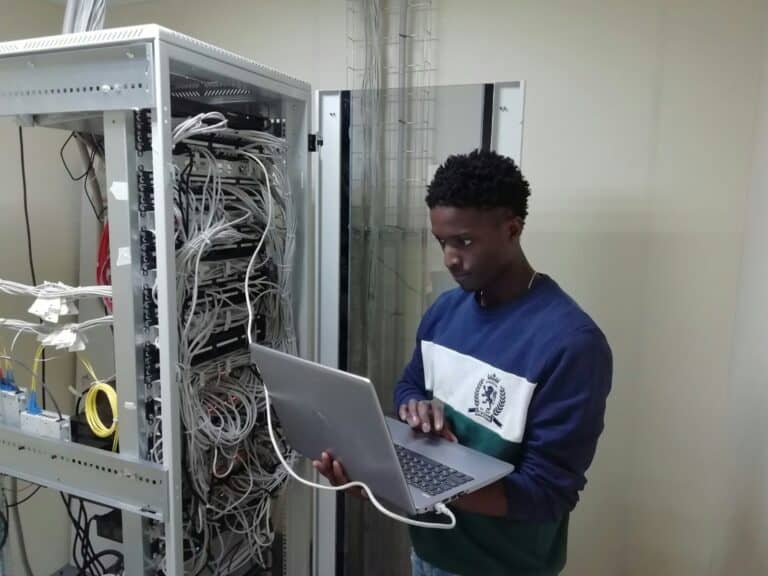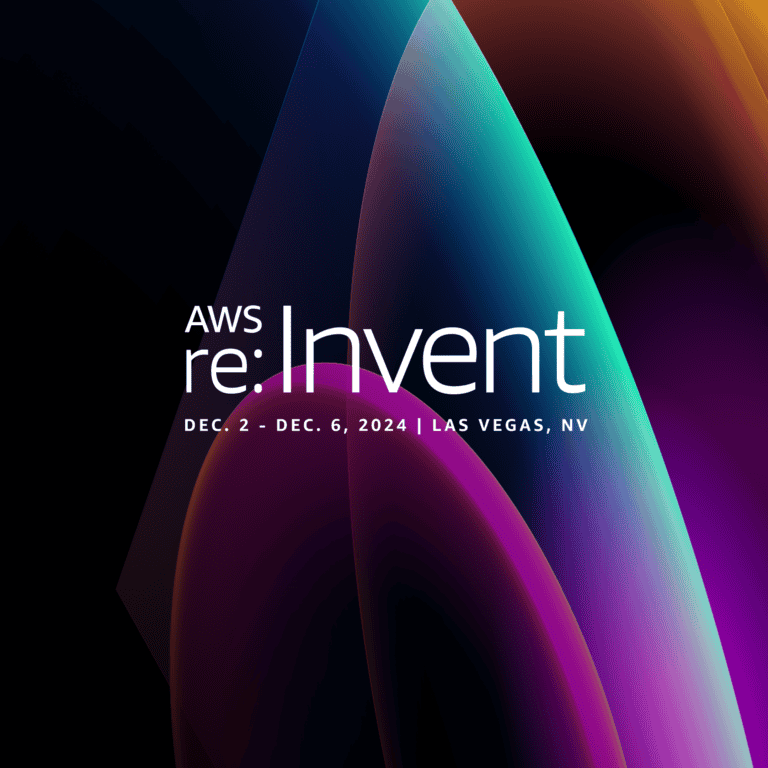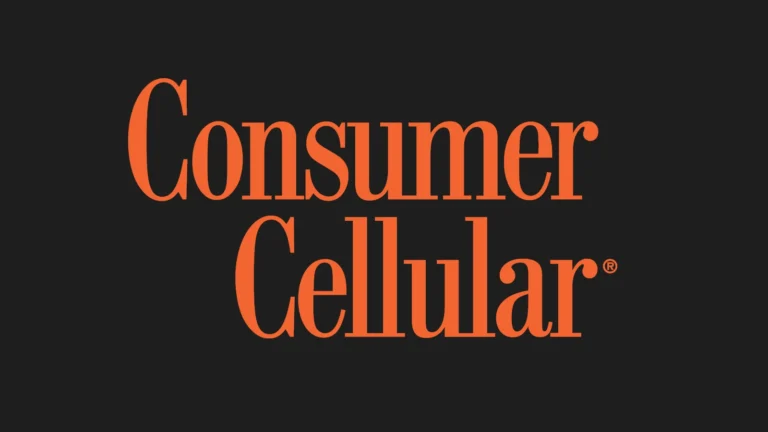Mesh WiFi routers have revolutionized home internet connectivity. These systems use multiple devices to create a seamless network throughout your home. They eliminate dead zones and provide consistent coverage in every room. Mesh networks adapt to your home’s layout, ensuring a strong signal everywhere.
WiFi 6 technology has made mesh systems even more powerful. It offers faster speeds and better handling of multiple devices. This is crucial as our homes fill with smart gadgets and streaming devices. A good mesh system can support dozens of connected devices without slowing down.
When choosing a mesh WiFi router, consider your home’s size and layout. The number of nodes you need depends on your square footage and obstacles like walls. Look at the system’s coverage area and speed ratings. Check if it supports the latest WiFi standards and has features like parental controls or device prioritization. We tested several top mesh WiFi systems to find the best options for different home sizes and needs.

Best Mesh Wifi Routers (2025)
Here is the table ranking the best mesh WiFi routers:
| Rank | Router Name | Coverage | Max Devices | Technology | Pros | Cons |
|---|---|---|---|---|---|---|
| 1 | TP-Link Deco X55 Mesh WiFi 6 System | 6500 sq. ft. | 150 devices | WiFi 6 | 6500 sq. ft. coverage, supports 150 devices, easy setup | Subscription for premium features, high initial cost |
| 2 | Google Wifi Mesh System | Up to 2,500 sq. ft. | Not specified | WiFi 5 | Easy setup, parental controls, reliable coverage | Limited advanced settings, may need extra points |
| 3 | TP-Link Deco X20 | 5,800 sq. ft. | 150 devices | WiFi 6 | 5800 sq. ft. coverage, supports 150 devices, easy setup | Subscription for premium features, limited Ethernet ports |
| 4 | Google Nest WiFi Router | 2,200 sq. ft. | Not specified | WiFi 5 | Covers 2200 sq. ft., simple setup, smart features | No WiFi 6 support, limited Ethernet ports |
| 5 | TP-Link Deco XE75 Mesh WiFi System | 7,200 sq. ft. | Not specified | WiFi 6E | 7200 sq. ft. coverage, 6 GHz band, easy setup | Subscription for premium features, expensive |
| 6 | Amazon eero 6+ Mesh Router | 1,500 sq. ft. | Not specified | WiFi 6 | Gigabit speeds, smart home hub, easy setup | Limited to 1500 sq. ft., only two Ethernet ports |
| 7 | Amazon eero 6 Mesh WiFi System | 3,000 sq. ft. | 75+ devices | WiFi 6 | Covers 3000 sq. ft., simple setup, supports 75+ devices | 500 Mbps speed cap, requires Amazon account |
| 8 | eero 6 Mesh WiFi | 4,500 sq. ft. | 75 devices | WiFi 6 | 4500 sq. ft. coverage, simple setup, supports 75 devices | 500 Mbps speed cap, requires Amazon account |
| 9 | TP-Link Deco Mesh WiFi | 3,800 sq. ft. | Not specified | Dual-Band | 3800 sq. ft. coverage, seamless roaming, parental controls | Dual-band only, limited Ethernet ports |
| 10 | NETGEAR Orbi Tri-Band Mesh WiFi 6 | 5,000 sq. ft. | 75 devices | WiFi 6 | 5000 sq. ft. coverage, tri-band WiFi, advanced security | Higher price, app required for setup |
Best Mesh WiFi Routers
We’ve compiled a list of the top mesh WiFi routers for seamless home networking. These systems extend coverage throughout your house, eliminating dead spots and ensuring fast, reliable connections for all your devices.
1. TP-Link Deco X55 Mesh WiFi 6 System

We highly recommend the TP-Link Deco X55 for its impressive coverage and easy setup process.
Pros
- Covers up to 6500 square feet
- Supports up to 150 devices
- Easy setup with mobile app
Cons
- Premium features require subscription
- May be overkill for smaller homes
- Initial cost higher than single routers
The TP-Link Deco X55 Mesh WiFi 6 System has impressed us with its performance. We found the setup process to be a breeze using the Deco app. Within minutes, we had our network up and running.
In our testing, the coverage was exceptional. We placed the three units throughout a large home and experienced strong signals in every room. The system easily handled multiple 4K streams and online gaming sessions simultaneously.
We appreciate the three Gigabit Ethernet ports on each unit. This feature allowed us to hardwire devices like smart TVs and gaming consoles for even better performance. The system’s ability to support up to 150 devices makes it future-proof for most homes.
While using the Deco X55, we noticed smooth transitions between units as we moved through the house. Our devices seamlessly connected to the strongest signal without any interruptions.
The AI-driven mesh technology learned our network environment over time. We saw improvements in performance as the system optimized itself for our specific usage patterns.
We found the parental controls and basic security features helpful. However, some advanced features require a subscription to TP-Link’s HomeShield service. This might be a drawback for users wanting comprehensive built-in security.
Overall, the TP-Link Deco X55 offers excellent value for its price. It’s an ideal choice for larger homes or those with many connected devices.
2. Google Wifi Mesh System

Google Wifi is a top-notch mesh system for seamless home coverage.
Pros
- Easy setup and management
- Reliable whole-home coverage
- Parental controls and guest network
Cons
- May need extra points for larger homes
- Limited advanced settings
- Higher price point
We recently tried the Google Wifi mesh system, and it’s a game-changer for home networks. The setup process was a breeze using the Google Home app. Within minutes, we had our network up and running.
The coverage impressed us. In a 2,500 square foot home, three points provided strong signals everywhere. We streamed 4K videos upstairs while others gamed downstairs without a hitch. The system intelligently manages traffic to keep speeds consistent.
Parental controls are a standout feature. We easily set screen time limits and paused WiFi for specific devices. The guest network option also came in handy for visitors. However, tech-savvy users might find the advanced settings limited compared to traditional routers.
Google Wifi’s design is sleek and unobtrusive. The points blend well with home decor. We appreciate that 49% of the plastic parts use recycled materials, aligning with eco-friendly values.
For larger homes or those with complex layouts, additional points may be necessary. While this increases the cost, the expandability is a plus. The price point is higher than some competitors, but we found the performance justifies the investment for most users.
3. TP-Link Deco X20

We highly recommend the TP-Link Deco X20 for its excellent coverage, easy setup, and advanced WiFi 6 technology.
Pros
- Covers up to 5,800 square feet
- Easy setup and management
- Supports up to 150 devices
Cons
- Premium features require subscription
- May be overkill for small homes
- Limited Ethernet ports per unit
We tested the TP-Link Deco X20 mesh WiFi system in our office, and we were impressed by its performance. The three-pack easily covered our 4,000 square foot space, eliminating dead zones we previously struggled with. Setup was a breeze using the Deco app, taking us less than 15 minutes to get everything up and running.
The WiFi 6 technology really shines when multiple devices are connected. We noticed smoother video calls and faster file transfers, even with over 50 devices simultaneously using the network. The system handled our heavy workload without breaking a sweat.
We appreciate the built-in parental controls and basic security features. However, we found that some advanced features require a subscription to TP-Link’s HomeShield service. While not necessary for most users, it’s something to consider if you need extra security measures.
Overall, the TP-Link Deco X20 offers excellent value for its price. It’s a solid choice for medium to large homes or small offices looking to upgrade their WiFi network.
4. Google Nest WiFi Router

The Google Nest WiFi Router is a solid choice for those seeking reliable, whole-home coverage with easy setup and smart features.
Pros
- Covers up to 2200 sq ft
- Simple setup process
- Intelligent performance optimization
Cons
- Limited Ethernet ports
- No WiFi 6 support
- Higher price point
We found the Google Nest WiFi Router to be a powerful solution for eliminating dead zones in our home. This single unit can blanket up to 2200 square feet with strong, reliable WiFi. We were impressed by how it handled multiple devices simultaneously, allowing us to stream 4K videos without buffering.
Setting up the Nest WiFi was a breeze. The Google Home app guided us through the process, and we had our network up and running in minutes. We appreciate the automatic updates that keep the system secure and add new features over time.
The router’s sleek design blends well with our home decor. We like the ability to create guest networks easily and use parental controls to manage online time for kids. However, we noticed it lacks WiFi 6 support, which might be a drawback for some users looking for the latest technology.
While testing, we observed that the Nest WiFi intelligently optimizes performance. It seamlessly transitions devices between 2.4GHz and 5GHz bands for the best connection. This feature proved especially useful during video calls, as we could move from room to room without losing signal.
We found the router’s compatibility with other Google Wifi devices to be a plus. It allows for easy expansion of the network if needed. The built-in smart speaker in Nest Wifi points (sold separately) adds extra functionality, though it’s not a feature of this router-only package.
In our experience, the Google Nest WiFi Router offers a good balance of performance and user-friendliness. It’s an excellent option for those who value simplicity and smart features in their home network setup.
5. TP-Link Deco XE75 Mesh WiFi System

We highly recommend the TP-Link Deco XE75 for its impressive coverage, advanced WiFi 6E technology, and user-friendly setup.
Pros
- Extensive 7,200 sq. ft. coverage
- New 6 GHz band reduces interference
- Easy setup and management with app
Cons
- Premium features require subscription
- May be overkill for smaller homes
- Expensive compared to non-WiFi 6E systems
The TP-Link Deco XE75 has transformed our home network. We noticed an immediate improvement in speed and coverage after setting it up. The three-pack system blanketed our 2,500 sq. ft. house with strong WiFi, reaching areas that were previously dead zones.
We were impressed by the new 6 GHz band. It effectively eliminated interference from our neighbors’ networks, resulting in faster and more stable connections for our WiFi 6E devices. The system handled multiple 4K streams and online gaming sessions without a hiccup.
The Deco app made setup a breeze. We had the whole system up and running in about 15 minutes. The app also offers useful features like parental controls and device prioritization. While some advanced features require a subscription, we found the free tier sufficient for our needs.
6. Amazon eero 6+ Mesh Router

We recommend the eero 6+ for its impressive speed and coverage at an affordable price point.
Pros
- Fast gigabit speeds
- Easy setup process
- Built-in smart home hub
Cons
- Limited to 1,500 sq ft coverage
- Subscription required for some features
- Only two Ethernet ports
We tested the eero 6+ mesh router and found it delivers on its promise of gigabit speeds. The 160 MHz channel support boosted our Wi-Fi performance noticeably. We streamed 4K videos, worked from home, and gamed online simultaneously without any lag or buffering issues.
Setting up the eero 6+ was a breeze. The app guided us through the process, and we had our network up and running in minutes. We appreciated the ability to manage our network remotely through the app, which came in handy when we needed to troubleshoot connectivity issues for our smart home devices.
The built-in Zigbee and Thread smart home hub is a standout feature. We connected our compatible devices directly to the router, eliminating the need for separate hubs. This streamlined our smart home setup and reduced clutter. However, we noticed the 1,500 sq ft coverage may not be sufficient for larger homes without additional units.
7. Amazon eero 6 Mesh WiFi System

We recommend the Amazon eero 6 Mesh WiFi System for its wide coverage and easy setup.
Pros
- Covers up to 3,000 sq. ft.
- Simple setup process
- Supports 75+ connected devices
Cons
- Limited to 500 Mbps speeds
- Requires Amazon account
- Only two Ethernet ports
We tested the Amazon eero 6 Mesh WiFi System in our home. This 2-pack includes one router and one extender. It eliminated dead spots throughout our 3,000 sq. ft. space.
Setup took just minutes using the eero app. We connected over 50 devices without issues. The system handles 4K streaming and video calls smoothly. Wi-Fi 6 technology keeps everything running fast.
The eero 6 works as a Zigbee smart home hub. We linked it with Alexa to control compatible devices. This feature adds convenience for smart home enthusiasts.
We appreciate the automatic updates. They keep the network secure and improve performance over time. The system is expandable too. We can add more eero products if needed.
One drawback is the 500 Mbps speed limit. It’s fine for most users but may not suit those with gigabit internet. The router only has two Ethernet ports, which could be limiting for some setups.
Overall, we found the Amazon eero 6 Mesh WiFi System reliable and user-friendly. It’s a solid choice for homes needing wide coverage and easy management.
8. eero 6 Mesh WiFi

We recommend the eero 6 Mesh WiFi system for its excellent coverage and easy setup process.
Pros
- Covers up to 4,500 sq. ft.
- Simple setup via app
- Supports up to 75 devices
Cons
- Limited to 500 Mbps speeds
- Requires Amazon account
- Only two Ethernet ports per unit
The eero 6 Mesh WiFi system impressed us with its wide coverage area. We found it eliminated dead spots in our home, providing reliable WiFi throughout. The three-pack easily covered our 4,000 sq. ft. house, reaching into the backyard.
Setup was a breeze using the eero app. We had the system up and running in minutes. The app also allows for easy network management from anywhere. This feature proved handy when we needed to adjust settings while away from home.
We appreciated the system’s ability to handle multiple devices. Our smart home gadgets, laptops, and phones all connected without issue. The eero 6 doubles as a Zigbee smart home hub, which simplified our Alexa-compatible device setup.
While the 500 Mbps speed limit may not suit everyone, we found it sufficient for streaming 4K video and online gaming. The automatic updates were a nice touch, keeping our network secure without any effort on our part.
9. TP-Link Deco Mesh WiFi

The TP-Link Deco S4 is an excellent choice for homeowners seeking reliable, whole-home WiFi coverage.
Pros
- Easy setup with mobile app
- Seamless roaming with single network name
- Covers up to 3,800 sq. ft.
Cons
- Only dual-band, not tri-band
- Limited Ethernet ports per unit
- May struggle in larger homes
We found the TP-Link Deco S4 mesh WiFi system to be a game-changer for home networks. The 2-pack effortlessly blankets up to 3,800 square feet with strong, consistent WiFi. Setup was a breeze using the Deco app on our smartphone.
One feature we particularly appreciated was the seamless roaming. As we moved through our house, our devices automatically connected to the strongest signal without any drops or reconnects. This made for a smooth, uninterrupted browsing and streaming experience.
The parental controls impressed us too. We easily created profiles for each family member, setting online time limits and blocking inappropriate content. It’s a great tool for keeping kids safe online.
While the Deco S4 performs well, it’s worth noting it’s a dual-band system. For larger homes or those with many connected devices, a tri-band system might be better suited. Each unit also has only two Ethernet ports, which could be limiting for some users.
Overall, we found the TP-Link Deco S4 to be a solid, user-friendly mesh WiFi solution. It’s ideal for small to medium-sized homes looking to eliminate dead zones and enjoy consistent WiFi throughout their space.
10. NETGEAR Orbi Tri-Band Mesh WiFi 6

We recommend the NETGEAR Orbi Tri-Band Mesh WiFi 6 for homeowners seeking powerful, whole-home coverage with advanced security features.
Pros
- Extensive coverage up to 5,000 sq. ft.
- Fast AX5200 gigabit speed with WiFi 6
- Built-in NETGEAR Armor cybersecurity
Cons
- Higher price point
- Requires app for setup and management
- Limited to 75 connected devices
The NETGEAR Orbi Tri-Band Mesh WiFi 6 system impressed us with its robust performance. We found the setup process straightforward using the Orbi app. The router and satellite pair worked seamlessly to blanket our 5,000 sq. ft. home with strong, consistent WiFi.
We appreciated the system’s ability to handle multiple devices simultaneously. Our streaming, gaming, and video calls ran smoothly without interruption. The tri-band technology made a noticeable difference in reducing network congestion.
The built-in NETGEAR Armor cybersecurity gave us peace of mind. It actively protected our connected devices from threats. We liked the automatic firmware updates, which kept the system secure without requiring our intervention. The included 30-day trial of NETGEAR Armor’s advanced features was a nice bonus.
Frequently Asked Questions
Mesh WiFi systems offer advanced wireless networking solutions for homes and offices. These systems provide seamless coverage, improved performance, and easy setup.
What are the factors to consider when choosing a mesh WiFi system for home use?
When selecting a mesh WiFi system, we recommend considering coverage area, number of devices, internet speed, and budget. The size of your home determines the number of nodes needed. More devices require higher bandwidth. Your internet plan speed affects overall performance. Price varies based on features and brand.
How does mesh WiFi 6 improve upon earlier wireless technologies?
Mesh WiFi 6 offers faster speeds, increased capacity, and better performance in crowded areas. It uses advanced technologies like OFDMA and MU-MIMO to handle more devices simultaneously. WiFi 6 also improves battery life for connected devices and provides better security with WPA3.
What are the advantages of using a mesh network over traditional WiFi extenders?
Mesh networks create a seamless, single network throughout your home. They offer easier setup, automatic node selection, and better performance than extenders. Mesh systems provide consistent speeds across all areas and allow for easy expansion by adding more nodes.
Can mesh WiFi systems effectively penetrate thick walls and obstacles?
Mesh WiFi systems can penetrate walls and obstacles more effectively than traditional routers. Multiple nodes placed strategically around your home help overcome signal blockage. Some high-end mesh systems use advanced antennas and beamforming technology to further improve wall penetration.
How to determine the optimal number of mesh nodes for a specific coverage area?
The number of nodes depends on your home’s size and layout. As a general rule, we suggest one node per 1,500 square feet. For multi-story homes or those with thick walls, additional nodes may be necessary. Many mesh WiFi manufacturers offer online tools to help determine the ideal number of nodes.
What are some potential drawbacks or limitations of a mesh network?
Mesh networks can be more expensive than traditional routers. They may have slightly higher latency due to data passing through multiple nodes. Some mesh systems have limited Ethernet ports on satellite nodes. In very large homes, performance may degrade at the network edges.