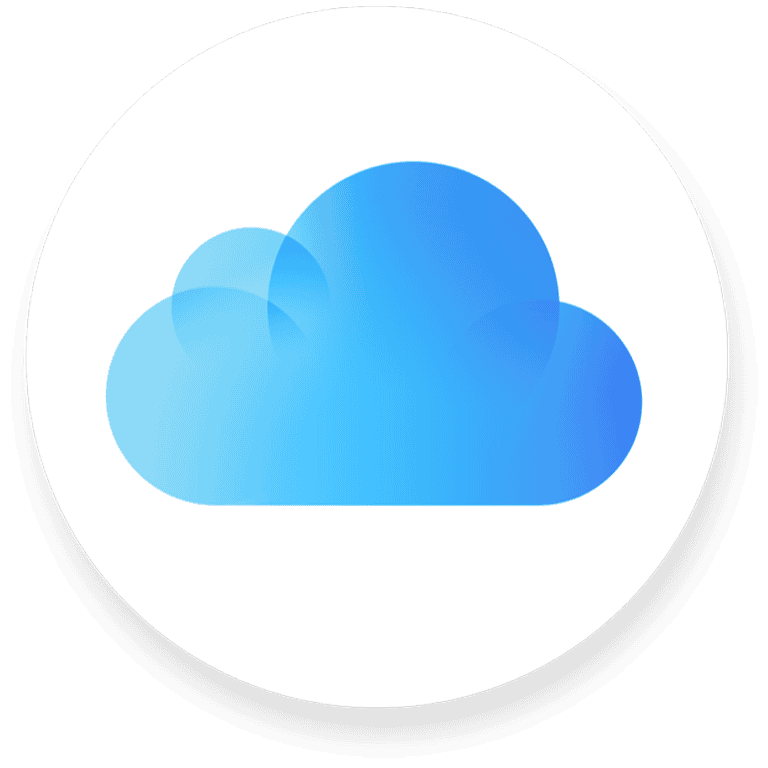Wi-Fi routers play a crucial role in both modern homes and offices. They provide wireless internet access, allowing multiple devices to connect at the same time. As technology advances, routers are offering faster speeds and better coverage. A fast and reliable internet connection is no longer a luxury; it’s a necessity. However, even with a great internet plan, you won’t experience its full potential without a capable wireless router.
With so many options available on the market, finding the right router for your needs can be overwhelming. That’s why we’ve compiled a list of the best wireless routers for 2025 to help you make an informed decision. The latest Wi-Fi standards, such as Wi-Fi 6 and Wi-Fi 7, bring significant improvements, including increased data rates, reduced latency, and better performance in crowded networks. When choosing a router, it’s essential to consider factors such as speed requirements, coverage area, and the number of connected devices.
Top-Rated Wireless Routers for Blazing-Fast Home Internet
Choosing the right wireless router is crucial for a smooth online experience in today’s connected homes. Whether you’re streaming 4K movies, gaming online, or simply browsing the web, a reliable and high-speed router is essential. Here are some of the best wireless routers for 2025, catering to various needs and budgets.
Best Overall: Netgear Orbi WiFi 6E (RBKE963)

The Netgear Orbi WiFi 6E (RBKE963) offers exceptional performance and coverage, making it ideal for large homes and demanding users. It boasts the latest WiFi 6E technology, tri-band support, and a powerful quad-core processor. This router delivers blazing-fast speeds and seamless connectivity for multiple devices.
Best Value: TP-Link Archer AX73
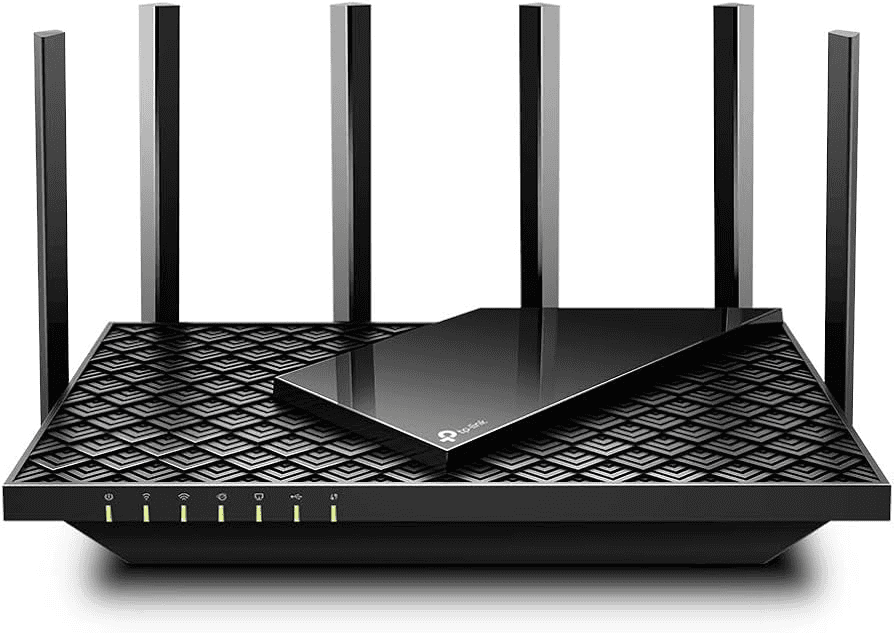
The TP-Link Archer AX73 provides excellent value for its price, offering WiFi 6 support, strong performance, and a user-friendly interface. It’s a great option for those seeking a reliable router without breaking the bank.
Best for Gaming: Asus ROG Rapture GT-AXE16000
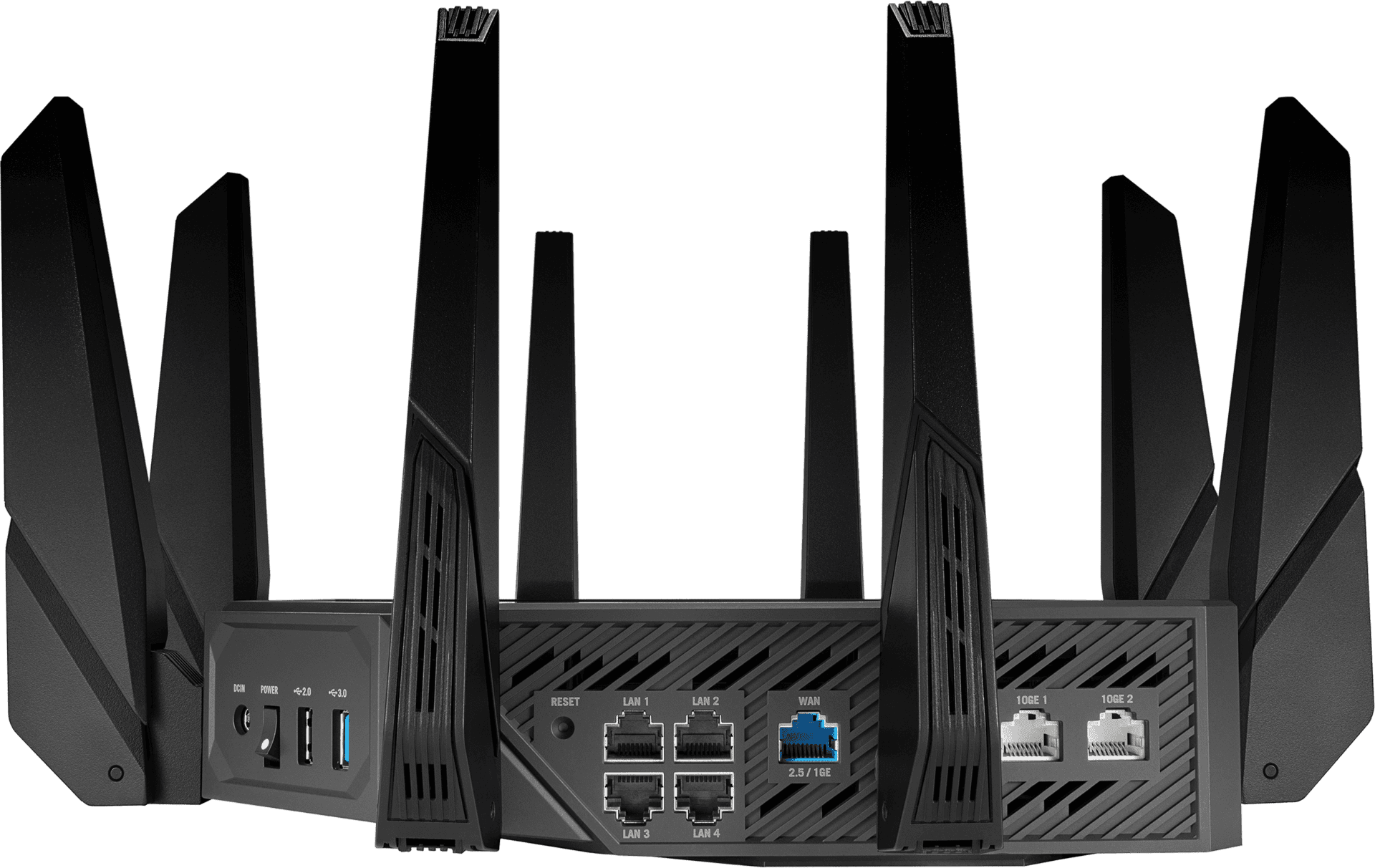
Gamers rejoice! The Asus ROG Rapture GT-AXE16000 is designed for low-latency gaming and high-bandwidth applications. It features WiFi 6E technology, a dedicated gaming port, and advanced QoS settings to prioritize gaming traffic.
Best for Mesh Networks: Google Nest Wifi Pro

The Google Nest Wifi Pro is a fantastic choice for creating a seamless mesh network throughout your home. It offers WiFi 6E support, easy setup, and stylish design. Plus, it doubles as a smart home hub with Google Assistant integration.
Best Budget Pick: TP-Link Archer AX21
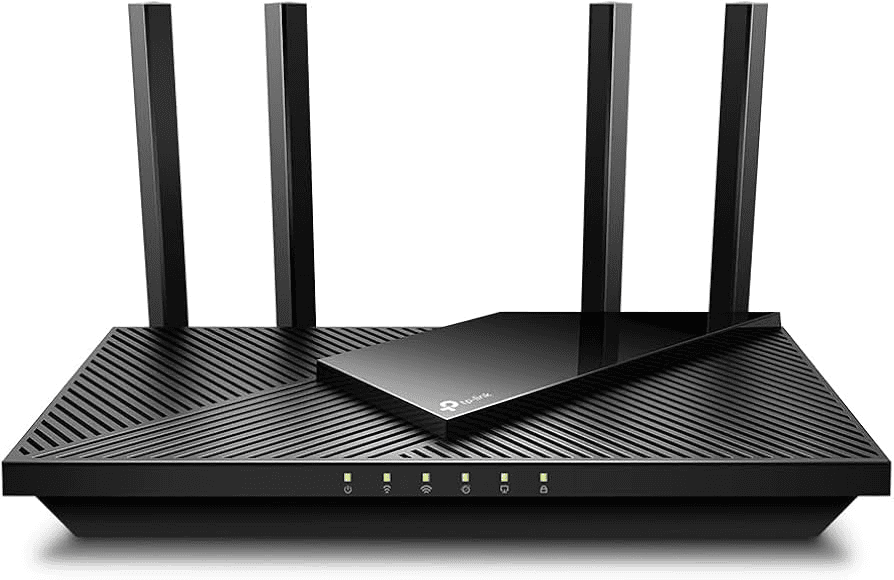
For those on a tight budget, the TP-Link Archer AX21 provides solid WiFi 6 performance at an affordable price. It’s a great option for smaller homes or less demanding users.
Router Comparison Table
| Feature | Netgear Orbi WiFi 6E | TP-Link Archer AX73 | Asus ROG Rapture GT-AXE16000 | Google Nest Wifi Pro | TP-Link Archer AX21 |
|---|---|---|---|---|---|
| WiFi Technology | WiFi 6E | WiFi 6 | WiFi 6E | WiFi 6E | WiFi 6 |
| Speed | Up to 10.8 Gbps | Up to 5.4 Gbps | Up to 16 Gbps | Up to 5.4 Gbps | Up to 3 Gbps |
| Coverage | Excellent (up to 9,000 sq ft) | Good (up to 2,500 sq ft) | Excellent (up to 3,000 sq ft) | Excellent (up to 2,200 sq ft per unit) | Good (up to 2,000 sq ft) |
| Features | Tri-band, MU-MIMO, beamforming | OFDMA, MU-MIMO, parental controls | Gaming port, QoS, VPN Fusion | Mesh networking, Google Assistant | OFDMA, MU-MIMO, basic parental controls |
| Price | $$$$ | $$ | $$$$$ | $$$ | $ |
Remember to consider your specific needs and budget when choosing a wireless router. Factors like the size of your home, the number of devices you use, and your online activities will influence your decision.
Key Takeaways
- Wi-Fi routers provide wireless internet access for multiple devices
- New Wi-Fi standards offer faster speeds and improved performance
- Factors to consider when choosing a router include speed, coverage, and device count
Top Wi-Fi Router for Everyday Use
TP-Link Archer AXE75
The TP-Link Archer AXE75 offers great value for most home users. It supports fast 6GHz connections and comes with useful HomeShield software. Setup is quick and simple.
This router is mesh-ready, allowing easy network expansion. While it lacks multi-gig ports, its performance is strong for everyday tasks. Some advanced features require a paid subscription.
The AXE75 balances speed, features, and price well. It’s a solid choice for families wanting reliable Wi-Fi without breaking the bank.
Top-Performing Wi-Fi Router
Synology WRX560
The Synology WRX560 stands out as a robust Wi-Fi 6 router. It offers quick setup and strong signal coverage. Users benefit from built-in safety features like parental controls and network security tools. The router supports mesh networking for expanded coverage.
A multi-gig WAN/LAN port allows for fast internet connections. File transfer speeds are average. The design may be top-heavy, which could affect stability in some placements.
Top Wi-Fi Router for Gamers
Asus ROG Rapture GT-BE98 Pro
The Asus ROG Rapture GT-BE98 Pro stands out as a cutting-edge gaming router. It boasts Wi-Fi 7 technology with 320MHz channel bandwidth, offering lightning-fast speeds. This router features a 10GbE port and multiple multi-gig ports for exceptional connectivity.
Gamers will appreciate the customizable network settings and robust security features. While pricey and large, its performance justifies the investment for serious gaming enthusiasts.
Top Budget-Friendly Wi-Fi Router
TP-Link Archer AX10: Affordable Wi-Fi 6 Option
The TP-Link Archer AX10 offers Wi-Fi 6 technology at a wallet-friendly price. It boasts strong 5GHz performance and range. The router lacks some advanced features like 160MHz channels and USB ports. Its 2.4GHz speeds are average. For budget-conscious users seeking Wi-Fi 6, the AX10 is worth considering despite its limitations.
Top Wi-Fi 6E Router Options
TP-Link Archer AXE95 Tri-Band Router
The TP-Link Archer AXE95 offers fast speeds on three bands. It has a multi-gig WAN/LAN port for quick wired connections. The 6GHz band provides clear signals. Parents can use tools to manage kids’ internet use. It works with mesh systems to cover large homes. While pricey, it has strong security features. File transfers could be faster.
Top Wi-Fi Mesh Network
eero 6+ System
The eero 6+ mesh Wi-Fi system offers strong performance and user-friendly features. It supports 160MHz channels for faster speeds. The system integrates well with smart home devices.
Setup is quick and straightforward. The companion app provides easy network management.
While powerful, the eero 6+ comes at a higher price point. It lacks USB ports for external storage. Some advanced features require a paid subscription.
Top Gaming Mesh Wi-Fi System
Asus ROG Rapture GT6
The Asus ROG Rapture GT6 stands out as a top choice for gamers. It offers fast speeds and wide coverage. The system includes anti-malware protection and parental controls. Gamers will appreciate its specialized features.
Its sleek design fits well in most homes. The multi-gig WAN port supports high-speed internet connections. While pricey, it delivers strong performance for gaming households.
Top Wi-Fi 6E Mesh Networks
Wyze Wi-Fi 6E Mesh Router Pro
The Wyze Wi-Fi 6E Mesh Router Pro offers a cost-effective solution for home networking. This system supports Wi-Fi 6E technology, providing access to the 6 GHz band. It delivers fast 5 GHz speeds and includes multi-gig Ethernet ports and USB connectivity.
The router’s compact design allows for easy placement. Built-in security features protect the network. However, parental controls are basic, and customization options are limited.
Top Wi-Fi 7 Mesh Network
TP-Link Deco BE63 BE10000 System
The TP-Link Deco BE63 BE10000 offers cutting-edge Wi-Fi 7 technology for whole-home coverage. It boasts fast speeds and multi-gig Ethernet ports. Each node features a USB port for added connectivity.
The system is user-friendly, with simple setup and management. It includes HomeShield software for network protection. However, some advanced features require a paid subscription.
While pricey, this mesh system delivers excellent performance for demanding users and large homes.
Top Wi-Fi Mesh System for Spacious Homes
TP-Link Deco X4300 Pro
The TP-Link Deco X4300 Pro offers a powerful solution for large homes needing reliable Wi-Fi coverage. This mesh system boasts fast speeds and wide-ranging connectivity, making it ideal for multi-story houses or expansive floor plans.
Setup is straightforward, with user-friendly management tools accessible through a mobile app. Parents will appreciate the built-in controls for monitoring and restricting children’s internet usage. The system also includes network security features to protect connected devices from online threats.
For those with high-speed internet plans, the X4300 Pro supports multi-gigabit Ethernet connections. This allows users to take full advantage of their fast broadband service throughout their home.
While the X4300 Pro excels in many areas, it does have a few drawbacks:
- Higher price point compared to some competitors
- Lack of USB ports for connecting external devices
- Some advanced security features require a paid subscription
Despite these minor issues, the TP-Link Deco X4300 Pro remains a top choice for homeowners seeking robust Wi-Fi coverage across large spaces. Its blend of performance, ease of use, and security features make it a strong contender in the mesh router market.
Choosing the Right Wi-Fi Generation
Wi-Fi technology has evolved rapidly in recent years. The latest standards offer faster speeds and better performance. Wi-Fi 6 (802.11ax) is now widely used. It provides speeds up to 9.6 Gbps and works well in crowded areas.
Wi-Fi 6E builds on Wi-Fi 6. It adds support for the 6 GHz band. This new band offers more channels and less interference. Wi-Fi 6E routers can provide even faster and more reliable connections.
Wi-Fi 7 (802.11be) is the newest standard. It promises speeds up to 40 Gbps. Wi-Fi 7 routers are just starting to hit the market. They offer cutting-edge performance but come at a premium price.
When choosing a router, consider these factors:
- Speed needs
- Number of devices
- Home size
- Budget
For most homes, a Wi-Fi 6 router will suffice. It offers good speed and range. Wi-Fi 6E is great for tech enthusiasts who want the latest features. Wi-Fi 7 is best for early adopters with very high bandwidth needs.
Here’s a quick comparison of Wi-Fi generations:
| Generation | Max Speed | Bands | Best For |
|---|---|---|---|
| Wi-Fi 5 | 3.5 Gbps | 2.4, 5 GHz | Budget-conscious users |
| Wi-Fi 6 | 9.6 Gbps | 2.4, 5 GHz | Most households |
| Wi-Fi 6E | 9.6 Gbps | 2.4, 5, 6 GHz | Power users, large homes |
| Wi-Fi 7 | 40 Gbps | 2.4, 5, 6 GHz | Early adopters, businesses |
Mesh systems are worth considering for large homes. They use multiple devices to create a wide-ranging network. Wi-Fi 6 mesh routers offer a good balance of performance and price. Wi-Fi 6E mesh systems provide even better coverage and speeds.
Router speed ratings can be confusing. Labels like AX1800 or AXE11000 indicate theoretical maximum speeds. Real-world speeds are often lower. Focus on the Wi-Fi generation and features rather than these numbers.
Wi-Fi Bands Explained
Wi-Fi routers operate on different frequency bands to transmit data. The most common bands are 2.4GHz, 5GHz, and the newer 6GHz. Each band has its own strengths and weaknesses.
The 2.4GHz band offers good range and can pass through walls easily. It’s great for basic internet tasks like web browsing and social media. But it can get crowded, as many household devices use this frequency.
The 5GHz band provides faster speeds and less interference. It’s ideal for streaming video and online gaming. However, its signal doesn’t travel as far as 2.4GHz.
Many routers are dual-band, offering both 2.4GHz and 5GHz networks. This lets users choose the best band for their needs.
Tri-band routers add a second 5GHz network. This extra band helps spread out network traffic, reducing congestion. It’s useful for homes with many connected devices.
The 6GHz band is the newest addition. It offers even more speed and less crowding than 5GHz. But it requires a Wi-Fi 6E or Wi-Fi 7 router to use.
Here’s a quick comparison of the bands:
| Band | Range | Speed | Interference |
|---|---|---|---|
| 2.4GHz | High | Low | High |
| 5GHz | Medium | High | Medium |
| 6GHz | Low | Highest | Low |
Choosing the right band depends on your needs:
- For long-range coverage: 2.4GHz
- For high-speed, short-range: 5GHz or 6GHz
- For a balance of speed and range: Dual-band or tri-band router
Remember, devices must support a band to use it. Newer devices often support all bands, while older ones may only work with 2.4GHz.
When setting up your network, consider:
- The size of your home
- Number of connected devices
- Types of online activities (streaming, gaming, etc.)
- Potential sources of interference
By understanding Wi-Fi bands, you can optimize your home network for better performance and reliability.
Key Wi-Fi Router Features to Consider
When shopping for a Wi-Fi router, several important features can enhance your network performance and user experience.
Ethernet ports are crucial for connecting wired devices. Look for routers with at least four gigabit Ethernet ports. Some high-end models offer link aggregation, which combines two ports for faster speeds up to 2Gbps.
USB ports add versatility to your router. One port lets you share a printer or storage device on your network. Two ports allow for both simultaneously.
Removable antennas offer flexibility. You can upgrade to high-gain antennas for better signal strength and coverage.
Parental controls help manage children’s internet usage. Basic controls include access scheduling and website blocking. Advanced options let you pause internet access and set age-appropriate filters for social media, adult content, and gaming.
Guest networks improve security. They provide internet access to visitors without exposing your main network and connected devices.
Quality of Service (QoS) settings prioritize network traffic. This ensures smooth streaming, gaming, or video calls by allocating bandwidth to specific devices or applications.
Security features protect your network from threats. Wi-Fi Protected Setup (WPS) allows easy device connections with a button press. Wi-Fi Protected Access (WPA2 or WPA3) requires passwords for each device. WPA-Enterprise offers the highest security but needs a RADIUS server.
Router apps simplify network management. They often provide easy access to settings like QoS, guest networks, and parental controls.
Throughput refers to the amount of data your router can process. Higher throughput means faster speeds for multiple devices.
Latency is the delay between sending and receiving data. Lower latency improves responsiveness for gaming and video calls.
Multi-Link Operation (MLO) is a new feature in Wi-Fi 7 routers. It allows devices to use multiple frequency bands simultaneously, boosting speed and reliability.
Here’s a table summarizing key router features to consider:
| Feature | Benefit |
|---|---|
| Ethernet Ports | Connect wired devices |
| USB Ports | Share printers and storage |
| Removable Antennas | Upgrade for better coverage |
| Parental Controls | Manage children’s internet use |
| Guest Network | Secure access for visitors |
| QoS Settings | Prioritize important traffic |
| Security Options | Protect your network |
| Router App | Easy network management |
| High Throughput | Faster speeds for multiple devices |
| Low Latency | Responsive gaming and video calls |
| MLO (Wi-Fi 7) | Use multiple bands for speed and reliability |
When choosing a router, think about your specific needs. Gamers should prioritize low latency and QoS. Families might focus on parental controls and guest networks. For large homes, removable antennas or mesh systems could be essential.
Remember that more features often mean a higher price. Balance your budget with the features you’ll actually use. A basic router might suffice for light web browsing and email. Power users with many devices or demanding applications should invest in more advanced models.
Warranty is another factor to consider. Longer warranties provide peace of mind and protection for your investment. Check the terms and coverage before making a final decision.
As Wi-Fi technology advances, new features emerge. Wi-Fi 6 and 7 routers offer faster speeds and better performance with many devices. They’re more expensive but future-proof your network for years to come.
Keep in mind that your internet service provider (ISP) sets your maximum internet speed. A high-end router won’t increase your speed beyond what your ISP offers. However, it can help you make the most of your connection, especially when multiple devices are online.
Does Router Price Affect Performance?
Router prices vary based on features and capabilities. Entry-level AX1750 routers cost $50-$100, while AXE5400 models reach around $200. High-end gaming routers can cost up to $700, and new Wi-Fi 7 mesh systems may exceed $1,500.
Price often reflects a router’s speed and features. Pricier models like the NETGEAR Nighthawk RAXE300 offer faster speeds and more advanced features than budget options. The MSI RadiX AXE6600 and TP-Link Archer BE800 are examples of high-performance routers with corresponding higher prices.
Long-range routers, such as the ASUS RT-BE88U, typically cost more due to their extended coverage. The NETGEAR Nighthawk RS300 and RS700 are premium models with advanced features and higher price tags.
Mesh systems can be more expensive as they include multiple devices. These systems provide wider coverage for large homes or offices.
Budget-conscious buyers can still find good options. AX3000 routers offer decent performance at mid-range prices. For most users, mid-range routers provide a good balance of features and cost.
How to Boost Your Wi-Fi Coverage
Wi-Fi range extenders offer a simple solution for improving wireless coverage in homes. These devices capture and amplify your router’s signal, broadcasting it to areas with weak or no connection. Range extenders come in two main types: desktop units and plug-in models. Both are generally easy to set up and use.
Range extenders do have some limitations:
- Rebroadcast signals are often half as strong as the original
- Most create separate networks, making seamless roaming difficult
Some newer extenders can share your router’s network name and password. This feature typically requires a matching router from the same manufacturer.
To choose the right extender:
- Check compatibility with your router
- Consider signal strength needs
- Look for dual-band support
- Compare ease of setup
Wi-Fi 6 extenders offer the latest technology for faster speeds and better performance. They work best with Wi-Fi 6 routers but are backwards compatible.
For large homes, mesh Wi-Fi systems may be a better option. These create a single network throughout your home, offering seamless connectivity as you move around.
Is a Wi-Fi Mesh Network Right for Your Home?
Wi-Fi mesh networks offer a smart solution for homes struggling with dead zones and weak signals. These systems use multiple devices to create a seamless network throughout your house. Unlike traditional routers, mesh networks don’t rely on a single point of broadcast.
Mesh systems consist of a main router and satellite units. These work together to spread Wi-Fi coverage over large areas. Many can cover 4,000 to 6,000 square feet, making them ideal for bigger homes or multi-story buildings.
Setting up a mesh network is often simpler than configuring a traditional router. Most systems come with user-friendly apps for easy management. These apps let users control network settings, set up guest access, and apply parental controls.
Key benefits of mesh networks include:
- Consistent coverage: No more dead zones
- Easy setup: Often just plug-and-play
- Seamless roaming: Move around without losing connection
- Expandable: Add more units for greater coverage
While mesh systems offer many advantages, they may not suit everyone. Here’s a quick comparison:
| Mesh Networks | Traditional Routers |
|---|---|
| Better for large homes | Suitable for smaller spaces |
| Easy to expand | Limited range |
| Simple setup | More complex configuration |
| Higher cost | Generally less expensive |
For tech-savvy users who enjoy fine-tuning network settings, mesh systems might feel limiting. They often lack the advanced options found in high-end routers. However, for most users, the simplicity and coverage of mesh networks outweigh this drawback.
Popular mesh systems include Eero, TP-Link Deco, and Google Nest Wifi. These brands offer various models to suit different needs and budgets. When choosing a system, consider factors like your home’s size, internet speed, and the number of connected devices.
Wi-Fi 6 and Wi-Fi 6E mesh systems are now available, offering faster speeds and better performance with many devices. While pricier, these newer standards future-proof your network for upcoming technologies.
Choosing Your Ideal Wi-Fi Router
Wi-Fi routers come in many shapes and sizes, each with unique features and capabilities. Our top picks offer a range of options for different needs and budgets. You can compare key specs in the table below:
| Router | Wi-Fi Standard | Max Speed | Price Range |
|---|---|---|---|
| TP-Link Archer AX3000 | Wi-Fi 6 | 3000 Mbps | $80-$100 |
| Netgear Nighthawk RAX80 | Wi-Fi 6 | 6000 Mbps | $250-$300 |
| Asus RT-AX88U | Wi-Fi 6 | 6000 Mbps | $300-$350 |
For a deeper dive into each router’s performance and features, check out the full reviews. They provide valuable insights to help you make an informed decision.
Mesh systems offer an alternative to traditional routers. These systems use multiple devices to create a seamless network throughout your home. If you’re interested in mesh networking, explore our guides on top mesh systems and setup tips.
After selecting your router, proper setup is crucial. Our router setup guide and Wi-Fi signal boosting tips can help you maximize your new network’s performance.
Frequently Asked Questions
Top Wireless Routers for Home Use
The TP-Link Archer AXE75 stands out as a top choice for home use. It offers Wi-Fi 6E technology and speeds up to 5.4 Gbps on the 6 GHz band. Another solid option is the TP-Link Archer AX3000 Pro, which balances price and performance well.
- TP-Link Archer AXE75: Wi-Fi 6E, up to 5.4 Gbps
- TP-Link Archer AX3000 Pro: Good value
- Asus RT-AX88U Pro: AX6000 dual-band Wi-Fi 6
Best Range and Coverage for Large Homes
For homes larger than 1,500 square feet, consider these options:
- Wi-Fi extenders
- Mesh router systems
- Powerful standalone routers
The Synology RT6600ax offers excellent coverage for larger spaces. Mesh systems can provide seamless connectivity throughout a big home.
Handling Multiple Devices
Routers that excel with multiple devices often have:
- MU-MIMO technology
- Beamforming capabilities
- Higher bandwidth
The Asus RT-BE96U performs well with numerous connected devices. It uses Wi-Fi 7 for improved speed and lower latency across multiple connections.
Gaming Router Advancements
Recent gaming router developments include:
- Wi-Fi 7 technology
- Lower latency
- Dedicated gaming modes
The ROG Rapture GT-AXE11000 is designed for gaming, offering high-speed connections and features tailored for gamers.
High-Speed Router Capabilities
When looking for high-speed routers, consider:
- Wi-Fi standards (6, 6E, 7)
- Bandwidth capacity
- Number of bands (dual, tri-band)
- Processor speed
The Asus RT-BE96U supports Wi-Fi 7, providing cutting-edge speeds and performance.
Wi-Fi 6 vs Latest Standards
Wi-Fi 6 comparison:
| Feature | Wi-Fi 6 | Wi-Fi 6E | Wi-Fi 7 |
|---|---|---|---|
| Bands | 2.4 & 5 GHz | 2.4, 5 & 6 GHz | 2.4, 5 & 6 GHz |
| Speed | Good | Better | Best |
| Latency | Low | Lower | Lowest |
Wi-Fi 7 offers improvements in speed and latency over Wi-Fi 6 and 6E. The Asus RT-BE96U represents the latest in Wi-Fi 7 technology for home use.