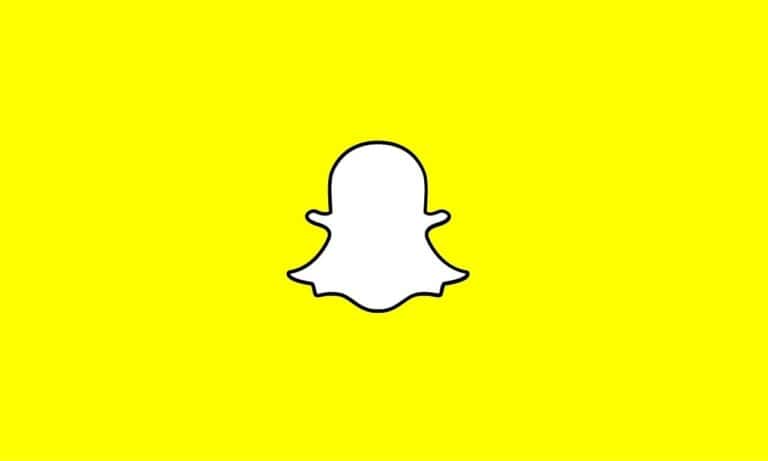Losing access to your Snapchat account can be frustrating, especially when you can’t remember your login credentials. Many users face this common problem when switching devices or after taking a break from the app. You can find your Snapchat username by checking your email for account notifications or asking friends to check your profile, and reset your password through the “Forgot your password?” option on the login screen.
If you’re currently logged in on another device, finding your username is simple. Open Snapchat, tap on your profile icon, and your username appears below your display name. For password recovery, Snapchat offers multiple reset options including SMS verification where a code is sent to your registered phone number.
Remember that keeping track of your login information saves time and stress. Consider using a secure password manager to store your credentials safely. If standard recovery methods don’t work, Snapchat’s support team can help with account access issues in special circumstances.
How To Find Your Snapchat Username and Password
If you’ve forgotten your Snapchat username or password, there are simple ways to recover or view them using your account information. Here’s how to access or reset them securely.
How to Find Your Snapchat Username
Method 1: Check While Logged In
- Open the Snapchat app on your phone.
- Tap your Bitmoji or profile icon in the top-left corner.
- Your username will appear beneath your profile name at the top of the screen.
Method 2: Check Email or Text Confirmations
- If you’ve received emails or texts from Snapchat (e.g., welcome messages), your username is usually included in the message.
- Search your inbox or SMS for the word “Snapchat.”
Method 3: Ask a Friend
- A friend can open your profile in a chat and view your username.
- They can also search your name in their friends list and screenshot your profile info (if you’re okay with it).
How to Find or Reset Your Snapchat Password
If You’re Logged Out:
- Open the Snapchat app.
- Tap Log In.
- Tap Forgot your password?
- Choose either via Phone or via Email to receive a reset link or code.
- Follow the on-screen steps to set a new password.
If You’re Logged In and Want to Change Your Password:
- Open Snapchat and go to your profile.
- Tap the gear icon (Settings) in the top-right corner.
- Scroll down and tap Password.
- Enter your current password, then your new one.
- Tap Save.
Tips for Keeping Your Account Secure
- Use a strong, unique password with numbers and symbols.
- Enable Two-Factor Authentication in Snapchat’s settings for extra protection.
- Keep your email and phone number updated in your account to make recovery easier.
If you no longer have access to the recovery email or phone number, visit Snapchat’s support site to submit a recovery request manually.
Key Takeaways
- Your Snapchat username can be found on your profile page or in account emails, while passwords can be reset through the login screen’s recovery options.
- Verification codes sent via SMS to your registered phone number provide the quickest way to regain access to your account.
- Using a password manager and setting up two-factor authentication significantly improves your account security and prevents future login problems.
Understanding Snapchat Account Basics
Accessing your Snapchat account requires knowing both your username and password. These credentials are the gateway to your social media experience and protect your personal content from unauthorized access.
What is a Snapchat Username?
A Snapchat username is your unique identifier on the platform. Unlike other social media platforms, Snapchat doesn’t allow users to change their username after account creation.
Your username appears to friends when they search for you or view your profile. It’s how the app recognizes you when you log into your account.
Usernames on Snapchat:
- Must be 3-15 characters long
- Can include letters, numbers, and some special characters
- Cannot contain spaces
- Are case-insensitive (uppercase and lowercase are treated the same)
Many users create usernames that reflect their personality or interests. However, it’s best to avoid using personal information like your full name or birthdate for security reasons.
Importance of Remembering Your Snapchat Credentials
Keeping track of your Snapchat username and password is crucial for maintaining access to your account. Without these credentials, you may face difficulties logging back into Snapchat on new devices or after logging out.
Lost credentials can lead to:
- Temporary account lockout
- Loss of Snap streaks with friends
- Inability to access saved Memories
- Missing messages from contacts
To prevent credential loss, consider using a password manager or setting up two-factor authentication for added security. Snapchat also offers password recovery options through your verified email or phone number.
Many users don’t realize that forgetting both their username and password simultaneously creates a particularly challenging recovery situation. It’s wise to periodically verify your recovery information is up to date in your Snapchat settings.
Pre-Recovery Checklist
Before attempting to recover your Snapchat username or password, you need to make sure you have the right tools and security measures in place. This preparation will help streamline the recovery process and protect your account from unauthorized access.
Verifying Email Access
Having access to your registered email is crucial when recovering Snapchat account credentials. Users should first confirm they can log into the email account connected to their Snapchat profile. If you’ve forgotten which email you used, check for any old Snapchat notifications in your inbox folders.
Make sure your email account hasn’t been compromised. Change your email password if you suspect any security issues before starting the Snapchat recovery process.
For accounts with two-factor authentication enabled on the email, users should ensure they have access to the verification method (phone number or backup codes). Some users may need to reset their email password if they’ve lost access completely.
Ensuring Account Security
Account security verification is an essential step before attempting to recover Snapchat credentials. Users should check if their phone number is still associated with their Snapchat account, as recovery codes are often sent via SMS.
Key security preparations:
- Verify access to the phone number linked to Snapchat
- Ensure the device being used is secure and free from malware
- Clear browser cache if using a web-based recovery method
- Be prepared to answer security questions if set up previously
If two-factor authentication was enabled on Snapchat, users will need access to the authentication app or backup codes. According to recovery experts, many users forget they have set up additional verification methods when creating their accounts.
Users should also be cautious about recovery attempts on public networks and devices, as these present additional security risks during the password reset process.
Recovery Methods for Snapchat Username and Password
If you’ve lost access to your Snapchat account, there are several official ways to recover your login information. These options are designed to verify your identity and help you regain access to your account safely.
Using Email or Phone Verification
When you forget your Snapchat password, the quickest way to recover it is through verification methods. Start by opening the Snapchat login screen and tapping the Forgot your password? option. The app will then present two main recovery options:
- Via SMS: Snapchat will send a verification code to the phone number linked to your account
- Via Email: A recovery link will be sent to your registered email address
Once you receive the verification code, enter it in the provided field. Snapchat will then allow you to create a new password. It’s important to choose a strong, unique password that isn’t used for other accounts.
If you’ve forgotten your username, check your email inbox for any previous communications from Snapchat, as these typically include your username. Alternatively, ask friends to check your username in their friends list.
Contacting Snapchat Support
When verification methods don’t work, Snapchat’s support team can help. If your account has been temporarily locked, you can try the unlock option on Snapchat’s website.
For more complex situations, such as:
- No access to your registered email or phone
- Forgotten username and password
- Suspected account hacking
Users should contact Snapchat’s customer service through their support portal. Be prepared to provide information that proves your identity. This might include:
- The email address associated with the account
- Your phone number
- Device information
- Approximate date when the account was created
Recovery options vary by situation, but Snapchat’s team works to help legitimate users regain access to their accounts while maintaining security protocols.
Password Reset Process
Forgetting a Snapchat password happens to many users, but the app offers straightforward ways to regain access to your account. The process involves verification through email or phone number to ensure account security.
Resetting Your Snapchat Password
If you can’t remember your Snapchat password, start by opening the app and tapping the login screen. Look for the Forgot your password? option and select it.
Snapchat offers two main ways to reset your password:
- Via Email: You’ll receive a password reset link sent to your registered email address
- Via Phone Number: You’ll get a verification code sent to your phone
If you choose the email option, check your inbox for a message from Snapchat containing the reset link. Sometimes these emails might go to spam folders, so check there if you don’t see it right away.
For the phone option, enter the code you receive in the Snapchat app when prompted. This method works well if you no longer have access to your email.
Setting a New Password
After verifying your identity through email or phone, Snapchat will prompt you to create a new password. When setting your new password, follow these security guidelines:
- Use at least 8 characters
- Include a mix of letters, numbers, and symbols
- Avoid using personal information like birthdays or names
- Create something unique (not used for other accounts)
Enter your new password twice to confirm it matches. Snapchat might also ask you to complete a CAPTCHA verification to ensure you’re human.
Once confirmed, you’ll be automatically logged into your account with the new password. Remember to update your password in any password managers or notes you keep to avoid future lockouts.
Implementing Stronger Security Measures
Once you’ve recovered your Snapchat username and password, it’s important to strengthen your account security to prevent future issues. Taking these extra steps can significantly reduce the risk of your account being compromised.
Enabling Two-Factor Authentication
Two-factor authentication (2FA) adds an essential second layer of protection to your Snapchat account. When enabled, logging in requires both your password and a verification code.
To set up 2FA on Snapchat:
- Open Snapchat and tap your profile icon
- Tap the gear icon to access Settings
- Scroll to “Two-Factor Authentication”
- Choose either SMS verification or an authentication app
- Follow the on-screen instructions to complete setup
Snapchat’s security features include this protection specifically to help prevent unauthorized access. Even if someone discovers your password, they won’t be able to log in without the second verification method.
Consider using an authentication app rather than SMS when possible, as it provides stronger security against SIM-swapping attacks.
Using a Password Manager
Password managers help create and store strong, unique passwords for all your accounts, including Snapchat.
Popular password managers like LastPass, 1Password, and Bitwarden offer several benefits:
- Generate complex passwords that are difficult to crack
- Store passwords securely in an encrypted vault
- Auto-fill login credentials so you don’t have to remember them
- Alert you to weak or reused passwords
Creating unique passwords for each social network is a recommended security practice. A good password should combine uppercase and lowercase letters, numbers, and special characters.
When choosing a password manager, look for one that offers multi-device sync and regular security audits. Many also include features to securely share passwords with trusted contacts if needed.
Troubleshooting Common Issues
When accessing Snapchat becomes difficult, there are several common problems users encounter that have straightforward solutions. Knowing how to navigate these issues can save time and prevent frustration.
Dealing With Forgotten Passwords
If you’ve forgotten your Snapchat password, don’t panic. Start by tapping the “Forgot your password?” option on the login screen. Snapchat offers multiple recovery methods.
You can choose to reset via email or phone number associated with your account. If using email, check your inbox (including spam folders) for the reset link. For phone verification, you’ll receive a text message with a recovery code.
If you don’t have access to your registered email or phone, you can try the alternative recovery options through Snapchat’s support page.
When nothing else works, submit a detailed help request through the Snapchat support website. Include as much account information as possible to verify ownership.
Resolving Login Verification Problems
Two-factor authentication keeps accounts secure but sometimes creates access problems. If you’re getting verification errors, first ensure your device has a stable internet connection.
For users receiving “temporary lock” messages, you can often unlock your account directly through the app or Snapchat’s website. Look for the “Unlock” option after attempting to log in.
If verification codes aren’t arriving, verify that:
- Your device has proper signal
- Your phone number is entered correctly
- Your email isn’t filtering messages as spam
Users with new devices might encounter additional verification steps. This is normal security protocol. Answer the security questions accurately and follow the on-screen instructions.
For persistent verification issues, try logging in through the Snapchat website rather than the app, as this sometimes bypasses certain verification hurdles.
Additional Support Options
If you can’t recover your username or password through standard methods, several alternative resources can help you regain access to your Snapchat account.
Exploring Tech Support Channels
Snapchat offers multiple support channels when you’re locked out of your account. The official Snapchat Support website has a dedicated section for login and password help with articles addressing common issues.
For complex problems, users can submit a direct request to Snapchat’s support team. To do this:
- Visit Snapchat Support in a web browser
- Select “Contact Us”
- Choose “My account login”
- Select “I forgot my password”
- Complete the required form with as much account information as possible
Snapchat also maintains active social media accounts where users can reach out for assistance. Their Twitter support handle often responds to account recovery inquiries with personalized guidance.
Using Professional Services Like JustAnswer
When standard recovery methods fail, professional tech support services can provide expert assistance. JustAnswer connects users with verified tech specialists who can guide them through complex account recovery scenarios.
These professionals often know about lesser-known recovery methods that aren’t widely documented. The service typically works on a pay-per-question model, with costs varying based on the complexity of the problem.
Before using such services, users should:
- Verify the legitimacy of the service
- Check reviews from other customers
- Understand exactly what information they’ll need to provide
- Confirm the pricing structure
Professional services should only be used as a last resort after exhausting Snapchat’s official recovery options.
Frequently Asked Questions
Recovering access to your Snapchat account involves specific procedures depending on your situation and device type. The platform offers several methods to retrieve lost usernames and reset forgotten passwords.
How can I recover my Snapchat account if I have lost both my username and password?
If you’ve forgotten both your username and password, visit the Snapchat Accounts Portal through a web browser. Enter the phone number or email associated with your account.
Select the “Forgot Password” option and Snapchat will send a one-time login code to your registered email or phone. This allows you to reset your credentials and regain access.
For accounts with no access to the registered email or phone, the recovery process becomes more challenging. Users should complete the contact form through Snapchat Support for specialized assistance.
What steps should I take to retrieve my Snapchat username on an iPhone device?
On an iPhone, users can find their Snapchat username if they’re still logged into the app. Open Snapchat and tap on the profile icon in the top-left corner of the screen.
The username appears directly under the display name at the top of the profile page. This information cannot be changed once the account is created.
For users logged out of the app, finding your Snapchat username requires accessing the app with verification through email or phone number first.
Is it possible to view my Snapchat password while still logged into the app?
Snapchat does not display current passwords within the app for security reasons. Even when logged in, users cannot view their existing password.
The only option is to create a new password through the reset process. This security measure prevents unauthorized access if someone gains physical access to the device.
Users who need to know their password should initiate a password reset and create a new one rather than trying to recover the current one.
What is the procedure for resetting a forgotten Snapchat password on Android?
Android users can reset their Snapchat password by opening the login screen and tapping “Forgot your password?” They’ll be prompted to verify their identity via phone or email.
After receiving the verification code, Android users can create a new password that meets Snapchat’s security requirements. The process typically takes only a few minutes to complete.
The new password must be different from recently used passwords and should include a mix of numbers, letters, and symbols for enhanced security.
Who should I contact for assistance with a Snapchat login issue?
For persistent login problems, users should contact Snapchat Support directly. The most effective approach is through the Contact Us form on the Snapchat website.
Select “My account login” from the options, followed by “I forgot my password” to access specialized help. The support team typically responds within 24-48 hours.
For urgent matters, Snapchat also offers self-help resources in their Support Center that address common login and account recovery scenarios.
How can a Snapchat username be retrieved without access to the registered email or phone number?
Recovering a Snapchat username without access to the registered email or phone presents significant challenges. Users will need to contact Snapchat Support directly through their help portal.
The support team may request additional verification information such as the account creation date, frequently contacted friends, or other details that prove ownership.
This process takes longer than standard recovery methods and success isn’t guaranteed. Maintaining access to recovery email accounts and phone numbers is strongly recommended to avoid such situations.