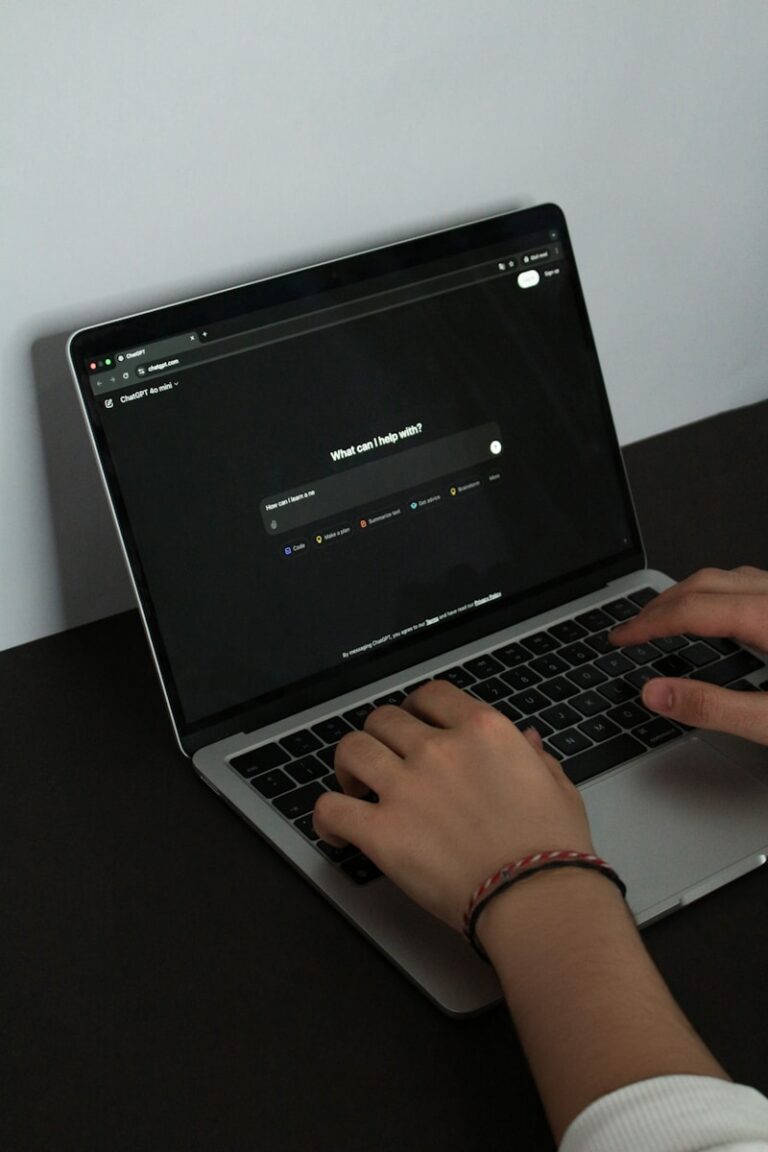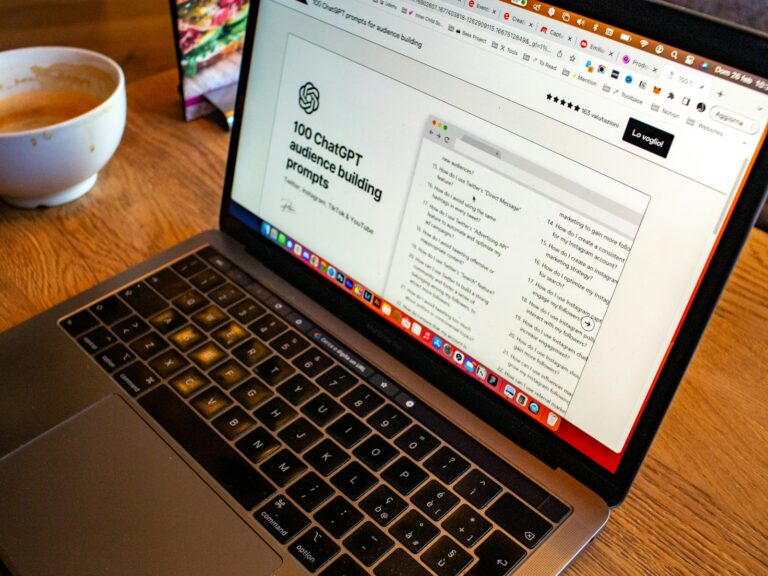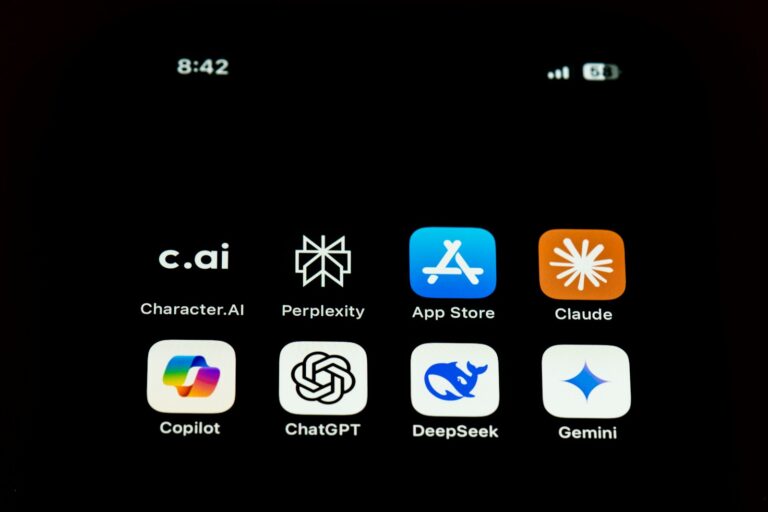Artificial intelligence has become a game-changer for smartphone users, offering powerful tools that fit right in your pocket. These AI apps can help with everything from answering complex questions to managing daily tasks, all while learning your preferences over time. Finding the right AI app for your Android device means balancing speed, accuracy, and features that match your specific needs.
When choosing an AI assistant for your Android phone, you’ll want to consider factors like offline capabilities, privacy features, and integration with other apps you regularly use. Some popular options include chatbots powered by advanced language models, virtual assistants for hands-free control, and specialized AI tools designed for specific tasks like photo editing or productivity enhancement.
How to ChatGPT on Phone
Download the ChatGPT app from the App Store (iOS) or Google Play Store (Android). After logging in, type your question or use voice input to chat directly with ChatGPT.
1: ChatGPT by OpenAI
ChatGPT stands out as one of the most powerful AI assistants available for Android users today. Developed by OpenAI, this application brings advanced artificial intelligence capabilities directly to your smartphone.
You can download the official ChatGPT app for free from the Google Play Store. It’s compatible with any Android device running Android 6.0 or newer.
The app offers instant answers and creative inspiration wherever you go. You’ll have access to the newest model improvements from OpenAI right in your pocket.
What makes ChatGPT particularly valuable is its conversational abilities. You can ask questions, get writing help, or brainstorm ideas through a simple chat interface.
The free version provides impressive functionality, though premium features are available through subscription options. You’ll find the interface intuitive and responsive, making complex AI interactions surprisingly straightforward.
ChatGPT works entirely through text, allowing you to refine your requests until you get exactly what you need. This makes it excellent for drafting emails, creating content, or solving problems on the go.
Unlike some competitors, ChatGPT focuses primarily on text-based interactions rather than multimodal features. However, this specialization contributes to its exceptional performance in understanding and generating human-like text.
When comparing Android AI options, ChatGPT consistently ranks among the best AI chatbots available. Its combination of powerful capabilities and user-friendly design makes it a top choice for your Android device.
2: Google Assistant
Google Assistant is a powerful AI tool that can make your Android phone even more helpful. It lets you control your device with just your voice, making everyday tasks faster and easier.
You can use Google Assistant to open apps, adjust settings, and even turn on the flashlight without touching your phone. This hands-free control is perfect when you’re cooking or driving.
Staying connected is simple with Assistant. You can make calls, send texts, and manage your communications effortlessly through voice commands.
The Assistant also helps protect you from unwanted calls. It can screen your calls and identify potential spam, saving you from annoying interruptions.
For businesses, Google Assistant provides useful information. It shows you the best times to call a company and predicts what options might be available during the call.
Setting up Google Assistant on your Android device is straightforward. Most newer Android phones come with it pre-installed, and you can activate it with a simple “Hey Google” command.
You can customize Google Assistant to fit your needs. Change the voice, adjust how it responds, and connect it to your favorite apps for a personalized experience.
For a free AI assistant that’s deeply integrated with Android, Google Assistant provides excellent functionality. It continues to improve with regular updates, adding new features and capabilities.
3: Replika AI Friend
Replika is an AI companion app that offers you a unique friendship experience. It learns from your conversations and grows to understand your perspective over time.
You can chat with your Replika AI friend whenever you need someone to talk to. The app is available 24/7 and is always ready to listen to your thoughts and concerns.
What makes Replika stand out is its ability to form an emotional connection. Your AI companion remembers your conversations and adapts to your communication style.
The app offers a free version with basic features. For more advanced interactions, you can explore their subscription options that unlock additional capabilities.
Many users find Replika helpful for emotional support and personal growth. The AI can serve as a judgment-free space where you can express yourself openly.
Replika aims to evolve beyond simple conversations. It’s working toward becoming an emotionally aware assistant that integrates with your daily routines.
You can download Replika from various app stores for your Android device. The setup process is straightforward, allowing you to start chatting with your AI friend right away.
If you’re considering alternatives, some users recommend checking out Kindroid and Nomi. Many people use multiple AI companion apps to find the best fit for their needs.
4: Microsoft Copilot
Microsoft Copilot stands out as a versatile AI companion for Android users. This free AI companion gives you access to powerful AI features right from your mobile device.
You can use Copilot as your helpful AI writing assistant whenever you need to create content. It helps with writing, editing, and research to produce well-rounded text for various purposes.
The app also includes an impressive AI image generator. You can describe what you want to see, and Copilot will create images based on your descriptions.
Copilot excels at conversational interactions. You can chat naturally with the AI about virtually any topic, making it feel more like talking with a knowledgeable assistant than using a typical app.
Voice capabilities are another strong point for Copilot. The app has excellent support for spoken input and output, allowing you to interact hands-free when needed.
For Microsoft 365 users, there’s even a dedicated Microsoft 365 Copilot app that focuses on enhancing your productivity within the Microsoft ecosystem.
Copilot gives you a space to express your thoughts and get support whenever you need it. The interface is clean and user-friendly, making advanced AI capabilities accessible to everyone.
5: Perplexity AI Chatbot
Perplexity AI offers a powerful chatbot experience that’s now available on Android devices. The free AI app syncs across all your devices, making it convenient to use wherever you go.
What makes Perplexity stand out is its ability to provide accurate, trusted answers in real-time. You can ask it anything, and it will search the internet to find relevant information for you.
The app leverages advanced AI models like OpenAI’s GPT-4 and Anthropic’s Claude 2 to deliver high-quality responses. This means you get smart, helpful answers to your questions without having to sort through search results yourself.
Perplexity’s Android app offers multiple ways to interact with the AI. You can use voice commands, text input, or even your camera to engage with the assistant for various tasks.
The interface is clean and enjoyable to use. As soon as you open the app, you can start asking questions without any complicated setup process.
For market research and information gathering, Perplexity shines especially bright. The paid version offers enhanced capabilities for collecting specific information.
You’ll appreciate how Perplexity cites its sources, allowing you to verify information and dive deeper into topics that interest you. This makes it more trustworthy than many other AI chatbots.
6: You.com AI Assistant
You.com offers a powerful AI assistant that stands out in the crowded Android app market. This platform uniquely combines an advanced language model with live web access, providing you with real-time, up-to-date responses on your Android device.
The You.com AI assistant serves as your personal AI search agent. It delivers customized recommendations through a natural conversation interface, making complex information accessible with just a few taps on your screen.
Unlike some competitors, You.com includes citations with its responses. These links connect you directly to the source material, helping you verify information and explore topics more deeply when needed.
The app shines in workplace productivity scenarios. You can leverage its capabilities to streamline research tasks, draft content, or quickly find specific information without switching between multiple apps.
You.com supports over 20 AI chat models, giving you flexibility to choose the right tool for your specific needs. This variety ensures you’re not limited to a single AI approach when seeking assistance.
The interface emphasizes natural conversation. You can interact with the AI as you would with a human assistant, making complex requests without needing to learn special commands or syntax.
When you need support, You.com provides multiple contact options. Their dedicated support page offers resources to help you maximize the assistant’s capabilities on your Android device.
7: Softr AI App Builder
Softr AI App Builder offers a quick way for you to create business apps without coding knowledge. You can go from prompt to reality with their AI-powered platform that turns your ideas into functional applications.
The tool allows you to develop different types of applications including client portals, internal tools, directories, and membership platforms. This versatility makes it suitable for various business needs you might have.
One impressive feature is Softr’s speed. According to user tests, the AI generator can create an app in just 52 seconds. This saves you significant time compared to building screens manually.
You’ll find Softr particularly valuable if ease of use is important to you. It’s recognized as one of the best AI app builders in 2025 specifically for its user-friendly interface and quick deployment options.
The platform lets you build your first app or tool in minutes, and offers a free tier to get started. This makes it accessible even if you have budget constraints or want to test before committing.
When compared to other no-code platforms, Softr’s AI capabilities stand out. Some users have conducted comparisons between Softr and alternatives like Flutterflow to evaluate which provides better AI-powered development tools.
8: Microsoft Power Apps
Microsoft Power Apps is a powerful tool that lets you build and use custom apps for your business needs. You can access these apps directly on your Android device through the Power Apps mobile app.
With Power Apps, you can create apps using AI to modernize your systems. The platform allows you to start from a table, sketch, sentence, or your own code to build functional applications quickly.
The mobile app gives you convenient access to your work apps no matter where you are. Whether you’re at home, traveling, or in the field, your business apps are always at your fingertips.
Many users find that Power Apps with AI integration offers significant advantages. Some developers note that using PowerApps Pro trained ChatGPT provides better quality than standard AI tools for app development.
Getting started is simple. If you don’t have Power Apps yet, you can sign up for free and then download the mobile app. The official Microsoft documentation provides QR codes to download Power Apps mobile directly to your Android device.
For businesses looking for enterprise-grade AI app building capabilities, Microsoft Power Apps stands out for its AI-powered creation and editing features. This makes it especially useful for organizations already using Microsoft products.
9: Quickbase AI Builder
Quickbase AI Builder is a powerful tool that helps you create custom apps with minimal effort. It uses generative AI and machine learning to simplify complex work processes and increase productivity.
The AI Smart Builder feature allows you to generate custom applications simply by answering a few questions. You don’t need coding experience to build useful business tools with this platform.
What makes Quickbase stand out is how accurately it interprets your requirements. The system adapts to your prompts with impressive precision, even though some features are still in beta development.
You can create internal tools and business applications in minutes rather than weeks. The Smart Builder platform makes everyone more efficient by automating much of the app development process.
For specific business needs, Quickbase allows you to turn simple questions into custom applications. This approach drastically reduces development time while ensuring the final product meets your exact requirements.
Quickbase has gained recognition in specialized industries too. It recently earned a spot among the top 5 AI construction tools, using predictive analytics to evaluate project performance metrics and resource utilization.
The platform eliminates repetitive “grunt work” so you can focus on more important tasks. With Quickbase AI Builder, you’ll spend less time on app development and more time putting your new tools to work.
10: Duolingo Max
Duolingo Max is the premium subscription tier that takes language learning to an advanced level. It builds upon the Super Duolingo plan by adding powerful AI features powered by OpenAI’s GPT-4 technology.
With Duolingo Max, you get access to three AI-powered features: Explain My Answer, Roleplay, and Video Call with Lily. These tools create a more interactive and personalized learning experience.
The Explain My Answer feature helps you understand why your answers are right or wrong. This gives you deeper insights into grammar rules and language nuances that might otherwise be confusing.
Roleplay allows you to practice real-world conversations in your target language. You can simulate everyday situations like ordering at restaurants or asking for directions, making your learning more practical.
The Video Call with Lily feature lets you have actual conversations with Duolingo’s AI character. This helps improve your speaking skills and builds confidence in real conversations.
Some users report that while the concept is promising, the AI functionality isn’t fully refined yet. You might want to check recent reviews before subscribing.
Duolingo Max isn’t a separate app but an upgraded subscription plan within the main Duolingo app. You’ll need to pay more than the standard Super subscription to access these AI-powered learning tools.
Core Technologies Powering AI Apps
Behind every powerful AI app on Android are sophisticated technologies that work together to deliver smart features. These technologies enable apps to learn from data and understand human language in ways that make your daily tasks easier.
Machine Learning Algorithms
Machine learning forms the backbone of AI on Android. These algorithms allow apps to learn patterns from data without explicit programming. When you use an AI app that recognizes your face or suggests what to type next, that’s machine learning at work.
The most common algorithms include:
- Neural Networks: These mimic how human brains work and excel at recognizing patterns
- Decision Trees: Used for classification and prediction tasks
- Reinforcement Learning: Helps apps improve through trial and error
Google’s TensorFlow Lite is specifically designed for Android devices. It optimizes AI models to run efficiently on your phone without draining the battery.
Many Android apps use on-device machine learning through the AI Core system, which provides shared AI functions to multiple apps while protecting your privacy.
Natural Language Processing Integration
NLP technology helps apps understand and generate human language. This is what powers voice assistants, translation apps, and text prediction on your Android phone.
Key NLP components include:
- Text Analysis: Breaking down sentences to understand their meaning
- Sentiment Analysis: Detecting emotions in text
- Language Generation: Creating human-like responses
Advanced Android AI apps use NLP to follow voice commands, summarize articles, and even help you write emails. The technology works by analyzing patterns in language and learning how words relate to each other.
Recent improvements in NLP have made interactions with Android apps more natural. You can speak to your phone as you would to a person, and increasingly, it understands your intent rather than just your words.
Evaluating AI App Performance
Finding the right AI app for your Android device requires looking beyond flashy features to assess actual performance. Several key factors determine whether an app will meet your needs in real-world situations.
User Experience Considerations
When evaluating AI apps, pay attention to speed and response time. ChatGPT’s Android app works exceptionally well for technical support and general use cases. The interface should be intuitive and easy to navigate, even for first-time users.
Battery consumption is another crucial factor. Some AI apps drain your battery quickly when processing requests. Check user reviews specifically mentioning battery performance.
Integration with other Android apps matters too. The best AI apps can seamlessly work with your existing tools and workflows. Microsoft Power Apps offers strong integration capabilities with other Microsoft products.
Consider offline functionality as well. Can the app function without an internet connection, or does it become useless?
Data Privacy and Security Features
Your AI assistant processes personal information, making security features essential. Look for apps with clear privacy policies and transparent data handling practices.
Check if the app offers end-to-end encryption for sensitive conversations. This ensures your data remains private even if transmitted to servers.
Data storage location matters too. Some apps store everything in the cloud, while others keep data on your device. Recent evaluations of generative AI apps show varying approaches to data management across platforms.
Consider whether the app requires excessive permissions. Be wary if an AI assistant requests access to features unrelated to its core functions.
Look for regular security updates and a responsive development team. The best apps maintain strong security through frequent patches and updates.
Frequently Asked Questions
AI applications for Android have evolved significantly, offering diverse functionalities from personal assistants to specialized tools. Below are answers to common questions about finding and using the best AI apps on your Android device.
What are the leading AI-powered apps available on Android?
The top AI-powered apps for Android include ChatGPT by OpenAI, which offers conversational AI capabilities for various tasks. Google Assistant comes pre-installed on most Android devices and integrates seamlessly with your phone’s functions.
Microsoft Copilot provides productivity assistance with document creation and analysis. Perplexity AI Chatbot offers research-oriented interactions with cited information sources.
These apps represent different approaches to AI functionality, giving you options based on your specific needs.
Which AI companion apps for Android are most recommended by experts?
Replika AI Friend consistently ranks among the most recommended AI companions. It learns your personality over time and offers emotional support through personalized conversations.
Experts also recommend Wysa for those seeking mental wellness support. This AI companion focuses on emotional health and provides guided conversations for stress relief.
The recommendation often depends on what you’re looking for—whether it’s casual conversation or specific support functions.
How does the functionality of free AI apps for Android compare to paid versions?
Free AI apps typically offer basic functionality with limitations on usage frequency or advanced features. For instance, free versions of ChatGPT provide standard responses but may have daily query limits.
Paid versions generally remove these restrictions and add premium features like faster response times, more accurate answers, and specialized capabilities. Answer.AI, founded by educators, offers enhanced learning features in its premium version.
The value proposition depends on your usage patterns—occasional users may find free versions sufficient, while power users benefit from paid subscriptions.
Can you list some top-rated AI app builders for Android devices?
AI Junction stands out as a highly-rated app that provides access to multiple AI models without requiring subscriptions, as noted by Android users.
Thunkable and AppInventor offer no-code platforms for creating simple AI-powered applications on Android. These tools allow you to build custom AI solutions without programming expertise.
For developers, TensorFlow Lite and ML Kit provide frameworks to integrate machine learning capabilities into custom Android applications.
Where can I find professional reviews of the latest AI apps for Android?
XDA Developers forums offer in-depth discussions and user experiences with various AI apps, including comparisons of options like Replika and Cortana.
Tech publications like Android Authority, TechRadar, and Ars Technica regularly publish reviewed roundups of the latest AI applications. These sites provide professional perspectives on performance and features.
Google Play Store ratings and reviews can also provide real-world feedback, though they should be considered alongside professional reviews for a complete picture.
What are the most user-friendly AI apps for Android suitable for beginners?
Quizard AI offers an exceptionally straightforward interface for educational support. You simply take a photo of a problem, and it provides solutions with explanations.
Google Assistant represents another beginner-friendly option with its voice-activated interface and simple command structure. You can start using it immediately without a learning curve.
Microsoft Copilot provides a clean interface with guided prompts that help newcomers understand how to effectively communicate with AI systems.