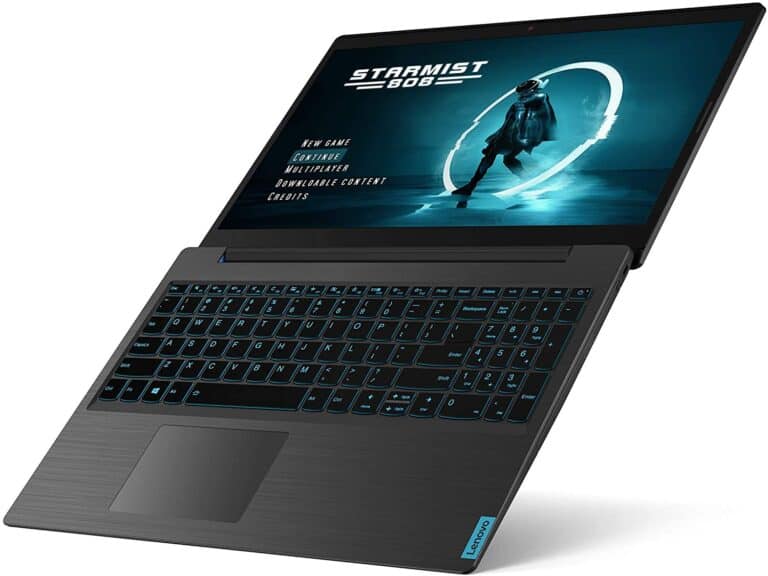Picking an ASUS gaming laptop used to mean choosing between raw horsepower and portability—but the 2025 lineup finally lets you have both. Whether you want an 18-inch desktop slayer with a 240 Hz Mini-LED panel or a 1.2 kg tablet that can edit 4K video on battery, this year’s ROG and TUF machines lean on next-gen Intel Core Ultra, AMD Ryzen AI, and Nvidia RTX 50-series parts — all backed by smarter cooling, brighter screens, and longer-lasting batteries.
Below is a snapshot of how the headline models stack up, followed by deeper dives so you can match the right rig to your budget and play-style.
| Model | CPU / NPU | GPU (Max) | Display | Weight | Real-World Battery* | Best For |
|---|---|---|---|---|---|---|
| ROG Strix Scar 18 | Intel Core Ultra 9 275HX (24c) | RTX 5090 175 W | 18″ 2.5K 240 Hz Mini-LED Nebula HDR | 3.3 – 3.5 kg | 6–7 h web, 1.5–2 h AAA | Desktop-level frames, esports, content creation |
| ROG Zephyrus G14 | AMD Ryzen AI 9 HX 370 (12c) | RTX 5080 110 W | 14″ 2.8K 120 Hz OLED | 1.5 kg | 9–10 h light use, 1 h gaming | Power-to-weight sweet spot |
| ROG Zephyrus G16 | Intel Core Ultra 9 285H (16c) | RTX 5080 140 W | 16″ 2.5K 240 Hz OLED | 1.9 kg | 8–9 h mixed | Color-critical work & AAA on the go |
| TUF Gaming A14 | AMD Ryzen AI 9 HX 370 (8c) | RTX 4060 100 W | 14″ 2.5K 165 Hz IPS | 1.46 kg | 10–12 h light, 1.5 h gaming | Budget/college + long battery |
| TUF Gaming A16 | AMD Ryzen 9 8945HX | RTX 4070 120 W | 16″ QHD+ 165 Hz IPS | 2.2 kg | 11–13 h office, 2 h gaming | Value 16″ workhorse, durable chassis |
| ROG Flow Z13 | AMD Ryzen AI Max 395 (16c) | Radeon 8060S iGPU (eGPU-ready) | 13.4″ 2.5K 180 Hz touch | 1.2 kg (tablet) | All-day productivity, 40–50 min esports | 2-in-1 versatility, stylus/video work |
*Battery figures are averaged from multiple independent reviews under balanced profiles.
ROG Strix Scar 18 – The No-Compromise Flagship
The Scar 18 is a genuine desktop replacement: Intel’s 24-core Ultra 9 275HX and an RTX 5090 push over 240 fps in esports titles and 120 fps in demanding ray-traced AAA games. A tri-fan vapor-chamber cooler keeps the 175 W GPU in its boost window without topping 50 dBA, and the Nebula HDR Mini-LED panel hits 1,200 nits peak brightness with 2,000+ dimming zones—great for HDR shooters or grading footage. Tool-less RAM/SSD bays, twin Thunderbolt 5 ports, and the AniMe Vision lid animation round out a machine that starts at $2,699 (RTX 5080) but can climb past $4 k fully spec’d.
ROG Zephyrus G14 – Portable Muscle in a 14-Inch Frame
Now built on AMD’s new Strix Halo-derived HX 370 APU, the 2025 G14 sports up to an RTX 5080 yet tips the scales at just 1.5 kg. The 73 Wh battery runs close to 10 hours for note-taking and streams, thanks to aggressive iGPU switching. Gamers get a 120 Hz 2.8 K OLED with near-instant response times, while creators can tap the built-in NPU for faster Stable Diffusion or Premiere Pro background renders. RAM is still soldered, but dual-fan thermals and a magnesium-lithium chassis keep surface temps under 45 °C in Turbo mode.
ROG Zephyrus G16 – Big OLED, Thin Footprint
The G16 trades raw wattage for a 1.9 kg chassis and gorgeous 16-inch 240 Hz OLED. Intel’s Ultra 9 285H plus an RTX 5080 make short work of most titles at its native 2.5 K, but benchmarks show only single-digit gains over the cheaper RTX 4070 config. If color fidelity, six-speaker Dolby Atmos, and a razor-thin form factor matter more than price-to-performance, the G16 delivers; otherwise, the G14 punches harder per dollar.
TUF Gaming A14 & A16 – Mid-Range That Goes the Distance
ASUS’s TUF line ditched the gamer bling and doubled down on endurance. The 14-inch A14 squeezes 10+ hours of office use from a 73 Wh battery—rare for any laptop with an RTX 4060. Military-grade drop testing, USB-4, and HDMI 2.1 make it a travel-ready daily driver. Need more pixels and GPU headroom? The A16 jumps to a QHD+ panel and RTX 4070 while staying under $1,599. Both machines use the same liquid-metal-enhanced dual-fan cooler found in pricier ROG systems.
ROG Flow Z13 – A Gaming Tablet That Doubles as a Copilot+ PC
At 1.2 kg without its magnetic keyboard, the Z13 is the lightest way to game on a plane tray table. The Ryzen AI Max 395 packs 16 Zen 5c cores and a surprisingly punchy Radeon 8060S iGPU—good for 60 fps in Fortnite at 1080p. Plug in an XG Mobile eGPU and it rivals full-size RTX 4080 notebooks. The Nebula touch display is stylus-ready, making the Z13 a rare blend of sketch pad, streamer deck, and gaming rig.
How to Choose the Right ASUS Gaming Laptop in 2025
- Prioritize the GPU first if high-refresh 1440p or external-monitor play is your goal. The jump from RTX 4060 to 4080/5080 is bigger than any single-generation CPU leap.
- Screen tech matters. OLED and Mini-LED panels in the Zephyrus and Scar lines offer HDR contrast you won’t get from cheaper IPS models.
- Check wattage, not just model names. A 140 W RTX 5080 in the G16 performs closer to a 110 W RTX 5080 than a 175 W part in the Scar 18.
- Think beyond benchmarks. TUF models survive drops, Zephyrus machines travel light, and Flow devices turn into tablets—value isn’t only frames per second.
Armed with these details, you can zero in on the ASUS laptop that fits your frame-rate targets, travel style, and wallet—without compromising on the features that actually improve day-to-day gaming.
Key Takeaways
- The ROG Strix Scar 16 delivers the best balance of power and price in Asus’ gaming laptop lineup.
- Asus gaming laptops feature advanced cooling systems that prevent throttling and maintain peak performance during intensive gaming.
- Display quality is a standout feature across Asus gaming laptops, with options ranging from fast refresh rates to stunning color accuracy.
Why Choose Asus for Gaming?
Asus has built a strong reputation in the gaming laptop market with its innovative designs, powerful performance, and reliability. The company offers various options to match different gaming needs and budgets.
Asus’ Gaming Laptop Heritage
Asus has been crafting gaming laptops for well over a decade, establishing itself as a pioneer in the gaming hardware space. Their commitment to gaming performance has earned them respect among casual and professional gamers alike.
The company began its journey in gaming hardware with the Republic of Gamers (ROG) line in 2006. Since then, they’ve continuously refined their designs and internal components to keep up with evolving gaming demands.
What sets Asus apart is their dedication to testing and quality control. Many users report their Asus gaming laptops lasting for years, sometimes up to 14 years while still functioning—an impressive lifespan in the rapidly changing tech world.
Asus also invests heavily in research and development, often introducing innovative features before competitors adopt them.
The ROG and TUF Series Explained
Asus offers two main gaming laptop lines: ROG (Republic of Gamers) and TUF (The Ultimate Force).
ROG Series:
- Premium gaming laptops focused on cutting-edge performance
- Includes models like Strix, Zephyrus, and Flow
- Targets enthusiasts and professional gamers
- Features the latest high-end components and advanced cooling
The ROG Strix Scar 16 stands out as one of their best offerings, combining top-tier components with excellent display quality and reasonable pricing.
TUF Series:
- Built for durability and reliability
- Military-grade testing for enhanced toughness
- More budget-friendly than ROG while maintaining solid performance
- Better entry point for casual gamers or those on tighter budgets
Both lines deliver excellent performance for their respective price points, with ROG targeting hardcore enthusiasts and TUF appealing to value-conscious gamers.
Key Features of Asus Gaming Laptops
Asus gaming laptops come packed with features that enhance your gaming experience:
Cooling Solutions: Proprietary cooling technologies like liquid metal thermal compounds and advanced heat pipes keep temperatures low during intense gaming sessions.
Display Technology: Options include high refresh rate screens (up to 360Hz), NVIDIA G-Sync, and stunning color accuracy—perfect for fast-paced competitive games and visually rich single-player experiences.
Audio Enhancements: Many models feature premium speakers tuned by experts, providing immersive sound without requiring headphones.
Customization: Extensive RGB lighting and the Armoury Crate software let you personalize your laptop’s appearance and performance profiles.
Asus also offers versatility that regular laptops can’t match, with gaming-focused features while maintaining portability. Their keyboards typically feature better travel distance and anti-ghosting technology, essential for PC gaming.
Top Asus Gaming Laptops Reviewed
Asus offers an impressive lineup of gaming laptops that balance performance, cooling, and display quality across various price points. Their latest models feature powerful components that deliver exceptional gaming experiences for both casual and competitive players.
The Flagship Models
The ROG Strix Scar 16 stands as Asus’s premium gaming laptop in 2025. This powerhouse combines top-tier components with a stunning display that gamers love.
The Scar 16 typically comes equipped with an Nvidia GeForce RTX 4070 or higher GPU, making it perfect for demanding games with ray tracing enabled. The display boasts a 165Hz refresh rate with adaptive-sync technology that eliminates screen tearing during intense gaming sessions.
Asus’s intelligent cooling system uses liquid metal thermal compound and multiple heat pipes to keep temperatures manageable even during extended play sessions. This prevents throttling when you’re pushing the system to its limits.
For those wanting an even larger display, the ROG Strix Scar 18 offers similar specs with an expanded screen size, though it’s considerably bulkier for travel. The Strix 17 with its Ryzen 9 processor and RTX 4090 option delivers exceptional performance with minimal thermal throttling.
Mid-Range Warriors
The ROG Zephyrus G14 (2024) hits the sweet spot as a versatile gaming laptop that doesn’t sacrifice portability. At 14 inches, it’s significantly more travel-friendly than the flagship models while still delivering impressive gaming performance.
This jack-of-all-trades laptop typically features an RTX 4060 GPU that handles most modern games at high settings. The compact design doesn’t compromise on cooling efficiency – Asus’s redesigned thermal solution keeps temperatures in check even during demanding gaming sessions.
Battery life sets the G14 apart from many gaming laptops. You can expect several hours of non-gaming use, making it practical for work or school before your gaming sessions.
The display features a high refresh rate with adaptive-sync technology, ensuring smooth visuals whether you’re gaming or just scrolling through content. The keyboard offers good travel distance and feels responsive during both gaming and typing tasks.
Budget-Friendly Options
The TUF Gaming A14 represents Asus’s commitment to providing quality gaming experiences at more accessible price points. Don’t let the lower price fool you – this laptop delivers surprising performance for its category.
The A14 typically comes with an entry-level RTX GPU that can handle most modern games at medium to high settings. Ray tracing is possible on less demanding titles, opening up enhanced visual experiences without breaking the bank.
Battery life is a standout feature for the TUF line. You’ll get impressive longevity for non-gaming tasks, making this a practical choice for students or professionals who game in their free time.
The TUF series also boasts military-grade durability standards, meaning your investment is protected against everyday bumps and minor accidents. The keyboards are designed to withstand millions of keystrokes, perfect for both intense gaming sessions and daily productivity.
Performance Benchmarks
When evaluating ASUS gaming laptops, raw performance metrics reveal significant differences between models. The latest benchmarks show impressive capabilities across the lineup, with newer models consistently outperforming previous generations.
Real-World Gaming Scenarios
The ASUS ROG Strix Scar 18 delivers exceptional gaming performance with frame rates that exceed expectations in demanding titles. In Cyberpunk 2077 with ray tracing enabled, you’ll experience smooth gameplay at 80+ FPS on high settings.
Modern ASUS gaming laptops with 165Hz refresh rates provide excellent experiences for competitive gamers. The TUF series maintains steady 120+ FPS in games like Valorant and CS2, making full use of high refresh displays.
The Zephyrus models balance performance and portability effectively. You’ll notice only minimal performance differences between desktop mode and battery power in less demanding titles.
Most impressive is how the latest ROG models handle thermal throttling. Under sustained gaming sessions, performance drops are minimal—typically less than 5% after hours of gameplay.
Synthetic Benchmark Results
In standardized testing, ASUS gaming laptops consistently rank among top performers. The flagship ROG Strix line posts the highest benchmark numbers seen in any gaming laptops recently tested.
PCMark 10 scores reveal excellent overall system performance:
- ROG Strix Scar models: 7,800-8,200
- Zephyrus G14 (2024): 7,200-7,500
- TUF Gaming A14: 6,800-7,100
3DMark Time Spy results demonstrate impressive graphics performance across the lineup. The ROG Strix with high-end GPUs achieves scores above 14,000, while even mid-range TUF models exceed 10,000.
Displays with 360Hz refresh rates show measurably lower response times—essential for competitive gaming. You’ll experience noticeably smoother motion and reduced input lag compared to standard 144Hz panels.
Thermal benchmarks reveal that the Strix line prioritizes performance over battery life, maintaining higher clock speeds under load.
Display Technologies
ASUS gaming laptops feature cutting-edge display technologies that significantly impact your gaming experience. The right screen can make all the difference when it comes to competitive play and visual immersion.
Exploring Refresh Rates
Refresh rate measures how many times your screen updates per second, expressed in Hertz (Hz). ASUS offers impressive options across their lineup, with many models featuring high refresh rates that deliver smoother gameplay.
Entry-level ASUS TUF models typically offer 144Hz displays, while mid-range options often jump to 240Hz. For competitive gamers, ASUS ROG Strix models feature 360Hz refresh rate panels that provide ultra-smooth visuals with minimal motion blur.
The difference between 60Hz and 240Hz is immediately noticeable in fast-paced games. Higher refresh rates give you a competitive edge in shooters and racing games where split-second reactions matter.
When selecting your ASUS gaming laptop, consider your primary games. For esports titles like CS or Valorant, prioritize higher refresh rates over resolution.
Resolution and Image Quality
ASUS gaming laptops come with various resolution options to match your preferences and budget. Most models offer:
- 1080p (Full HD): Balanced option with good performance and battery life
- 1440p (QHD): Sharper image quality with reasonable performance demands
- 4K (UHD): Maximum detail for content creation and visually stunning games
The ASUS ROG Strix Scar 16 offers an exceptional display for both gaming and content creation. Its mini-LED panel produces deeper blacks and brighter highlights than standard LCD displays.
When choosing resolution, consider your laptop’s GPU power. While a 1080p display pairs well with mid-range graphics cards, 4K gaming requires more powerful hardware to maintain smooth framerates.
Color accuracy is another important factor. ASUS ROG laptops typically offer 100% sRGB coverage, with premium models expanding to 100% DCI-P3 for content creators.
Adaptive-Sync Differences
Adaptive-sync technology eliminates screen tearing by synchronizing your display’s refresh rate with your GPU’s frame output. ASUS implements several variations across their lineup:
G-Sync (NVIDIA): Premium solution that requires special hardware in the display. Found in higher-end ROG models, it provides the smoothest experience with NVIDIA GPUs.
FreeSync (AMD): More commonly available across price points, works excellently with AMD graphics but offers compatibility with NVIDIA cards too.
G-Sync Compatible: ASUS laptops with this certification work with NVIDIA’s adaptive sync despite not having dedicated G-Sync hardware.
The benefits of adaptive-sync become especially apparent in graphically demanding games with ray tracing enabled. When framerates fluctuate during intensive scenes, adaptive-sync prevents jarring tears and stutters.
Most new ASUS gaming laptops feature some form of adaptive-sync technology, but the implementation quality varies by model.
A Guide to Graphics Cards in Asus Gaming Laptops
Graphics cards are the beating heart of any gaming laptop. Asus offers several powerful GPU options in their ROG and other gaming lines, with the right choice depending on your performance needs and budget.
RTX Series and Ray Tracing Performance
The latest Asus gaming laptops feature NVIDIA’s powerful RTX series graphics cards. The RTX 4090 is the champion of the lineup in models like the ROG Strix SCAR 16 and 18, delivering exceptional performance for demanding games.
For most gamers, the RTX 4070 offers an excellent balance of power and price. This GPU handles modern titles at high settings while enabling impressive ray tracing effects that create realistic lighting, reflections, and shadows.
The RTX 4060 GPU is another solid option in mid-range Asus laptops. You’ll still get reliable performance for most games at 1080p with good ray tracing capabilities.
All RTX cards include DLSS technology, which uses AI to boost frame rates while maintaining visual quality—a huge advantage when ray tracing is enabled.
GTX vs RTX – What’s Better for Gaming?
The choice between GTX and RTX series comes down to your gaming priorities and budget. RTX cards offer significant advantages that make them worth the investment for most gamers.
Only RTX series graphics cards support dedicated ray tracing hardware, which creates more realistic lighting and reflections in supported games. This technology transforms visual quality in titles designed to use it.
RTX cards also include tensor cores for DLSS, which can boost performance by 40% or more in compatible games. This feature alone can extend your laptop’s gaming lifespan considerably.
ROG Strix graphics cards feature advanced power delivery and cooling solutions that help extract maximum performance from your GPU, whether GTX or RTX.
If you’re buying a new Asus gaming laptop today, an RTX model provides better future-proofing and performance benefits that justify the price difference over older GTX options.
Cooling Systems and Overheating Solutions
ASUS gaming laptops feature advanced thermal solutions that prevent performance drops during intense gaming sessions. These systems balance power and temperature through innovative designs and smart management approaches.
Innovative Cooling Technologies
ASUS has developed several groundbreaking cooling technologies for their gaming laptops. Their IceCool technology uses an active cooling system with strategically placed fans to dissipate heat efficiently. This keeps your keyboard and palm rest areas comfortable during extended gaming sessions.
ROG (Republic of Gamers) laptops often include liquid metal thermal compound on the CPU, which conducts heat significantly better than standard thermal paste. This can reduce temperatures by up to 10-15°C under load.
Many ASUS TUF models feature dual fans with self-cleaning technology that expels dust through dedicated tunnels. This prevents buildup that could otherwise compromise cooling efficiency over time.
The newest models use vapor chamber cooling rather than traditional heat pipes in their premium offerings. This spreads heat across a larger surface area, allowing for better thermal dissipation in thinner chassis designs.
The Importance of Thermal Management
Effective thermal management directly impacts your gaming performance. When components run cooler, they can maintain higher clock speeds for longer periods, preventing throttling that causes frame rate drops during intense gameplay.
ASUS laptops typically offer multiple performance modes through their Armoury Crate software. These let you balance cooling fan noise with performance based on your current needs.
Some models feature side or rear exhaust designs that direct hot air away from you. This is particularly beneficial if you game with the laptop on your lap or against surfaces that might block airflow.
Regular maintenance of your cooling system is essential. Cleaning vents and ensuring proper airflow by using your laptop on hard surfaces will extend component life and maintain optimal performance.
Battery Life and Power Management
ASUS gaming laptops balance powerful performance with smart power management features. Their battery technology has improved significantly in recent generations, offering better longevity while maintaining gaming capabilities.
Battery Longevity in Gaming Sessions
ASUS gaming laptops typically provide 4-8 hours of battery life for general use, but this drops to 1-2 hours during intense gaming sessions. The Zephyrus G15 models offer some of the best battery performance in the lineup. You can extend your gaming time by:
- Activating NVIDIA’s BatteryBoost 2.0, which caps framerates to 30 FPS and improves battery life by about 25%
- Lowering screen brightness
- Using headphones instead of built-in speakers
- Disabling RGB lighting when not needed
You can monitor power consumption through the Armoury Crate software to identify battery-draining applications and processes.
Charging Technologies and Techniques
ASUS implements several advanced charging technologies across their gaming laptop range. Many models feature fast-charging capabilities that can replenish up to 50% battery in just 30 minutes.
The MyASUS app provides customizable charging thresholds to improve overall battery health. Setting a maximum charge limit of 80% can significantly extend your battery’s lifespan if you primarily use your laptop while plugged in.
USB-C Power Delivery is available on newer models, allowing you to:
- Charge on the go with portable power banks
- Use a single charger for multiple devices
- Maintain light workloads with smaller, more portable chargers
For optimal performance, always use the included power adapter during gaming sessions as third-party chargers may not deliver sufficient power.
Where to Buy Asus Gaming Laptops
Finding the right place to purchase your Asus gaming laptop can impact both the price you pay and the service you receive. You have several options when it comes to retailers that carry Asus gaming laptops, from major electronics stores to online marketplaces.
Retail Stores vs Online Outlets
Shopping for an Asus gaming laptop gives you two main options: visiting a physical store or ordering online. Physical retailers let you test the keyboard feel, screen quality, and weight before buying. You can ask questions and get immediate assistance from staff.
Online shopping through ASUS’s official website or marketplaces like Amazon offers greater convenience and often better prices. You can shop anytime and easily compare models and specifications.
Online retailers typically have a wider selection of models than physical stores. Most offer detailed specs, customer reviews, and comparison tools to help with your decision.
Shipping is usually fast, with many places offering free delivery. Return policies are generally buyer-friendly, though you’ll need to repackage and ship the laptop back if you’re not satisfied.
The Pros and Cons of Buying from Best Buy
Best Buy is a popular destination for Asus gaming laptops. Their main advantage is the ability to see and test laptops before purchasing.
Pros of Best Buy:
- Geek Squad protection plans for extended warranty coverage
- Price matching with major online retailers
- Immediate pickup or same-day delivery in many areas
- Trade-in programs for your old devices
- Expert staff who can answer technical questions
Cons of Best Buy:
- Often higher prices than online-only retailers
- Limited inventory compared to Asus’s full lineup
- Potential sales pressure from commission-based staff
- Extended warranties can be expensive
Best Buy frequently runs promotions on Asus gaming laptops, especially during back-to-school season and major holidays. Their My Best Buy membership program can provide additional discounts and rewards on your purchase.
Finding Deals and Discounts on Yahoo Shopping
Yahoo Shopping serves as a comparison tool rather than a direct retailer. It helps you find the best prices across multiple online stores.
To find deals on Asus gaming laptops through Yahoo, start by using specific model numbers in your search. This narrows results to exactly what you want. Sign up for price alerts to be notified when prices drop on models you’re watching.
Yahoo Shopping shows user ratings from multiple sites, giving you a broader picture of customer satisfaction. Look for sellers with consistent positive reviews across platforms.
Timing matters when hunting for deals. Major sales events like Black Friday, Cyber Monday, and Prime Day typically offer the deepest discounts on Asus gaming laptops. Back-to-school season (late July through September) is another excellent time to find promotions.
Always check for coupon codes that can be applied at checkout for additional savings on your purchase.
Frequently Asked Questions
Shopping for an ASUS gaming laptop involves weighing various specifications and features to match your gaming needs and budget. Many gamers have specific questions about performance, value, and the differences between various ASUS product lines.
What are the top features to consider when choosing an ASUS gaming laptop?
When selecting an ASUS gaming laptop, prioritize the GPU first as it’s the heart of gaming performance. The NVIDIA RTX 30 or 40 series GPUs offer excellent performance with ray tracing capabilities.
Processor choice is crucial too – look for at least an Intel Core i7 or AMD Ryzen 7 processor for smooth gameplay and multitasking. Most ASUS gaming models feature these powerful CPUs.
Display quality significantly impacts your gaming experience. Look for a minimum of 144Hz refresh rate and 3ms response time. ASUS offers options ranging from 1080p to 4K resolutions with IPS or OLED panels.
RAM and storage shouldn’t be overlooked. Aim for 16GB RAM minimum (32GB is better for future-proofing) and a combination of SSD storage for speed and HDD for capacity if needed.
Cooling systems are particularly important in ASUS laptops. Their patented cooling technologies like ROG Intelligent Cooling help maintain performance during extended gaming sessions.
How does the ASUS ROG Zephyrus G14 compare to other ASUS gaming models?
The ROG Zephyrus G14 stands out with its exceptional balance of power and portability. At just 3.5 pounds with a 14-inch form factor, it’s significantly more portable than larger 15.6″ or 17.3″ ASUS gaming laptops.
Performance-wise, the G14 typically features AMD Ryzen 9 processors paired with NVIDIA graphics, offering impressive power for its compact size. It competes well against larger models in many games.
Battery life is where the G14 truly shines compared to other ASUS gaming laptops. You can expect 8-10 hours for general use, while larger ROG models typically offer 4-6 hours at best.
The G14 makes some trade-offs for its size, including fewer ports than larger models like the Strix series. It also lacks some of the advanced cooling features found in thicker laptops.
What are the differences between the ASUS ROG Strix and TUF Gaming series?
The ROG Strix represents ASUS’s premium gaming line with higher-end components and build quality. These laptops feature the latest processors, more powerful GPU options, and superior cooling systems.
TUF Gaming laptops are designed with durability and value in mind. They undergo military-grade durability testing and offer solid gaming performance at more accessible price points than the ROG series.
Display options differ significantly between the lines. ROG Strix models often feature higher refresh rates (up to 360Hz) and better color accuracy, while TUF models typically max out at 144Hz or 240Hz.
Aesthetically, ROG Strix laptops showcase more aggressive gaming designs with extensive RGB lighting. TUF models have a more subdued appearance while still maintaining gaming-oriented styling.
Cooling capabilities are more advanced in the ROG Strix series, with liquid metal thermal compounds and more sophisticated airflow designs compared to the effective but simpler systems in TUF laptops.
Which ASUS gaming laptop offers the best value for its price?
The ASUS TUF Gaming A15/F15 consistently delivers excellent value with its combination of capable hardware and reasonable pricing. These models typically offer Ryzen 7/Core i7 processors and RTX graphics at competitive price points.
For mid-range value, the ROG Strix G15/G17 strikes an impressive balance between performance and cost. You get premium gaming features without paying for the extras found in the highest-end models.
The ROG Zephyrus G14 offers exceptional value if portability matters to you. Its performance-to-size ratio is outstanding, though you pay a slight premium for the engineering that makes this possible.
Budget-conscious gamers should consider the TUF Dash series, which delivers essential gaming performance at entry-level price points without unnecessary extras.
What are the latest advancements in ASUS gaming laptop technology?
ASUS has pioneered display innovations with mini-LED and OLED screens now available in their premium gaming laptops. These technologies offer improved contrast, faster response times, and better color reproduction.
AI-powered features have become increasingly prominent, with ASUS implementing noise cancellation technology, performance optimization, and dynamic fan control that adapts to your usage patterns.
Cooling technology continues to advance with liquid metal thermal compounds now standard on higher-end ROG models. This provides better heat transfer than traditional thermal paste, allowing for sustained performance.
Connectivity has improved with more models featuring Wi-Fi 6E support, Thunderbolt 4 ports, and USB 3.2 Gen 2 for faster data transfers. These enhancements support the demands of modern gaming peripherals.
Battery technology has seen incremental improvements with more efficient power management systems. Some models now feature fast charging capabilities that can provide hours of use from just 30 minutes of charging.
How do ASUS gaming laptops perform in terms of battery life and portability?
ASUS gaming laptops show significant variation in battery performance depending on the model. The Zephyrus G14 leads the pack with 8-10 hours of general use, while larger ROG models typically manage 4-6 hours at best.
Gaming on battery power comes with performance limitations across all ASUS models. To preserve battery life and avoid overheating, the system automatically reduces GPU and CPU performance when unplugged.
Weight varies considerably across the ASUS gaming lineup. The ROG Flow X13 and Zephyrus G14 weigh under 4 pounds, making them truly portable. Mid-range options like the Strix G15 weigh around 5-6 pounds, while 17-inch models can exceed 7 pounds.
Thickness follows a similar pattern, with the ultra-portable models measuring under 0.8 inches thick, while performance-focused laptops like the Strix SCAR can excee