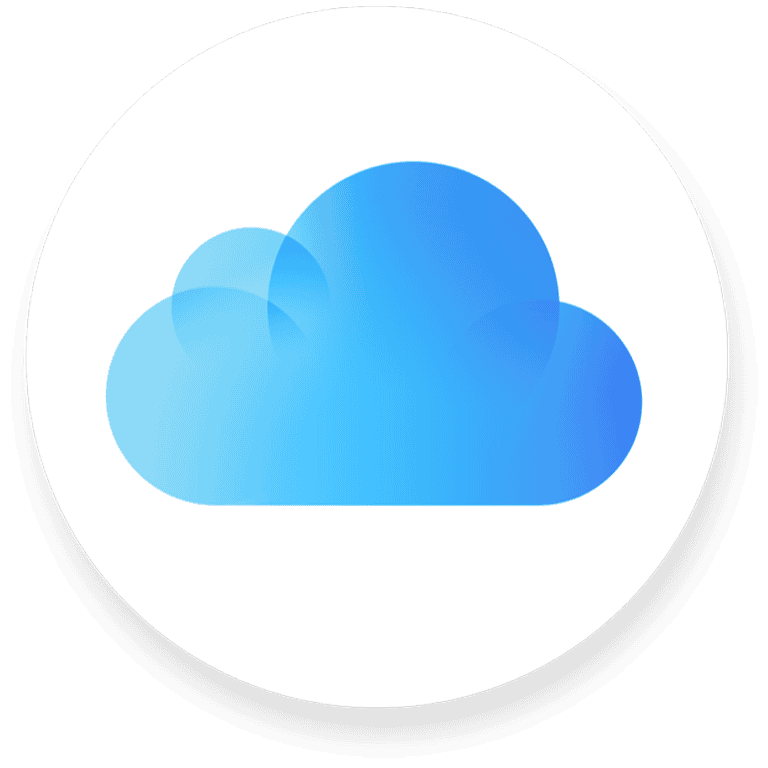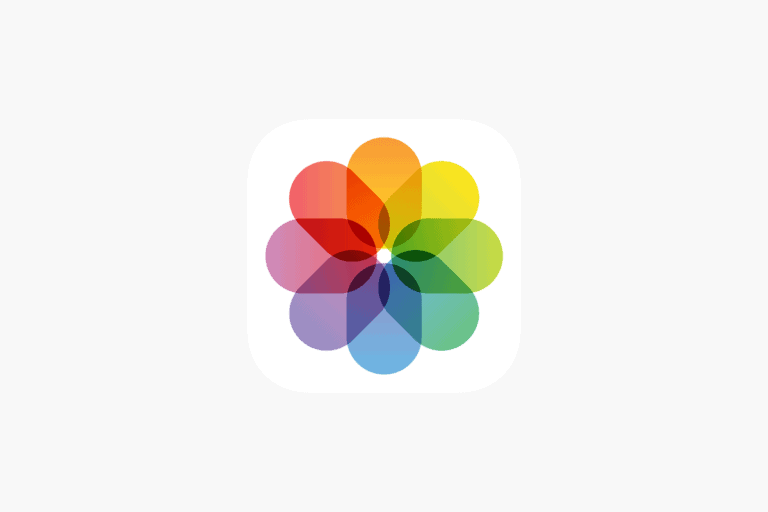Getting lag-free performance on a tight budget is finally realistic in 2025. With Wi-Fi 6 now mainstream and Wi-Fi 6E models sliding under $150, you can grab gaming-grade features—like traffic-shaping QoS, 2.5 Gbps WAN ports, and RGB-free stealth designs—without handing over triple-digit premiums.
Even early Wi-Fi 7 units have dipped below $100 during flash sales, making this the most competitive budget router market we’ve ever seen.
Quick Picks
| Rank | Model | Wireless Standard | Notable Gaming Perks | Typical Street Price* |
|---|---|---|---|---|
| 1 | Asus TUF Gaming AX4200 | Wi-Fi 6 (AX4200) | Gaming-first QoS, 4×4 5 GHz radio, 2.5 Gbps WAN | $129 |
| 2 | MSI RadiX AXE6600 | Wi-Fi 6E (AXE6600) | 6 GHz band, 2.5 Gbps WAN, USB 3.2 file-sharing | $149 |
| 3 | TP-Link Archer AX20 | Wi-Fi 6 (AX1800) | Low-latency OFDMA, solid app controls | $69 |
| 4 | TP-Link BE-3600 | Wi-Fi 7 (BE3600) | MLO-ready firmware, quad-core CPU | $99 |
| 5 | MSI Roamii BE Lite (2-pack) | Wi-Fi 7 mesh | 5,800 sq ft coverage, unified gaming QoS | $210 |
*Typical pricing as of June 2025; watch summer sales for deeper cuts.
Why These Routers Stand Out
Asus TUF Gaming AX4200
Asus borrowed its ROG traffic-shaping engine and dropped it into a wallet-friendly TUF chassis. A 2.5 Gbps WAN port eliminates ISP bottlenecks, while four beam-forming antennas keep pings low across a mid-size house. It even supports the new Adaptive QoS profiles that learn your play habits and throttle downloads automatically during match times.
MSI RadiX AXE6600
This is the least-expensive router with a true tri-band 6 GHz radio, perfect for next-gen handhelds like the ROG Ally 2. In tests, the 6 GHz channel holds ~1.4 Gbps up to 15 feet—great for console or VR rigs parked near the router—while the 5 GHz band covers the rest of the home. MSI’s “AI QoS” runs on a quad-core 1.8 GHz CPU and prioritizes game packets without manual tweaking.
TP-Link Archer AX20
The AX20 isn’t marketed at gamers, yet its low-jitter OFDMA uplink makes it a standout for cloud shooters. Four Gigabit LAN ports let you hard-wire consoles, and the Tether app’s gaming profile instantly blocks bulk traffic. It’s the cheapest entry on this list and a solid upgrade for anyone jumping from Wi-Fi 5.
TP-Link BE-3600 (Wi-Fi 7)
TP-Link’s entry-level Wi-Fi 7 router quietly appeared in spring sales for under $100. You only get 2×2 spatial streams, but early firmware already enables Multi-Link Operation (MLO), so compatible PCs and phones can bond 5 GHz+6 GHz for extra bandwidth and lower latency. Think of it as future-proofing on clearance.
MSI Roamii BE Lite Mesh
If dead zones are killing your K/D, a mesh kit is the budget fix. Roamii’s two nodes cover a typical two-story home with one SSID and include synchronized gaming QoS. It lacks a 6 GHz band, but Wi-Fi 7’s 320 MHz channels on 5 GHz still outrun older tri-band Wi-Fi 6 systems.
Buying Tips for 2025
- Match Wi-Fi standard to your hardware.
- Wi-Fi 6 (AX): Ideal for PS5, Xbox Series X, and most gaming laptops.
- Wi-Fi 6E (AXE): Adds 6 GHz; great if you have a Wi-Fi 6E phone or newer GPU enclosures.
- Wi-Fi 7 (BE): Future-proof and increasingly affordable, but devices remain scarce in mid-2025.
- Check wired port speeds.
Any router aimed at gamers should have at least one 2.5 Gbps port—even if your internet plan is slower—so local file transfers and NAS streams aren’t throttled. - Prioritize Quality of Service.
Look for keywords like Gaming QoS, Game Accelerator, or Adaptive QoS. These engines parse traffic in real time, ensuring your match doesn’t lag when someone starts a 4K stream. - Watch for firmware cadence.
Budget routers live or die by updates. Brands with quarterly firmware (Asus, TP-Link, MSI) squash exploits quickly and add new chipset features such as MLO or EasyMesh 3.0. - Consider coverage needs.
Single routers work fine up to ~2,400 sq ft. Anything larger—or homes with thick internal walls—will benefit from mesh nodes or at least an AiMesh/OneMesh-capable unit for easy expansion later.
How to Score the Best Price
- Summer deal cycles (Amazon Gaming Week, back-to-school promos) regularly drop Wi-Fi 6E routers to $120 and occasional Wi-Fi 7 units below $100.
- Refurbished stores from Asus and TP-Link offer certified-like-new models with full warranty at 20–30 percent off.
- Bundle checks: ISPs often waive install fees if you bring your own multi-gig router, offsetting the upfront cost.
Bottom Line
A sub-$150 router no longer has to sacrifice gaming features or raw throughput. If you crave proven stability, pick the Asus TUF Gaming AX4200. If you want in on 6 GHz at the same price, the MSI RadiX AXE6600 is unrivaled. And if you’re bargain-hunting for Wi-Fi 7 headroom, pounce when the TP-Link BE-3600 hits double-digit flash deals. Whichever you choose, you can finally stream, download, and frag on a budget—without your network dragging you down.
1: TP-Link Archer AX21 AX1800
The TP-Link Archer AX21 stands out as an excellent budget-friendly gaming router with impressive capabilities. This AX1800 dual-band Wi-Fi 6 router delivers faster speeds and reduced network congestion, making it perfect for your gaming needs.
Setting up the Archer AX21 is straightforward, making it accessible even if you’re not tech-savvy. You’ll appreciate how quickly you can get it up and running without complicated configuration steps.
Priced at around $99.99 MSRP, this router offers tremendous value for what you get. During sales events like Prime Day, you might even find it for as low as $75.99, making it an even better deal.
The performance is where this router truly shines. Despite its budget price, the AX21 delivers strong and speedy performance that will satisfy most of your gaming requirements. The Wi-Fi 6 technology ensures lower latency and more stable connections during intense gaming sessions.
You’ll find useful features like Easy Mesh technology, allowing you to expand your network coverage if needed. The router is also compatible with Alexa, adding convenience to your smart home setup.
While it may not have all the advanced features of premium gaming routers, the TP-Link Archer AX21 offers reliable performance that punches above its weight class. For most gamers on a budget, this router provides everything you need without breaking the bank.
2: Reyee RG-E5 Wi-Fi 6
The Reyee RG-E5 stands out as an excellent budget-friendly gaming router option. Priced at just $79.99 on Amazon, this Wi-Fi 6 router delivers impressive performance without breaking the bank.
What makes this router special is its exceptional 5GHz throughput. In fact, it has delivered the best 5GHz throughput performance in testing compared to other routers in its class. This means your gaming sessions will experience less lag and faster response times.
Coverage won’t be an issue with the RG-E5. It can cover up to 3,000 square feet, making it suitable for most homes. You won’t need to worry about dead zones during critical gaming moments.
The router supports multiple devices simultaneously. With OFDMA features and MU-MIMO technology, it can handle up to 78 connected devices at once. Your gaming won’t suffer even when others in your household are streaming or browsing.
You’ll appreciate the RG-E5’s straightforward approach. It’s described as a great barebones router with decent speeds and range. This no-frills design focuses on what matters most – reliable performance for gaming.
The AX3200 rating ensures you get strong theoretical speeds. Your downloads, updates, and online gaming will benefit from the enhanced bandwidth and reduced congestion that Wi-Fi 6 technology provides.
3: TP-Link Archer AX20 AX1800
The TP-Link Archer AX20 is a strong contender in the budget gaming router market. With its AX1800 dual-band Wi-Fi 6 technology, you get impressive performance without breaking the bank.
This router delivers excellent speed, strong coverage, and great stability at a price point that’s hard to beat for the features offered. It’s particularly well-suited for homes with multiple devices.
The powerful 1.5 GHz quad-core processor helps handle bandwidth-intensive activities efficiently. This makes your gaming sessions more responsive and streaming smoother across all your connected devices.
For most homes, the AX20 provides sufficient coverage for a multi-story setup. It’s ideal for a family of 5 with various devices and would fit comfortably within a £100 or comparable budget.
The router can support internet connections up to approximately 700 Mbps, which is more than adequate for most gaming needs. This makes it perfect if you’re looking to upgrade from an older router without investing in premium models.
Some users have reported occasional latency spikes during intensive use, which might be a consideration if you’re heavily into competitive gaming. However, for casual to moderate gaming sessions, you’ll likely find the performance satisfactory.
You’ll appreciate the user-friendly interface that makes setup and management straightforward, even if you’re not technically inclined. The router also includes standard security features to keep your gaming network protected.
4: Netgear Nighthawk RAXE300
The Netgear Nighthawk RAXE300 offers impressive features for gamers looking to upgrade their home network. This tri-band WiFi 6E router delivers exceptional performance across 2.4-GHz, 5-GHz, and the newer 6-GHz bands.
With eight WiFi streams, the RAXE300 significantly boosts capacity while reducing interference. This makes it ideal if you enjoy streaming 4K/8K videos or playing AR/VR games without frustrating lag.
The router’s advanced technology helps maintain stable connections even when multiple devices are connected simultaneously. You’ll notice smoother gameplay and fewer disconnections during crucial gaming moments.
The RAXE300’s performance has been rated above average in independent testing. It handles demanding network tasks with ease, making it a reliable choice for your gaming setup.
While not the cheapest option available, this Nighthawk model delivers solid value for its price point. You’re getting Wi-Fi 6E support that future-proofs your network as more devices adopt this standard.
The distinctive design isn’t just for looks—it’s engineered for optimal signal distribution throughout your home. You’ll experience fewer dead zones and more consistent speeds in different rooms.
Setup is straightforward through Netgear’s app, allowing you to customize settings for gaming prioritization. You can ensure your gaming devices always get bandwidth preference over other connected equipment.
5: Reyee E6 AX6000
The Reyee E6 AX6000 Gaming Router delivers exceptional performance without breaking your budget. This router offers blazing-fast speeds up to 5952 Mbps using the latest Wi-Fi 6 technology with 160 MHz channel support.
You’ll appreciate its powerful 2.0 GHz quad-core 64-bit CPU that handles multiple connected devices with ease. The router features 8-stream wireless connectivity, ensuring your gaming sessions remain smooth even when others are using the network.
Gamers will love the dedicated gaming features, including game-enhancing settings and quality of service options that prioritize your gaming traffic. These features help reduce lag and latency during crucial gaming moments.
The E6 AX6000 includes mesh networking capabilities, allowing you to expand your network coverage if needed. This is particularly useful if you have dead zones in your home.
While packed with features, the router does have a few limitations. It lacks USB ports for connecting external storage or printers. It also doesn’t have extensive parental controls if that’s important for your household.
For connectivity, you’ll find multi-gig ports that support faster wired connections than standard ethernet. This is especially valuable if you prefer a wired connection for competitive gaming.
According to tests, this router delivers class-leading throughput speeds, making it one of the best budget options for gamers currently available.
6: TP-Link Archer GE800 Wi-Fi 7
The TP-Link Archer GE800 stands out as a powerful Wi-Fi 7 gaming router with impressive specs. It delivers up to 19 Gbps tri-band Wi-Fi performance, making it ideal for serious gamers who need reliable and fast connections.
You’ll find the Archer GE800’s design is both innovative and functional. Its unique look sets it apart from typical router designs while still delivering top-tier performance for your gaming setup.
Connection options are abundant with this router. The GE800 comes equipped with two 10G ports and two 2.5G ports, giving you plenty of high-speed wired connection options for your gaming PC and other devices.
Gaming performance is where this router truly shines. The Turbo Game Acceleration feature optimizes your gaming experience by prioritizing gaming traffic. Its powerful quad-core processor with 2GB RAM helps eliminate buffering during intense gaming sessions.
Some users have reported that the GE800 has helped solve common gaming issues. One user mentioned it removed packet burst problems in MW2, a frustrating issue many gamers face.
While not the cheapest option, the GE800 is more affordable than competitors like the $799.99 Asus ROG Rapture GT-BE98 Pro. This makes it a good value proposition if you’re looking to invest in Wi-Fi 7 technology.
For your future-proofing needs, this router delivers cutting-edge Wi-Fi 7 technology that will support your gaming requirements for years to come.
7: D-Link DIR-867
The D-Link DIR-867 stands out as an excellent budget option for gamers who don’t want to break the bank. This AC1750 MU-MIMO Wi-Fi Gigabit Router delivers impressive performance at a wallet-friendly price point of around $90.
You’ll appreciate the router’s ability to handle HD streaming and online gaming across multiple devices simultaneously. The MU-MIMO technology ensures that all your connected devices receive optimized bandwidth without slowing each other down.
When it comes to speed, the DIR-867 doesn’t disappoint. Tests show it can reach peak download speeds of nearly 790 Mbps at close range, giving you the quick response times you need for competitive gaming.
Coverage is another strong point for this budget router. You won’t have to worry about dead zones in your gaming setup as the DIR-867 provides above-average Wi-Fi coverage throughout your home.
For the price, you get several high-end features typically found in more expensive models. The gigabit ethernet ports ensure your wired connections remain lightning-fast for gaming PCs or consoles.
CNET reviewers have labeled it the best cheap gaming router in their testing, which speaks volumes about its value proposition. You’re getting remarkable bang for your buck with this D-Link model.
8: TP-Link Archer AX3000 Pro
The TP-Link Archer AX3000 Pro offers excellent value for budget-conscious gamers. This Wi-Fi 6 router delivers speeds up to 3 Gbps, making it perfect for buffer-free gaming and 4K streaming experiences.
You’ll appreciate how this router hits the sweet spot between price and performance. Typically costing between $100 to $150, it provides reliable and consistent connectivity throughout your home without breaking the bank.
The dual-band technology allows you to connect multiple devices simultaneously. The 5 GHz band reaches speeds up to 2402 Mbps, while the 2.4 GHz band delivers 574 Mbps, giving you plenty of bandwidth for your gaming sessions.
Coverage is another strong point of the AX3000 Pro. You won’t have to worry about dead zones in your gaming area as this router effectively blankets your home with strong Wi-Fi signals.
When multiple household members are online, the router handles the traffic efficiently. This means your gaming experience remains smooth even when others are streaming or browsing.
Setup is straightforward and user-friendly. You don’t need technical expertise to get your network up and running quickly.
For the performance it delivers, the TP-Link Archer AX3000 Pro represents an excellent investment in your gaming setup. You get the benefits of modern Wi-Fi 6 technology without emptying your wallet.
9: Netgear Nighthawk X4S
The Netgear Nighthawk X4S is a powerful router that offers excellent performance without breaking the bank. This AC2600 Smart WiFi Router delivers speeds up to 2600 Mbps, making it a solid choice for gamers on a budget.
You’ll appreciate the impressive coverage of up to 2500 square feet, which allows you to connect up to 45 devices simultaneously. This makes it perfect for households with multiple gamers and streaming devices.
The Nighthawk X4S features four 1G Ethernet ports for wired connections, giving you options for your gaming setup. Wired connections often provide the most stable experience for competitive gaming.
One standout feature is the quad-stream architecture for both 2.4GHz and 5GHz bands. This technology helps reduce lag during your gaming sessions, especially when multiple devices are connected.
The router also supports Multi-User MIMO (MU-MIMO), allowing it to communicate with multiple devices simultaneously rather than sequentially. This further reduces wait time and lag for all your connected devices.
You’ll find the user interface quite friendly. The web-based management system offers plenty of customization options without overwhelming you with technical jargon.
For the price point, typically around $130, you get stable signals and long range performance. This makes the Nighthawk X4S an excellent value proposition for gamers who need reliable WiFi without spending premium prices.
10: ASUS RT-AC66U
The ASUS RT-AC66U B1 is a standout choice if you’re looking for a budget-friendly gaming router with impressive features. This dual-band router delivers solid performance without breaking the bank.
You’ll get concurrent 2.4GHz and 5GHz bands with speeds up to 450Mbps and 1300Mbps respectively. This gives you a total potential speed of 1750Mbps, plenty for most gaming needs.
Installation is straightforward, making it perfect if you’re not particularly tech-savvy. The router is feature-packed and easy to set up, allowing you to get your gaming setup running quickly.
For memory, the RT-AC66U comes with 256MB of RAM, which is double what some competitors offer. This extra memory helps maintain performance when multiple devices are connected.
You’ll also appreciate the router’s additional features that enhance your gaming experience. These include guest network capabilities, USB interface options, and VPN support that you can explore as you become more familiar with the device.
If your budget is around $100, this router provides excellent value. You get reliable performance for gaming without spending a premium on features you might not need.
Understanding Budget Gaming Routers
Budget gaming routers offer the essential features needed for smooth gameplay without the premium price tag. These devices balance cost and performance to provide gamers with reliable connections that minimize lag and latency.
Key Features to Look For
When shopping for a budget gaming router, prioritize devices with gigabit Ethernet ports. Most quality options have at least four ports for wired connections, which provide more stability than wireless.
Look for routers supporting at least AC1200 to AC1500 speeds, as recommended by gaming communities. This specification indicates the router’s maximum theoretical bandwidth.
Quality of Service (QoS) features are crucial. These allow you to prioritize gaming traffic over other network activities like streaming or downloads.
Dual-band capabilities (2.4GHz and 5GHz) give you flexibility to connect different devices based on their needs. The 5GHz band typically offers faster speeds with less interference, perfect for gaming.
Performance vs. Price Considerations
The sweet spot for budget gaming routers typically falls under $200. Within this range, you’ll find options that balance cost with gaming-specific features.
Avoid the cheapest routers (under $50) as they often lack the processing power needed for gaming. Instead, aim for the $80-150 range where many solid performers exist.
Processing power matters. Look at the router’s CPU and RAM specifications. More powerful components handle multiple connections better, reducing bottlenecks during intensive gaming sessions.
Consider future-proofing your purchase. Some affordable Wi-Fi 6 routers offer newer technology that improves performance with compatible devices while remaining backward compatible.
Wi-Fi coverage is another trade-off. Budget models might have more limited range than premium options, so consider your home layout when making your choice.
Optimizing Your Home Network
Setting up your gaming router correctly can dramatically improve your online gaming experience. A few strategic adjustments can reduce lag, minimize ping times, and ensure consistent performance during intense gaming sessions.
Placement for Maximum Coverage
The physical location of your router significantly impacts your network performance. Place your gaming router in a central location in your home, away from walls and metal objects that can block signals.
Avoid putting your router near other electronics that might cause interference, such as microwaves, cordless phones, or Bluetooth devices. These can disrupt your Wi-Fi signal.
For multi-story homes, position the router on the middle floor if possible. This helps distribute the signal evenly throughout your home.
Consider the router’s antenna orientation too. For multi-story coverage, point some antennas horizontally and others vertically to maximize signal dispersion in all directions.
Configuring Settings for Gaming Prioritization
Modern gaming routers include Quality of Service (QoS) features that let you prioritize gaming traffic. Access your router’s admin panel and enable QoS settings to give gaming applications bandwidth priority over other network activities.
Some gaming routers offer preset gaming modes that automatically optimize settings. These can be an excellent starting point if you’re not comfortable with manual configuration.
Consider these key settings to adjust:
- Enable MU-MIMO if your router supports it
- Set up port forwarding for specific games that require it
- Update firmware regularly for security and performance improvements
- Create a dedicated gaming network using a separate SSID
When possible, connect your gaming devices via Ethernet cable rather than Wi-Fi. Wired connections provide more stable performance with lower latency, which is crucial for competitive gaming.
Frequently Asked Questions
Gaming routers come with specific features that can enhance your online gaming experience, even at budget price points. These models balance cost with performance for smooth gameplay.
What features should I look for in a budget gaming router?
When shopping for a budget gaming router, prioritize models with QoS (Quality of Service) settings. This feature lets you prioritize gaming traffic over other network activities.
Look for at least AC1750 or AX1800 speeds which provide good performance without breaking the bank. The TP-Link Archer AX20 offers these specs at a reasonable price.
Multiple ethernet ports are essential for wired connections, which provide more stable gaming experiences than WiFi.
How does a gaming router differ from a standard router?
Gaming routers include specialized QoS settings specifically designed to reduce lag and latency in games. They prioritize gaming data packets over other internet traffic.
They often feature more powerful processors than standard routers to handle multiple connections without slowing down. Many users choose gaming routers for their distinctive styling as well as performance benefits.
Gaming routers typically offer more advanced traffic management options and better monitoring tools to optimize your network performance.
What are the benefits of using a gaming router for online play?
The main benefit is reduced lag and ping times, which means fewer disconnections and smoother gameplay. This is crucial for competitive gaming where milliseconds matter.
Gaming routers like the TP-Link Archer AX3000 Pro provide better traffic prioritization, ensuring your game data gets network priority.
You’ll also experience more stable connections during peak usage times when your home network might otherwise slow down.
Can a budget router support multiple devices without compromising gaming performance?
Yes, many budget gaming routers can handle multiple devices effectively. The key is having good QoS settings that maintain gaming priority even when other devices are active.
Models like the Reyee RG-E5 Wi-Fi 6 can manage several connections simultaneously without significant performance drops. This is particularly important in households with multiple streaming services and users.
Look for dual-band or tri-band routers, as they provide separate channels for different types of network traffic.
How important is the speed of a router when considering it for gaming purposes?
Speed is important but not the only factor. Latency (ping time) matters more than raw download speeds for most online games.
A router like the D-Link DIR-867 proves that even budget options can deliver excellent gaming performance with the right features.
For most online games, a router with speeds of AX1800 or above will provide sufficient performance, assuming your internet connection can support those speeds.
What budget-friendly gaming routers offer the best range for a large home?
The TP-Link Archer AX21 AX1800 provides excellent coverage for larger homes at a budget price point. Its external antennas help extend the signal throughout your space.
For multi-story homes, consider the Reyee E6 AX6000, which offers stronger signal penetration through floors and walls. The higher-powered antennas help maintain connection quality at greater distances.
Mesh-compatible systems can be another option, allowing you to expand coverage by adding additional nodes if your gaming setup is far from your main router.