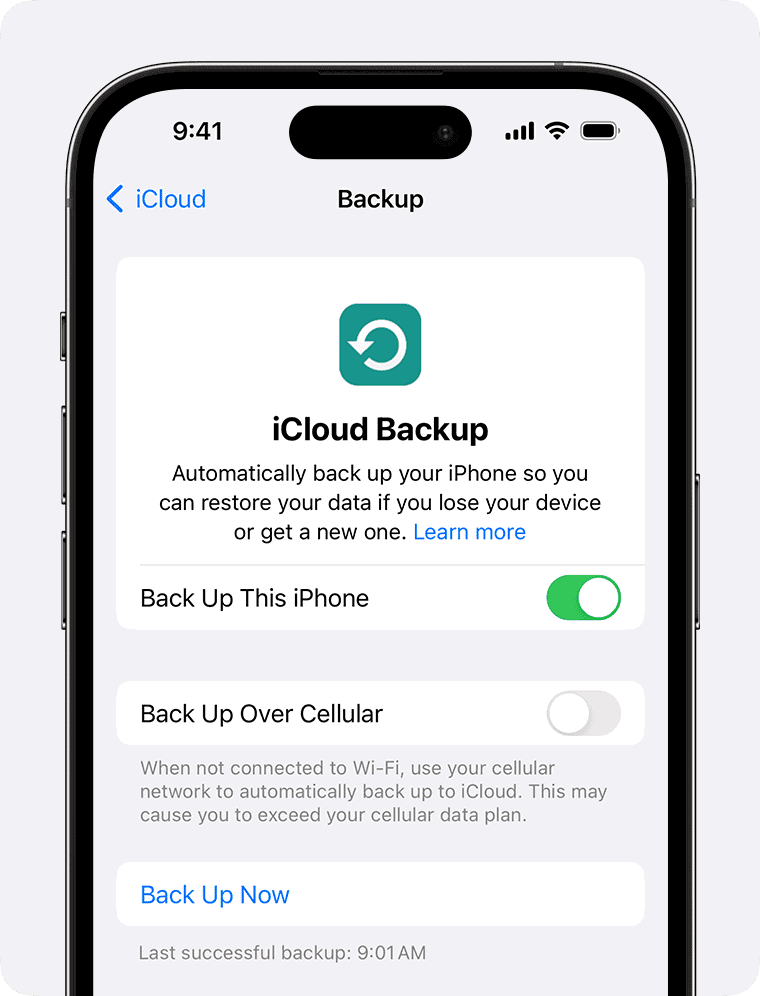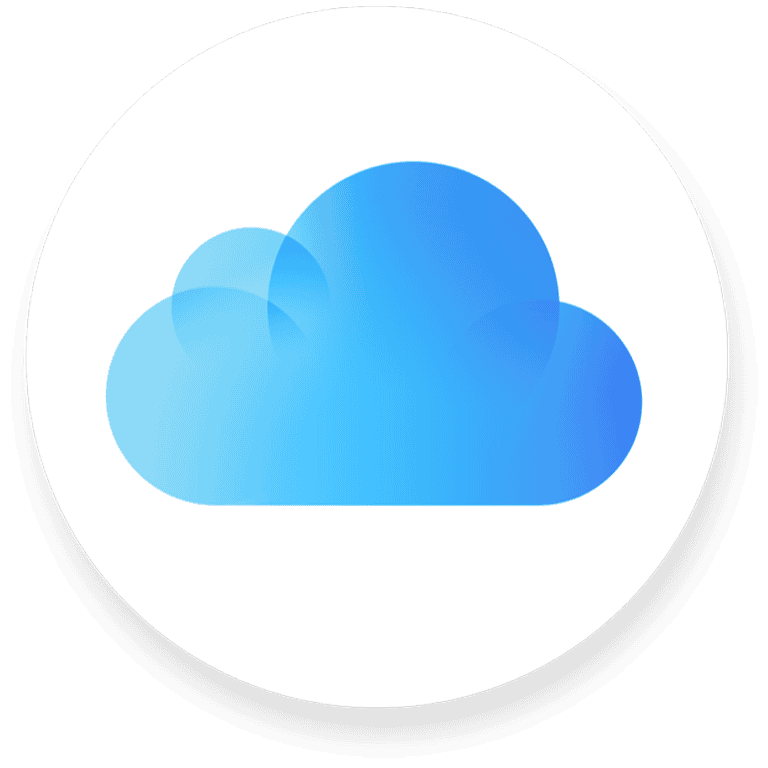Xbox Cloud Gaming is set to revolutionize the gaming experience with its upcoming 4K streaming capability. Microsoft plans to bring high-resolution cloud gaming to various devices, allowing gamers to enjoy stunning visuals without the need for expensive hardware. This advancement marks a significant step in making premium gaming more accessible to a wider audience.
Xbox Game Pass Ultimate subscribers will soon have access to an expanded library of cloud-compatible titles. The service will enable players to stream select games they own, even if they’re not part of the Game Pass catalog. This feature enhances the value proposition of Xbox Cloud Gaming, giving users more flexibility in their gaming choices.
LG Smart TVs are among the devices that will support Xbox Cloud Gaming. This partnership between Xbox and LG will bring cloud gaming directly to compatible smart TVs, eliminating the need for additional gaming hardware. Users will be able to access a wide range of games, including popular titles like NBA 2K25 and Hogwarts Legacy, directly through their TV’s Xbox app.

The Potential of 4K Resolution in Xbox Cloud Gaming
Current Xbox Cloud Gaming Capabilities
Xbox Cloud Gaming lets you play Xbox games on devices like phones, tablets, and PCs without needing a console. You stream the games over the internet. Right now, the service streams games at up to 1080p resolution and 60 frames per second (fps). While this is good, it’s not as sharp as playing games on an Xbox Series X console with a 4K TV.
The Push for 4K Streaming
There’s talk that Microsoft is working to bring 4K streaming to Xbox Cloud Gaming. This would make games look much better, with sharper images and more detail. This is important because as TVs and monitors get better, people expect higher quality visuals.
Benefits of 4K Cloud Gaming
- Improved Visuals: 4K offers four times the pixels of 1080p, making images much clearer.
- More Immersive Experience: Higher resolution can make games feel more real.
- Future-Proofing: As 4K displays become standard, 4K streaming will be essential.
Challenges of 4K Cloud Gaming
- Internet Bandwidth: 4K streaming needs a strong internet connection. It uses more data than 1080p.
- Latency: Sending more data can increase lag, which can affect gameplay.
- Server Infrastructure: Microsoft needs powerful servers to handle 4K streaming for many users.
Comparing Streaming Resolutions
Here’s a simple comparison of different streaming resolutions:
| Resolution | Pixels | Typical Use |
|---|---|---|
| 720p (HD) | 1280 x 720 | Older TVs, basic streaming |
| 1080p (Full HD) | 1920 x 1080 | Most common for streaming, good for smaller screens |
| 1440p (Quad HD) | 2560 x 1440 | Good for PC gaming and larger monitors |
| 4K (Ultra HD) | 3840 x 2160 | High-end TVs, detailed images |
What This Means for Gamers
If Xbox Cloud Gaming gets 4K, it will be a big step forward. People could play high-quality games on any device with a good internet connection. This could make cloud gaming more popular.
Competitors in Cloud Gaming and their Resolutions
Other cloud gaming services like NVIDIA GeForce Now also offer different streaming resolutions. GeForce Now offers up to 4K resolution with its Ultimate membership tier, but this depends on your internet speed and hardware. Amazon Luna offers a maximum resolution of 1080p. PlayStation Plus Premium offers game streaming up to 1080p. The move to 4K by Xbox would put them in a more competitive space with other services that offer higher resolutions.
Questions You Might Have
- When will 4K be available? There’s no official date yet.
- Will I need a better internet connection? Yes, 4K streaming will need more bandwidth.
- Will it cost more? It’s not clear yet if 4K streaming will be part of the existing Xbox Game Pass Ultimate subscription or if it will be a separate tier.
Looking Ahead
4K streaming on Xbox Cloud Gaming has the potential to change how we play games. It could make high-quality gaming more accessible to everyone.
The Impact of Internet Speed on Cloud Gaming
Internet speed is very important for cloud gaming. A fast and stable connection means smoother gameplay with less lag. If your internet is slow, you might see blurry images, stuttering, or even disconnections. For 1080p cloud gaming, a download speed of at least 25 Mbps is often recommended. For 4K streaming, this requirement will likely be much higher, perhaps 50 Mbps or more. It is important to check your internet speed and consider upgrading your internet plan if you plan to use cloud gaming, especially if 4K becomes available. Using a wired Ethernet connection instead of Wi-Fi can also improve stability and reduce lag.
Key Takeaways
- Xbox Cloud Gaming will soon offer 4K streaming on various devices
- Game Pass Ultimate members can stream select owned games outside the Game Pass catalog
- LG Smart TVs will support Xbox Cloud Gaming, expanding accessibility for users
The Evolution of Xbox Cloud Gaming
The Xbox Cloud Gaming service, launched in 2020, allows gaming without expensive hardware and is available in 28 countries. It is part of the Xbox Game Pass Ultimate subscription, which also offers a large library of downloadable games for Xbox consoles and PCs. The service operates using custom Xbox Series X server blades for game streaming.
Xbox Cloud Gaming has transformed from a console-based service to a versatile streaming platform. This evolution has expanded gaming accessibility and improved the user experience with higher resolutions and enhanced features.
From Console to Cloud: The Xbox Journey
Xbox Cloud Gaming began as Project xCloud in 2018. Microsoft aimed to bring console-quality games to mobile devices. The service launched in beta in 2019, allowing players to stream games from remote servers.
Initially, it offered a limited game library and was available on select Android devices. Xbox expanded compatibility to iOS and PC browsers in 2021. This move broadened the platform’s reach significantly.
The service integrated with Xbox Game Pass Ultimate in September 2020. This integration gave subscribers access to a large library of streamable games at no extra cost.
Increasing Accessibility with Streaming Technology
Xbox Cloud Gaming has made high-end gaming more accessible. Players no longer need expensive hardware to enjoy AAA titles. A stable internet connection and a compatible device are sufficient.
The service supports various controllers, including touch controls for mobile devices. This flexibility allows users to play on smartphones, tablets, and smart TVs.
Microsoft has partnered with Samsung to include Xbox Cloud Gaming on select smart TVs. This partnership further expands the service’s reach beyond traditional gaming devices.
Xbox has also introduced a feature to stream owned games, even those not in the Game Pass library. This addition increases the value for players with existing game collections.
Improving User Experience: 4K and Beyond
Xbox Cloud Gaming initially streamed games at 720p resolution. It later upgraded to 1080p, improving visual quality for users.
The service is now poised to offer 4K streaming. This upgrade will significantly enhance the gaming experience, especially on larger screens.
Microsoft is investing in server upgrades to support higher resolutions and improved performance. These upgrades aim to reduce latency and provide smoother gameplay.
The company is also exploring AI-powered upscaling technologies. These may help deliver higher-quality visuals without increasing bandwidth requirements.
Future plans include expanding the game library and improving compatibility with various devices. Xbox continues to focus on reducing input lag and enhancing overall streaming quality.
Compatibility and Device Integration
Xbox Cloud Gaming expands its reach across various platforms and devices. This integration allows gamers to access their favorite titles on multiple screens, enhancing flexibility and convenience.
Stream Your Own Game Across Devices
Xbox Cloud Gaming supports a wide range of devices. Players can stream games on PCs, smartphones, and tablets. The service works on iOS and Android mobile devices through web browsers.
Xbox app compatibility extends to select Samsung Smart TVs and Amazon Fire TV devices. This allows users to play Xbox games without a console, directly on their TV screens.
VR enthusiasts can enjoy Xbox Cloud Gaming on Meta Quest 2, 3, and Pro headsets. This integration brings console-quality gaming to virtual reality environments.
Integration with Smart TVs and Streaming Devices
Samsung Smart TVs lead the way in Xbox Cloud Gaming integration. Users can download the Xbox app directly from the Samsung Gaming Hub.
Amazon Fire TV devices also support Xbox Cloud Gaming. This brings Xbox games to popular streaming sticks and set-top boxes.
The integration process is straightforward. Users simply need to:
- Download the Xbox app
- Sign in with their Xbox Game Pass Ultimate account
- Connect a compatible controller
- Start playing their favorite games
Embracing the Mobile Gaming Shift
Xbox Cloud Gaming caters to the growing mobile gaming market. The service works on most modern smartphones and tablets.
iOS users access games through Safari browser. Android devices can use the Xbox Game Pass app or a web browser.
Mobile gaming with Xbox Cloud Gaming offers:
- Touch controls for select games
- Controller support for a console-like experience
- Cross-save functionality between devices
This mobile integration allows players to continue their gaming sessions on the go, seamlessly switching between home consoles and portable devices.
Xbox Game Pass Ultimate: The Ultimate Gaming Experience
Xbox Game Pass Ultimate offers a comprehensive gaming package for subscribers. It combines cloud gaming, a vast game library, and exclusive features to provide an unmatched gaming experience across multiple devices.
Game Pass Ultimate Subscribers Benefits
Game Pass Ultimate subscribers gain access to an extensive range of gaming options. The service includes Xbox Cloud Gaming, allowing players to stream games on various devices like PCs, smartphones, and tablets. Members can play hundreds of console games without needing to download them.
Ultimate subscribers also get EA Play included in their membership. This addition expands the game library with popular EA titles. The service works on both Xbox consoles and PCs, giving players more flexibility in how they enjoy their games.
Another key benefit is the ability to play select free-to-play games through cloud gaming. This feature only requires a free Microsoft account in supported regions, making it accessible to more gamers.
The Comprehensive Game Pass Catalog
The Game Pass catalog boasts a diverse selection of titles. It includes both new releases and classic games, catering to different gaming preferences. Microsoft regularly updates the library, adding fresh content to keep the experience exciting.
Players can access AAA titles, indie gems, and everything in between. The catalog spans various genres, ensuring there’s something for every type of gamer. From action-packed shooters to relaxing puzzle games, the options are plentiful.
Game Pass Ultimate members can also play select games they own through cloud gaming, even if those titles aren’t part of the Game Pass library. This feature enhances the value of the subscription, allowing players to access more of their personal game collection.
Exclusive Features for Ultimate Members
Ultimate members enjoy several exclusive perks. They get early access to certain games before their official release. This feature lets players dive into new titles ahead of the general public.
The service also offers exclusive in-game content and discounts on game purchases. These bonuses add extra value to the subscription, enhancing the overall gaming experience.
Cloud saves are another key feature. They allow players to seamlessly continue their progress across different devices. Whether gaming on a console, PC, or mobile device, progress syncs automatically.
Visual and Performance Enhancements
Xbox Cloud Gaming is set to deliver significant improvements in graphics quality and responsiveness. These upgrades aim to enhance the gaming experience across various devices.
The Impact of Game Quality and Bitrates
Microsoft is working on boosting Xbox Cloud Gaming’s visual fidelity. The company plans to introduce 4K streaming support, allowing games like Call of Duty: Black Ops 6 and NBA 2K25 to shine with crisp, detailed graphics. Higher bitrates are also in development, which will reduce compression artifacts and improve overall image quality.
These enhancements will be particularly noticeable in visually rich titles such as Hogwarts Legacy. Players can expect sharper textures, more vivid colors, and smoother motion. The improved bitrates will also benefit fast-paced games, reducing blur and maintaining clarity during intense action sequences.
Direct-to-Cloud Controller Connectivity
A new feature in the works is direct-to-cloud controller connectivity. This technology aims to reduce input lag by establishing a more direct link between the player’s controller and the cloud servers. The system bypasses the local device, potentially cutting down on processing time.
This improvement could be especially beneficial for competitive gaming, where split-second reactions can make a difference. Games running on Xbox Series X|S hardware in the cloud will feel more responsive, closely mimicking the experience of playing on a local console. The feature may also help standardize controller response across different devices, creating a more consistent gaming experience.
Frequently Asked Questions
Xbox Cloud Gaming’s upcoming 4K streaming feature brings exciting possibilities and potential challenges. Users have several key questions about its implementation and impact.
What are the minimum internet speed requirements for 4K game streaming on Xbox Cloud Gaming?
A stable, high-speed internet connection is crucial for 4K game streaming. Xbox Cloud Gaming recommends a minimum download speed of 25 Mbps for optimal performance. Users with slower connections may experience reduced quality or latency issues.
How will 4K streaming on Xbox Cloud Gaming affect data usage?
4K streaming will significantly increase data consumption compared to lower resolutions. Users can expect to use around 15-20 GB of data per hour when streaming games in 4K quality. This may impact those with data caps or limited internet plans.
Which devices will be compatible with Xbox Cloud Gaming’s 4K streaming feature?
The 4K streaming feature will be available on a range of devices. These include Xbox Series X/S consoles, high-end smartphones, tablets, and compatible smart TVs. PCs with sufficient hardware capabilities will also support 4K cloud gaming.
What is the expected latency for Xbox Cloud Gaming at 4K resolution?
Latency in cloud gaming depends on various factors, including internet speed and proximity to servers. For 4K streaming, Xbox Cloud Gaming aims to maintain latency below 20 milliseconds. This ensures a responsive gaming experience for most players.
Are there any additional costs associated with using the 4K streaming feature on Xbox Cloud Gaming?
The 4K streaming feature is expected to be included in the existing Xbox Game Pass Ultimate subscription. No additional fees have been announced for accessing 4K quality. However, users may need to upgrade their internet plans to meet the higher bandwidth requirements.
How does Xbox Cloud Gaming’s 4K streaming compare to native 4K gaming on consoles?
Xbox Cloud Gaming’s 4K streaming aims to provide visual quality similar to native 4K gaming on consoles. The main differences lie in potential compression artifacts and slightly higher latency. Cloud gaming offers the advantage of playing high-quality games without expensive hardware upgrades.