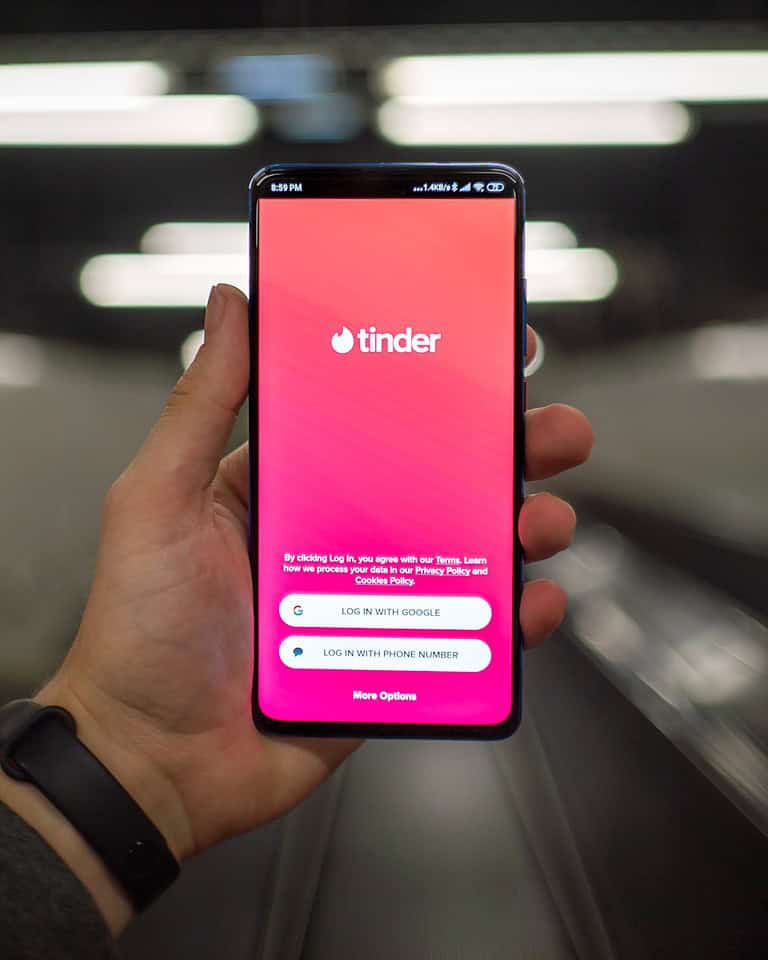Changing your Tinder location can open up new dating opportunities. Many users want to explore matches in different areas without buying a premium subscription. You can change your Tinder location for free by using a fake GPS app on Android or a VPN on any device.
These methods let you set your location to anywhere in the world. This allows you to match with people in other cities or countries. Some people use this to plan dates before trips. Others just want to see what dating is like in different places.
It’s important to use these methods carefully. Tinder may detect location changes and could ban your account. Always read Tinder’s terms of service before trying to change your location.
Tinder Location Changes: A Guide
Understanding Tinder’s Location Tracking
Tinder uses your phone’s GPS to determine your location. This is how it shows you potential matches in your area. This location data is crucial for the app’s functionality. It allows you to connect with people nearby. However, there are ways to change or spoof your location on Tinder.
Tinder Plus and Tinder Gold: The Passport Feature
Tinder offers premium subscriptions called Tinder Plus and Tinder Gold. These subscriptions include a feature called Passport. Passport lets you change your location to any city in the world. This is the official and easiest way to change your Tinder location. It allows you to match with people in different areas before you travel or if you’re simply interested in connecting with people elsewhere.
How to Use Tinder Passport
- Open the Tinder app.
- Tap the profile icon.
- Go to Settings.
- Tap “Location.”
- Select “Add a new location.”
- Choose the city you want to match in.
Third-Party Apps and Location Spoofing (Use with Caution)
There are third-party apps that claim to change your GPS location. These apps can trick Tinder into thinking you’re in a different place. However, using these apps is risky. Tinder’s terms of service prohibit location spoofing. If Tinder detects that you’re using a third-party app to change your location, your account could be banned.
Risks of Using Third-Party Apps
- Account ban: This is the biggest risk. Tinder can permanently ban your account if they detect location spoofing.
- Malware: Some third-party apps may contain malware or viruses that can harm your device or steal your data.
- App instability: These apps can cause Tinder to crash or malfunction.
Table Comparing Location Change Methods
| Method | Cost | Risk | Ease of Use |
|---|---|---|---|
| Tinder Passport (Tinder Plus/Gold) | Subscription fee | No risk (official feature) | Very easy |
| Third-Party Location Spoofing Apps | Varies (some are free, some are paid) | High risk of account ban | Can be complex |
Why People Change Their Tinder Location
There are several reasons why people might want to change their Tinder location:
- Traveling: To connect with people in their destination before they arrive.
- Relocating: To start building connections in a new city.
- Curiosity: To see what the dating scene is like in other areas.
Exploring Other Tinder Features
Besides location, Tinder offers other features to enhance your dating experience. Understanding these features can help you get more out of the app.
Key Tinder Features
- Super Likes: To show someone you’re really interested.
- Boosts: To make your profile more visible to other users.
- Likes and Dislikes: To express your interest or disinterest in other profiles.
Using Tinder Effectively
Creating a strong profile with good photos and a compelling bio is important for success on Tinder. Being active and engaging with other users also increases your chances of finding matches.
Key Takeaways
- Fake GPS apps can change your Tinder location on Android devices
- VPNs work to alter your Tinder location on any device
- Changing location too often may lead to account issues
Understanding Tinder’s Location Policy
Tinder’s core functionality revolves around location-based matching, connecting users with potential partners in their vicinity. However, there are situations where users might want to change their apparent location on the app. This can be for various reasons, such as planning ahead for travel, exploring connections in a new city they plan to move to, or simply out of curiosity about different dating pools.
While Tinder offers a legitimate way to change location through its subscription services, other methods exist, each with its own set of benefits and risks. Understanding these options and their implications is crucial for anyone considering altering their location on Tinder.
Tinder uses location to connect users with potential matches nearby. The app’s features for changing location differ between free and paid users.
How Tinder Determines Your Location
Tinder finds your location through your phone’s GPS. It updates when you open the app. This helps show you profiles of people close to you.
The app uses this info to set your “home” location. It then shows you matches within the distance you pick in your settings. This can be up to 100 miles away.
Tinder may also use your phone’s network connection to guess where you are. This works even if GPS is off.
Tinder Plus and Tinder Gold: Premium Features
Tinder Plus and Gold are paid versions of the app. They let users change their location easily.
With these plans, you can set your location to anywhere. This means you can match with people in other cities or countries.
Premium users can also hide their age and distance. They get more Super Likes too. These features help users meet more people outside their area.
The Role of Tinder Passport
Tinder Passport is a key feature for paid users. It lets them “travel” to other places in the app.
Users can search for matches in any city. This is great for planning trips or moving to a new place.
To use Passport, you pick a new location on the map. Tinder then shows you profiles from that area. You can switch back to your real location anytime.
Passport users see a special pin icon on their profile. This shows others they’re using the feature.
Methods to Change Your Location on Tinder
Changing your Tinder location without paying is possible through a few different methods. These options let users explore matches in other areas without buying a premium subscription.
Using a VPN for Tinder Location Changes
A VPN can make it seem like you’re in a different place. This tricks Tinder into thinking you’ve moved. To use a VPN:
- Pick a good VPN service
- Install the VPN app on your phone
- Connect to a server in your desired location
- Open Tinder and swipe away
Some VPNs work better with Tinder than others. NordVPN and Surfshark are solid choices. Free VPNs might not be as good. They can be slow or less secure.
Employing GPS Spoofing Apps
GPS spoofing apps can fake your phone’s location. This can fool Tinder into thinking you’re somewhere else. Here’s how to use them:
- Download a fake GPS app
- Turn on developer options on your phone
- Set the fake GPS app as your mock location
- Pick a new location in the app
- Open Tinder and start swiping
Be careful with these apps. Some might not work well or could be unsafe. Always get apps from trusted sources.
Leveraging the Facebook Integration
If you signed up for Tinder with Facebook, you can change your Tinder location by updating your Facebook location. Here’s what to do:
- Go to your Facebook settings
- Change your current city
- Wait a bit for Tinder to update
- Open Tinder and check your new location
This method can take some time to work. It might not be as quick as other options. But it’s a simple way to change your Tinder location without extra apps.
Frequently Asked Questions
Changing your Tinder location without paying can be done using a few methods. These methods vary based on your device and technical know-how.
Can you alter your geographical position in Tinder at no cost?
Yes, you can change your Tinder location for free. One way is to use a VPN along with a fake GPS app. This method works on both Android and iOS devices.
What steps are required to modify your Tinder location on an iPhone without incurring fees?
To change your Tinder location on an iPhone for free, you’ll need to use a VPN and a GPS spoofing app. First, install a VPN and connect to your desired location. Then use a GPS spoofing app to set your fake location.
Is it possible to simulate your location on Tinder, and if so, how?
It is possible to simulate your location on Tinder. You can do this by using a GPS spoofing app. These apps trick Tinder into thinking you’re in a different place.
Why might a user experience difficulties when trying to change their location in Tinder?
Users may have trouble changing their Tinder location if they’re using outdated methods. Tinder updates its app often to stop location spoofing. Using old GPS spoofing apps or VPNs that Tinder has blocked can cause issues.
How does one update their Tinder location when using a personal computer?
To change your Tinder location on a computer, you can use a VPN. Pick a VPN with servers in your desired location. Connect to that server, then log into Tinder through the website.
Will other Tinder users notice if I adjust my location within the app?
Other Tinder users won’t directly see that you’ve changed your location. But they might notice if your distance suddenly changes a lot. Be careful when changing locations often to avoid looking suspicious.