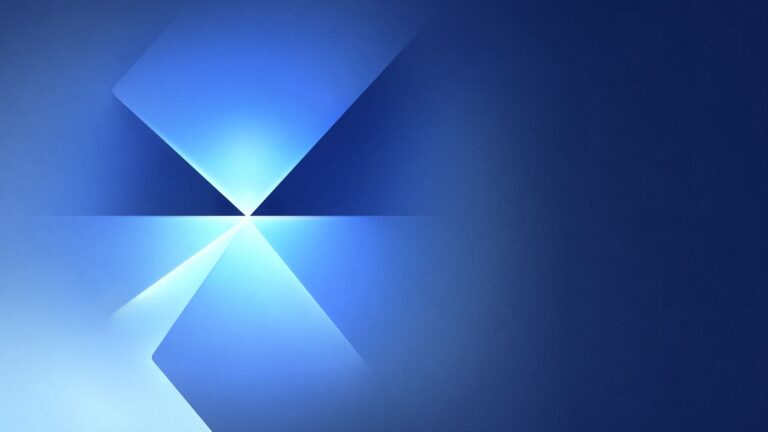If you want to use two different phone lines on one device, a dual SIM iPhone can help you achieve that. This feature is useful for separating work and personal calls or for traveling internationally without needing to switch devices. Dual SIM functionality can be set up using either a physical nano-SIM and a digital eSIM, or in newer models, you can use two eSIMs.
You can easily switch between your lines for calls, messages, and data. Setting up a dual SIM iPhone is straightforward and can be done through the settings menu. Additionally, this feature includes Dual SIM Dual Standby (DSDS) technology, which allows both SIMs to make and receive calls, but only one line can use cellular data at a time. Understanding these capabilities can help you maximize your iPhone’s features and better manage your connectivity.
Using Dual SIM on Your iPhone
Yes, many modern iPhone models support Dual SIM functionality, allowing you to have two active phone numbers on one device. This offers several advantages:
- Work-Life Separation: Easily separate your work and personal phone numbers without carrying multiple phones.
- Travel Benefits: Use a local SIM card while traveling abroad for cheaper calls and data, while still receiving messages and calls on your primary number.
- Network Flexibility: Switch between carriers for the best coverage depending on your location.
Dual SIM on iPhones: How It Works
There are two primary ways to use Dual SIM on compatible iPhones:
- Physical SIM + eSIM: Most compatible iPhones have a physical SIM card slot and support eSIM (an embedded digital SIM).
- Two eSIMs: Newer iPhones (particularly models sold outside the US) may support two active eSIMs, eliminating the need for a physical SIM card.
Which iPhones Support Dual SIM?
Here’s a table outlining iPhone models compatible with Dual SIM functionality:
| iPhone Model | Dual SIM Type |
|---|---|
| iPhone XS, XS Max, XR | Physical SIM + eSIM |
| iPhone 11 Series | Physical SIM + eSIM |
| iPhone 12 Series | Physical SIM + eSIM |
| iPhone 13 Series | Physical SIM + eSIM or Two eSIMs |
| iPhone SE (2nd & 3rd Generation) | Physical SIM + eSIM |
| iPhone 14 Series | Physical SIM* + eSIM or Two eSIMs |
| iPhone 15 Series | Physical SIM* + eSIM or Two eSIMs |
| iPhone 16 Series | Physical SIM* + eSIM or Two eSIMs |
Setting Up and Managing Dual SIM
- Contact Your Carriers: You’ll need to activate the SIM cards or eSIMs with your chosen carriers.
- Settings: Go to Settings > Cellular on your iPhone.
- Label Your Lines: Assign clear labels (e.g., “Personal,” “Work”) for easy identification.
- Choose Defaults: Select a default line for calls, data, and iMessage/FaceTime.
- Switching Lines: You can easily switch between your active lines for calls or data from within the Cellular settings.
Enjoy the convenience and benefits of using Dual SIM on your iPhone!
Key Takeaways
- Two phone lines can be actively managed on a dual SIM iPhone.
- Configuration is user-friendly with options for labeling and setting preferences.
- Enables a versatile approach to communication and connectivity management.
Understanding Dual SIM Technology in iPhones
Dual SIM technology enables iPhones to handle two SIM cards simultaneously, offering users the convenience of two separate phone numbers and data plans on a single device. This can be extremely useful for managing both personal and professional communication or for traveling abroad.
What is Dual SIM?
Dual SIM means an iPhone can use two SIM cards at the same time. These can be both physical nano-SIM cards or one nano-SIM and one eSIM, a digital SIM inside the iPhone.
Supported iPhone Models
The iPhone models which support Dual SIM include the iPhone XR, XS, 11 series, the 12 series including the mini, pro, and pro max, the iPhone 13 line-up, and the iPhone SE. Each has built-in support for one nano-SIM and one eSIM card.
How Dual SIM Works
With Dual SIM, iPhones can maintain two lines, meaning two separate phone numbers and data plans. One line can be for personal use and the other for work or for travel in different regions, avoiding roaming charges.
Benefits of Using Dual SIM
Using Dual SIM brings various advantages such as the flexibility to carry one phone instead of two, the ability to maintain separate contacts and messages for each number, and potential savings on international data plans.
Setting Up Dual SIM
To set up Dual SIM, insert the nano-SIM into the iPhone’s SIM tray and activate the eSIM by scanning a QR code or entering an activation code from the carrier, starting with iOS 12.1.
Managing Cellular Plans
You can label each plan, like ‘Personal’ or ‘Work,’ in the Settings. Additionally, you can specify which SIM should be the default voice line and manage your cellular data through preferences like ‘Cellular Data Switching.’
Network and International Use
Dual SIM iPhones function with various carriers globally and support both GSM and CDMA networks. When you travel, setting up a local data plan can save on roaming fees.
Troubleshooting Common Issues
Common issues include activation errors or an inability to connect to a network. Often, checking carrier settings or ensuring the SIM is correctly inserted can solve these problems.
Security and Privacy
Both SIMs maintain the same high level of security. SIM PINs and privacy settings apply individually to each line, ensuring dual-layer protection.
Accessories and Features Compatibility
Features like FaceTime, iMessage, and connectivity with Bluetooth accessories often work seamlessly with both lines. Your Apple Watch and other devices remain linked as usual.
Switching Between SIMs
You can switch between SIMs for calls and messages using the Settings app or directly within the Phone and Messages apps. For calls, you can select which line to use just before dialing out.
Optimizing Your iPhone’s Dual SIM Capabilities
Your iPhone with Dual SIM functionality lets you use two different phone numbers on the same device, streamlining connectivity and maximizing your phone plans. The features and settings available can help you manage work and personal calls, travel abroad with ease, and stay connected across devices.
Enhancing Connectivity
With two SIM cards, you can maintain a strong cellular data network by switching between two different carriers. If one network is weak, simply go to your iPhone settings and choose the other. This is especially useful if you journey into areas where your primary carrier’s signal strength may falter. Always keep both SIMs active to ensure you stay connected.
- Preferred Line for Calls: Go to Settings > Cellular to select a preferred line for voice calls.
- Cellular Data Switching: Enable this to allow your iPhone to switch data networks if your primary line becomes unreliable.
Maximizing Plan Usage
Take advantage of different data plans from carriers like Verizon, AT&T, or T-Mobile to save on costs or obtain more benefits. A local data plan might offer cheaper rates when you’re traveling, reducing roaming charges, while another provides better international usage rates.
- Choosing a Data Plan: Assign one SIM for personal use with unlimited data and another for work with limited data but better coverage.
- Manage Usage: Track data usage for both plans under Settings > Cellular.
Integrations with Other Devices
Your iPhone’s Dual SIM functionality integrates seamlessly with other Apple devices. For example, if you use a Mac or an Apple Watch, you can set up calls and texts to go through both.
- Calls on Other Devices: Activate this in Settings > Cellular to receive calls made to both numbers on your iPad, Mac, or Apple Watch.
- Instant Hotspot: Share your phone’s data connection with your Mac or iPad by turning on a personal hotspot through the Control Center.
Communication Management
Maintain separate contacts, messages, and voicemail for work and personal SIMs, making it easier to manage your communications.
- Contact Assignment: Assign specific contacts to either SIM, keeping work and personal interactions separate.
- Texts and iMessage: Choose a primary number for iMessage and SMS/MMS, or switch between lines depending on the contact.
Tips for Travel and Business
Dual SIM capabilities are ideal for managing work commitments and avoiding high charges while traveling.
- Travel Smart: Use a local data plan to save on roaming when abroad.
- Business Efficiency: Maintain a separate line for work calls to keep your personal number private, and manage voice calls, texts, and visual voicemail on a single device.
By setting up your iPhone with Dual SIM properly, you can balance your life more effectively and get the most out of your cellular services.
Frequently Asked Questions
Navigating the use of Dual SIM in iPhones can be straightforward if you’re aware of the capabilities and limitations. This section provides clear answers to some common questions regarding Dual SIM usage in various iPhone models.
How can you use Dual SIM functionality on the iPhone 13?
On the iPhone 13, Dual SIM can be used by combining a nano-SIM with an eSIM, or by using two eSIMs if your model supports it. To activate both lines, go into Settings, then Cellular, and ensure both lines are turned on. You can then label each plan for easy identification and manage your usage preferences per line.
Are there any drawbacks to using a Dual SIM on the iPhone 14 Pro Max?
Using Dual SIM on the iPhone 14 Pro Max allows for two numbers on the same device, but you might notice a slight decrease in battery life since both lines are active. Additionally, if both SIMs belong to two different carriers, coverage could vary depending on the network strength of each carrier at your location.
Is it possible to have both a physical SIM and an eSIM on an iPhone 11?
Yes, the iPhone 11 supports the combination of a physical nano-SIM card and an eSIM. This setup lets you maintain two different phone numbers or service plans on the same device. Configuration can be done in the Cellular settings where you can choose and switch between lines for calls and data.
What do I need to set up and manage Dual SIM on my iPhone 12 Pro Max?
To set up Dual SIM on your iPhone 12 Pro Max, you will need a physical nano-SIM card and an eSIM or two eSIMs if the device supports them. Through the Cellular settings, you can add and manage both lines, label your plans, and assign your default line for calls, messages, and data.
How does Dual SIM impact battery life and network performance on iPhones?
Using Dual SIM can result in more battery usage as the phone maintains connections to two networks simultaneously. Network performance might also be affected, as the phone may switch back and forth between networks for optimal connectivity, depending on signal quality and availability.
Can I use two different carriers simultaneously on a Dual SIM iPhone?
Yes, you can use two different carriers at the same time on a Dual SIM iPhone. This feature is beneficial for managing personal and business lines, or for using local carriers when traveling. Keep in mind that the iPhone must be unlocked, and service availability is subject to each carrier’s network compatibility.