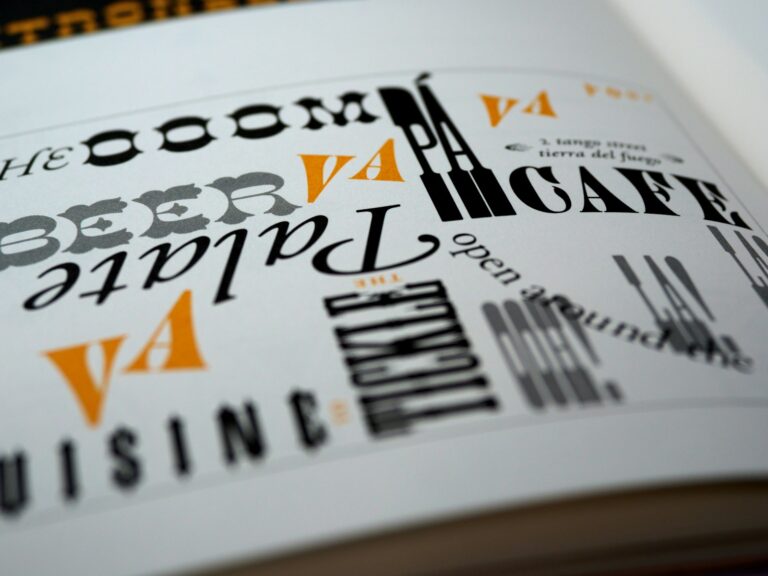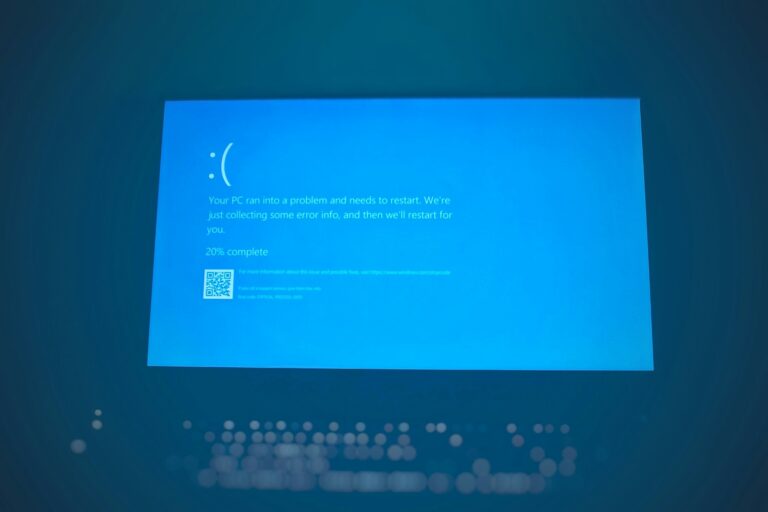Gaming on Windows is about to get a lot faster with DirectStorage, a technology that can drastically reduce load times in supported games. Microsoft’s DirectStorage API allows games to load assets directly from your NVMe SSD to your GPU, bypassing traditional bottlenecks in the loading process. This technology was first developed for the Xbox Series X|S and is now available for Windows 10 and Windows 11 users, though it works best on Windows 11.
To use DirectStorage, you’ll need specific hardware, including an NVMe SSD with at least 1TB of space using the Standard NVM Express Controller driver. Windows 11 offers the best experience with DirectStorage due to its optimized storage stack, but Windows 10 users can also benefit from this technology, albeit with some limitations. The good news is that you don’t need to manually enable DirectStorage—games that support it will automatically use this feature when installed on compatible systems.
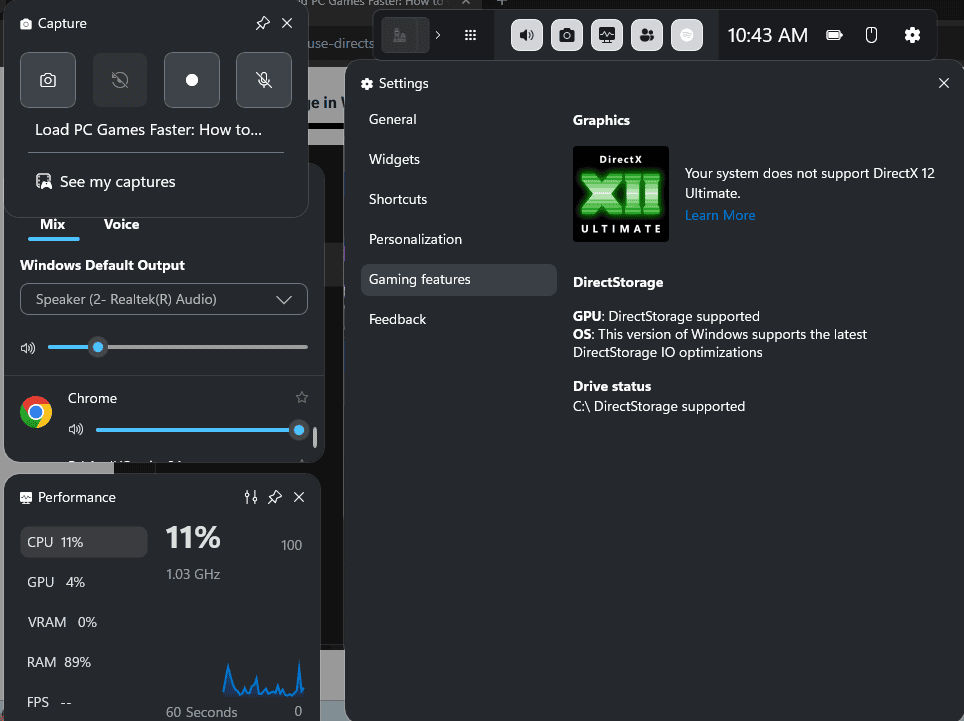
What Is DirectStorage?
DirectStorage is a storage API developed by Microsoft, originally designed for Xbox Series X|S and now available on Windows 10 and Windows 11. It allows modern games to load assets directly from your NVMe SSD to the GPU, bypassing the CPU bottleneck and significantly improving load times and asset streaming.
Traditionally, games would funnel asset data from storage through the CPU and system memory before reaching the GPU. DirectStorage eliminates much of that overhead, letting the GPU decompress and access data directly, which can result in smoother gameplay, reduced stutter, and near-instantaneous level loads.
System Requirements for DirectStorage
Before enabling or expecting benefits from DirectStorage, you need to ensure your system meets the minimum requirements:
| Component | Requirement |
|---|---|
| Operating System | Windows 10 version 1909 or later (Windows 11 recommended) |
| Storage Drive | NVMe SSD using PCIe 3.0 or 4.0 |
| GPU | DirectX 12 GPU with Shader Model 6.0 support |
| Games | Must explicitly support DirectStorage |
DirectStorage is backward-compatible with SATA SSDs and HDDs, but you won’t see the performance improvements unless you’re running a supported NVMe SSD.
How to Check if Your System Supports DirectStorage
You can quickly check support using the Xbox Game Bar or a third-party tool:
Method 1: Xbox Game Bar
- Press
Windows + Gto open Xbox Game Bar. - Click the Settings icon.
- Go to the Gaming Features tab.
- Check if DirectStorage is listed as “Enabled.”
Method 2: Use DirectStorage Demo Tools
Microsoft and GPU vendors have released sample tools that simulate DirectStorage behavior. You can run these demos to verify performance gains and compatibility, particularly if you’re benchmarking system readiness.
How to Enable DirectStorage on Windows
There’s no “on/off” toggle for DirectStorage. If your hardware and OS support it, and the game is coded to use it, it will be automatically enabled. However, here’s what you can do to ensure your system is properly configured:
1. Use Windows 11 (if possible)
Windows 11 includes built-in optimizations for storage stack improvements that benefit DirectStorage more than Windows 10.
2. Install Games on an NVMe SSD
Games need to be installed on a compatible NVMe SSD to utilize DirectStorage fully.
3. Keep GPU Drivers Updated
Ensure your graphics drivers are up to date. Both NVIDIA and AMD have released drivers with support for DirectStorage acceleration.
- NVIDIA: Version 512.15 or later
- AMD: Adrenalin 22.4.1 or later
4. Enable Hardware-Accelerated GPU Scheduling
This setting helps offload certain tasks from the CPU to the GPU.
- Open Settings > System > Display
- Click Graphics Settings
- Toggle on Hardware-accelerated GPU scheduling
- Restart your PC
Games That Support DirectStorage
As of now, only a handful of titles have implemented DirectStorage, but the list is growing. Here’s a table of notable games with confirmed support:
| Game Title | DirectStorage Support | Notes |
|---|---|---|
| Forspoken | Yes | First PC title to support it at launch |
| Ratchet & Clank: Rift Apart (PC) | Yes | Leverages GPU decompression for fast transitions |
| Call of Duty: Modern Warfare III (2023) | Partial | Early adoption, mixed implementation |
| Lords of the Fallen (2023) | Yes | Known for its fast loading and asset streaming |
| Upcoming AAA Titles (2025+) | Expected | Many developers have started building games with it in mind |
Real-World Benefits and Performance Gains
When paired with supported games and hardware, DirectStorage can lead to:
- Up to 70-80% reduction in load times
- Seamless open-world streaming (fewer pop-ins)
- Smoother transitions between game environments
- Reduced CPU usage during loading or fast travel
Here’s a comparison based on benchmarks from DirectStorage-supported games:
| Storage Type | Load Time (Average) | CPU Utilization During Load |
|---|---|---|
| NVMe SSD + DirectStorage | ~1-2 seconds | ~10-15% |
| SATA SSD | ~4-7 seconds | ~30-40% |
| HDD | 15+ seconds | ~60% or higher |
Developer Note: GPU Decompression Support
A major leap forward in 2024 was the addition of GPU decompression support in DirectStorage 1.2. This allows compatible GPUs to handle the decompression of assets—something previously done by the CPU. NVIDIA, AMD, and Intel have rolled out GPU-level support, but not all titles have adopted this yet.
You’ll need both a game that uses GPU decompression and a supported GPU (such as NVIDIA RTX 20-series and newer, or AMD RX 6000 and newer) to benefit.
Tips to Optimize Your Setup for DirectStorage
- Avoid filling your NVMe SSD beyond 85% capacity to prevent slowdowns.
- Keep your firmware updated (especially for your SSD).
- Disable background apps that hog disk I/O or CPU time.
- If using multiple drives, install supported games on the fastest NVMe drive available.
DirectStorage is one of the most important advancements for PC gaming performance in years, especially as developers push toward larger, more complex open worlds. With a properly configured system, you’ll be ready for the next generation of ultra-fast, seamless gaming experiences.
Key Takeaways
- DirectStorage significantly reduces game loading times by allowing direct data transfer from NVMe SSDs to your GPU.
- Windows 11 provides better DirectStorage performance than Windows 10 due to its optimized storage stack features.
- You need a compatible NVMe SSD of at least 1TB and games that specifically support the DirectStorage API to benefit from this technology.
Understanding DirectStorage
DirectStorage is a technology that fundamentally changes how games load data, offering significant improvements in loading times and gameplay experiences. This new API works by changing how data moves from your storage to your graphics card.
The Evolution of Storage in Gaming
Gaming storage has changed dramatically over the years. In the past, games relied on slow HDDs (Hard Disk Drives) that created those long loading screens we all disliked. The industry then moved to SATA SSDs, which improved speeds but still had limitations.
The real game-changer came with NVMe SSDs. These drives offer significantly faster data transfer speeds than traditional storage options. They connect directly to your motherboard through PCIe lanes rather than using the older SATA interface.
NVMe drives provide much higher bandwidth—up to 7000+ MB/s for PCIe 4.0 drives compared to around 550 MB/s for SATA SSDs. This massive increase in raw speed laid the groundwork for technologies like DirectStorage.
DirectStorage’s Role in Gaming
DirectStorage is an API developed by Microsoft that changes how game data moves through your system. Unlike common misconceptions, it doesn’t simply bypass your CPU. Instead, it optimizes the data pathway to reduce processing overhead.
The key innovation is GPU decompression. Games store assets in compressed formats to save space. Traditionally, your CPU would handle decompressing these files before sending them to the GPU. DirectStorage allows this decompression to happen directly on your graphics card.
This technology originated on Xbox Series X/S consoles and was later brought to Windows. When implemented properly, games can load massive amounts of detailed assets almost instantly, potentially eliminating loading screens entirely in some cases.
Comparing DirectStorage and Traditional Storage Solutions
Traditional storage pipelines have several bottlenecks:
| Traditional Method | DirectStorage |
|---|---|
| CPU handles decompression | GPU handles decompression |
| Many small I/O requests | Batched, efficient I/O |
| High system overhead | Reduced OS overhead |
| Limited by CPU speed | Utilizes GPU parallel processing |
The performance difference is most noticeable when comparing:
- HDDs: 5-10 second load times become minutes
- SATA SSDs: Good improvement, but still bottlenecked
- NVMe SSDs: Dramatic improvement, especially with PCIe 4.0/5.0
For the best experience with DirectStorage, you need compatible hardware: an NVMe SSD and a GPU that supports the feature. The technology works on both Windows 10 and Windows 11, though Windows 11 offers more optimizations for it.
DirectStorage Requirements
DirectStorage can significantly speed up game load times on your PC, but it needs specific hardware and software to work properly. The technology reduces CPU load and improves data transfer speeds for gaming applications.
Minimum Hardware Requirements
To use DirectStorage, your PC needs an NVMe SSD with at least 1TB of storage space. This SSD must use the “Standard NVM Express Controller” driver to be compatible. Both PCIe 3.0 and PCIe 4.0 NVMe drives work, but PCIe 4.0 drives provide better performance due to higher bandwidth.
Your GPU must support DirectX 12 for DirectStorage to function. Most modern graphics cards from NVIDIA, AMD, and Intel released in the last few years meet this requirement.
CPU requirements are less stringent, as DirectStorage actually reduces CPU usage. The technology is designed to use only 5-10% of a single CPU core while sustaining high data throughput rates of up to 50,000 IOPS.
Supported Operating Systems
Windows 11 is the preferred platform for DirectStorage, offering full functionality and the best performance. Microsoft optimized Windows 11’s storage stack specifically for this technology.
Windows 10 (version 1909 or higher) can also run DirectStorage, but with some limitations. You’ll still see gaming performance improvements, but they won’t be as significant as on Windows 11.
DirectStorage 1.1 added GPU decompression features that further improved load times. The newer DirectStorage 1.2 brings additional optimizations. You can verify your system compatibility through the Xbox Game Bar by clicking Settings and then Game Features.
Preparing for DirectStorage
Getting your PC ready for DirectStorage requires specific hardware and software configurations. The technology promises to significantly reduce game loading times by allowing games to load assets directly from your SSD to your GPU.
Enabling DirectStorage on Windows
DirectStorage works on both Windows 10 and Windows 11, but Windows 11 offers better performance for this technology. If you’re using Windows 10, make sure you have the latest updates installed.
To enable DirectStorage:
- Press Win + I to open Settings
- Navigate to Gaming > Graphics
- Look for the DirectStorage option and toggle it on
If you don’t see this option, your system might not meet the requirements. DirectStorage needs a PCIe 3.0 or newer NVMe SSD with at least 1TB capacity and the “Standard NVM Express Controller” driver.
Your GPU must also support DirectX 12 Ultimate. Most modern NVIDIA and AMD cards are compatible, with NVIDIA’s RTX cards offering additional benefits through RTX IO technology.
Configuring the NVMe SSD
Your NVMe drive needs proper configuration to work optimally with DirectStorage. First, check that you have an NVMe SSD installed and recognized by Windows.
To verify and optimize your NVMe drive:
- Open Device Manager (right-click Start menu)
- Expand Disk drives
- Confirm your NVMe drive uses the “Standard NVM Express Controller” driver
For best performance, your games should be installed on the NVMe drive. You can use tools like MiniTool Partition Wizard to move existing game installations or format the drive properly.
Make sure your NVMe drive has enough free space. At least 10% free capacity is recommended to maintain optimal performance. DirectStorage works best with PCIe 3.0 or newer NVMe drives, though faster PCIe 4.0 drives may provide additional benefits.
DirectStorage API Integration for Developers
Integrating DirectStorage into your game development workflow enables faster load times and more detailed game worlds. The API works closely with NVMe hardware to reduce operating system overhead significantly.
Incorporating DirectStorage into Game Design
To start using the DirectStorage API in your games, you’ll need to download the DirectStorage SDK from Microsoft. This SDK provides the necessary tools and documentation to implement the technology in your projects.
Make sure your game is built on DirectX 12, as DirectStorage is designed to work with this graphics API. The integration process involves setting up file handling through the new API rather than traditional Windows file I/O methods.
You’ll need to modify your asset loading pipeline to use DirectStorage’s staging buffer system. This allows the API to manage memory transfers more efficiently between storage and GPU.
One key advantage is the ability to use the GPU’s compute queue for asset decompression. This offloads work from the CPU, freeing it for other game tasks like physics or AI.
Optimizing Game Assets for DirectStorage
For optimal performance with DirectStorage, you should organize your game assets strategically. Group related assets together on disk to minimize seek times when loading.
Consider these formatting approaches for your assets:
- Compression format: Use GPU-decompressible formats compatible with DirectStorage
- Asset chunking: Break large assets into smaller chunks for partial loading
- Asset prioritization: Tag assets by priority for intelligent loading sequences
Your SSD storage layout matters too. The DirectStorage API works best when assets are stored sequentially, reducing disk seek operations that can slow loading.
Test your implementation with various storage configurations. While DirectStorage provides the most benefit with NVMe SSDs, it’s designed to work across different storage types with graceful performance scaling.
Remember that Windows 11 offers additional storage optimizations specifically for DirectStorage, though the API is compatible with Windows 10 as well.
Leveraging DirectStorage in Gaming
DirectStorage technology transforms how games load and perform on Windows systems. This innovative API works directly with NVMe drives to significantly reduce loading screens and enhance overall gameplay.
Improving Gaming Experiences with Faster Load Times
DirectStorage dramatically cuts game loading times, sometimes to under one second. This technology bypasses traditional bottlenecks by allowing games to load assets directly from your NVMe SSD to your GPU with minimal CPU involvement.
Games like Forspoken and Forza Motorsport already showcase these improvements. When you play these titles on compatible hardware, you’ll notice significantly shorter wait times between gameplay segments.
To benefit from these fast load times, you need:
- An NVMe SSD
- Windows 11 (preferred) or Windows 10 with updates
- GPU supporting Shader Model 6.0 (RTX 2000 series or newer recommended)
- DirectStorage-compatible games installed on supported drives
You can verify drive compatibility through Xbox Game Bar > Settings > Game Features.
Enhancing Audio and Graphics via DirectStorage
Beyond loading times, DirectStorage leverages GPU decompression to transform how games handle assets. This technology frees your CPU from decompression tasks, allowing it to focus on other processes while your GPU handles texture and audio data.
RTX 3000 series cards and newer are especially effective with DirectStorage’s decompression features. You’ll notice smoother texture streaming and more detailed environments in supported games like Horizon Forbidden West.
Game audio also benefits significantly. Complex soundscapes load faster with fewer interruptions, creating more immersive gaming experiences.
Developers continue optimizing IO performance with DirectStorage, meaning future games will likely show even more impressive results as the technology matures.
DirectStorage Updates and Future Prospects
Microsoft continues to refine DirectStorage technology with regular updates that improve gaming performance. These developments show a clear roadmap for faster loading times and enhanced gaming experiences on Windows systems.
Tracking DirectStorage Updates
DirectStorage has seen significant improvements since its initial release. DirectStorage 1.1 marked an important milestone by introducing GPU decompression capabilities. This update allows game assets to be decompressed directly on your graphics card rather than using your CPU, leading to much faster loading times.
You can check if your system supports the latest DirectStorage features by pressing Windows + G to open the Xbox Game Bar. Navigate to the Settings (gear icon), select Gaming Features, and look under the Graphics section for DirectStorage status.
Microsoft has clarified several misconceptions about DirectStorage. Contrary to popular belief, it doesn’t completely bypass the CPU when loading assets to the GPU. Instead, it optimizes the process to reduce CPU overhead significantly.
Anticipating Future Enhancements in DirectStorage Technology
The future of DirectStorage looks promising with several advancements on the horizon. Microsoft is working closely with Intel and other hardware manufacturers to further optimize storage performance for gaming.
GDeflate compression technology will play a key role in future DirectStorage implementations. This specialized algorithm is designed specifically for GPU decompression, potentially offering even faster loading times than current methods.
Game developers are increasingly adopting DirectStorage in their upcoming titles. You can expect more games to take advantage of this technology, especially as it becomes a standard feature of DirectX 12 Ultimate.
While DirectStorage works on both Windows 10 and 11, Windows 11 offers additional optimizations in its I/O stack. These improvements suggest Microsoft is positioning DirectStorage as a key gaming technology for its latest operating system.
Frequently Asked Questions
DirectStorage technology raises several common questions about compatibility, setup, and performance benefits. Here are answers to the most important questions gamers have about this new storage technology.
What are the system requirements for DirectStorage on Windows?
To use DirectStorage on Windows, you need specific hardware components. Your PC must have an NVMe SSD with at least PCIe 3.0 connectivity, though PCIe 4.0 drives will deliver better performance.
You’ll also need a GPU that supports DirectX 12 with Shader Model 6.0. Most modern graphics cards from NVIDIA, AMD, and Intel meet this requirement.
A minimum of 8GB of system RAM is required, but 16GB is recommended for optimal performance. Windows 11 is the preferred operating system for the full DirectStorage experience.
How can I enable DirectStorage on Windows 10?
DirectStorage can work on Windows 10, but with some limitations. First, make sure you’re running Windows 10 version 1909 or newer with the latest updates installed.
You don’t need to manually enable the feature – it activates automatically when you launch a game that supports it. The game developers implement DirectStorage support in their titles.
Windows 10 supports the API but doesn’t offer all the storage stack optimizations available in Windows 11. This means you’ll see improvements, but not the full benefit of the technology.
What games currently support DirectStorage on Windows 11?
The list of games supporting DirectStorage is still growing. Forspoken was the first major title to implement the technology, showcasing significantly faster loading times.
Ratchet & Clank: Rift Apart also uses DirectStorage to enable its nearly instant world transitions. Other games like Returnal and The Witcher 3: Complete Edition have added support.
More games are expected to adopt this technology as developers become familiar with implementing it. Check game release notes or the developer’s website to confirm DirectStorage support.
How can I verify if DirectStorage is active on my system?
There’s no built-in Windows tool specifically designed to check if DirectStorage is active. Instead, you need to look for specific indicators.
First, confirm you’re running a game that officially supports DirectStorage. Then, compare loading times with other systems or previous performance – you should notice faster asset loading.
You can register for Insider Access with your Microsoft account to get information about DirectStorage compatibility and updates.
Which versions of Windows support DirectStorage IO optimization?
Windows 11 provides the most complete DirectStorage implementation with full storage stack optimizations. All versions of Windows 11 support DirectStorage features.
Windows 10 (version 1909 and newer) offers partial DirectStorage support. It includes the basic API functionality but lacks the advanced storage stack improvements found in Windows 11.
Windows 11 is recommended for gamers who want to get the maximum benefit from DirectStorage technology.
What performance improvements can I expect with DirectStorage in games?
DirectStorage primarily reduces loading times in supported games. You can expect to see initial game loads and level transitions that are significantly faster than traditional loading methods.
Beyond loading times, DirectStorage allows games to stream high-resolution assets more efficiently. This means fewer texture pop-ins and smoother gameplay when moving through detailed environments.
It’s important to understand that DirectStorage doesn’t bypass the CPU completely as sometimes claimed. It optimizes the data path, reducing CPU overhead and allowing more efficient use of your system resources.